- Power BI forums
- Updates
- News & Announcements
- Get Help with Power BI
- Desktop
- Service
- Report Server
- Power Query
- Mobile Apps
- Developer
- DAX Commands and Tips
- Custom Visuals Development Discussion
- Health and Life Sciences
- Power BI Spanish forums
- Translated Spanish Desktop
- Power Platform Integration - Better Together!
- Power Platform Integrations (Read-only)
- Power Platform and Dynamics 365 Integrations (Read-only)
- Training and Consulting
- Instructor Led Training
- Dashboard in a Day for Women, by Women
- Galleries
- Community Connections & How-To Videos
- COVID-19 Data Stories Gallery
- Themes Gallery
- Data Stories Gallery
- R Script Showcase
- Webinars and Video Gallery
- Quick Measures Gallery
- 2021 MSBizAppsSummit Gallery
- 2020 MSBizAppsSummit Gallery
- 2019 MSBizAppsSummit Gallery
- Events
- Ideas
- Custom Visuals Ideas
- Issues
- Issues
- Events
- Upcoming Events
- Community Blog
- Power BI Community Blog
- Custom Visuals Community Blog
- Community Support
- Community Accounts & Registration
- Using the Community
- Community Feedback
Register now to learn Fabric in free live sessions led by the best Microsoft experts. From Apr 16 to May 9, in English and Spanish.
- Power BI forums
- Forums
- Get Help with Power BI
- Desktop
- Calculating value between related fields across mu...
- Subscribe to RSS Feed
- Mark Topic as New
- Mark Topic as Read
- Float this Topic for Current User
- Bookmark
- Subscribe
- Printer Friendly Page
- Mark as New
- Bookmark
- Subscribe
- Mute
- Subscribe to RSS Feed
- Permalink
- Report Inappropriate Content
Calculating value between related fields across multiple fields with different reporting dates
I am still learning PBI and we are trying to create a report that will allow us to measure the value between us and our partners based on the amount of goods shipped between us. Sometimes we ask the partner to ship out or receive on our behalf. Other times, the partner asks us to ship out or receive on their behalf. The reporting dates for that value differs depending on whether it is going out or coming in. We would like to create a report that will show us the combined total of shipping out, receiving in, and the balance that is owed with all of our partners across all 4 types of jobs/scenarios.
Below is a diagram showing the 4 types of shipments/cases:
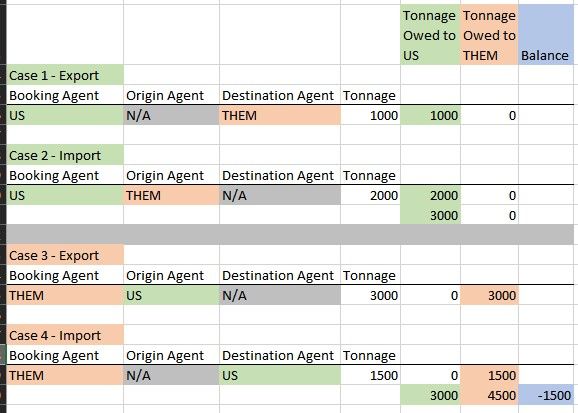
Below is an example of Case 1 with the related tables

Below is an example of Case 2 with the related tables:
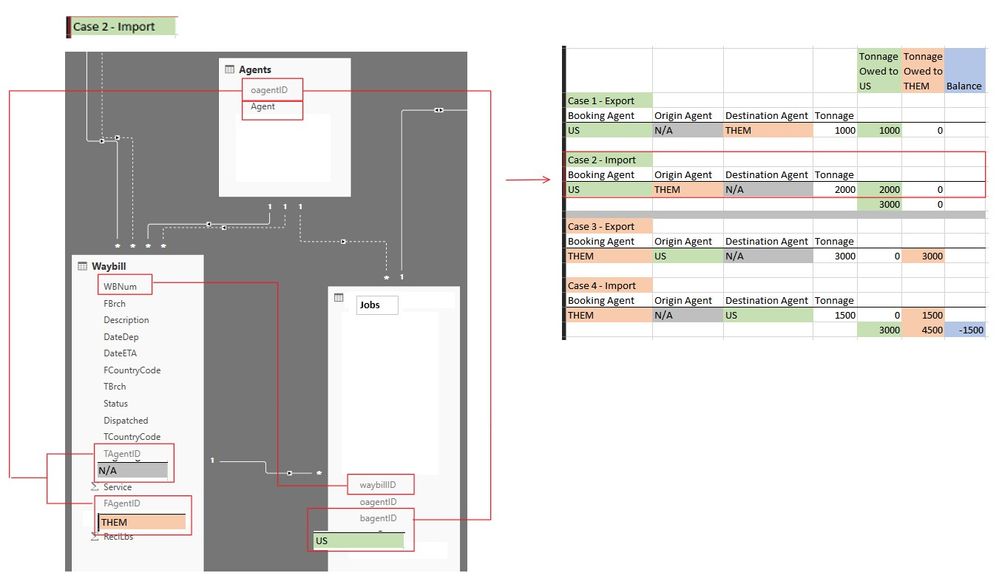
Below is an example of Case 3 with the related tables:

Below is an example of Case 4 with the related tables:
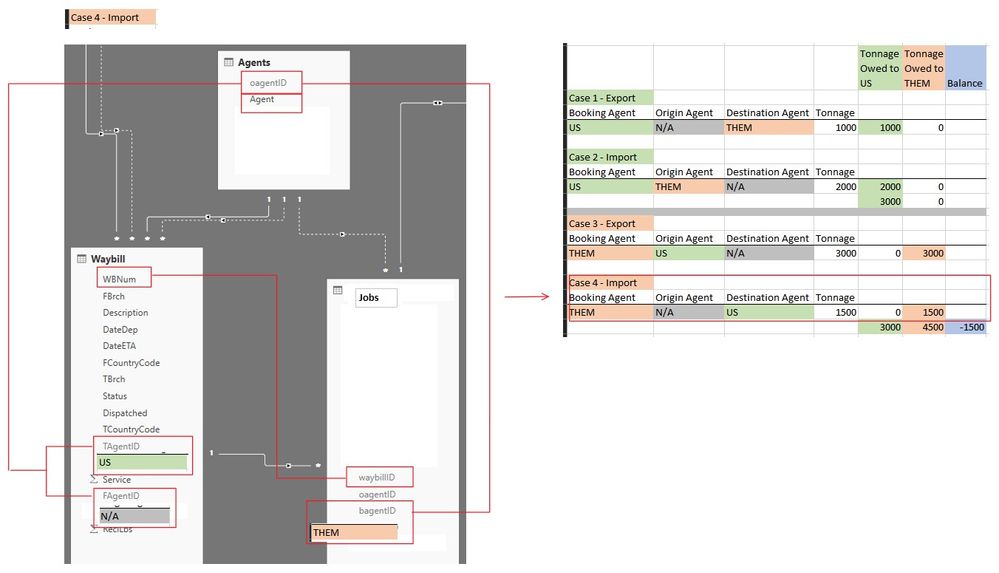
Below shows the relationships to hopefully help with understanding how the tonnage relates based on the type of shipment and whether the partner agent is the:
1. booking agent (we owe them)
2. origin agent (they owe us)
3. or destination agent (they owe us)
Lastly, here is a sample of what we would like to display for the report layout:
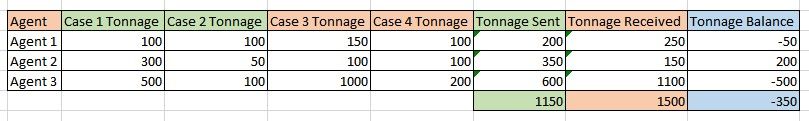
Since the Active Relationshp for the Agent ID is the key called TAgentID, the report only seems to report tonnage that is linked to that agent, as an Destination Agent (but also lists any other tonnage that would be linked to that agent if they are both a Destination Agent on a particular job, and any other type of agent on a separate job). So, if there are any shipments where the Agent is a Booking Agent only, within the reporting timeframe, those agents are omitted from the table visual.
How do we get all Agents to appear in the report when the active link is TAgentID? Or, maybe this is the wrong question and there are other considerations.
As for tonnage measures, below is a list of what I have created, so far. The measures seem to work correctly, as far as the calculations are concerned, but the tonnage is not being allocated correctly to the agent (whether they were in Case 1, 2, 3 or 4). They only seem to be listed when they were Case 1, if we are displaying the values in a table visual, similar to the above Sample Report Layout.
Here are the measures that I have created, so far:
Total Tonnage =
SUMX(
Waybill,
Waybill[Lbs]
)Total Tonnage Case 1 - Export =
CALCULATE(
[Total Tonnage],
//Use Departure Date
USERELATIONSHIP( Waybill[DateDep], Dates[Date] ),
Waybill[Type] = "Case 1"
)Total Tonnage Case 2 - Import =
CALCULATE(
[Total Tonnage],
//Use Est Arrival Date
USERELATIONSHIP( Waybill[DateETA], Dates[Date] ),
Waybill[Type] = "Case 2"
)Total Tonnage Case 3 - Export =
CALCULATE(
[Total Tonnage],
//Use Departure Date
USERELATIONSHIP( Waybill[DateDep], Dates[Date] ),
Waybill[Type] = "Case 3"
)Total Tonnage Case 4 - Import =
CALCULATE(
Tonnage[Total Tonnage],
//Use Est Arrival Date
USERELATIONSHIP( Waybill[DateETA], Dates[Date] ),
Waybill[Type] = "Case 4"
)
And the final three measures to calculate the balance between us and our partners:
Tonnage Sent = [Total Tonnage Case 1] + [Total Tonnage Case 2] Tonnage Received = [Total Tonnage Case 3] + [Total Tonnage Case 4] Tonnage Balance = [Tonnage Sent] - [Tonnage Received]
I think the main question is how do we run a report with Agent[Agent] in the first column in a table visual (as in Sample Report Layout.) and have all the related tonnage be properly linked to this Agent (across all cases)?
***on a related note, when creating multiple measures that are measures of measures, does this reduce the efficiency of the report? Should I try to use VAR as much as possible instead of calculating measures of measures for optimization?
Thanks in advance and please let me know if there are any other questions or further explantion would help. Thanks
Solved! Go to Solution.
- Mark as New
- Bookmark
- Subscribe
- Mute
- Subscribe to RSS Feed
- Permalink
- Report Inappropriate Content
Eventually solved with changes in table structure and evaluation/filter context.
- Mark as New
- Bookmark
- Subscribe
- Mute
- Subscribe to RSS Feed
- Permalink
- Report Inappropriate Content
Eventually solved with changes in table structure and evaluation/filter context.
- Mark as New
- Bookmark
- Subscribe
- Mute
- Subscribe to RSS Feed
- Permalink
- Report Inappropriate Content
You have some fantastic information here but I think that some simplified sample/example data would be extremely useful in understanding your issue.
@ me in replies or I'll lose your thread!!!
Instead of a Kudo, please vote for this idea
Become an expert!: Enterprise DNA
External Tools: MSHGQM
YouTube Channel!: Microsoft Hates Greg
Latest book!: The Definitive Guide to Power Query (M)
DAX is easy, CALCULATE makes DAX hard...
Helpful resources

Microsoft Fabric Learn Together
Covering the world! 9:00-10:30 AM Sydney, 4:00-5:30 PM CET (Paris/Berlin), 7:00-8:30 PM Mexico City

Power BI Monthly Update - April 2024
Check out the April 2024 Power BI update to learn about new features.

| User | Count |
|---|---|
| 109 | |
| 99 | |
| 77 | |
| 66 | |
| 54 |
| User | Count |
|---|---|
| 144 | |
| 104 | |
| 102 | |
| 87 | |
| 64 |

