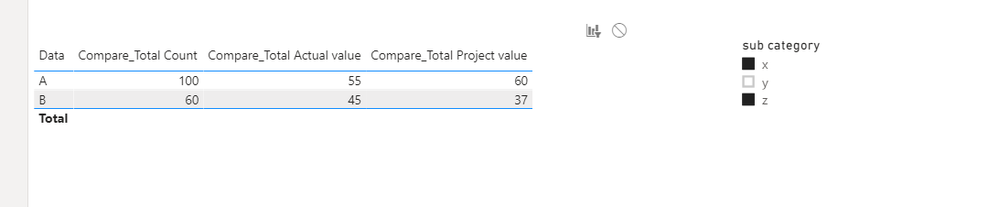- Power BI forums
- Updates
- News & Announcements
- Get Help with Power BI
- Desktop
- Service
- Report Server
- Power Query
- Mobile Apps
- Developer
- DAX Commands and Tips
- Custom Visuals Development Discussion
- Health and Life Sciences
- Power BI Spanish forums
- Translated Spanish Desktop
- Power Platform Integration - Better Together!
- Power Platform Integrations (Read-only)
- Power Platform and Dynamics 365 Integrations (Read-only)
- Training and Consulting
- Instructor Led Training
- Dashboard in a Day for Women, by Women
- Galleries
- Community Connections & How-To Videos
- COVID-19 Data Stories Gallery
- Themes Gallery
- Data Stories Gallery
- R Script Showcase
- Webinars and Video Gallery
- Quick Measures Gallery
- 2021 MSBizAppsSummit Gallery
- 2020 MSBizAppsSummit Gallery
- 2019 MSBizAppsSummit Gallery
- Events
- Ideas
- Custom Visuals Ideas
- Issues
- Issues
- Events
- Upcoming Events
- Community Blog
- Power BI Community Blog
- Custom Visuals Community Blog
- Community Support
- Community Accounts & Registration
- Using the Community
- Community Feedback
Register now to learn Fabric in free live sessions led by the best Microsoft experts. From Apr 16 to May 9, in English and Spanish.
- Power BI forums
- Forums
- Get Help with Power BI
- Desktop
- Re: Calculating value based on another value in sa...
- Subscribe to RSS Feed
- Mark Topic as New
- Mark Topic as Read
- Float this Topic for Current User
- Bookmark
- Subscribe
- Printer Friendly Page
- Mark as New
- Bookmark
- Subscribe
- Mute
- Subscribe to RSS Feed
- Permalink
- Report Inappropriate Content
Calculating value based on another value in same visual
Hi,
Is it possible to change the values in only selected rows in a table based on a slicer selection?
Values in Total Count, Acutal Value and Project Value are obtained from Measures.
My data when all values are selected in sub category slicer is
| Data | Total Count | Actual value | Projected value |
| A | 100 | 55 | 60 |
| B | 100 | 55 | 60 |
On choosing values from the sub category slicer, the table has to changes as below. The "A" row remains unchanged, but "B" row value changes.
| Data | Total Count | Actual value | Projected value |
| A | 100 | 55 | 60 |
| B | 95 | 45 | 43 |
The values in Data column is obtained from a disconnected table.
Solved! Go to Solution.
- Mark as New
- Bookmark
- Subscribe
- Mute
- Subscribe to RSS Feed
- Permalink
- Report Inappropriate Content
Hi , @mahoneypat
Is the expected result you provided wrong?
Is this your real expected result?
Please check if the following measure helps.
Compare_Total Actual value =
SWITCH (
TRUE (),
SELECTEDVALUE ( 'Table 3'[Data] ) = "A", 'Table 1'[Total Actual_value],
SELECTEDVALUE ( 'Table 3'[Data] ) = "B", 'Table 1'[S_Total Actual_value]
)
.....
Here is a sample pbix attached.
Best Regards,
Community Support Team _ Eason
If this post helps, then please consider Accept it as the solution to help the other members find it more quickly.
- Mark as New
- Bookmark
- Subscribe
- Mute
- Subscribe to RSS Feed
- Permalink
- Report Inappropriate Content
@sreekanths , We need more information on data. Can you share sample data and sample output in table format? Or a sample pbix after removing sensitive data.
Microsoft Power BI Learning Resources, 2023 !!
Learn Power BI - Full Course with Dec-2022, with Window, Index, Offset, 100+ Topics !!
Did I answer your question? Mark my post as a solution! Appreciate your Kudos !! Proud to be a Super User! !!
- Mark as New
- Bookmark
- Subscribe
- Mute
- Subscribe to RSS Feed
- Permalink
- Report Inappropriate Content
Input data
| product | Project value | Actual value | sub category | Count |
| 1 | 12 | 15 | x | 20 |
| 2 | 13 | 12 | x | 20 |
| 3 | 12 | 5 | y | 20 |
| 4 | 11 | 5 | y | 20 |
| 5 | 12 | 18 | z | 20 |
| Data |
| A |
| B |
Default view on pbix - no selection on sub-categories filter
| Data | Total Count | Actual value | Projected value |
| A | 100 | 55 | 60 |
| B | 100 | 55 | 60 |
Expected output on choosing Sub Category values x and z
| Data | Total Count | Actual value | Projected value |
| A | 100 | 55 | 60 |
| B | 100 | 45 | 43 |
- Mark as New
- Bookmark
- Subscribe
- Mute
- Subscribe to RSS Feed
- Permalink
- Report Inappropriate Content
Hi , @mahoneypat
Is the expected result you provided wrong?
Is this your real expected result?
Please check if the following measure helps.
Compare_Total Actual value =
SWITCH (
TRUE (),
SELECTEDVALUE ( 'Table 3'[Data] ) = "A", 'Table 1'[Total Actual_value],
SELECTEDVALUE ( 'Table 3'[Data] ) = "B", 'Table 1'[S_Total Actual_value]
)
.....
Here is a sample pbix attached.
Best Regards,
Community Support Team _ Eason
If this post helps, then please consider Accept it as the solution to help the other members find it more quickly.
- Mark as New
- Bookmark
- Subscribe
- Mute
- Subscribe to RSS Feed
- Permalink
- Report Inappropriate Content
Not totally clear on what your goal is, but you can have row dependent logic with an approach like this
NewMeasure = if(selectedvalue(Table1[ColumnInVisual])=selectedvalue(DisconnectedTable[Value]), [MeasureForBRow], [MeasureForOtherRows])
If this works for you, please mark it as solution. Kudos are appreciated too. Please let me know if not.
Regards,
Pat
Did I answer your question? Mark my post as a solution! Kudos are also appreciated!
To learn more about Power BI, follow me on Twitter or subscribe on YouTube.
@mahoneypa HoosierBI on YouTube
- Mark as New
- Bookmark
- Subscribe
- Mute
- Subscribe to RSS Feed
- Permalink
- Report Inappropriate Content
Can you please explain which table you are referring to in your expression - NewMeasure = if(selectedvalue(Table1[ColumnInVisual])=selectedvalue(DisconnectedTable[Value]), [MeasureForBRow], [MeasureForOtherRows])
I am getting Data from one table and all other values from another table.
Helpful resources

Microsoft Fabric Learn Together
Covering the world! 9:00-10:30 AM Sydney, 4:00-5:30 PM CET (Paris/Berlin), 7:00-8:30 PM Mexico City

Power BI Monthly Update - April 2024
Check out the April 2024 Power BI update to learn about new features.

| User | Count |
|---|---|
| 109 | |
| 99 | |
| 77 | |
| 66 | |
| 54 |
| User | Count |
|---|---|
| 144 | |
| 104 | |
| 101 | |
| 86 | |
| 64 |