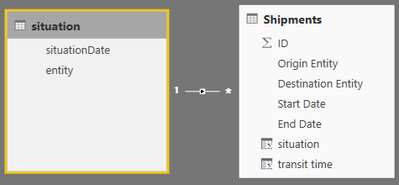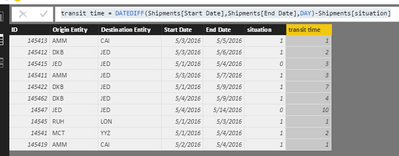- Power BI forums
- Updates
- News & Announcements
- Get Help with Power BI
- Desktop
- Service
- Report Server
- Power Query
- Mobile Apps
- Developer
- DAX Commands and Tips
- Custom Visuals Development Discussion
- Health and Life Sciences
- Power BI Spanish forums
- Translated Spanish Desktop
- Power Platform Integration - Better Together!
- Power Platform Integrations (Read-only)
- Power Platform and Dynamics 365 Integrations (Read-only)
- Training and Consulting
- Instructor Led Training
- Dashboard in a Day for Women, by Women
- Galleries
- Community Connections & How-To Videos
- COVID-19 Data Stories Gallery
- Themes Gallery
- Data Stories Gallery
- R Script Showcase
- Webinars and Video Gallery
- Quick Measures Gallery
- 2021 MSBizAppsSummit Gallery
- 2020 MSBizAppsSummit Gallery
- 2019 MSBizAppsSummit Gallery
- Events
- Ideas
- Custom Visuals Ideas
- Issues
- Issues
- Events
- Upcoming Events
- Community Blog
- Power BI Community Blog
- Custom Visuals Community Blog
- Community Support
- Community Accounts & Registration
- Using the Community
- Community Feedback
Register now to learn Fabric in free live sessions led by the best Microsoft experts. From Apr 16 to May 9, in English and Spanish.
- Power BI forums
- Forums
- Get Help with Power BI
- Desktop
- Re: Calculating transit time excluding situational...
- Subscribe to RSS Feed
- Mark Topic as New
- Mark Topic as Read
- Float this Topic for Current User
- Bookmark
- Subscribe
- Printer Friendly Page
- Mark as New
- Bookmark
- Subscribe
- Mute
- Subscribe to RSS Feed
- Permalink
- Report Inappropriate Content
Calculating transit time excluding situational dates and holidays for origin and destination
Hello,
I have a set of data for shipments, and I need to calculate the transit time but the holidays have to be excluded based on the origin and the destination.
My Shipments sheet look like this:
| ID | Origin Entity | Destination Entity | Start Date | End Date |
| 145413 | AMM | CAI | 2016-05-03 | 2016-05-05 |
| 145412 | DXB | JED | 2016-05-03 | 2016-05-6 |
| 145415 | JED | JED | 2016-05-01 | 2016-05-04 |
| 145411 | AMM | JED | 2016-05-03 | 2016-05-07 |
| 145422 | DXB | JED | 2016-05-01 | 2016-05-09 |
| 145462 | DXB | JED | 2016-05-04 | 2016-05-09 |
| 14547 | JED | JED | 2016-05-04 | 2016-05-14 |
| 14545 | RUH | LON | 2016-05-01 | 2016-05-03 |
| 14541 | MCT | YYZ | 2016-05-01 | 2016-05-04 |
| 145419 | AMM | CAI | 2016-05-02 | 2016-05-04 |
And I have another Calendar table and a table for the situational dates each with its entity:
| situationDate | entity |
| 5/1/2016 | AMM |
| 5/3/2016 | DXB |
| 5/8/2016 | RUH |
| 5/11/2016 | MCT |
| 5/30/2016 | EBL |
Please advise how can i do such thing
Solved! Go to Solution.
- Mark as New
- Bookmark
- Subscribe
- Mute
- Subscribe to RSS Feed
- Permalink
- Report Inappropriate Content
Hi @zaidmasad,
First, you need to create a relationship between the shipment and situation tables.
Then create two calculated columns using the formulas. You will get the ransit time excluding situational date.
situation = IF(ISBLANK(RELATED(situation[situationDate])),0, CALCULATE(COUNT(situation[situationDate]),FILTER(Shipments,Shipments[Start Date]<=RELATED(situation[situationDate])&&Shipments[End Date]>=RELATED(situation[situationDate])))) transit time = DATEDIFF(Shipments[Start Date],Shipments[End Date],DAY)-Shipments[situation]
In addition, you want to exclude the holidays, what's the holiday, could you please share more details?
Thanks,
Angelia
- Mark as New
- Bookmark
- Subscribe
- Mute
- Subscribe to RSS Feed
- Permalink
- Report Inappropriate Content
Hi @zaidmasad,
First, you need to create a relationship between the shipment and situation tables.
Then create two calculated columns using the formulas. You will get the ransit time excluding situational date.
situation = IF(ISBLANK(RELATED(situation[situationDate])),0, CALCULATE(COUNT(situation[situationDate]),FILTER(Shipments,Shipments[Start Date]<=RELATED(situation[situationDate])&&Shipments[End Date]>=RELATED(situation[situationDate])))) transit time = DATEDIFF(Shipments[Start Date],Shipments[End Date],DAY)-Shipments[situation]
In addition, you want to exclude the holidays, what's the holiday, could you please share more details?
Thanks,
Angelia
Helpful resources

Microsoft Fabric Learn Together
Covering the world! 9:00-10:30 AM Sydney, 4:00-5:30 PM CET (Paris/Berlin), 7:00-8:30 PM Mexico City

Power BI Monthly Update - April 2024
Check out the April 2024 Power BI update to learn about new features.

| User | Count |
|---|---|
| 110 | |
| 97 | |
| 78 | |
| 63 | |
| 55 |
| User | Count |
|---|---|
| 143 | |
| 109 | |
| 89 | |
| 84 | |
| 66 |