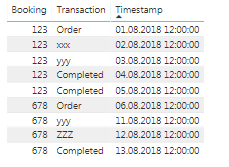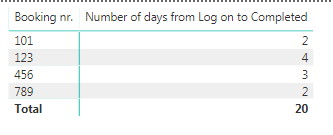- Power BI forums
- Updates
- News & Announcements
- Get Help with Power BI
- Desktop
- Service
- Report Server
- Power Query
- Mobile Apps
- Developer
- DAX Commands and Tips
- Custom Visuals Development Discussion
- Health and Life Sciences
- Power BI Spanish forums
- Translated Spanish Desktop
- Power Platform Integration - Better Together!
- Power Platform Integrations (Read-only)
- Power Platform and Dynamics 365 Integrations (Read-only)
- Training and Consulting
- Instructor Led Training
- Dashboard in a Day for Women, by Women
- Galleries
- Community Connections & How-To Videos
- COVID-19 Data Stories Gallery
- Themes Gallery
- Data Stories Gallery
- R Script Showcase
- Webinars and Video Gallery
- Quick Measures Gallery
- 2021 MSBizAppsSummit Gallery
- 2020 MSBizAppsSummit Gallery
- 2019 MSBizAppsSummit Gallery
- Events
- Ideas
- Custom Visuals Ideas
- Issues
- Issues
- Events
- Upcoming Events
- Community Blog
- Power BI Community Blog
- Custom Visuals Community Blog
- Community Support
- Community Accounts & Registration
- Using the Community
- Community Feedback
Register now to learn Fabric in free live sessions led by the best Microsoft experts. From Apr 16 to May 9, in English and Spanish.
- Power BI forums
- Forums
- Get Help with Power BI
- Desktop
- Calculating time/ days for each activity in a proc...
- Subscribe to RSS Feed
- Mark Topic as New
- Mark Topic as Read
- Float this Topic for Current User
- Bookmark
- Subscribe
- Printer Friendly Page
- Mark as New
- Bookmark
- Subscribe
- Mute
- Subscribe to RSS Feed
- Permalink
- Report Inappropriate Content
Calculating time/ days for each activity in a process based on a critertira from another column
Hi,
I posted a similar case last week however it is actually a bit more complicated:
I need to figure out the time (in days) between different “Transactions” within each Booking number in the below table. For each Booking number there might be several rows with the same Transaction and in that case the measure needs to pick the last one.
E.g. Booking number 123 – I want to calculate the number of days from Order is created (Timestamp 01.08.2018) until Transaction “Completed” (Timestamp 05.08.2018). In this case there is two rows with “Completed” and the measure must pick the last one.
This might be a part of the solution...?
This solves partially the problem, calculating the time from “Start to finish” – in addition the calculation must split that number of days into each booking, and taking into consideration the last one if there is several rows with the same Transaction (e.g Completed for booking nr. 123 =pick the last of the two "Completed"
Appreciate any suggestion to solve this!
Regards
Amund
- Mark as New
- Bookmark
- Subscribe
- Mute
- Subscribe to RSS Feed
- Permalink
- Report Inappropriate Content
A measure always operates on aggregations of data under the evaluation context. No modification is required to the measure.
If this post helps, then please consider Accept it as the solution to help the other members find it more quickly.
- Mark as New
- Bookmark
- Subscribe
- Mute
- Subscribe to RSS Feed
- Permalink
- Report Inappropriate Content
Hi,
Thank you for your comment! But I can’t still understand this – now I have this table showing different transactions on each of the booking number. Each of the booking number is related to a department and I want to see the average time it takes to complete a booking. If I filter the measure as it is on Booking number it gives me the right number of days per booking, however, on an aggregated level it does not work. From the below table, I cannot see how the measure can give me the average numbers per booking or per Department. Any suggestions how to modify the measure? Or do I have to use calculated column to solve this?
Dep.Booking nr.TransactionTimestamp
| XXX | 123 | Log on | 01.08.2018 00:00 |
| XXX | 123 | Activity 1 | 02.08.2018 00:00 |
| XXX | 123 | Activity 2 | 03.08.2018 00:00 |
| XXX | 123 | Completed | 04.08.2018 00:00 |
| XXX | 123 | Completed | 05.08.2018 00:00 |
| XXX | 456 | Log on | 06.08.2018 00:00 |
| XXX | 456 | Activity 1 | 07.08.2018 00:00 |
| XXX | 456 | Completed | 08.08.2018 00:00 |
| XXX | 456 | Completed | 09.08.2018 00:00 |
| YYY | 789 | Log on | 10.08.2018 00:00 |
| YYY | 789 | Activity 1 | 11.08.2018 00:00 |
| YYY | 789 | Completed | 12.08.2018 00:00 |
| YYY | 101 | Log on | 19.08.2018 00:00 |
| YYY | 101 | Activity 1 | 20.08.2018 00:00 |
| YYY | 101 | Completed | 21.08.2018 00:00 |
The measure gives this result (which is correct) - but how do I find an average on an aggregated level? e.g. how to find the average pr booking number or average per department?
Regards
Amund
- Mark as New
- Bookmark
- Subscribe
- Mute
- Subscribe to RSS Feed
- Permalink
- Report Inappropriate Content
You may take a look at the post below.
https://community.powerbi.com/t5/Desktop/monthly-average-of-daily-sums/m-p/291451#M128396
If this post helps, then please consider Accept it as the solution to help the other members find it more quickly.
Helpful resources

Microsoft Fabric Learn Together
Covering the world! 9:00-10:30 AM Sydney, 4:00-5:30 PM CET (Paris/Berlin), 7:00-8:30 PM Mexico City

Power BI Monthly Update - April 2024
Check out the April 2024 Power BI update to learn about new features.

| User | Count |
|---|---|
| 114 | |
| 99 | |
| 82 | |
| 70 | |
| 61 |
| User | Count |
|---|---|
| 149 | |
| 114 | |
| 107 | |
| 89 | |
| 67 |