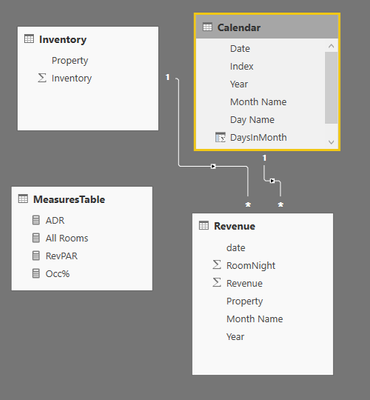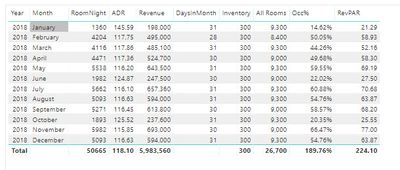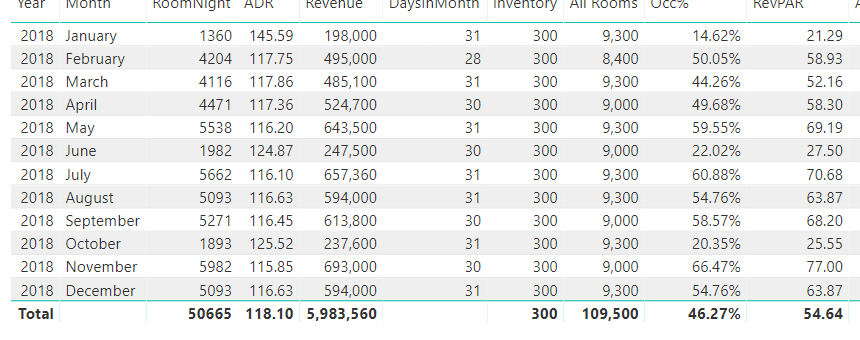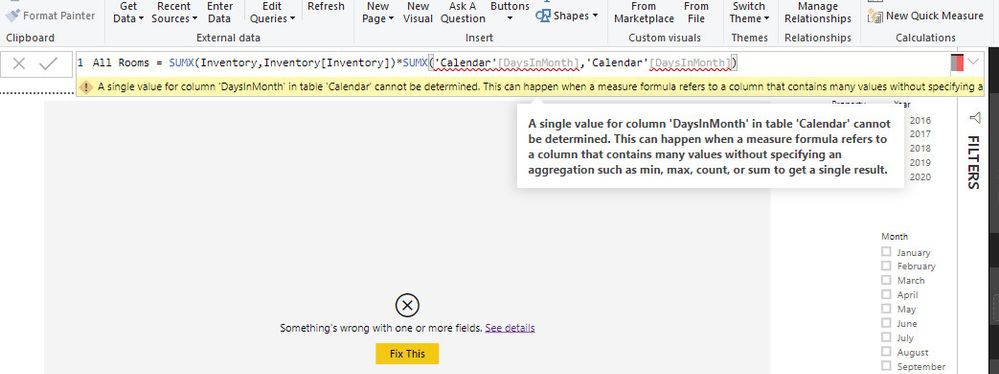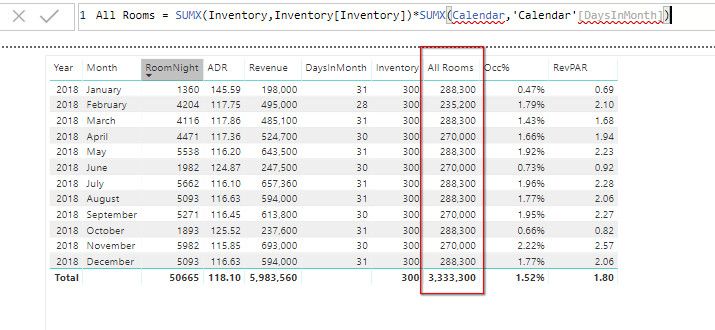- Power BI forums
- Updates
- News & Announcements
- Get Help with Power BI
- Desktop
- Service
- Report Server
- Power Query
- Mobile Apps
- Developer
- DAX Commands and Tips
- Custom Visuals Development Discussion
- Health and Life Sciences
- Power BI Spanish forums
- Translated Spanish Desktop
- Power Platform Integration - Better Together!
- Power Platform Integrations (Read-only)
- Power Platform and Dynamics 365 Integrations (Read-only)
- Training and Consulting
- Instructor Led Training
- Dashboard in a Day for Women, by Women
- Galleries
- Community Connections & How-To Videos
- COVID-19 Data Stories Gallery
- Themes Gallery
- Data Stories Gallery
- R Script Showcase
- Webinars and Video Gallery
- Quick Measures Gallery
- 2021 MSBizAppsSummit Gallery
- 2020 MSBizAppsSummit Gallery
- 2019 MSBizAppsSummit Gallery
- Events
- Ideas
- Custom Visuals Ideas
- Issues
- Issues
- Events
- Upcoming Events
- Community Blog
- Power BI Community Blog
- Custom Visuals Community Blog
- Community Support
- Community Accounts & Registration
- Using the Community
- Community Feedback
Register now to learn Fabric in free live sessions led by the best Microsoft experts. From Apr 16 to May 9, in English and Spanish.
- Power BI forums
- Forums
- Get Help with Power BI
- Desktop
- Re: Calculating the total occupancy and RevPAR for...
- Subscribe to RSS Feed
- Mark Topic as New
- Mark Topic as Read
- Float this Topic for Current User
- Bookmark
- Subscribe
- Printer Friendly Page
- Mark as New
- Bookmark
- Subscribe
- Mute
- Subscribe to RSS Feed
- Permalink
- Report Inappropriate Content
Calculating the total occupancy and RevPAR for hotels
Hello,
Would you please help me on the below
I am not able to have the total occupancy and RevPAR calculated correctly
Here is the case:
There are 2 Hotels (Properties), with different number of rooms
Prop1 = 300 rooms and Prop2 = 170 rooms
- The occupancy would be the number of total rooms sold (RoomNight) in a given month divided by the capacity of the given property multiple number of days in a month
Occ% = DIVIDE(SUMX(Revenue,Revenue[RoomNight]),[All Rooms])
I used the below measure to calculate the availble rooms per month but this is not given me the correct total per year of even when I select more than one month
All Rooms = SUMX(Inventory,Inventory[Inventory])*SUMX(DISTINCT('Calendar'[DaysInMonth]),'Calendar'[DaysInMonth])
- RevPAR is the Revenue per available room. For a given month it would be the total revenue of that month divided per the inventory multiply per number of days of that month
For all this calculation, I can filter by property to have the result either per property or both properties
My issue is that the total per year is not given the correct number. The same issue if I select more than 1 month and this is because my measure “All Rooms” is not given the right total of the months selected
I am sharing the link to the .pbix file if needed
https://filedn.com/lRKl0pgmdmYugsFfu7PUhjL/Test%20Occ%20and%20RevPAR.pbix
Thanks you in advance for your help
Solved! Go to Solution.
- Mark as New
- Bookmark
- Subscribe
- Mute
- Subscribe to RSS Feed
- Permalink
- Report Inappropriate Content
You then need to change the cross filter direction between Calendar and Revenue tables to be "both" so both tables filter each other. This should make correct calculations for months and total
- Mark as New
- Bookmark
- Subscribe
- Mute
- Subscribe to RSS Feed
- Permalink
- Report Inappropriate Content
- Mark as New
- Bookmark
- Subscribe
- Mute
- Subscribe to RSS Feed
- Permalink
- Report Inappropriate Content
You just need to remove the DISTINCT part as follows
All Rooms = SUMX(Inventory,Inventory[Inventory])*SUMX('Calendar'[DaysInMonth],'Calendar'[DaysInMonth])Because DISTINCT will add the unique possible values of days in month, which are 28, 30, 31 = 89 then multiplies the total by the number of rooms in the inventory: 300 x 89 = 26700
- Mark as New
- Bookmark
- Subscribe
- Mute
- Subscribe to RSS Feed
- Permalink
- Report Inappropriate Content
I tried to remove Disctinct but now the measure is given me an error - please see below
- Mark as New
- Bookmark
- Subscribe
- Mute
- Subscribe to RSS Feed
- Permalink
- Report Inappropriate Content
Sorry, I made a mistake, check this one
All Rooms = SUMX(Inventory,Inventory[Inventory])*SUMX(Calendar,'Calendar'[DaysInMonth])
- Mark as New
- Bookmark
- Subscribe
- Mute
- Subscribe to RSS Feed
- Permalink
- Report Inappropriate Content
You then need to change the cross filter direction between Calendar and Revenue tables to be "both" so both tables filter each other. This should make correct calculations for months and total
- Mark as New
- Bookmark
- Subscribe
- Mute
- Subscribe to RSS Feed
- Permalink
- Report Inappropriate Content
Wow, his is working just fine!!
Thank you very very much !!!
- Mark as New
- Bookmark
- Subscribe
- Mute
- Subscribe to RSS Feed
- Permalink
- Report Inappropriate Content
Hi Lamia I wounder if you could help me regarding your solution on occupancy and Rev for hotels. I have data with the booking information for the car park and I want to be able to calculate how many spaces are occupied for any given day. For example, the table below shows the arriving date (adate) and departing date (ddate) of customers entering the car park. If i was to calculate how many car park spaces are occupied on the 2/05/2019 this will be 8
Customer ID adate ddate
123 01/05/2019 05/05/2019
127 01/05/2019 03/05/2019
130 01/05/2019 03/05/2019
133 01/05/2019 03/05/2019
124 02/05/2019 04/05/2019
128 02/05/2019 04/05/2019
131 02/05/2019 04/05/2019
134 02/05/2019 04/05/2019
125 03/05/2019 05/05/2019
- Mark as New
- Bookmark
- Subscribe
- Mute
- Subscribe to RSS Feed
- Permalink
- Report Inappropriate Content
Hi Lamia
I wounder if you could help me regarding your solution on occupancy and Rev for hotels. I have data with the booking information for the car park and I want to be able to calculate how many spaces are occupied for any given day.
For example, the table below shows the arriving date (adate) and departing date (ddate) of customers entering the car park. If i was to calculate how many car park spaces are occupied on the 2/05/2019 this will be 8
| Customer ID | adate | ddate |
| 123 | 01/05/2019 | 05/05/2019 |
| 127 | 01/05/2019 | 03/05/2019 |
| 130 | 01/05/2019 | 03/05/2019 |
| 133 | 01/05/2019 | 03/05/2019 |
| 124 | 02/05/2019 | 04/05/2019 |
| 128 | 02/05/2019 | 04/05/2019 |
| 131 | 02/05/2019 | 04/05/2019 |
| 134 | 02/05/2019 | 04/05/2019 |
| 125 | 03/05/2019 | 05/05/2019 |
- Mark as New
- Bookmark
- Subscribe
- Mute
- Subscribe to RSS Feed
- Permalink
- Report Inappropriate Content
Now this measure is not giving the correct total per month which should be for examble 300 (capacity) per number of days 31 (for Jan) = 9300 and 8400 for Feb... etc
- Mark as New
- Bookmark
- Subscribe
- Mute
- Subscribe to RSS Feed
- Permalink
- Report Inappropriate Content
Helpful resources

Microsoft Fabric Learn Together
Covering the world! 9:00-10:30 AM Sydney, 4:00-5:30 PM CET (Paris/Berlin), 7:00-8:30 PM Mexico City

Power BI Monthly Update - April 2024
Check out the April 2024 Power BI update to learn about new features.

| User | Count |
|---|---|
| 106 | |
| 94 | |
| 77 | |
| 65 | |
| 53 |
| User | Count |
|---|---|
| 145 | |
| 105 | |
| 104 | |
| 90 | |
| 63 |