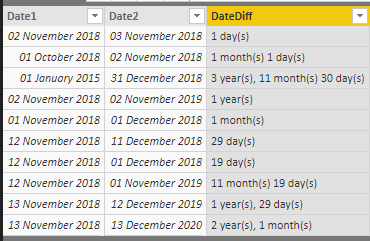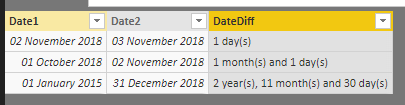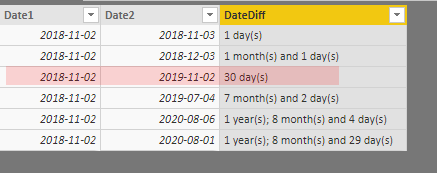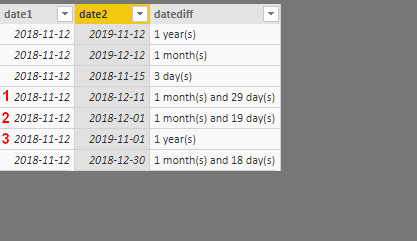- Power BI forums
- Updates
- News & Announcements
- Get Help with Power BI
- Desktop
- Service
- Report Server
- Power Query
- Mobile Apps
- Developer
- DAX Commands and Tips
- Custom Visuals Development Discussion
- Health and Life Sciences
- Power BI Spanish forums
- Translated Spanish Desktop
- Power Platform Integration - Better Together!
- Power Platform Integrations (Read-only)
- Power Platform and Dynamics 365 Integrations (Read-only)
- Training and Consulting
- Instructor Led Training
- Dashboard in a Day for Women, by Women
- Galleries
- Community Connections & How-To Videos
- COVID-19 Data Stories Gallery
- Themes Gallery
- Data Stories Gallery
- R Script Showcase
- Webinars and Video Gallery
- Quick Measures Gallery
- 2021 MSBizAppsSummit Gallery
- 2020 MSBizAppsSummit Gallery
- 2019 MSBizAppsSummit Gallery
- Events
- Ideas
- Custom Visuals Ideas
- Issues
- Issues
- Events
- Upcoming Events
- Community Blog
- Power BI Community Blog
- Custom Visuals Community Blog
- Community Support
- Community Accounts & Registration
- Using the Community
- Community Feedback
Register now to learn Fabric in free live sessions led by the best Microsoft experts. From Apr 16 to May 9, in English and Spanish.
- Power BI forums
- Forums
- Get Help with Power BI
- Desktop
- Re: Calculating the difference between two dates i...
- Subscribe to RSS Feed
- Mark Topic as New
- Mark Topic as Read
- Float this Topic for Current User
- Bookmark
- Subscribe
- Printer Friendly Page
- Mark as New
- Bookmark
- Subscribe
- Mute
- Subscribe to RSS Feed
- Permalink
- Report Inappropriate Content
Calculating the difference between two dates in Years, Months, and Days
Hi Community,
I am working on a report where I have to calculate the difference between two dates (a specific date, and today) then show the resulat in the following format 00years - 00months - 00days
Example:
Date1 - Today()
Date2 - 08/19/2020
Result to show => 1 year, 9 months and 19 days
Currently I am using the DATEDIF function inside Excel then importing the result in my Power BI report, but everyday I have to open the exel file in order to get the new update then refresh my report in Power BI.
Please is there any DAX fomula that can show the date difference in the above format.
Thanks.
Best regards.
Solved! Go to Solution.
- Mark as New
- Bookmark
- Subscribe
- Mute
- Subscribe to RSS Feed
- Permalink
- Report Inappropriate Content
@DataVitalizer Oh !! Ok, please try this (Just added two more conditions in the SWITCH statement)
Hopefully, this should fix all your test cases 🙂 Fingers Crossed !!
Final =
VAR _Years = FLOOR(YEARFRAC([Date1],[Date2],4),1)
VAR _Months = FLOOR(MOD(YEARFRAC([Date1],[Date2],4),1) * 12.0,1)
VAR _daysinMonth = DAY(EOMONTH([Date1],0))
VAR _days = IF(DAY([Date1])<DAY([Date2]),DAY([Date2])-DAY([Date1]),DAY([Date2])+(_daysinMonth-DAY([Date1])))
VAR _daysFinal = SWITCH(TRUE(),DAY(EOMONTH([Date1],0)) = _days || DAY(EOMONTH([Date2],0)) = _days,0,_days)
RETURN SWITCH(TRUE(),
_Years>0 && _Months = 0 && _daysFinal = 0,_Years & " year(s)",
_Years>0 && _Months>0 && _daysFinal = 0, _Years & " year(s), " & _Months & " month(s) ",
_Years>0 && _Months >0 && _daysFinal >0, _Years & " year(s), " & _Months & " month(s) " & _daysFinal & " day(s)",
_Years>0 && _Months = 0 && _daysFinal >0, _Years & " year(s), " & _daysFinal & " day(s)",
_Months>0 && _daysFinal = 0, _Months & " month(s) ",
_Months>0 && _daysFinal >0, _Months & " month(s) " & _daysFinal & " day(s)",
_daysFinal & " day(s)"
)Did I answer your question? Mark my post as a solution!
Proud to be a PBI Community Champion
- Mark as New
- Bookmark
- Subscribe
- Mute
- Subscribe to RSS Feed
- Permalink
- Report Inappropriate Content
This measure will do it for that case, might need some testing for other use cases:
Note, for this measure, I created a Date1=TODAY() measure and a Date2=DATE(2020,8,19) measure.
Measure 4 = VAR __daysinMonth = DAY(EOMONTH([Date1],0)) VAR __years = DATEDIFF([Date1],[Date2],YEAR) - 1 VAR __months = IF(MONTH([Date1])<MONTH([Date2]),MONTH([Date2])-MONTH([Date1]),12-MONTH([Date1])+MONTH([Date2])-1) VAR __days = IF(DAY([Date1])<DAY([Date2]),DAY([Date2])-DAY([Date1]),DAY([Date2])+(__daysinMonth-DAY([Date1]))) RETURN __years & " year, " & __months & " months and " & __days & " days"
@ me in replies or I'll lose your thread!!!
Instead of a Kudo, please vote for this idea
Become an expert!: Enterprise DNA
External Tools: MSHGQM
YouTube Channel!: Microsoft Hates Greg
Latest book!: The Definitive Guide to Power Query (M)
DAX is easy, CALCULATE makes DAX hard...
- Mark as New
- Bookmark
- Subscribe
- Mute
- Subscribe to RSS Feed
- Permalink
- Report Inappropriate Content
Hi @Greg_Deckler,
Thank you for your reply, the formula you shared returns the format I was looking for, but when I try to calculate the difference between two dates (date1=(2020;5;1) date2=(2020;5;2)) where the the difference is only 1 day the returned result is totally different -1 year, 11 months and 1 days.
Thank you in advance.
- Mark as New
- Bookmark
- Subscribe
- Mute
- Subscribe to RSS Feed
- Permalink
- Report Inappropriate Content
@DataVitalizer - Yeah, I figured that would be the case. It's going to take some tweaking. I'll take a look when I have some time. It's an interesting problem.
@ me in replies or I'll lose your thread!!!
Instead of a Kudo, please vote for this idea
Become an expert!: Enterprise DNA
External Tools: MSHGQM
YouTube Channel!: Microsoft Hates Greg
Latest book!: The Definitive Guide to Power Query (M)
DAX is easy, CALCULATE makes DAX hard...
- Mark as New
- Bookmark
- Subscribe
- Mute
- Subscribe to RSS Feed
- Permalink
- Report Inappropriate Content
I made some researches in the meanwhile but still can't find the right formula.
Hoping you can help me community 🙂
- Mark as New
- Bookmark
- Subscribe
- Mute
- Subscribe to RSS Feed
- Permalink
- Report Inappropriate Content
@DataVitalizer A little tweaking to the @Greg_Deckler formula will work for you...
Please try below..
DateDiff =
VAR __daysinMonth = DAY(EOMONTH([Date1],0))
VAR __years = DATEDIFF([Date1],[Date2],YEAR) -1
VAR __months = IF(MONTH([Date1])<=MONTH([Date2]),MONTH([Date2])-MONTH([Date1]),12-MONTH([Date1])+MONTH([Date2])-1)
VAR __days = IF(DAY([Date1])<DAY([Date2]),DAY([Date2])-DAY([Date1]),DAY([Date2])+(__daysinMonth-DAY([Date1])))
VAR __Final = SWITCH(TRUE(),
__years>0,__years & " year(s), " & __months & " month(s) and " & __days & " day(s)",
__months>0,__months & " month(s) and " & __days & " day(s)",
__days & " day(s)")
RETURN __FinalDid I answer your question? Mark my post as a solution!
Proud to be a PBI Community Champion
- Mark as New
- Bookmark
- Subscribe
- Mute
- Subscribe to RSS Feed
- Permalink
- Report Inappropriate Content
@PattemManohar Thank you for your reply.
I am facing a new issue when using the updated fomula, when the exact difference between both dates is one (1) Year the formula returns 30days
Thank you in advance
- Mark as New
- Bookmark
- Subscribe
- Mute
- Subscribe to RSS Feed
- Permalink
- Report Inappropriate Content
@DataVitalizer Please try this... Hopefully this should handle all cases...
DateDiff =
VAR __daysinMonth = DAY(EOMONTH([Date1],0))
VAR __years = DATEDIFF([Date1],[Date2],YEAR)
VAR __months = IF(MONTH([Date1])<=MONTH([Date2]),MONTH([Date2])-MONTH([Date1]),12-MONTH([Date1])+MONTH([Date2])-1)
VAR __days = IF(DAY([Date1])<DAY([Date2]),DAY([Date2])-DAY([Date1]),DAY([Date2])+(__daysinMonth-DAY([Date1])))
VAR __Final = SWITCH(TRUE(),
__years>0 && __months = 0,__years & " year(s)",
DAY(Test68DateDiffInWords[Date1])=DAY(Test68DateDiffInWords[Date2]),__months & " month(s)",
__years>0 && __months>0 && __days>0,__years & " year(s), " & __months & " month(s) and " & __days & " day(s)",
__months>0,__months & " month(s) and " & __days & " day(s)",
__days & " day(s)"
)
RETURN __Final
Did I answer your question? Mark my post as a solution!
Proud to be a PBI Community Champion
- Mark as New
- Bookmark
- Subscribe
- Mute
- Subscribe to RSS Feed
- Permalink
- Report Inappropriate Content
I had a limited internet acces recently.
I used the updated fomula you have suggested, but still getting wrong results
1/ 12 Nov 2018 - 11 Dec 2018 => 29 days
2/ 12 Nov 2018 - 01 Dec 2018 => 19 days
3/ 12 Nov 2018 - 01 Nov 2019 => 354 days which is even less than 1 year
- Mark as New
- Bookmark
- Subscribe
- Mute
- Subscribe to RSS Feed
- Permalink
- Report Inappropriate Content
@DataVitalizer Hmm ![]()
Please try this and let me know how it goes with your testing...
DateDiff =
VAR _Years = FLOOR(YEARFRAC([Date1],[Date2],4),1)
VAR _Months = FLOOR(MOD(YEARFRAC([Date1],[Date2],4),1) * 12.0,1)
VAR _daysinMonth = DAY(EOMONTH([Date1],0))
VAR _days = IF(DAY([Date1])<DAY([Date2]),DAY([Date2])-DAY([Date1]),DAY([Date2])+(_daysinMonth-DAY([Date1])))
VAR _daysFinal = SWITCH(TRUE(),DAY(EOMONTH([Date1],0)) = _days || DAY(EOMONTH([Date2],0)) = _days,0,_days)
RETURN SWITCH(TRUE(),
_Years>0 && _Months = 0 && _daysFinal = 0,_Years & " year(s)",
_Years>0 && _Months >0 && _daysFinal >0,_Years & " year(s), " & _Months & " month(s) " & _daysFinal & " day(s)",
_Months>0 && _daysFinal = 0, _Months & " month(s) ",
_Months>0 && _daysFinal >0, _Months & " month(s) " & _daysFinal & " day(s)",
_daysFinal & " day(s)"
)
Did I answer your question? Mark my post as a solution!
Proud to be a PBI Community Champion
- Mark as New
- Bookmark
- Subscribe
- Mute
- Subscribe to RSS Feed
- Permalink
- Report Inappropriate Content
Here are the results
FYI: The date format used in these examples is dd/mm/yyyy
- Mark as New
- Bookmark
- Subscribe
- Mute
- Subscribe to RSS Feed
- Permalink
- Report Inappropriate Content
@DataVitalizer Oh !! Ok, please try this (Just added two more conditions in the SWITCH statement)
Hopefully, this should fix all your test cases 🙂 Fingers Crossed !!
Final =
VAR _Years = FLOOR(YEARFRAC([Date1],[Date2],4),1)
VAR _Months = FLOOR(MOD(YEARFRAC([Date1],[Date2],4),1) * 12.0,1)
VAR _daysinMonth = DAY(EOMONTH([Date1],0))
VAR _days = IF(DAY([Date1])<DAY([Date2]),DAY([Date2])-DAY([Date1]),DAY([Date2])+(_daysinMonth-DAY([Date1])))
VAR _daysFinal = SWITCH(TRUE(),DAY(EOMONTH([Date1],0)) = _days || DAY(EOMONTH([Date2],0)) = _days,0,_days)
RETURN SWITCH(TRUE(),
_Years>0 && _Months = 0 && _daysFinal = 0,_Years & " year(s)",
_Years>0 && _Months>0 && _daysFinal = 0, _Years & " year(s), " & _Months & " month(s) ",
_Years>0 && _Months >0 && _daysFinal >0, _Years & " year(s), " & _Months & " month(s) " & _daysFinal & " day(s)",
_Years>0 && _Months = 0 && _daysFinal >0, _Years & " year(s), " & _daysFinal & " day(s)",
_Months>0 && _daysFinal = 0, _Months & " month(s) ",
_Months>0 && _daysFinal >0, _Months & " month(s) " & _daysFinal & " day(s)",
_daysFinal & " day(s)"
)Did I answer your question? Mark my post as a solution!
Proud to be a PBI Community Champion
- Mark as New
- Bookmark
- Subscribe
- Mute
- Subscribe to RSS Feed
- Permalink
- Report Inappropriate Content
Same problem here, same user case. Thanks @PattemManohar and @Greg_Deckler for the help, still working for me and you save me a couple of hours!!
Kind regards
ICR
- Mark as New
- Bookmark
- Subscribe
- Mute
- Subscribe to RSS Feed
- Permalink
- Report Inappropriate Content
Hi, Will this work if Date2= Table[ColumnDate]. I am trying this but no luck 😞
- Mark as New
- Bookmark
- Subscribe
- Mute
- Subscribe to RSS Feed
- Permalink
- Report Inappropriate Content
I just tried the formula the suggested formula using other dates and they are all fixed.
I can say that this formula finally meets what I have been looking for.
Thank you @PattemManohar @Greg_Deckler
- Mark as New
- Bookmark
- Subscribe
- Mute
- Subscribe to RSS Feed
- Permalink
- Report Inappropriate Content
@DataVitalizer ![]() Finally !!
Finally !!
Did I answer your question? Mark my post as a solution!
Proud to be a PBI Community Champion
- Mark as New
- Bookmark
- Subscribe
- Mute
- Subscribe to RSS Feed
- Permalink
- Report Inappropriate Content
Hey, Are Date1, Date2, and Date Diff measures or calculated columns? The images above show like its a calculated column. Please confirm, need this solution to solve another problem. Thanks
Helpful resources

Microsoft Fabric Learn Together
Covering the world! 9:00-10:30 AM Sydney, 4:00-5:30 PM CET (Paris/Berlin), 7:00-8:30 PM Mexico City

Power BI Monthly Update - April 2024
Check out the April 2024 Power BI update to learn about new features.

| User | Count |
|---|---|
| 105 | |
| 93 | |
| 75 | |
| 62 | |
| 50 |
| User | Count |
|---|---|
| 146 | |
| 109 | |
| 106 | |
| 88 | |
| 61 |