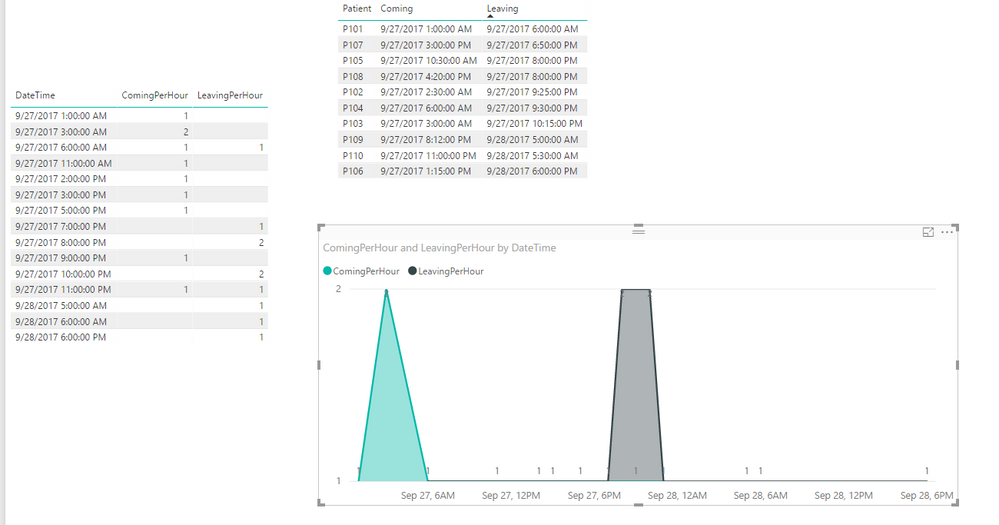- Power BI forums
- Updates
- News & Announcements
- Get Help with Power BI
- Desktop
- Service
- Report Server
- Power Query
- Mobile Apps
- Developer
- DAX Commands and Tips
- Custom Visuals Development Discussion
- Health and Life Sciences
- Power BI Spanish forums
- Translated Spanish Desktop
- Power Platform Integration - Better Together!
- Power Platform Integrations (Read-only)
- Power Platform and Dynamics 365 Integrations (Read-only)
- Training and Consulting
- Instructor Led Training
- Dashboard in a Day for Women, by Women
- Galleries
- Community Connections & How-To Videos
- COVID-19 Data Stories Gallery
- Themes Gallery
- Data Stories Gallery
- R Script Showcase
- Webinars and Video Gallery
- Quick Measures Gallery
- 2021 MSBizAppsSummit Gallery
- 2020 MSBizAppsSummit Gallery
- 2019 MSBizAppsSummit Gallery
- Events
- Ideas
- Custom Visuals Ideas
- Issues
- Issues
- Events
- Upcoming Events
- Community Blog
- Power BI Community Blog
- Custom Visuals Community Blog
- Community Support
- Community Accounts & Registration
- Using the Community
- Community Feedback
Register now to learn Fabric in free live sessions led by the best Microsoft experts. From Apr 16 to May 9, in English and Spanish.
- Power BI forums
- Forums
- Get Help with Power BI
- Desktop
- Re: Calculating the average number of customers/pa...
- Subscribe to RSS Feed
- Mark Topic as New
- Mark Topic as Read
- Float this Topic for Current User
- Bookmark
- Subscribe
- Printer Friendly Page
- Mark as New
- Bookmark
- Subscribe
- Mute
- Subscribe to RSS Feed
- Permalink
- Report Inappropriate Content
Calculating the average number of customers/patients in by hour in DAX
Im working with hospital data and I would want to calculate how many new patients come into the hospital and how many patients are in the hospital on average by hour. In short the goal is to draw this picture:
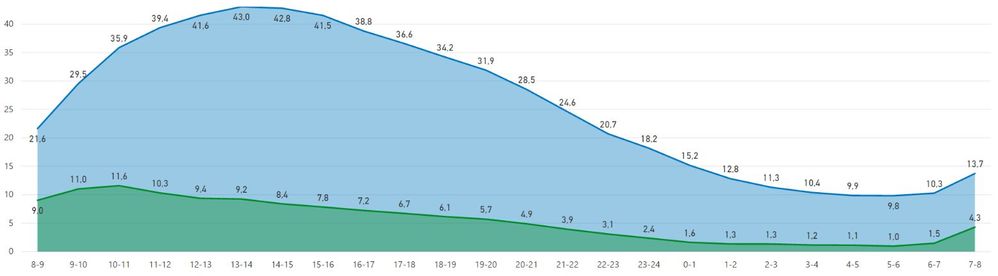
In the data there is a row for each stay with two timestamps: one for coming into the hospital and one for leaving the hospital. Its is possible to stay overnight and this has to be taken into account in the calculation.
There are easy ways to do this by aggregating the data into a suitable format in the database or in power query editor, but is there a way to do this dynamically in DAX without modifying the data beforehand?
PS: There reason I am asking this is that I would like to give the user a possibility to change the length of stay of certain group dynamically to explore different scenarios (using the new parameter option). I haven't found a way to do this with static aggregation.
Solved! Go to Solution.
- Mark as New
- Bookmark
- Subscribe
- Mute
- Subscribe to RSS Feed
- Permalink
- Report Inappropriate Content
Thanks! This is great, but only solves half of the problem. I would still need to calculate the numbers of patients in the hospital at each hour.
- Mark as New
- Bookmark
- Subscribe
- Mute
- Subscribe to RSS Feed
- Permalink
- Report Inappropriate Content
Hi @tuomo_kareoja,
You can create a measure below:
ExistingPerHour = CALCULATE(COUNTROWS('Table1'),FILTER(ALLSELECTED(Table1),'Table1'[Coming]<=MAX('DateTime'[DateTime]) && 'Table1'[Leaving]>MAX('DateTime'[DateTime])))
See attached updated pbix file.
Best Regards,
Qiuyun Yu
If this post helps, then please consider Accept it as the solution to help the other members find it more quickly.
- Mark as New
- Bookmark
- Subscribe
- Mute
- Subscribe to RSS Feed
- Permalink
- Report Inappropriate Content
Hi @tuomo_kareoja,
In your scenario, you can create a calendar date time table:
DateTime = SELECTCOLUMNS (
ADDCOLUMNS (
CROSSJOIN (
CALENDAR ( "2017-09-01", TODAY() ),
SELECTCOLUMNS (
ADDCOLUMNS ( CALENDAR ( "2016-01-01", "2016-01-24" ), "DAY", DAY ( [Date] ) ),
"DAY", [DAY]
)
),
"dateTime", [Date]
+ IF ( [DAY] = 24, 0, [DAY] )
/ 24
),
"Date", [Date],
"DateTime", [dateTime]
)
Then create measures:
ComingPerHour = CALCULATE(COUNTROWS('Table1'),FILTER(ALLSELECTED(Table1),'Table1'[Coming]<=MAX('DateTime'[DateTime]) && 'Table1'[Coming]>MAX('DateTime'[DateTime])-TIME(1,0,0) ))
LeavingPerHour = CALCULATE(COUNTROWS('Table1'),FILTER(ALLSELECTED(Table1),'Table1'[Leaving]<=MAX('DateTime'[DateTime]) && 'Table1'[Leaving]>MAX('DateTime'[DateTime])-TIME(1,0,0) ))
From the screenshot, you can see with hour 9/27/2017 1:00 AM - 9/28/2017 2:00 AM, 1 person coming, with hour 9/27/2017 2:00 AM - 9/27/2017 3:00 AM, 2 persons coming.
Best Regards,
Qiuyun Yu
If this post helps, then please consider Accept it as the solution to help the other members find it more quickly.
- Mark as New
- Bookmark
- Subscribe
- Mute
- Subscribe to RSS Feed
- Permalink
- Report Inappropriate Content
Thanks! This is great, but only solves half of the problem. I would still need to calculate the numbers of patients in the hospital at each hour.
- Mark as New
- Bookmark
- Subscribe
- Mute
- Subscribe to RSS Feed
- Permalink
- Report Inappropriate Content
Hi @tuomo_kareoja,
You can create a measure below:
ExistingPerHour = CALCULATE(COUNTROWS('Table1'),FILTER(ALLSELECTED(Table1),'Table1'[Coming]<=MAX('DateTime'[DateTime]) && 'Table1'[Leaving]>MAX('DateTime'[DateTime])))
See attached updated pbix file.
Best Regards,
Qiuyun Yu
If this post helps, then please consider Accept it as the solution to help the other members find it more quickly.
- Mark as New
- Bookmark
- Subscribe
- Mute
- Subscribe to RSS Feed
- Permalink
- Report Inappropriate Content
What changes would I need to make if I were counting by months instead of hours?
- Mark as New
- Bookmark
- Subscribe
- Mute
- Subscribe to RSS Feed
- Permalink
- Report Inappropriate Content
Excellent! Thank you very much!
- Mark as New
- Bookmark
- Subscribe
- Mute
- Subscribe to RSS Feed
- Permalink
- Report Inappropriate Content
Hi,
I have found what you have acomplished here useful to work out when my members start and leave but when I apply this model I don't manage to get an accumulation of my existing members over time. In this instance I'm looking at 6+ months. And in other cases i will need to apply it over a period of years. How do I adjust the measures in the 'existing measure' to include an accumulation of members over a period of time?
Fantastic model, thank you:)
Thank you,
Maria
Helpful resources

Microsoft Fabric Learn Together
Covering the world! 9:00-10:30 AM Sydney, 4:00-5:30 PM CET (Paris/Berlin), 7:00-8:30 PM Mexico City

Power BI Monthly Update - April 2024
Check out the April 2024 Power BI update to learn about new features.

| User | Count |
|---|---|
| 110 | |
| 96 | |
| 77 | |
| 63 | |
| 55 |
| User | Count |
|---|---|
| 143 | |
| 109 | |
| 89 | |
| 84 | |
| 66 |