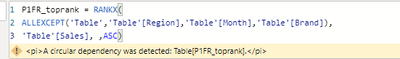- Power BI forums
- Updates
- News & Announcements
- Get Help with Power BI
- Desktop
- Service
- Report Server
- Power Query
- Mobile Apps
- Developer
- DAX Commands and Tips
- Custom Visuals Development Discussion
- Health and Life Sciences
- Power BI Spanish forums
- Translated Spanish Desktop
- Power Platform Integration - Better Together!
- Power Platform Integrations (Read-only)
- Power Platform and Dynamics 365 Integrations (Read-only)
- Training and Consulting
- Instructor Led Training
- Dashboard in a Day for Women, by Women
- Galleries
- Community Connections & How-To Videos
- COVID-19 Data Stories Gallery
- Themes Gallery
- Data Stories Gallery
- R Script Showcase
- Webinars and Video Gallery
- Quick Measures Gallery
- 2021 MSBizAppsSummit Gallery
- 2020 MSBizAppsSummit Gallery
- 2019 MSBizAppsSummit Gallery
- Events
- Ideas
- Custom Visuals Ideas
- Issues
- Issues
- Events
- Upcoming Events
- Community Blog
- Power BI Community Blog
- Custom Visuals Community Blog
- Community Support
- Community Accounts & Registration
- Using the Community
- Community Feedback
Register now to learn Fabric in free live sessions led by the best Microsoft experts. From Apr 16 to May 9, in English and Spanish.
- Power BI forums
- Forums
- Get Help with Power BI
- Desktop
- Calculating the average for the top 25% within reg...
- Subscribe to RSS Feed
- Mark Topic as New
- Mark Topic as Read
- Float this Topic for Current User
- Bookmark
- Subscribe
- Printer Friendly Page
- Mark as New
- Bookmark
- Subscribe
- Mute
- Subscribe to RSS Feed
- Permalink
- Report Inappropriate Content
Calculating the average for the top 25% within region, brand and month
Hi all,
I am very new to DAX/PowerBI so any and all help is welcomed. This is also my first post so apologies in advance if I am not able to explain my problem in a clear manner.
I have a table with 4 columns: Brand, Region, Month and Sales. I want to calculate the average of the top 25% of sales and use it as a benchmark. However, I need to calculate this exclusively within region and brand and during the specific month.
I found this similar post except it is not filtering by multiple categories: https://community.powerbi.com/t5/DAX-Commands-and-Tips/Calculate-Average-of-scores-within-top-percen....
Currently, I am creating a column to calculate the rank of each row with RANKX like this:
Solved! Go to Solution.
- Mark as New
- Bookmark
- Subscribe
- Mute
- Subscribe to RSS Feed
- Permalink
- Report Inappropriate Content
Hi @Anonymous ,
I will get same error when I create a rankd calcualted column by ALLEXCEPT function.
You can try this code to create a rank column.
P1FR_toprank =
RANKX (
FILTER (
'Table',
'Table'[Region] = EARLIER ( 'Table'[Region] )
&& 'Table'[Brand] = EARLIER ( 'Table'[Brand] )
&& 'Table'[Month] = EARLIER ( 'Table'[Month] )
),
'Table'[Sales],
,
DESC,
DENSE
)Then create a measure.
Top 25% Average by Region, Brand and Month =
VAR _CountRow =
CALCULATE (
COUNTROWS ( 'Table' ),
ALLEXCEPT ( 'Table', 'Table'[Region], 'Table'[Brand], 'Table'[Month] )
)
VAR _FIND_RANK = _CountRow * 0.25
RETURN
CALCULATE (
AVERAGE ( 'Table'[Sales] ),
FILTER (
ALLEXCEPT ( 'Table', 'Table'[Region], 'Table'[Brand], 'Table'[Month] ),
'Table'[P1FR_toprank] <= _FIND_RANK
)
)
Best Regards,
Rico Zhou
If this post helps, then please consider Accept it as the solution to help the other members find it more quickly.
- Mark as New
- Bookmark
- Subscribe
- Mute
- Subscribe to RSS Feed
- Permalink
- Report Inappropriate Content
Hi, @Anonymous
This is a kinda cool question, can you please give me sample data so I can test my hypothesis?
Please share all the tables you will use with the same structure but random numbers (copyable so I can paste it to my Power BI model).
Thanks
- Mark as New
- Bookmark
- Subscribe
- Mute
- Subscribe to RSS Feed
- Permalink
- Report Inappropriate Content
Here are 50 lines of data (sorry is big but I needed to make sure the combinations were there). I also realized there is one more layer of complexity. I need to not take in considerations the lines that show 0 sales. I am still trying to figure it out an I will post any updated code I generate.
Thanks!
| Region | Brand | Month | Sales |
| NAM | B | 2021/11 | 81.03 |
| NAM | B | 2021/03 | 94.16 |
| BRA | D | 2021/03 | 100 |
| NAM | B | 2021/11 | 41.03 |
| NAM | B | 2021/10 | 85.56 |
| AND | B | 2021/06 | 88.89 |
| NAM | B | 2021/11 | 67.44 |
| NAM | B | 2021/03 | 94.12 |
| AND | B | 2020/12 | 93.55 |
| NAM | B | 2020/07 | 95.52 |
| NAM | B | 2021/05 | 90.12 |
| NAM | B | 2021/02 | 85 |
| NAM | B | 2021/02 | 86.31 |
| AND | B | 2020/07 | 100 |
| BRA | D | 2020/12 | 82.61 |
| BRA | D | 2020/11 | 100 |
| NAM | B | 2020/05 | 91.09 |
| AND | B | 2021/08 | 100 |
| BRA | B | 2020/09 | 97.62 |
| BRA | D | 2021/09 | 97.44 |
| NAM | B | 2021/08 | 92.51 |
| MEX | B | 2021/08 | 100 |
| NAM | B | 2020/06 | 93.42 |
| NAM | D | 2021/12 | 0 |
| AND | B | 2020/10 | 100 |
| BRA | D | 2021/03 | 100 |
| MEX | B | 2021/11 | 100 |
| BRA | B | 2022/03 | 0 |
| NAM | B | 2021/01 | 94.12 |
| NAM | B | 2021/03 | 91.54 |
| BRA | D | 2022/02 | 0 |
| AND | B | 2022/03 | 0 |
| NAM | B | 2021/03 | 96.97 |
| MEX | B | 2021/01 | 98.51 |
| AND | B | 2021/12 | 28.57 |
| BRA | D | 2021/06 | 100 |
| NAM | B | 2022/01 | 0 |
| BRA | D | 2022/03 | 0 |
| BRA | B | 2021/10 | 88.24 |
| NAM | D | 2020/09 | 0 |
| AND | B | 2021/12 | 66.67 |
| BRA | B | 2022/02 | 0 |
| NAM | B | 2020/12 | 0 |
| NAM | D | 2022/03 | 0 |
| AND | B | 2021/08 | 100 |
| BRA | D | 2020/07 | 0 |
| NAM | B | 2020/04 | 0 |
| MEX | B | 2021/12 | 40 |
| BRA | B | 2020/08 | 76.92 |
| BRA | B | 2020/11 | 0 |
- Mark as New
- Bookmark
- Subscribe
- Mute
- Subscribe to RSS Feed
- Permalink
- Report Inappropriate Content
Hi @Anonymous ,
I will get same error when I create a rankd calcualted column by ALLEXCEPT function.
You can try this code to create a rank column.
P1FR_toprank =
RANKX (
FILTER (
'Table',
'Table'[Region] = EARLIER ( 'Table'[Region] )
&& 'Table'[Brand] = EARLIER ( 'Table'[Brand] )
&& 'Table'[Month] = EARLIER ( 'Table'[Month] )
),
'Table'[Sales],
,
DESC,
DENSE
)Then create a measure.
Top 25% Average by Region, Brand and Month =
VAR _CountRow =
CALCULATE (
COUNTROWS ( 'Table' ),
ALLEXCEPT ( 'Table', 'Table'[Region], 'Table'[Brand], 'Table'[Month] )
)
VAR _FIND_RANK = _CountRow * 0.25
RETURN
CALCULATE (
AVERAGE ( 'Table'[Sales] ),
FILTER (
ALLEXCEPT ( 'Table', 'Table'[Region], 'Table'[Brand], 'Table'[Month] ),
'Table'[P1FR_toprank] <= _FIND_RANK
)
)
Best Regards,
Rico Zhou
If this post helps, then please consider Accept it as the solution to help the other members find it more quickly.
- Mark as New
- Bookmark
- Subscribe
- Mute
- Subscribe to RSS Feed
- Permalink
- Report Inappropriate Content
Thanks Rico, it works!! I used the same code to calculate the bottom 25% by using ASC instead of DESC on the rank function.
Helpful resources

Microsoft Fabric Learn Together
Covering the world! 9:00-10:30 AM Sydney, 4:00-5:30 PM CET (Paris/Berlin), 7:00-8:30 PM Mexico City

Power BI Monthly Update - April 2024
Check out the April 2024 Power BI update to learn about new features.

| User | Count |
|---|---|
| 115 | |
| 99 | |
| 86 | |
| 70 | |
| 62 |
| User | Count |
|---|---|
| 151 | |
| 120 | |
| 103 | |
| 87 | |
| 68 |