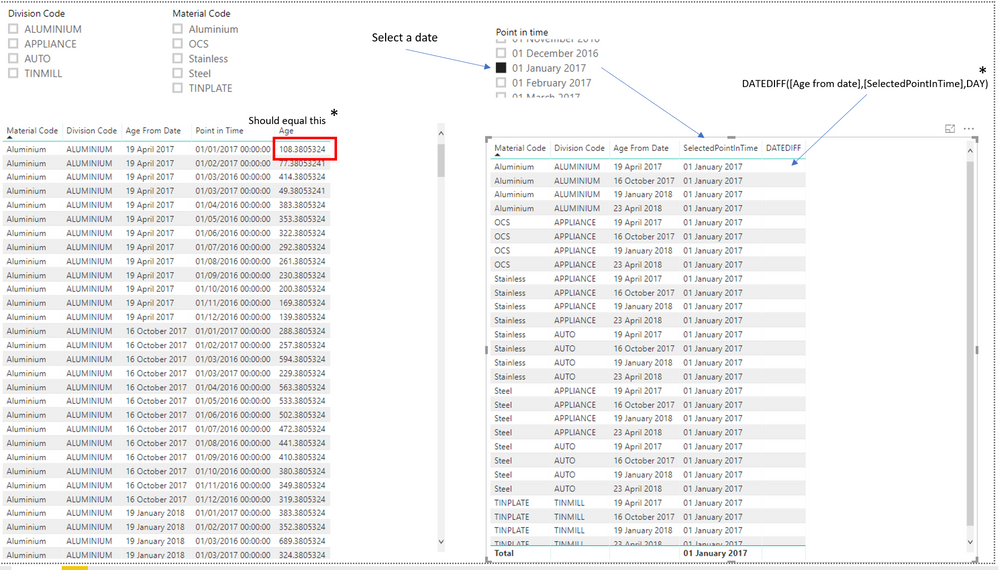- Power BI forums
- Updates
- News & Announcements
- Get Help with Power BI
- Desktop
- Service
- Report Server
- Power Query
- Mobile Apps
- Developer
- DAX Commands and Tips
- Custom Visuals Development Discussion
- Health and Life Sciences
- Power BI Spanish forums
- Translated Spanish Desktop
- Power Platform Integration - Better Together!
- Power Platform Integrations (Read-only)
- Power Platform and Dynamics 365 Integrations (Read-only)
- Training and Consulting
- Instructor Led Training
- Dashboard in a Day for Women, by Women
- Galleries
- Community Connections & How-To Videos
- COVID-19 Data Stories Gallery
- Themes Gallery
- Data Stories Gallery
- R Script Showcase
- Webinars and Video Gallery
- Quick Measures Gallery
- 2021 MSBizAppsSummit Gallery
- 2020 MSBizAppsSummit Gallery
- 2019 MSBizAppsSummit Gallery
- Events
- Ideas
- Custom Visuals Ideas
- Issues
- Issues
- Events
- Upcoming Events
- Community Blog
- Power BI Community Blog
- Custom Visuals Community Blog
- Community Support
- Community Accounts & Registration
- Using the Community
- Community Feedback
Register now to learn Fabric in free live sessions led by the best Microsoft experts. From Apr 16 to May 9, in English and Spanish.
- Power BI forums
- Forums
- Get Help with Power BI
- Desktop
- Re: Calculating the age between a date field and a...
- Subscribe to RSS Feed
- Mark Topic as New
- Mark Topic as Read
- Float this Topic for Current User
- Bookmark
- Subscribe
- Printer Friendly Page
- Mark as New
- Bookmark
- Subscribe
- Mute
- Subscribe to RSS Feed
- Permalink
- Report Inappropriate Content
Calculating the age between a date field and a date selected in a slicer
Hi,
I have a field called ReceiptDate and i want to find the numerical difference between that date and one selected by a slicer.
I've managed to capture my selection on the slicer by using SELECTEDVALUE() but can't seem to figure out the measure to get the difference when the results are displayed in a table.
Any ideas?
Ben
EDIT:
Resolved with the following:
MaxMeasure = (MAX('Point in Time Data'[Age From Date])-[SelectedPointInTime])*1
Solved! Go to Solution.
- Mark as New
- Bookmark
- Subscribe
- Mute
- Subscribe to RSS Feed
- Permalink
- Report Inappropriate Content
Hi,
Try this measure
=MAX([Age From Date])-[SelectedPointInTime]
Hope this helps.
Regards,
Ashish Mathur
http://www.ashishmathur.com
https://www.linkedin.com/in/excelenthusiasts/
- Mark as New
- Bookmark
- Subscribe
- Mute
- Subscribe to RSS Feed
- Permalink
- Report Inappropriate Content
Hi @Anonymous ,
You can try this measure.
DATEDIFF =
var SelectedDate = SELECTEDVALUE(SlicerTable[SelectedDate])
var CurrentDate = SELECTEDVALUE(Table1[ReceiptDate])
return
DATEDIFF(CurrentDate, SelectedDate, DAY)
Best Regards,
Amy
If this post helps, then please consider Accept it as the solution to help the other members find it more quickly.
- Mark as New
- Bookmark
- Subscribe
- Mute
- Subscribe to RSS Feed
- Permalink
- Report Inappropriate Content
Hi @v-xicai ,
Thanks for looking at this for me.
That didn't work unfortunately. I'm not selecting the receipt date, it's just a field in my table that i want to compare with my selected date
I've attached a picture to hopefully demonstrate what i'm trying to accomplish
- Mark as New
- Bookmark
- Subscribe
- Mute
- Subscribe to RSS Feed
- Permalink
- Report Inappropriate Content
Hi,
Try this measure
=MAX([Age From Date])-[SelectedPointInTime]
Hope this helps.
Regards,
Ashish Mathur
http://www.ashishmathur.com
https://www.linkedin.com/in/excelenthusiasts/
- Mark as New
- Bookmark
- Subscribe
- Mute
- Subscribe to RSS Feed
- Permalink
- Report Inappropriate Content
This does give me an age but i need it calcualte for each date in my table, not just the highest date.
Thanks
Ben
- Mark as New
- Bookmark
- Subscribe
- Mute
- Subscribe to RSS Feed
- Permalink
- Report Inappropriate Content
Hi,
My formula should work for each data in the Table.
Regards,
Ashish Mathur
http://www.ashishmathur.com
https://www.linkedin.com/in/excelenthusiasts/
- Mark as New
- Bookmark
- Subscribe
- Mute
- Subscribe to RSS Feed
- Permalink
- Report Inappropriate Content
And so it does! It returned the result as a date which caused me confusion initially, after changing it back to a number I get the right result! Below is the measure I used:
MaxMeasure = (MAX('Point in Time Data'[Age From Date])-[SelectedPointInTime])*1
- Mark as New
- Bookmark
- Subscribe
- Mute
- Subscribe to RSS Feed
- Permalink
- Report Inappropriate Content
You are welcome.
Regards,
Ashish Mathur
http://www.ashishmathur.com
https://www.linkedin.com/in/excelenthusiasts/
- Mark as New
- Bookmark
- Subscribe
- Mute
- Subscribe to RSS Feed
- Permalink
- Report Inappropriate Content
Hi @Anonymous ,
Can't it meet your demand using DATEDIFF([Age from date], [SelectedPointInTime], DAY) directly? When you select a date in slicer, it will return the result in the second table visual of your screenshot. Or could you please show your desired output in sample data screenshot for further analysis? You can also upload sample pbix to OneDrive and post the link here. Do mask sensitive data before uploading.
Best Regards,
Amy
- Mark as New
- Bookmark
- Subscribe
- Mute
- Subscribe to RSS Feed
- Permalink
- Report Inappropriate Content
Hi @v-xicai ,
I've applied filters to my report, and i'm trying to make the age value in table on the left equal the age in the table on the right. I've uploaded a copy of the .pbix file here
DATEDIFF I requires a single value in order to calculate. DATEDIFF([Age from date], [SelectedPointInTime], DAY) as a measure doesn't work, as I believe some kind of filter is required on [Age from date].
I've tried doing DATEDIFF([Age from date], [SelectedPointInTime], DAY) as a calculated column, and while my measure [SelectedPointInTime] is capturing my selection the calculated column doesn't recalculate so it defaults to the current month...
Thanks for your help
Ben
Helpful resources

Microsoft Fabric Learn Together
Covering the world! 9:00-10:30 AM Sydney, 4:00-5:30 PM CET (Paris/Berlin), 7:00-8:30 PM Mexico City

Power BI Monthly Update - April 2024
Check out the April 2024 Power BI update to learn about new features.

| User | Count |
|---|---|
| 107 | |
| 93 | |
| 77 | |
| 65 | |
| 53 |
| User | Count |
|---|---|
| 147 | |
| 106 | |
| 104 | |
| 87 | |
| 61 |