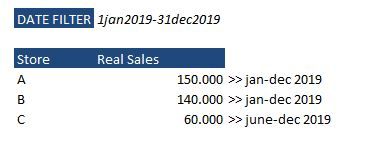- Power BI forums
- Updates
- News & Announcements
- Get Help with Power BI
- Desktop
- Service
- Report Server
- Power Query
- Mobile Apps
- Developer
- DAX Commands and Tips
- Custom Visuals Development Discussion
- Health and Life Sciences
- Power BI Spanish forums
- Translated Spanish Desktop
- Power Platform Integration - Better Together!
- Power Platform Integrations (Read-only)
- Power Platform and Dynamics 365 Integrations (Read-only)
- Training and Consulting
- Instructor Led Training
- Dashboard in a Day for Women, by Women
- Galleries
- Community Connections & How-To Videos
- COVID-19 Data Stories Gallery
- Themes Gallery
- Data Stories Gallery
- R Script Showcase
- Webinars and Video Gallery
- Quick Measures Gallery
- 2021 MSBizAppsSummit Gallery
- 2020 MSBizAppsSummit Gallery
- 2019 MSBizAppsSummit Gallery
- Events
- Ideas
- Custom Visuals Ideas
- Issues
- Issues
- Events
- Upcoming Events
- Community Blog
- Power BI Community Blog
- Custom Visuals Community Blog
- Community Support
- Community Accounts & Registration
- Using the Community
- Community Feedback
Register now to learn Fabric in free live sessions led by the best Microsoft experts. From Apr 16 to May 9, in English and Spanish.
- Power BI forums
- Forums
- Get Help with Power BI
- Desktop
- Re: Calculating sales variance with different crit...
- Subscribe to RSS Feed
- Mark Topic as New
- Mark Topic as Read
- Float this Topic for Current User
- Bookmark
- Subscribe
- Printer Friendly Page
- Mark as New
- Bookmark
- Subscribe
- Mute
- Subscribe to RSS Feed
- Permalink
- Report Inappropriate Content
Calculating sales variance with different criterias
Hi there,
I have created a table that shows $sales /store, using a calendar filter from 1/jan 2019 to 31/dec 2019.
Yet, I want the table to show the $sales/store SINCE the date each of them was reopened.
Lets say I have 3 stores (A,B,C), all with data previous 2017, BUT with reopened dates as follow:
A: reopened 1 july 2018
B: reopened 1 dec 2018
C: reopened 1 june 2019
As Stores A and B were reopened before the time period selected on the calendar filter (all 2019), the table will show their sales from 1/jan 2019-31/dec2019. In the case of Store C however, the table will show $sales from 1/june2019-31/dec2019.
For this step I have created (succesfully), the following DAX:
For this purpose, I have been using the following DAX:
Var%Sales = [Real Sales] / CALCULATE([Real Sales];SAMEPERIODLASTYEAR(Calendar[Date])) -1
(I have also tried to replace SAMEPERIODLASTYEAR with DATADD)
The thing is, when I do this, the measure will succesfully calculate A and B sales variance, but not C (giving an empty result).
Which DAX can be useful to calculate each sales variance following the "reopened date" criteria for each store???!
Thank you all!!
- Mark as New
- Bookmark
- Subscribe
- Mute
- Subscribe to RSS Feed
- Permalink
- Report Inappropriate Content
Hi @Anonymous,
There are many possibilities to solve this, but they are not quit straight forward.
Here is one option:
create the measure for sales this year like this:
This year =
SUMX (
ADDCOLUMNS (
VALUES ( dimShop[Shop] );
"reopened"; MIN ( dimShop[Reopen date] )
);
CALCULATE ( SUM ( Sales[sales] ); FILTER ( dimDate; dim[date] > [reopened] ) )
)
and for previous year like this:
Previous year =
SUMX (
ADDCOLUMNS (
VALUES ( dimShop[Shop] );
"reopened";
VAR _isReopenedThisYear =
IF ( MIN ( dimShop[Reopened year] ) = MIN ( dimDate[Year] ); 1; 0 )
VAR _prevYearDates =
IF (
_isReopenedThisYear = 1;
DATE ( MIN ( dimShop[Reopened year] ) - 1; MONTH ( MIN ( dimShop[Reopen date] ) ); DAY ( MIN ( dimShop[Reopen date] ) ) );
DATE ( YEAR ( MIN ( dimDate[StartOfYear] ) ) - 1; 1; 1 )
)
RETURN
_prevYearDates
);
CALCULATE (
SUM ( Sales[sales] );
FILTER (
ALL ( dimDate );
dimDate[Date] >= [reopened]
&& dimDate[Date]
<= DATE ( YEAR ( MIN ( dimDate[StartOfYear] ) ) - 1; 12; 31 )
)
)
)
As you can see from the code, some additional tables are needed: dimDate and dimShop. Here is the link to the sample report I have created: .pbix
Cheers,
Sturla
If this post helps, then please consider Accepting it as the solution. Kudos are nice too.
- Mark as New
- Bookmark
- Subscribe
- Mute
- Subscribe to RSS Feed
- Permalink
- Report Inappropriate Content
Hi @sturlaws
Thank you for your reply!
However, I am having some difficulties in doing what you suggested.
First of all, I followed the "This Year" meassure exactly as you wrote it, but the result shows me $sales/store without giving notice to the "reopened date". I don´t know why, but although the DAX has no errors, there is something about the calendar date > reopened date that is not working.
As of the second calculation suggested for "Previous Year", I cannot use de STARTOFYEAR formula.
It seems that as I am in DirectQuery mode, this option is not available.
Is there another solution I can use of the other options?
Thank you again for your time!
- Mark as New
- Bookmark
- Subscribe
- Mute
- Subscribe to RSS Feed
- Permalink
- Report Inappropriate Content
Hi!
Can someone give me a hand on this please?!
I am still stuck on this matter.
Thank you!
- Mark as New
- Bookmark
- Subscribe
- Mute
- Subscribe to RSS Feed
- Permalink
- Report Inappropriate Content
Hi @Anonymous ,
See if this can help you:https://blog.gbrueckl.at/2014/12/events-in-progress-for-time-periods-in-dax/
Best Regards,
Liang
If this post helps, then please consider Accept it as the solution to help the other members find it more quickly.
Helpful resources

Microsoft Fabric Learn Together
Covering the world! 9:00-10:30 AM Sydney, 4:00-5:30 PM CET (Paris/Berlin), 7:00-8:30 PM Mexico City

Power BI Monthly Update - April 2024
Check out the April 2024 Power BI update to learn about new features.

| User | Count |
|---|---|
| 117 | |
| 105 | |
| 69 | |
| 67 | |
| 43 |
| User | Count |
|---|---|
| 151 | |
| 103 | |
| 102 | |
| 87 | |
| 63 |