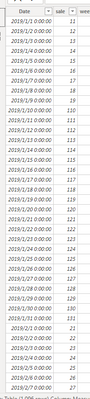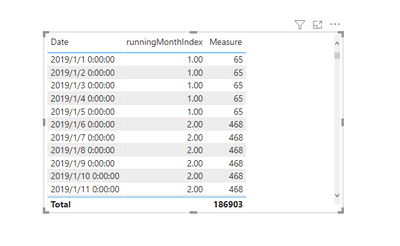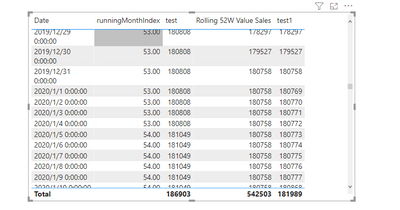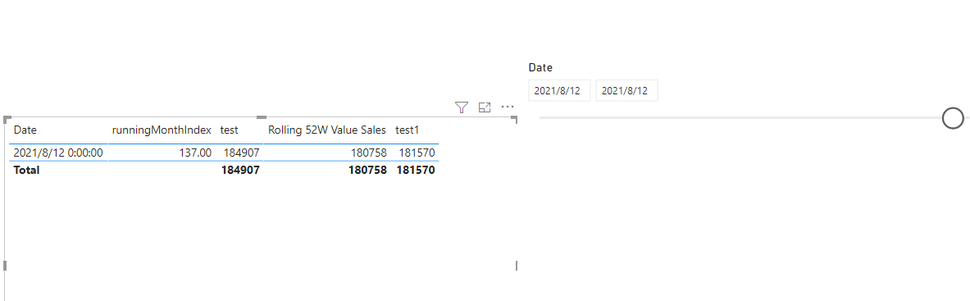- Power BI forums
- Updates
- News & Announcements
- Get Help with Power BI
- Desktop
- Service
- Report Server
- Power Query
- Mobile Apps
- Developer
- DAX Commands and Tips
- Custom Visuals Development Discussion
- Health and Life Sciences
- Power BI Spanish forums
- Translated Spanish Desktop
- Power Platform Integration - Better Together!
- Power Platform Integrations (Read-only)
- Power Platform and Dynamics 365 Integrations (Read-only)
- Training and Consulting
- Instructor Led Training
- Dashboard in a Day for Women, by Women
- Galleries
- Community Connections & How-To Videos
- COVID-19 Data Stories Gallery
- Themes Gallery
- Data Stories Gallery
- R Script Showcase
- Webinars and Video Gallery
- Quick Measures Gallery
- 2021 MSBizAppsSummit Gallery
- 2020 MSBizAppsSummit Gallery
- 2019 MSBizAppsSummit Gallery
- Events
- Ideas
- Custom Visuals Ideas
- Issues
- Issues
- Events
- Upcoming Events
- Community Blog
- Power BI Community Blog
- Custom Visuals Community Blog
- Community Support
- Community Accounts & Registration
- Using the Community
- Community Feedback
Register now to learn Fabric in free live sessions led by the best Microsoft experts. From Apr 16 to May 9, in English and Spanish.
- Power BI forums
- Forums
- Get Help with Power BI
- Desktop
- Re: Calculating rolling 52 weeks
- Subscribe to RSS Feed
- Mark Topic as New
- Mark Topic as Read
- Float this Topic for Current User
- Bookmark
- Subscribe
- Printer Friendly Page
- Mark as New
- Bookmark
- Subscribe
- Mute
- Subscribe to RSS Feed
- Permalink
- Report Inappropriate Content
Calculating rolling 52 weeks
Hi,
I try to find a rolling 52 weeks measure. I want to calculate value sales for the previous last 52 weeks (value sales from todays date to the same date last year). I also want to calculate the same measure for one year ago.
I have tried this formula, but I dont know if this is the right one. Do you have any recommendations on this one, @Amit ?
Solved! Go to Solution.
- Mark as New
- Bookmark
- Subscribe
- Mute
- Subscribe to RSS Feed
- Permalink
- Report Inappropriate Content
Hi @PowerMarra ,
If only rolling 52 weeks measure,try the following steps:
base data:
Step1, create new column:
weekStart =
var dayOfWeek = WEEKDAY('Table'[Date])
return
'Table'[Date] - dayOfWeek +1Step2,use the below dax to create weekendnum:
runningMonthIndex =
var MinWeekStart = min('Table'[weekStart])
var weekNumber = roundup((DATEDIFF(MinWeekStart , [Date] , DAY)+1) / 7,0)
return
weekNumberStep 3,use the below measure to get the sales 52 weeks ago:
test =
CALCULATE (
SUM ( 'Table'[sale] ),
FILTER (
ALL ( 'Table' ),
'Table'[runningMonthIndex]
>= MAX ( 'Table'[runningMonthIndex] ) - 52
&& 'Table'[runningMonthIndex] <= MAX ( 'Table'[runningMonthIndex] )
)
)Final get:
About this solutions,you could refer: https://community.powerbi.com/t5/Desktop/Rolling-52-week-sales-and-preceding-52-week-sales/m-p/72014...
And if you want to roll by years,try the measurte:
test1 =
CALCULATE (
SUM ( 'Table'[sale] ),
DATESBETWEEN('Table'[Date],
DATE(YEAR(MAX('Table'[Date]))-1,MONTH(MAX('Table'[Date])),DAY(MAX('Table'[Date]))) ,MAX('Table'[Date]))
)
I tested your dax, but the data did not change in the new year:
Wish it is helpful for you!
Best Regards
Lucien
- Mark as New
- Bookmark
- Subscribe
- Mute
- Subscribe to RSS Feed
- Permalink
- Report Inappropriate Content
Hi @PowerMarra ,
You could create a slicer to input date then get the sumvalue last 52weeks,Select the date you want to roll back 52 weeks.
Best Regards
Lucien
- Mark as New
- Bookmark
- Subscribe
- Mute
- Subscribe to RSS Feed
- Permalink
- Report Inappropriate Content
Hi @PowerMarra ,
If only rolling 52 weeks measure,try the following steps:
base data:
Step1, create new column:
weekStart =
var dayOfWeek = WEEKDAY('Table'[Date])
return
'Table'[Date] - dayOfWeek +1Step2,use the below dax to create weekendnum:
runningMonthIndex =
var MinWeekStart = min('Table'[weekStart])
var weekNumber = roundup((DATEDIFF(MinWeekStart , [Date] , DAY)+1) / 7,0)
return
weekNumberStep 3,use the below measure to get the sales 52 weeks ago:
test =
CALCULATE (
SUM ( 'Table'[sale] ),
FILTER (
ALL ( 'Table' ),
'Table'[runningMonthIndex]
>= MAX ( 'Table'[runningMonthIndex] ) - 52
&& 'Table'[runningMonthIndex] <= MAX ( 'Table'[runningMonthIndex] )
)
)Final get:
About this solutions,you could refer: https://community.powerbi.com/t5/Desktop/Rolling-52-week-sales-and-preceding-52-week-sales/m-p/72014...
And if you want to roll by years,try the measurte:
test1 =
CALCULATE (
SUM ( 'Table'[sale] ),
DATESBETWEEN('Table'[Date],
DATE(YEAR(MAX('Table'[Date]))-1,MONTH(MAX('Table'[Date])),DAY(MAX('Table'[Date]))) ,MAX('Table'[Date]))
)
I tested your dax, but the data did not change in the new year:
Wish it is helpful for you!
Best Regards
Lucien
- Mark as New
- Bookmark
- Subscribe
- Mute
- Subscribe to RSS Feed
- Permalink
- Report Inappropriate Content
Thank you! How would you calculate rolling 52 weeks measure for one year ago? I need to see value sales for the last 52 weeks, and last 52 weeks one year ago.
Best regards, Marianne
- Mark as New
- Bookmark
- Subscribe
- Mute
- Subscribe to RSS Feed
- Permalink
- Report Inappropriate Content
@PowerMarra , new column in date or calendar
new columns
Week Start date = "Date"[Date]+-1*WEEKDAY("Date"[Date],2)+1 //monday week
Week End date = "Date"[Date]+ 7-1*WEEKDAY("Date"[Date],2)
Week Rank = RANKX(all("Date"),"Date"[Week Start date],,ASC,Dense)
OR
Week Rank = RANKX(all("Date"),"Date"[Year Week],,ASC,Dense) //YYYYWW format
Last 52 weeks = CALCULATE(sum("order"[Qty]), FILTER(ALL("Date"),"Date"[Week Rank]>=max("Date"[Week Rank])-52 && "Date"[Week Rank]<=max("Date"[Week Rank])))
Power BI — Week on Week and WTD
https://medium.com/@amitchandak.1978/power-bi-wtd-questions-time-intelligence-4-5-98c30fab69d3
https://community.powerbi.com/t5/Community-Blog/Week-Is-Not-So-Weak-WTD-Last-WTD-and-This-Week-vs-La...
https://www.youtube.com/watch?v=pnAesWxYgJ8
Microsoft Power BI Learning Resources, 2023 !!
Learn Power BI - Full Course with Dec-2022, with Window, Index, Offset, 100+ Topics !!
Did I answer your question? Mark my post as a solution! Appreciate your Kudos !! Proud to be a Super User! !!
- Mark as New
- Bookmark
- Subscribe
- Mute
- Subscribe to RSS Feed
- Permalink
- Report Inappropriate Content
Fairly new PBI user. I am also trying to calculate a rolling 52 weeks and then a preceeding 52 weeks to calculate a % change. What formula do you suggest for the preceeding 52 weeks?
- Mark as New
- Bookmark
- Subscribe
- Mute
- Subscribe to RSS Feed
- Permalink
- Report Inappropriate Content
Hi @amitchandak, the formula you mentioned Last 52 weeks = CALCULATE(sum("order"[Qty]), FILTER(ALL("Date"),"Date"[Week Rank]>=max("Date"[Week Rank])-52 && "Date"[Week Rank]<=max("Date"[Week Rank]))) only calculates the current 52 weeks and not the preceding 52 weeks, Is there a possibility there is some mistake in the formula? Sorry my PBI skills are still limited
Helpful resources

Microsoft Fabric Learn Together
Covering the world! 9:00-10:30 AM Sydney, 4:00-5:30 PM CET (Paris/Berlin), 7:00-8:30 PM Mexico City

Power BI Monthly Update - April 2024
Check out the April 2024 Power BI update to learn about new features.

| User | Count |
|---|---|
| 112 | |
| 97 | |
| 82 | |
| 67 | |
| 61 |
| User | Count |
|---|---|
| 150 | |
| 120 | |
| 99 | |
| 87 | |
| 68 |