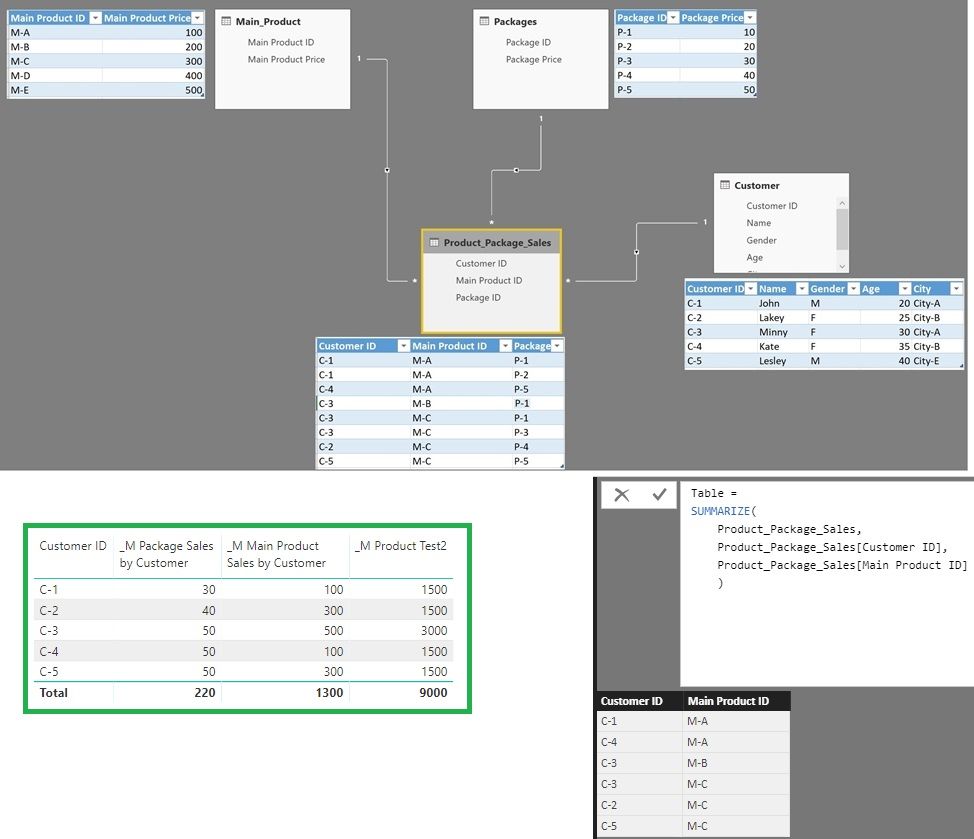- Power BI forums
- Updates
- News & Announcements
- Get Help with Power BI
- Desktop
- Service
- Report Server
- Power Query
- Mobile Apps
- Developer
- DAX Commands and Tips
- Custom Visuals Development Discussion
- Health and Life Sciences
- Power BI Spanish forums
- Translated Spanish Desktop
- Power Platform Integration - Better Together!
- Power Platform Integrations (Read-only)
- Power Platform and Dynamics 365 Integrations (Read-only)
- Training and Consulting
- Instructor Led Training
- Dashboard in a Day for Women, by Women
- Galleries
- Community Connections & How-To Videos
- COVID-19 Data Stories Gallery
- Themes Gallery
- Data Stories Gallery
- R Script Showcase
- Webinars and Video Gallery
- Quick Measures Gallery
- 2021 MSBizAppsSummit Gallery
- 2020 MSBizAppsSummit Gallery
- 2019 MSBizAppsSummit Gallery
- Events
- Ideas
- Custom Visuals Ideas
- Issues
- Issues
- Events
- Upcoming Events
- Community Blog
- Power BI Community Blog
- Custom Visuals Community Blog
- Community Support
- Community Accounts & Registration
- Using the Community
- Community Feedback
Register now to learn Fabric in free live sessions led by the best Microsoft experts. From Apr 16 to May 9, in English and Spanish.
- Power BI forums
- Forums
- Get Help with Power BI
- Desktop
- Calculating related product sales
- Subscribe to RSS Feed
- Mark Topic as New
- Mark Topic as Read
- Float this Topic for Current User
- Bookmark
- Subscribe
- Printer Friendly Page
- Mark as New
- Bookmark
- Subscribe
- Mute
- Subscribe to RSS Feed
- Permalink
- Report Inappropriate Content
Calculating related product sales
Hi,
I have a data model as shown in t he below diagram.
I want to calculate the Main Product Sales by Customer.
I can enable bi-direction filtering between Product_Package_Sales and Main_Products and use the Main Product Price to get the right results.
I wanted to use a measure to achieve this.
When I use the below measure it is working. In SUMMARIZE funtion the Customer ID and Main Product ID are from respective dimension tables.
_M Main Product Sales by Customer =
SUMX (
SUMMARIZE (
Product_Package_Sales,
Customers[Customer ID],
Main_Product[Main Product ID]
),
CALCULATE ( SUM ( Main_Product[Main Product Price] ) )
)
But when I use the Customer ID and Main Product ID from the Product_Package_Sales fact table in the SUMMARIZE funtion, the results are wrong. (Result shown in the green highlighted box)
_M Product Test2 =
SUMX (
SUMMARIZE (
Product_Package_Sales,
Product_Package_Sales[Customer ID],
Product_Package_Sales[Main Product ID]
),
CALCULATE ( SUM ( Main_Product[Main Product Price] ) )
)
I would appreciate if anyone could explain why the M Product Test2 is not giving the right results.
- Mark as New
- Bookmark
- Subscribe
- Mute
- Subscribe to RSS Feed
- Permalink
- Report Inappropriate Content
So just an aside, what happens if you add the following measure to your model and add it to the same table visual?
_M Main Product Sales by Customer (phil) = SUM ( Main_Product[Main Product Price] )
- Mark as New
- Bookmark
- Subscribe
- Mute
- Subscribe to RSS Feed
- Permalink
- Report Inappropriate Content
HI @anandav
Is this a calculated measure being put in a Power BI visual (table?)
If so, then your working version is probably using the following two fields in the visual
Customers[Customer ID],
Main_Product[Main Product ID]
If you removed these fields from your table visual and replaced with these two fields
Product_Package_Sales[Customer ID],
Product_Package_Sales[Main Product ID]
and used the [_M Product Test2] measure as well, it might start to work.
As an aside, I don't think you need to use SUMMARIZE in your measure, but let's see if this works first.
- Mark as New
- Bookmark
- Subscribe
- Mute
- Subscribe to RSS Feed
- Permalink
- Report Inappropriate Content
Hi @Phil_Seamark,
1] Is this a calculated measure being put in a Power BI visual (table?)
AV - Yes, these are cluclated measures in a Table visual.
2] If so, then your working version is probably using the following two fields in the visual
Customers[Customer ID],
Main_Product[Main Product ID]
AV- No. I am using the Product_Package_Sales[Customer ID] in the table visual.
3] If you removed these fields from your table visual and replaced with these two fields
Product_Package_Sales[Customer ID],
Product_Package_Sales[Main Product ID]
AV- It is still not working. The [_M Product Test2] is still giving the wrong result as shown in the original image.
4] So just an aside, what happens if you add the following measure to your model and add it to the same table visual?
_M Main Product Sales by Customer (phil) = SUM ( Main_Product[Main Product Price] )
AV- It is giving the same results as the [_M Product Test2] with both cases - a) Customer ID from Customers b) CUstomer ID from Product_Package_Sales
Helpful resources

Microsoft Fabric Learn Together
Covering the world! 9:00-10:30 AM Sydney, 4:00-5:30 PM CET (Paris/Berlin), 7:00-8:30 PM Mexico City

Power BI Monthly Update - April 2024
Check out the April 2024 Power BI update to learn about new features.

| User | Count |
|---|---|
| 111 | |
| 95 | |
| 77 | |
| 69 | |
| 52 |
| User | Count |
|---|---|
| 146 | |
| 109 | |
| 106 | |
| 88 | |
| 61 |