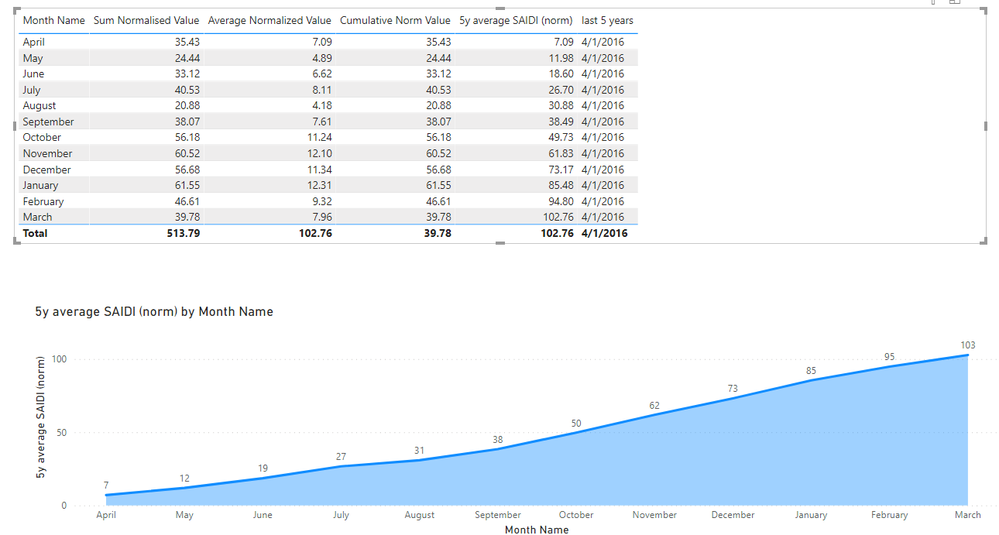- Power BI forums
- Updates
- News & Announcements
- Get Help with Power BI
- Desktop
- Service
- Report Server
- Power Query
- Mobile Apps
- Developer
- DAX Commands and Tips
- Custom Visuals Development Discussion
- Health and Life Sciences
- Power BI Spanish forums
- Translated Spanish Desktop
- Power Platform Integration - Better Together!
- Power Platform Integrations (Read-only)
- Power Platform and Dynamics 365 Integrations (Read-only)
- Training and Consulting
- Instructor Led Training
- Dashboard in a Day for Women, by Women
- Galleries
- Community Connections & How-To Videos
- COVID-19 Data Stories Gallery
- Themes Gallery
- Data Stories Gallery
- R Script Showcase
- Webinars and Video Gallery
- Quick Measures Gallery
- 2021 MSBizAppsSummit Gallery
- 2020 MSBizAppsSummit Gallery
- 2019 MSBizAppsSummit Gallery
- Events
- Ideas
- Custom Visuals Ideas
- Issues
- Issues
- Events
- Upcoming Events
- Community Blog
- Power BI Community Blog
- Custom Visuals Community Blog
- Community Support
- Community Accounts & Registration
- Using the Community
- Community Feedback
Register now to learn Fabric in free live sessions led by the best Microsoft experts. From Apr 16 to May 9, in English and Spanish.
- Power BI forums
- Forums
- Get Help with Power BI
- Desktop
- Calculating predicted value
- Subscribe to RSS Feed
- Mark Topic as New
- Mark Topic as Read
- Float this Topic for Current User
- Bookmark
- Subscribe
- Printer Friendly Page
- Mark as New
- Bookmark
- Subscribe
- Mute
- Subscribe to RSS Feed
- Permalink
- Report Inappropriate Content
Calculating predicted value
I am trying to show the predicted value of upcoming months based on the average of last 5 values. The regulatory year starts in April and Finishes in March.
The way I am calculating forecast value is the sum of the total value of months of current regulatory years and the last 5-year average value of remaining months.
For clarification, it would be like as follow
The predicted value of upcoming months = total value of current regulatory year + last 5 years average value of remaining months of the regulatory year.
For example, In April current regulatory year starts, so the predicted value of remaining months = actual value of April + last 5 years average value of remaining months (i.e. May to March).
I also don’t want to show the predicted value of months that are gone. For example, I don’t want to show the predicted value of April as it is gone.
To represent the above concept, I wrote the following measure:
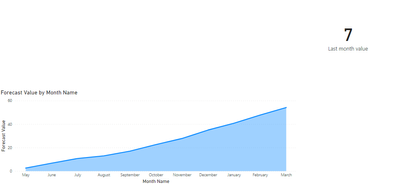
The value of the last month of the current month is 7. So the predicted value of May should be 7 + 2.68 (based on last 5 year).
However, in the figure, it only shows 2.68, not 7+2.68.
Could anyone guide me where I am making the mistake? Sample file here
Solved! Go to Solution.
- Mark as New
- Bookmark
- Subscribe
- Mute
- Subscribe to RSS Feed
- Permalink
- Report Inappropriate Content
Hi @Dunner2020 ,
It's not very clear about your requirement based on the sample .pbix you provided:
So which result is not the one you wanna get?Can you explain more detailed according to your sample data?
Best Regards,
Kelly
Did I answer your question? Mark my post as a solution!
- Mark as New
- Bookmark
- Subscribe
- Mute
- Subscribe to RSS Feed
- Permalink
- Report Inappropriate Content
Hi @Dunner2020 ,
It's not very clear about your requirement based on the sample .pbix you provided:
So which result is not the one you wanna get?Can you explain more detailed according to your sample data?
Best Regards,
Kelly
Did I answer your question? Mark my post as a solution!
- Mark as New
- Bookmark
- Subscribe
- Mute
- Subscribe to RSS Feed
- Permalink
- Report Inappropriate Content
Hi @Dunner2020
I don't think this is a very complex task... but the description is a bit lacking in my opinion. This makes it harder than it should be to find the right solution. Could you please rephrase your narrative and make it clearer?
- Mark as New
- Bookmark
- Subscribe
- Mute
- Subscribe to RSS Feed
- Permalink
- Report Inappropriate Content
I have tried to rephrase. please have a look.
- Mark as New
- Bookmark
- Subscribe
- Mute
- Subscribe to RSS Feed
- Permalink
- Report Inappropriate Content
Hi @Dunner2020 ,
Is your issue solved now?If so,could you pls mark the reply as answered to close it?
Best Regards,
Kelly
Did I answer your question? Mark my post as a solution!
Helpful resources

Microsoft Fabric Learn Together
Covering the world! 9:00-10:30 AM Sydney, 4:00-5:30 PM CET (Paris/Berlin), 7:00-8:30 PM Mexico City

Power BI Monthly Update - April 2024
Check out the April 2024 Power BI update to learn about new features.

| User | Count |
|---|---|
| 107 | |
| 100 | |
| 78 | |
| 64 | |
| 58 |
| User | Count |
|---|---|
| 148 | |
| 113 | |
| 97 | |
| 84 | |
| 67 |