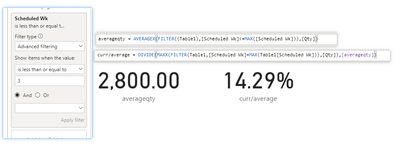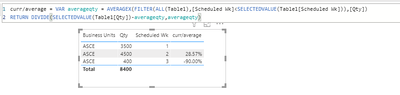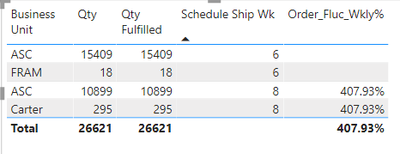- Power BI forums
- Updates
- News & Announcements
- Get Help with Power BI
- Desktop
- Service
- Report Server
- Power Query
- Mobile Apps
- Developer
- DAX Commands and Tips
- Custom Visuals Development Discussion
- Health and Life Sciences
- Power BI Spanish forums
- Translated Spanish Desktop
- Power Platform Integration - Better Together!
- Power Platform Integrations (Read-only)
- Power Platform and Dynamics 365 Integrations (Read-only)
- Training and Consulting
- Instructor Led Training
- Dashboard in a Day for Women, by Women
- Galleries
- Community Connections & How-To Videos
- COVID-19 Data Stories Gallery
- Themes Gallery
- Data Stories Gallery
- R Script Showcase
- Webinars and Video Gallery
- Quick Measures Gallery
- 2021 MSBizAppsSummit Gallery
- 2020 MSBizAppsSummit Gallery
- 2019 MSBizAppsSummit Gallery
- Events
- Ideas
- Custom Visuals Ideas
- Issues
- Issues
- Events
- Upcoming Events
- Community Blog
- Power BI Community Blog
- Custom Visuals Community Blog
- Community Support
- Community Accounts & Registration
- Using the Community
- Community Feedback
Register now to learn Fabric in free live sessions led by the best Microsoft experts. From Apr 16 to May 9, in English and Spanish.
- Power BI forums
- Forums
- Get Help with Power BI
- Desktop
- Calculating order quantity change wrt to average o...
- Subscribe to RSS Feed
- Mark Topic as New
- Mark Topic as Read
- Float this Topic for Current User
- Bookmark
- Subscribe
- Printer Friendly Page
- Mark as New
- Bookmark
- Subscribe
- Mute
- Subscribe to RSS Feed
- Permalink
- Report Inappropriate Content
Calculating order quantity change wrt to average of previous weeks
I am having trouble understanding the problem in the code for a simple feature of finding order quantity fluctuation % wrt to the average demand of the selected previous weeks (selected through filter).
The Qty column is a rolled-up number and it has many instances of Scheduled Wk, but I want to capture the average of the rolledup summaries like this table shown below.
In the table
| Business Units | Qty | Scheduled Wk |
| ASCE | 3500 | 1 |
| ASCE | 4500 | 2 |
| ASCE | 400 | 3 |
- Mark as New
- Bookmark
- Subscribe
- Mute
- Subscribe to RSS Feed
- Permalink
- Report Inappropriate Content
Hi, @amansinghfirstb
It’s my pleasure to answer for you.
According to your description, I think you can create two measure to calculate average Qty and the percentage.
Like this:
Measure:
averageqty = AVERAGEX(FILTER((Table1),[Scheduled Wk]<=MAX([Scheduled Wk])),[Qty])
curr/average = DIVIDE(MAXX(FILTER(Table1,[Scheduled Wk]=MAX(Table1[Scheduled Wk])),[Qty]),[averageqty])
Or you can combine two measures into one.
If it doesn’t solve your problem, please feel free to ask me.
Best Regards
Janey Guo
If this post helps, then please consider Accept it as the solution to help the other members find it more quickly.
- Mark as New
- Bookmark
- Subscribe
- Mute
- Subscribe to RSS Feed
- Permalink
- Report Inappropriate Content
Hi Jeny,
Can you explain what you did? Your solution is giving a wrong result.
- Mark as New
- Bookmark
- Subscribe
- Mute
- Subscribe to RSS Feed
- Permalink
- Report Inappropriate Content
Hi, @amansinghfirstb
I'm not very clear about what you really want to calculate and what the visual form of your desired result is like.Could you please provide us with some further information.
Best Regards
Janey Guo
- Mark as New
- Bookmark
- Subscribe
- Mute
- Subscribe to RSS Feed
- Permalink
- Report Inappropriate Content
I need the fluctuation in order quantity over the period of time.
For example, in week 3, the fluctuation would be [400 - average of (3500 and 4500)]/average(3500 and 4500) !
- Mark as New
- Bookmark
- Subscribe
- Mute
- Subscribe to RSS Feed
- Permalink
- Report Inappropriate Content
Hi, @amansinghfirstb
Try this:
If it doesn’t solve your problem, please feel free to ask me.
Best Regards
Janey Guo
If this post helps, then please consider Accept it as the solution to help the other members find it more quickly.
- Mark as New
- Bookmark
- Subscribe
- Mute
- Subscribe to RSS Feed
- Permalink
- Report Inappropriate Content
It is stil throwing up weird numbers.
| Business Unit | Qty | Schedule Ship Wk | curr/average |
| ASCE | 39 | 1 | |
| ASCE | 3843 | 2 | -100.00% |
| ASCE | 7765 | 3 | -100.00% |
| ASCE | 4357 | 4 | -100.00% |
| ASCE | 33432 | 5 | -100.00% |
| ASCE | 37714 | 7 | -100.00% |
- Mark as New
- Bookmark
- Subscribe
- Mute
- Subscribe to RSS Feed
- Permalink
- Report Inappropriate Content
Hi, @amansinghfirstb
The 'UnitQty' column is aggregate data?
Try to change 'selectedvalue([qty])' to sum[qty]. Please give me further information.
If it doesn’t solve your problem, please feel free to ask me.
Best Regards
Janey Guo
If this post helps, then please consider Accept it as the solution to help the other members find it more quickly.
- Mark as New
- Bookmark
- Subscribe
- Mute
- Subscribe to RSS Feed
- Permalink
- Report Inappropriate Content
Hi @v-janeyg-msft ,
I did a sample calculation, wherein I want power bi to fork out % change in order quantity (shown in column F) based on the filters applied.
I am using the formula: % change = [sum(demand for the week)- average (weekly demand before this week)]/ average (weekly demand before this week).
Please help me on this one.
- Mark as New
- Bookmark
- Subscribe
- Mute
- Subscribe to RSS Feed
- Permalink
- Report Inappropriate Content
Hi, @amansinghfirstb
Try this:
curr/average =
VAR a =
SUMX (
FILTER (
ALL ( Table1 ),
[Scheduled Wk] < SELECTEDVALUE ( Table1[Scheduled Wk] )
),
[Qty]
)
VAR b =
DIVIDE ( a, SELECTEDVALUE ( Table1[Scheduled Wk] ) - 1 )
VAR c =
SUMX (
FILTER (
ALL ( Table1 ),
[Scheduled Wk] = SELECTEDVALUE ( Table1[Scheduled Wk] )
),
[Qty]
)
RETURN
DIVIDE ( c - b, b )If it doesn’t solve your problem, please feel free to ask me.
Best Regards
Janey Guo
If this post helps, then please consider Accept it as the solution to help the other members find it more quickly.
- Mark as New
- Bookmark
- Subscribe
- Mute
- Subscribe to RSS Feed
- Permalink
- Report Inappropriate Content
Hi @v-janeyg-msft ,
I did what you mentioned but the values I am getting are not changing according to filters applied. For example, if I apply business filter on column A I would expect the measure to reflect accordingly, but that's not happening.
- Mark as New
- Bookmark
- Subscribe
- Mute
- Subscribe to RSS Feed
- Permalink
- Report Inappropriate Content
Hi, @amansinghfirstb
Try to change 'all(table)' to ‘allselected(table)’ in the preivous formula.
Best Regards
Janey Guo
If this post helps, then please consider Accept it as the solution to help the other members find it more quickly.
- Mark as New
- Bookmark
- Subscribe
- Mute
- Subscribe to RSS Feed
- Permalink
- Report Inappropriate Content
Hi @v-janeyg-msft ,
That solution is working good in parts. For example, if all the weeks are selected then it gives the right breakup, but if I select just two or three weeks out of 52 weeks then it gives a wrong result.
This is the code
Order_Fluc_Wkly% =
VAR a =
SUMX (
FILTER (
ALLSELECTED ( 'TMM Data' ),
[Schedule Ship Wk] < MAX ( 'TMM Data'[Schedule Ship Wk] )
),
[Qty]
)
VAR b =
DIVIDE ( a, MAX ( 'TMM Data'[Schedule Ship Wk] ) - 1 )
VAR c =
SUMX (
FILTER (
ALLSELECTED ( 'TMM Data' ),
[Schedule Ship Wk] = MAX ( 'TMM Data'[Schedule Ship Wk] )
),
[Qty]
)
RETURN
ABS ( DIVIDE ( c - b, b ) )
- Mark as New
- Bookmark
- Subscribe
- Mute
- Subscribe to RSS Feed
- Permalink
- Report Inappropriate Content
Yes, I have already stated in the question that it's a rolled up data.
| Business Unit | Ordered Item | Qty | Schedule Ship Wk |
| ASCE | WP-993890 | 39 | 1 |
| ASCE | WP-37345 | 198 | 2 |
| ASCE | WP-490HD45 | 32 | 2 |
| ASCE | WP-59243 | 40 | 2 |
| ASCE | WP-601 | 601 | 2 |
The solution provided above still throws an error in calculation
- Mark as New
- Bookmark
- Subscribe
- Mute
- Subscribe to RSS Feed
- Permalink
- Report Inappropriate Content
@Greg_Deckler need your help!! I did read your book where you summarized OTIF by order level, but when I try doing this summarization by scheduled week I am not getting the desired result.
Measure =
VAR __Thisweek = MAX('TMM Data'[Schedule Ship Wk])
VAR __ThisweekYear = MAX('TMM Data'[Schedule Ship Yr])
VAR __ThisweekQty =SUM('TMM Data'[Qty])
VAR __Lastweek = IF(__ThisMonth = 1 ,52 ,__Thisweek - 1)
VAR __LastweekYear = IF(__ThisMonth = 1, __ThisweekYear - 1 ,
__ThisweekYear)
VAR __SUMMARIZEDTHISweek =
SUMMARIZE(FILTER(
'TMM Data',
'TMM Data'[Schedule Ship Wk]=__Thisweek),[Schedule Ship Wk],
"__SUMMARIZEDTHISweek",
SUM('TMM Data'[Qty])
)
VAR __LastMonthsavgQty =SUMMARIZE(
FILTER(
'TMM Data',
'TMM Data'[Schedule Ship Wk]<=__Lastweek),[Schedule Ship Wk]," __LastMonthsavgQty ",
sum('TMM Data'[Qty]))
RETURN
DIVIDE(__SUMMARIZEDTHISweek -__LastMonthsavgQty, __LastMonthsavgQty,0)
- Mark as New
- Bookmark
- Subscribe
- Mute
- Subscribe to RSS Feed
- Permalink
- Report Inappropriate Content
@amansinghfirstb , It better to have a separate Week/ Date table in such case as you might require all in filter. Separated out formula for better understanding. You can combine
This Week = CALCULATE(
SUM('Data'[Qty]),
FILTER('Data','Data'[Scheduled Wk]=MAX('Data'[Scheduled Wk])))
last Week =CALCULATE(
SUM('Data'[Qty]),
FILTER('Data','Data'[Scheduled Wk]=MAX('Data'[Scheduled Wk])-1))
or With week table
This Week = CALCULATE(
SUM('Data'[Qty]),
FILTER(all('Week'),'Week'[Scheduled Wk]=MAX('Week'[Scheduled Wk])))
last Week =CALCULATE(
SUM('Data'[Qty]),
FILTER(all('Week'),'Week'[Scheduled Wk]=MAX('Week'[Scheduled Wk])-1))
% Change =
ABS(DIVIDE([This WeeK] - [Last WeeK],0) -1)
Microsoft Power BI Learning Resources, 2023 !!
Learn Power BI - Full Course with Dec-2022, with Window, Index, Offset, 100+ Topics !!
Did I answer your question? Mark my post as a solution! Appreciate your Kudos !! Proud to be a Super User! !!
- Mark as New
- Bookmark
- Subscribe
- Mute
- Subscribe to RSS Feed
- Permalink
- Report Inappropriate Content
I actually forgot to mention that I am looking for % change in the demand of the current week wrt the average of all other weeks' demand selected from the filter.
Helpful resources

Microsoft Fabric Learn Together
Covering the world! 9:00-10:30 AM Sydney, 4:00-5:30 PM CET (Paris/Berlin), 7:00-8:30 PM Mexico City

Power BI Monthly Update - April 2024
Check out the April 2024 Power BI update to learn about new features.

| User | Count |
|---|---|
| 117 | |
| 107 | |
| 69 | |
| 68 | |
| 43 |
| User | Count |
|---|---|
| 148 | |
| 103 | |
| 103 | |
| 88 | |
| 66 |