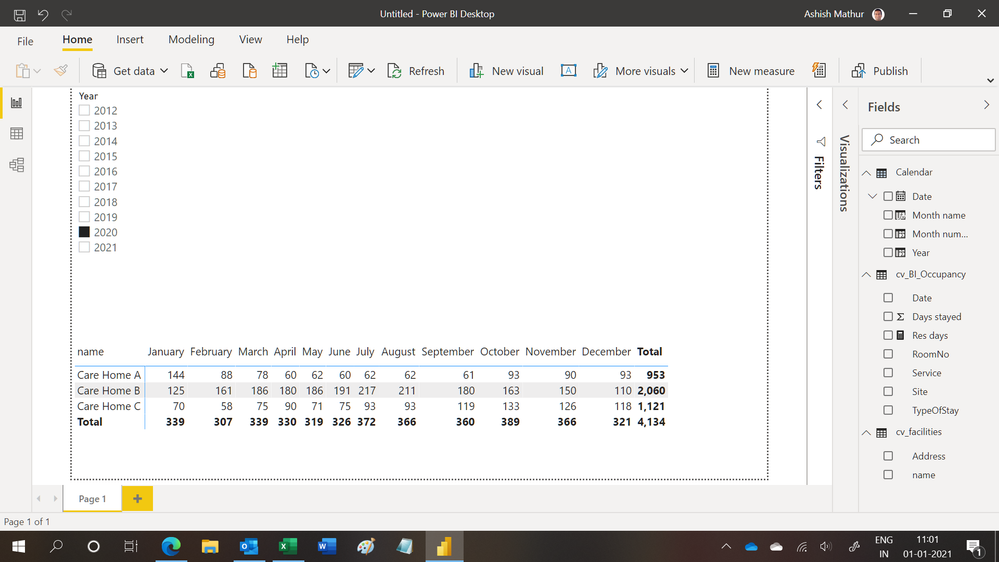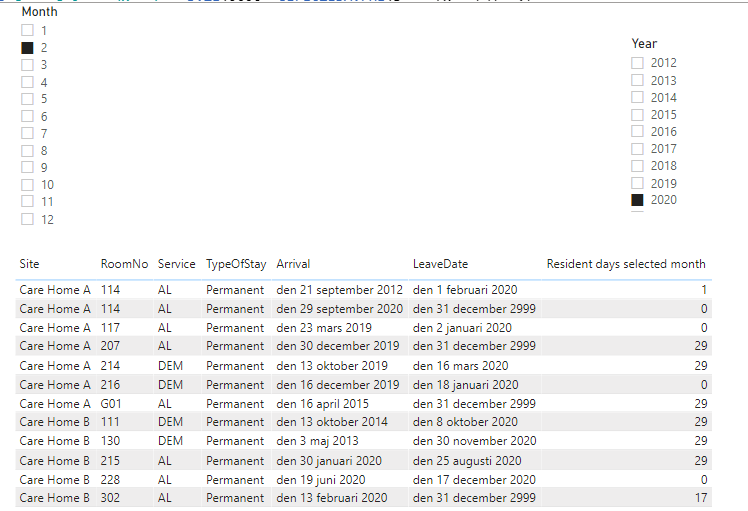- Power BI forums
- Updates
- News & Announcements
- Get Help with Power BI
- Desktop
- Service
- Report Server
- Power Query
- Mobile Apps
- Developer
- DAX Commands and Tips
- Custom Visuals Development Discussion
- Health and Life Sciences
- Power BI Spanish forums
- Translated Spanish Desktop
- Power Platform Integration - Better Together!
- Power Platform Integrations (Read-only)
- Power Platform and Dynamics 365 Integrations (Read-only)
- Training and Consulting
- Instructor Led Training
- Dashboard in a Day for Women, by Women
- Galleries
- Community Connections & How-To Videos
- COVID-19 Data Stories Gallery
- Themes Gallery
- Data Stories Gallery
- R Script Showcase
- Webinars and Video Gallery
- Quick Measures Gallery
- 2021 MSBizAppsSummit Gallery
- 2020 MSBizAppsSummit Gallery
- 2019 MSBizAppsSummit Gallery
- Events
- Ideas
- Custom Visuals Ideas
- Issues
- Issues
- Events
- Upcoming Events
- Community Blog
- Power BI Community Blog
- Custom Visuals Community Blog
- Community Support
- Community Accounts & Registration
- Using the Community
- Community Feedback
Register now to learn Fabric in free live sessions led by the best Microsoft experts. From Apr 16 to May 9, in English and Spanish.
- Power BI forums
- Forums
- Get Help with Power BI
- Desktop
- Re: Calculating occupied beds during month in slic...
- Subscribe to RSS Feed
- Mark Topic as New
- Mark Topic as Read
- Float this Topic for Current User
- Bookmark
- Subscribe
- Printer Friendly Page
- Mark as New
- Bookmark
- Subscribe
- Mute
- Subscribe to RSS Feed
- Permalink
- Report Inappropriate Content
Calculating occupied beds during month in slicer
Hi everyone,
I was hoping someone would be able to help me with something that I'm stuck on, please.
We're a care home provider and one of the KPIs we would like to track is the number of days residents stayed in the home (let's call it ResDays) but I'm new to PowerBI and at a bit of a loss with how to calculate it.
The report I'm building has 3 tables that I think are relevant to this question - DateTable, cv_BI_Occupancy and cv_facilities. They are laid out as below:
cv_facilities:
| name | Address |
| Care Home A | 123 XYZ |
| Care Home B | 456 ABC |
| Care Home C | 789 DEF |
DateTable (dates run from 1 Jan 2020 to 31 Dec 2021):
| Date | MonthYear | MonthYearNo | Financial Year |
| 01 January 2020 | Jan 2020 | 202001 | 2020 |
| 02 January 2020 | Jan 2020 | 202001 | 2020 |
| 03 January 2020 | Jan 2020 | 202001 | 2020 |
| 04 January 2020 | Jan 2020 | 202001 | 2020 |
| 05 January 2020 | Jan 2020 | 202001 | 2020 |
cv_BI_Occupancy (the system generates a leave date of 31 December 2999 for any rooms that are currently occupied):
| Site | RoomNo | TypeOfStay | Service | Arrival | LeaveDate |
| Care Home A | 114 | Permanent | AL | 21 September 2012 | 01 February 2020 |
| Care Home A | 216 | Permanent | DEM | 16 December 2019 | 18 January 2020 |
| Care Home A | 117 | Permanent | AL | 23 March 2019 | 02 January 2020 |
| Care Home A | 214 | Permanent | DEM | 13 October 2019 | 16 March 2020 |
| Care Home A | G01 | Permanent | AL | 16 April 2015 | 31 December 2999 |
| Care Home A | 114 | Permanent | AL | 29 September 2020 | 31 December 2999 |
| Care Home A | 207 | Permanent | AL | 30 December 2019 | 31 December 2999 |
| Care Home B | 215 | Permanent | AL | 30 January 2020 | 25 August 2020 |
| Care Home B | 111 | Permanent | DEM | 13 October 2014 | 08 October 2020 |
| Care Home B | 228 | Permanent | AL | 19 June 2020 | 17 December 2020 |
| Care Home B | 130 | Permanent | DEM | 03 May 2013 | 30 November 2020 |
| Care Home B | 304 | Permanent | AL | 17 January 2019 | 31 December 2999 |
| Care Home B | 404 | Permanent | AL | 06 December 2018 | 31 December 2999 |
| Care Home B | 302 | Permanent | AL | 13 February 2020 | 31 December 2999 |
| Care Home C | 118 | Permanent | AL | 08 December 2019 | 06 November 2020 |
| Care Home C | 112 | Permanent | AL | 18 September 2013 | 09 May 2020 |
| Care Home C | 120 | Permanent | AL | 18 March 2020 | 25 December 2020 |
| Care Home C | 113 | Permanent | AL | 15 February 2012 | 08 January 2020 |
| Care Home C | 003 | Permanent | AL | 01 September 2020 | 31 December 2999 |
| Care Home C | 310 | Permanent | DEM | 22 October 2020 | 31 December 2999 |
| Care Home C | 227 | Permanent | AL | 15 June 2020 | 31 December 2999 |
The relationships set up are as follows:
DateTable[Date] to cv_BI_Occupancy[Leave Date] - 1 to many
cv_facilities[name] to cv_BI_Occupancy[Site] - 1 to many
The report I am trying to create will be for one care home at any given time, and for one period at any given time so there are two slicers synced to all pages, those being DateTable[MonthYear] and cv_facilities[name]. It will show financial and non-financial information so this ResDays calculation only forms a small but important part of the overall report.
I've replicated in Excel what I would expect my outcomes to be for two random periods, as well as how that would be made up from the table above:
| Resident Days in July | Resident Days in November | |
| Care Home A | 62 | 90 |
| Care Home B | 217 | 150 |
| Care Home C | 93 | 126 |
| Site | RoomNo | TypeOfStay | Service | Arrival | LeaveDate | Jul 2020 | Nov 2020 |
| Care Home A | 114 | Permanent | AL | 21 September 2012 | 01 February 2020 | 0 | 0 |
| Care Home A | 216 | Permanent | DEM | 16 December 2019 | 18 January 2020 | 0 | 0 |
| Care Home A | 117 | Permanent | AL | 23 March 2019 | 02 January 2020 | 0 | 0 |
| Care Home A | 214 | Permanent | DEM | 13 October 2019 | 16 March 2020 | 0 | 0 |
| Care Home A | G01 | Permanent | AL | 16 April 2015 | 31 December 2999 | 31 | 30 |
| Care Home A | 116 | Permanent | AL | 29 September 2020 | 31 December 2999 | 0 | 30 |
| Care Home A | 207 | Permanent | AL | 30 December 2019 | 31 December 2999 | 31 | 30 |
| Care Home B | 215 | Permanent | AL | 30 January 2020 | 25 August 2020 | 31 | 0 |
| Care Home B | 111 | Permanent | DEM | 13 October 2014 | 08 October 2020 | 31 | 0 |
| Care Home B | 228 | Permanent | AL | 19 June 2020 | 17 December 2020 | 31 | 30 |
| Care Home B | 130 | Permanent | DEM | 03 May 2013 | 30 November 2020 | 31 | 30 |
| Care Home B | 304 | Permanent | AL | 17 January 2019 | 31 December 2999 | 31 | 30 |
| Care Home B | 404 | Permanent | AL | 06 December 2018 | 31 December 2999 | 31 | 30 |
| Care Home B | 302 | Permanent | AL | 13 February 2020 | 31 December 2999 | 31 | 30 |
| Care Home C | 118 | Permanent | AL | 08 December 2019 | 06 November 2020 | 31 | 6 |
| Care Home C | 112 | Permanent | AL | 18 September 2013 | 09 May 2020 | 0 | 0 |
| Care Home C | 120 | Permanent | AL | 18 March 2020 | 25 December 2020 | 31 | 30 |
| Care Home C | 113 | Permanent | AL | 15 February 2012 | 08 January 2020 | 0 | 0 |
| Care Home C | 003 | Permanent | AL | 01 September 2020 | 31 December 2999 | 0 | 30 |
| Care Home C | 310 | Permanent | DEM | 22 October 2020 | 31 December 2999 | 0 | 30 |
| Care Home C | 227 | Permanent | AL | 15 June 2020 | 31 December 2999 | 31 | 30 |
I can create a column in the cv_BI_Occupancy table with a calculation that gives me the right figures if I hard code in a start and end date like this:
Solved! Go to Solution.
- Mark as New
- Bookmark
- Subscribe
- Mute
- Subscribe to RSS Feed
- Permalink
- Report Inappropriate Content
Hi @Anonymous ,
To my knowledge, you could delete the relationhip between Date table and cv_BI_Occupancy table so that you could use the DateTable[Date] for Slicer.
Then use the following formula to creata measure:
1. in cv_BI_Occupancy table
RESIDENT DAYS =
VAR _STARTDATE =
MIN ( 'Date'[Date] )
VAR _ENDDATE =
MAX ( 'Date'[Date] )
RETURN
IF (
MAX ( 'cv_BI_Occupancy'[Arrival] ) > _ENDDATE,
0,
IF (
MAX ( 'cv_BI_Occupancy'[LeaveDate] ) < _STARTDATE,
0,
VALUE (
DATEDIFF (
MAX ( MAX ( 'cv_BI_Occupancy'[Arrival] ), _STARTDATE ),
MIN ( MAX ( cv_BI_Occupancy[LeaveDate] ), _ENDDATE ),
DAY
)
)
)
)
2. in cv_facilities table
Measure =
SUMX ( 'cv_BI_Occupancy', [RESIDENT DAYS] )
The final output is shown below:
Please take a look at the pbix file here.
Best Regards,
Eyelyn Qin
If this post helps, then please consider Accept it as the solution to help the other members find it more quickly.
- Mark as New
- Bookmark
- Subscribe
- Mute
- Subscribe to RSS Feed
- Permalink
- Report Inappropriate Content
Hi all,
Thank you for the help and the example files! I'll have a look over the next couple of days and come back to confirm it's working as expected.
Happy new year!
- Mark as New
- Bookmark
- Subscribe
- Mute
- Subscribe to RSS Feed
- Permalink
- Report Inappropriate Content
Hi @Anonymous ,
To my knowledge, you could delete the relationhip between Date table and cv_BI_Occupancy table so that you could use the DateTable[Date] for Slicer.
Then use the following formula to creata measure:
1. in cv_BI_Occupancy table
RESIDENT DAYS =
VAR _STARTDATE =
MIN ( 'Date'[Date] )
VAR _ENDDATE =
MAX ( 'Date'[Date] )
RETURN
IF (
MAX ( 'cv_BI_Occupancy'[Arrival] ) > _ENDDATE,
0,
IF (
MAX ( 'cv_BI_Occupancy'[LeaveDate] ) < _STARTDATE,
0,
VALUE (
DATEDIFF (
MAX ( MAX ( 'cv_BI_Occupancy'[Arrival] ), _STARTDATE ),
MIN ( MAX ( cv_BI_Occupancy[LeaveDate] ), _ENDDATE ),
DAY
)
)
)
)
2. in cv_facilities table
Measure =
SUMX ( 'cv_BI_Occupancy', [RESIDENT DAYS] )
The final output is shown below:
Please take a look at the pbix file here.
Best Regards,
Eyelyn Qin
If this post helps, then please consider Accept it as the solution to help the other members find it more quickly.
- Mark as New
- Bookmark
- Subscribe
- Mute
- Subscribe to RSS Feed
- Permalink
- Report Inappropriate Content
Hi @v-eqin-msft I hope you don't mind me asking a follow up question here.
If I was to try and use the same method to calculate unit days instead of resident days I would need to omit some duplicate rows. Imagine 2 people sharing a room for the full length of a 30 day period, the measure at the moment would calculate 60 days occupied as each person would have their own entry in the system, which would be perfect for my original query, however if I wanted to know how many days that specific room was occupied, I would want the solution to only be 30 days.
Here's an example:
| Site | RoomNo | TypeOfStay | Service | Arrival | LeaveDate | Jul 2020 | Nov 2020 |
| Care Home A | 114 | Permanent | AL | 21 September 2019 | 01 October 2020 | 31 | 0 |
| Care Home A | 114 | Permanent | AL | 21 September 2019 | 01 January 2021 | 0 | 30 |
I was thinking I'd be able to copy the measures and just adjust a couple of things, so is this an easy amendment to make or is there a completely new solution that's needed?
Also, if it's easier I'm more than happy to create a new post rather than reopen an old and solved problem.
Thanks in advance!
- Mark as New
- Bookmark
- Subscribe
- Mute
- Subscribe to RSS Feed
- Permalink
- Report Inappropriate Content
Thanks Evelyn - that works perfectly. I was clearly being too stubborn with trying to keep the slicer format!
- Mark as New
- Bookmark
- Subscribe
- Mute
- Subscribe to RSS Feed
- Permalink
- Report Inappropriate Content
Exactly the way I'm doing. And as I know, maybe it's the only way.
- Mark as New
- Bookmark
- Subscribe
- Mute
- Subscribe to RSS Feed
- Permalink
- Report Inappropriate Content
Hi @Anonymous , can u send me the PBIX file, I could give you some help. Because I got the same problems before.
- Mark as New
- Bookmark
- Subscribe
- Mute
- Subscribe to RSS Feed
- Permalink
- Report Inappropriate Content
Hi,
Would you want to analyse data only as far as a month? i.e. would you ever want to get an answer to a particular date level such as occupancy as on July 26, 2020? Also, would you be OK if in the back-end i treat 31 December 2999 as today's date?
Regards,
Ashish Mathur
http://www.ashishmathur.com
https://www.linkedin.com/in/excelenthusiasts/
- Mark as New
- Bookmark
- Subscribe
- Mute
- Subscribe to RSS Feed
- Permalink
- Report Inappropriate Content
Thanks both.
Ashish, for this KPI it would only be for the full month and only ever for one month at a time.
- Mark as New
- Bookmark
- Subscribe
- Mute
- Subscribe to RSS Feed
- Permalink
- Report Inappropriate Content
Hi,
You may download my PBI file from here.
Hope this helps.
Regards,
Ashish Mathur
http://www.ashishmathur.com
https://www.linkedin.com/in/excelenthusiasts/
- Mark as New
- Bookmark
- Subscribe
- Mute
- Subscribe to RSS Feed
- Permalink
- Report Inappropriate Content
Hi, this is probably not a final solution but maybe some help on the way - a measure that counts the days that are within the selected month of the slicer:
Resident days selected month =
VAR StartSelectedMonth = DATE(2020, SELECTEDVALUE(Dates[Month]), 1)
VAR EndSelectedMonth = DATE(2020, SELECTEDVALUE(Dates[Month])+1, 1) - 1
VAR Arrival = CALCULATE( MAX(cv_BI_Occupancy[Arrival]), ALL(Dates[Date])) //ignore the slicer
VAR Leave = CALCULATE( MAX(cv_BI_Occupancy[LeaveDate]), ALL(Dates[Date])) //ignore the slicer
VAR FilteredDateTable = FILTER(VALUES(Dates[Date]),
Dates[Date] >= StartSelectedMonth &&
Dates[Date] <= EndSelectedMonth)
VAR Days = SUMX( FilteredDateTable, IF( Dates[Date] >= Arrival && Dates[Date] <= Leave, 1, 0))
RETURN Days
In general you should use a measure instead of calculated column whenever possible since it's calculated when needed instead of using memory. If it's a small model and if it solves your problem it won't be an issue.
Helpful resources

Microsoft Fabric Learn Together
Covering the world! 9:00-10:30 AM Sydney, 4:00-5:30 PM CET (Paris/Berlin), 7:00-8:30 PM Mexico City

Power BI Monthly Update - April 2024
Check out the April 2024 Power BI update to learn about new features.

| User | Count |
|---|---|
| 106 | |
| 94 | |
| 77 | |
| 65 | |
| 53 |
| User | Count |
|---|---|
| 147 | |
| 106 | |
| 104 | |
| 87 | |
| 61 |