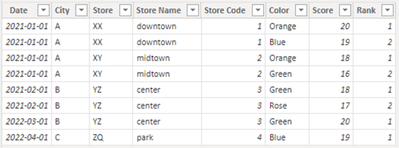- Power BI forums
- Updates
- News & Announcements
- Get Help with Power BI
- Desktop
- Service
- Report Server
- Power Query
- Mobile Apps
- Developer
- DAX Commands and Tips
- Custom Visuals Development Discussion
- Health and Life Sciences
- Power BI Spanish forums
- Translated Spanish Desktop
- Power Platform Integration - Better Together!
- Power Platform Integrations (Read-only)
- Power Platform and Dynamics 365 Integrations (Read-only)
- Training and Consulting
- Instructor Led Training
- Dashboard in a Day for Women, by Women
- Galleries
- Community Connections & How-To Videos
- COVID-19 Data Stories Gallery
- Themes Gallery
- Data Stories Gallery
- R Script Showcase
- Webinars and Video Gallery
- Quick Measures Gallery
- 2021 MSBizAppsSummit Gallery
- 2020 MSBizAppsSummit Gallery
- 2019 MSBizAppsSummit Gallery
- Events
- Ideas
- Custom Visuals Ideas
- Issues
- Issues
- Events
- Upcoming Events
- Community Blog
- Power BI Community Blog
- Custom Visuals Community Blog
- Community Support
- Community Accounts & Registration
- Using the Community
- Community Feedback
Register now to learn Fabric in free live sessions led by the best Microsoft experts. From Apr 16 to May 9, in English and Spanish.
- Power BI forums
- Forums
- Get Help with Power BI
- Desktop
- Calculating monthly RANKX as a custom column - 2 y...
- Subscribe to RSS Feed
- Mark Topic as New
- Mark Topic as Read
- Float this Topic for Current User
- Bookmark
- Subscribe
- Printer Friendly Page
- Mark as New
- Bookmark
- Subscribe
- Mute
- Subscribe to RSS Feed
- Permalink
- Report Inappropriate Content
Calculating monthly RANKX as a custom column - 2 years of data
Hello,
I have the following table for stores:
Date City Store Store Name Store Code Color Score Rank
1/1/2021 A XX downtown 01 Orange 20 1
1/1/2021 A XX downtown 01 Blue 19 2
1/1/2021 A XY midtown 02 Orange 18 1
1/1/2021 A XY midtown 02 Green 16 2
2/1/2021 B YZ center 03 Green 18 1
2/1/2021 B YZ center 03 Rose 17 2
...
3/1/2022 B YZ center 03 Green 20 1
4/1/2022 C ZQ park 04 Blue 19 1
The date is always referring to the first day of the month.
How to calculate a custom column (Rank), ranking the Colors according to their score in an specific Store name, in the same month?
The desired column is given
Thanks
Solved! Go to Solution.
- Mark as New
- Bookmark
- Subscribe
- Mute
- Subscribe to RSS Feed
- Permalink
- Report Inappropriate Content
Try this calculated column:
Rank =
VAR vDate = Table1[Date]
VAR vStore = Table1[Store]
VAR vTable =
FILTER ( Table1, Table1[Date] = vDate && Table1[Store] = vStore )
VAR vResult =
RANKX ( vTable, Table1[Score],, DESC, DENSE )
RETURN
vResult
Did I answer your question? Mark my post as a solution!
Proud to be a Super User!
- Mark as New
- Bookmark
- Subscribe
- Mute
- Subscribe to RSS Feed
- Permalink
- Report Inappropriate Content
Thank you @DataInsights !
The following calculated column also worked for me:
RANKX(FILTER(Table1,Table1[Store Name]=EARLIER(Table1[Store Name]) && Table1[Date]=EARLIER(Table1[Date])),Table1[Score])
- Mark as New
- Bookmark
- Subscribe
- Mute
- Subscribe to RSS Feed
- Permalink
- Report Inappropriate Content
@DataInsights I have a last question related with the previous case, given the table and rank:
Date City Store Store Name Store Code Color Score Rank
1/1/2021 A XX downtown 01 Orange 20 1
1/1/2021 A XX downtown 01 Blue 19 2
1/1/2021 A XY midtown 02 Orange 18 1
1/1/2021 A XY midtown 02 Green 16 2
2/1/2021 B YZ center 03 Green 18 1
2/1/2021 B YZ center 03 Rose 17 2
...
3/1/2022 B YZ center 03 Green 20 1
4/1/2022 C ZQ park 04 Blue 19 1
How to calculate a measure (new ranking) to determine that in January 2021, because Orange counted 2 times with the highest score (20 in downtown, 18 in midtown), then orange is ranked as no. 1? other color could have counted 1 time in with the higher score in 1 store (so it is ranked as 2).
Thanks,
- Mark as New
- Bookmark
- Subscribe
- Mute
- Subscribe to RSS Feed
- Permalink
- Report Inappropriate Content
Try this calculated column:
Rank =
VAR vDate = Table1[Date]
VAR vStore = Table1[Store]
VAR vTable =
FILTER ( Table1, Table1[Date] = vDate && Table1[Store] = vStore )
VAR vResult =
RANKX ( vTable, Table1[Score],, DESC, DENSE )
RETURN
vResult
Did I answer your question? Mark my post as a solution!
Proud to be a Super User!
- Mark as New
- Bookmark
- Subscribe
- Mute
- Subscribe to RSS Feed
- Permalink
- Report Inappropriate Content
Thanks @DataInsights, the calculated column provided works, but I need is a measure to be display as a number, having Year, Month selected in a slicer.
- Mark as New
- Bookmark
- Subscribe
- Mute
- Subscribe to RSS Feed
- Permalink
- Report Inappropriate Content
Thank you @DataInsights !
The following calculated column also worked for me:
RANKX(FILTER(Table1,Table1[Store Name]=EARLIER(Table1[Store Name]) && Table1[Date]=EARLIER(Table1[Date])),Table1[Score])
Helpful resources

Microsoft Fabric Learn Together
Covering the world! 9:00-10:30 AM Sydney, 4:00-5:30 PM CET (Paris/Berlin), 7:00-8:30 PM Mexico City

Power BI Monthly Update - April 2024
Check out the April 2024 Power BI update to learn about new features.

| User | Count |
|---|---|
| 112 | |
| 97 | |
| 84 | |
| 67 | |
| 60 |
| User | Count |
|---|---|
| 150 | |
| 120 | |
| 99 | |
| 87 | |
| 68 |