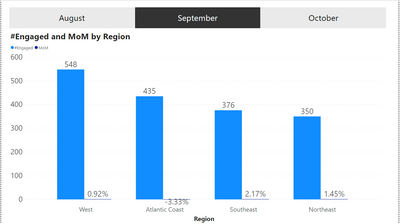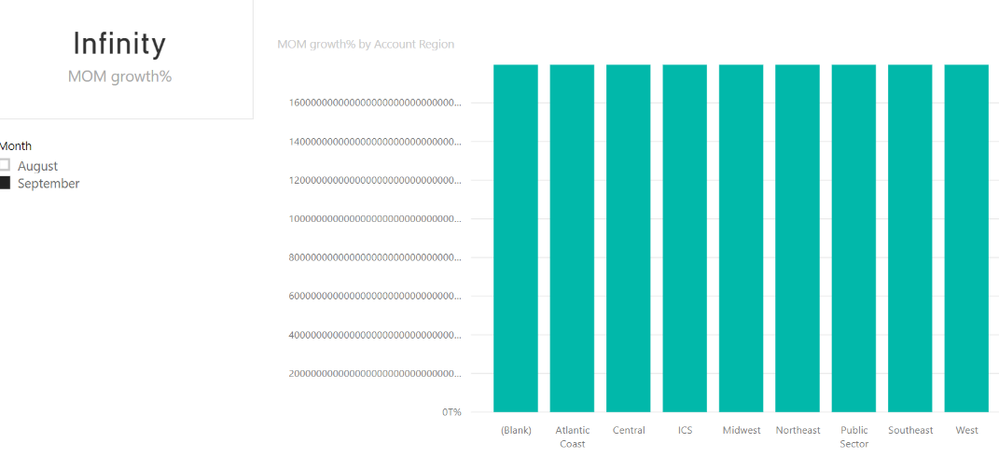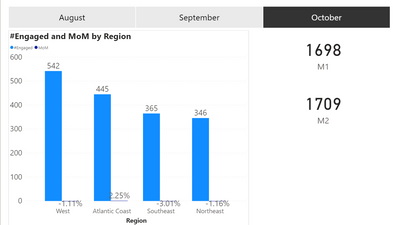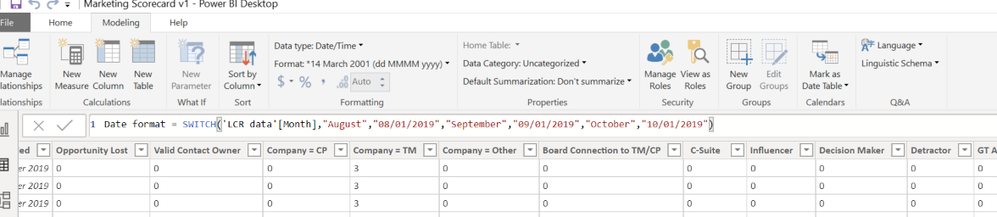- Power BI forums
- Updates
- News & Announcements
- Get Help with Power BI
- Desktop
- Service
- Report Server
- Power Query
- Mobile Apps
- Developer
- DAX Commands and Tips
- Custom Visuals Development Discussion
- Health and Life Sciences
- Power BI Spanish forums
- Translated Spanish Desktop
- Power Platform Integration - Better Together!
- Power Platform Integrations (Read-only)
- Power Platform and Dynamics 365 Integrations (Read-only)
- Training and Consulting
- Instructor Led Training
- Dashboard in a Day for Women, by Women
- Galleries
- Community Connections & How-To Videos
- COVID-19 Data Stories Gallery
- Themes Gallery
- Data Stories Gallery
- R Script Showcase
- Webinars and Video Gallery
- Quick Measures Gallery
- 2021 MSBizAppsSummit Gallery
- 2020 MSBizAppsSummit Gallery
- 2019 MSBizAppsSummit Gallery
- Events
- Ideas
- Custom Visuals Ideas
- Issues
- Issues
- Events
- Upcoming Events
- Community Blog
- Power BI Community Blog
- Custom Visuals Community Blog
- Community Support
- Community Accounts & Registration
- Using the Community
- Community Feedback
Register now to learn Fabric in free live sessions led by the best Microsoft experts. From Apr 16 to May 9, in English and Spanish.
- Power BI forums
- Forums
- Get Help with Power BI
- Desktop
- Re: Calculating month on month growth % with dynam...
- Subscribe to RSS Feed
- Mark Topic as New
- Mark Topic as Read
- Float this Topic for Current User
- Bookmark
- Subscribe
- Printer Friendly Page
- Mark as New
- Bookmark
- Subscribe
- Mute
- Subscribe to RSS Feed
- Permalink
- Report Inappropriate Content
Calculating month on month growth % with dynamic slicers
Hello,
I have a data set sample as below:
I need to calculate the month on month growth% based on the #engaged value. The month would be on a slicer, such that whenever i click on october, i need the growth% as ((#engaged october)-(#engaged September))/(#engaged September).
Kindly help me with this
| Region | #Engaged | Month |
| Atlantic Coast | 450 | August |
| Northeast | 345 | August |
| Southeast | 368 | August |
| West | 543 | August |
| Atlantic Coast | 435 | September |
| Northeast | 350 | September |
| Southeast | 376 | September |
| West | 548 | September |
| Atlantic Coast | 445 | October |
| Northeast | 346 | October |
| Southeast | 365 | October |
| West | 542 | October |
Thanks
Sandy
- Mark as New
- Bookmark
- Subscribe
- Mute
- Subscribe to RSS Feed
- Permalink
- Report Inappropriate Content
Hi,
Use the following steps to build the visual that you need.
1) Get your Month column into a proper date format. I added a calculated column using the SWITCH function for ease.
M =
SWITCH (
'Table'[Month],
"August", "08/ 01 / 2019",
"September", "09 / 01 / 2019",
"October", "10 / 01 / 2019"
)2) Create an MoM measure.
MoM = (sum('Table'[#Engaged])-CALCULATE(Sum('Table'[#Engaged]),PREVIOUSMONTH('Table'[M].[Date])))/CALCULATE(Sum('Table'[#Engaged]),PREVIOUSMONTH('Table'[M].[Date]))3) Format the MoM measure using the modeling tab into a percentage dataset.
4) Build visuals and slicers.
- Mark as New
- Bookmark
- Subscribe
- Mute
- Subscribe to RSS Feed
- Permalink
- Report Inappropriate Content
Hi Vipul,
Thanks for this.
What does the
'Table'[M1]
indicate?
- Mark as New
- Bookmark
- Subscribe
- Mute
- Subscribe to RSS Feed
- Permalink
- Report Inappropriate Content
Hi Vipul,
Thanks for your suggestions. However, I am getting the growth% as 100% or infinity.
Please check the formulaes below for the attached changes I had made.
1)changing date format-
2) Growth measure
Please find the snapshot of output attached.
Kindly help on the same
- Mark as New
- Bookmark
- Subscribe
- Mute
- Subscribe to RSS Feed
- Permalink
- Report Inappropriate Content
Hi sraanvi,
I recommend that you break the formula into measures so that you can check if they are working properly or not.
Build measures like
M1 = sum('LCR data'[#Engaged])M2 =
CALCULATE (
SUM ( 'LCR data'[#Engaged] ),
PREVIOUSMONTH ( 'LCR data'[Date format].[Date] )
)The measure M2 should give you the sum of the engaged column till that last month in the context of the selected date.
For ex. when I choose october, M1 shows total in october, but M2 shows total in september.
If, this works fine, use the following formula to create MOM growth%
MOM growth% = ([M1]-[M2])/[M2]
Now, just format MOM growth% under the modeling tab with a click on % sign, and the measure will display values as a percentage.
Also, mark the msg as the solution if this works. It will help others to identify the right step.
- Mark as New
- Bookmark
- Subscribe
- Mute
- Subscribe to RSS Feed
- Permalink
- Report Inappropriate Content
Hi Vipul,
I could understand that the issue arises with the formulae M2. its appearing as a blank. I tried using 2-3 datasets...
Would we need any 'if' condition for the BI to identify the current month we have selected in the filter, such that it can calculate the previous month
- Mark as New
- Bookmark
- Subscribe
- Mute
- Subscribe to RSS Feed
- Permalink
- Report Inappropriate Content
Hi,
I think the issue you are facing is not because the DAX is not working, but it is because your 'Date Format' column might not be in a date-time format accepted by PowerBI.
PREVIOUSMONTH is a time intelligent function that needs the input in a recognizable date-time format.
Visit the data modeling tab to make sure that your 'Date Format' column is formatted to date-time.
- Mark as New
- Bookmark
- Subscribe
- Mute
- Subscribe to RSS Feed
- Permalink
- Report Inappropriate Content
i have corrected the data type to "Date/Time". Do we need to change the format too?
- Mark as New
- Bookmark
- Subscribe
- Mute
- Subscribe to RSS Feed
- Permalink
- Report Inappropriate Content
Hi. I have updated the code to eliminate M1. It was a test measure created using.
M1 = Sum('Table'[#Engaged])
Helpful resources

Microsoft Fabric Learn Together
Covering the world! 9:00-10:30 AM Sydney, 4:00-5:30 PM CET (Paris/Berlin), 7:00-8:30 PM Mexico City

Power BI Monthly Update - April 2024
Check out the April 2024 Power BI update to learn about new features.

| User | Count |
|---|---|
| 117 | |
| 104 | |
| 77 | |
| 73 | |
| 50 |
| User | Count |
|---|---|
| 145 | |
| 109 | |
| 108 | |
| 90 | |
| 64 |