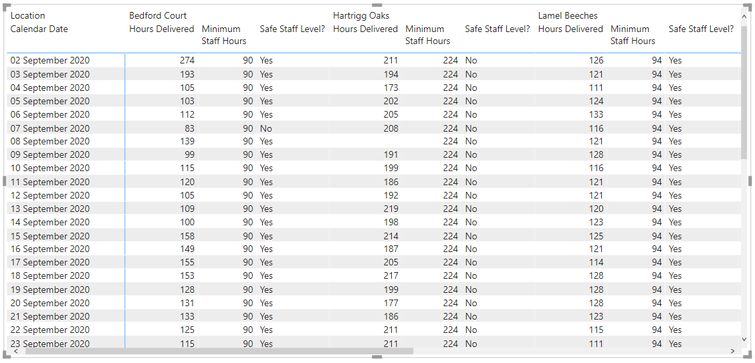- Power BI forums
- Updates
- News & Announcements
- Get Help with Power BI
- Desktop
- Service
- Report Server
- Power Query
- Mobile Apps
- Developer
- DAX Commands and Tips
- Custom Visuals Development Discussion
- Health and Life Sciences
- Power BI Spanish forums
- Translated Spanish Desktop
- Power Platform Integration - Better Together!
- Power Platform Integrations (Read-only)
- Power Platform and Dynamics 365 Integrations (Read-only)
- Training and Consulting
- Instructor Led Training
- Dashboard in a Day for Women, by Women
- Galleries
- Community Connections & How-To Videos
- COVID-19 Data Stories Gallery
- Themes Gallery
- Data Stories Gallery
- R Script Showcase
- Webinars and Video Gallery
- Quick Measures Gallery
- 2021 MSBizAppsSummit Gallery
- 2020 MSBizAppsSummit Gallery
- 2019 MSBizAppsSummit Gallery
- Events
- Ideas
- Custom Visuals Ideas
- Issues
- Issues
- Events
- Upcoming Events
- Community Blog
- Power BI Community Blog
- Custom Visuals Community Blog
- Community Support
- Community Accounts & Registration
- Using the Community
- Community Feedback
Register now to learn Fabric in free live sessions led by the best Microsoft experts. From Apr 16 to May 9, in English and Spanish.
- Power BI forums
- Forums
- Get Help with Power BI
- Desktop
- Calculating measures based on another measure
- Subscribe to RSS Feed
- Mark Topic as New
- Mark Topic as Read
- Float this Topic for Current User
- Bookmark
- Subscribe
- Printer Friendly Page
- Mark as New
- Bookmark
- Subscribe
- Mute
- Subscribe to RSS Feed
- Permalink
- Report Inappropriate Content
Calculating measures based on another measure
Hi
New to Power BI and this forum, so apologies if there is an obvious solution to this, but couldn't find it anywhere on existing forum threads.
I have calculated two measures from 2 separate data tables - 'Hours Delivered' and 'Minimum Staff Hours'. Both use dates (I have a separate date table) and Locations as dimensions that appear in both source tables. I've then created a third measure - Safe Staffing Level? - which is a simple if statement returning "Yes" if HoursDelivered is greater than or equal to MinimumStaffHours; and "No" if its less. This means I can create a table in the visualisation pane showing staffing levels at each of our Locations, which looks like this:
So far so good. I now want to create some rolled up measures that give me a count and percentage of days in any given month that each Location had a safe staffing level (i.e. based on a count of dates where Safe Staffing Levels? = "Yes"). Is this possible? Am I on the right lines with what I've done so far, or am I approaching this all wrong?!
- Mark as New
- Bookmark
- Subscribe
- Mute
- Subscribe to RSS Feed
- Permalink
- Report Inappropriate Content
Hi @JRF_PowerBI ,
Sounds like possible but will need confirmation. We can't help with this without sample data. So if you need us to help deal with Dax, please share some sample data and expceted result.
Best Regards,
Jay
If this post helps, then please consider Accept it as the solution to help the other members find it.
- Mark as New
- Bookmark
- Subscribe
- Mute
- Subscribe to RSS Feed
- Permalink
- Report Inappropriate Content
Hi,
Share the link from where i can download your PBI file. Also, show the exact result that you are expecting for a few sample months/locations.
Regards,
Ashish Mathur
http://www.ashishmathur.com
https://www.linkedin.com/in/excelenthusiasts/
- Mark as New
- Bookmark
- Subscribe
- Mute
- Subscribe to RSS Feed
- Permalink
- Report Inappropriate Content
You're generally on the right track. Just keep in mind that measures usually involve context transitions, and using one measure inside another may be risky at times when these transitions conflict. Better to create new measures for each particular question your want answered.
Generally you want to design measures in a way that they work for the subtotals and grand total. Then most of the time they will work fine for the individual display items, and for other filters. The reverse is seldom true.
Helpful resources

Microsoft Fabric Learn Together
Covering the world! 9:00-10:30 AM Sydney, 4:00-5:30 PM CET (Paris/Berlin), 7:00-8:30 PM Mexico City

Power BI Monthly Update - April 2024
Check out the April 2024 Power BI update to learn about new features.

| User | Count |
|---|---|
| 109 | |
| 95 | |
| 77 | |
| 65 | |
| 53 |
| User | Count |
|---|---|
| 144 | |
| 105 | |
| 102 | |
| 89 | |
| 63 |