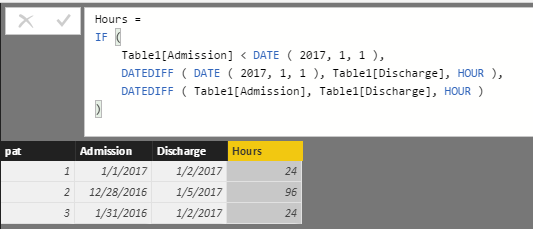- Power BI forums
- Updates
- News & Announcements
- Get Help with Power BI
- Desktop
- Service
- Report Server
- Power Query
- Mobile Apps
- Developer
- DAX Commands and Tips
- Custom Visuals Development Discussion
- Health and Life Sciences
- Power BI Spanish forums
- Translated Spanish Desktop
- Power Platform Integration - Better Together!
- Power Platform Integrations (Read-only)
- Power Platform and Dynamics 365 Integrations (Read-only)
- Training and Consulting
- Instructor Led Training
- Dashboard in a Day for Women, by Women
- Galleries
- Community Connections & How-To Videos
- COVID-19 Data Stories Gallery
- Themes Gallery
- Data Stories Gallery
- R Script Showcase
- Webinars and Video Gallery
- Quick Measures Gallery
- 2021 MSBizAppsSummit Gallery
- 2020 MSBizAppsSummit Gallery
- 2019 MSBizAppsSummit Gallery
- Events
- Ideas
- Custom Visuals Ideas
- Issues
- Issues
- Events
- Upcoming Events
- Community Blog
- Power BI Community Blog
- Custom Visuals Community Blog
- Community Support
- Community Accounts & Registration
- Using the Community
- Community Feedback
Register now to learn Fabric in free live sessions led by the best Microsoft experts. From Apr 16 to May 9, in English and Spanish.
- Power BI forums
- Forums
- Get Help with Power BI
- Desktop
- Calculating hours
- Subscribe to RSS Feed
- Mark Topic as New
- Mark Topic as Read
- Float this Topic for Current User
- Bookmark
- Subscribe
- Printer Friendly Page
- Mark as New
- Bookmark
- Subscribe
- Mute
- Subscribe to RSS Feed
- Permalink
- Report Inappropriate Content
Calculating hours
Hello,
I am trying to do the difference of two dates and come up with hours in the hospital.
In the process, for some people who have been in the hospital before a particular date (say 1st January) , i would want to ignore those hours, Is it possible to acheive this in Power Bi?
For simplicity , in the examples below i am assuming that a patient came in at 12:00am (admission) on the day specified and left at 12:00am on the dicharge date
pat Admission Discharge hours
001 01JAN2017 02JAN2017 24
002 28DEC2016 05JAN2017 96 (considered only the hours from 01JAN2017)
003 31JAN2016 02JAN2017 24
Thank you
Solved! Go to Solution.
- Mark as New
- Bookmark
- Subscribe
- Mute
- Subscribe to RSS Feed
- Permalink
- Report Inappropriate Content
Hi @karkar,
According to your description, the formula using DATEDIFF Function (DAX) provided by PavelR above should work as expected with a little modification like below.![]()
Assume your table is called "Table1", then you should be able to use the formula below to create a calculate column to calculate the difference between the two dates in hours.
Hours =
IF (
Table1[Admission] < DATE ( 2017, 1, 1 ),
DATEDIFF ( DATE ( 2017, 1, 1 ), Table1[Discharge], HOUR ),
DATEDIFF ( Table1[Admission], Table1[Discharge], HOUR )
)
Regards
- Mark as New
- Bookmark
- Subscribe
- Mute
- Subscribe to RSS Feed
- Permalink
- Report Inappropriate Content
Hi @karkar,
According to your description, the formula using DATEDIFF Function (DAX) provided by PavelR above should work as expected with a little modification like below.![]()
Assume your table is called "Table1", then you should be able to use the formula below to create a calculate column to calculate the difference between the two dates in hours.
Hours =
IF (
Table1[Admission] < DATE ( 2017, 1, 1 ),
DATEDIFF ( DATE ( 2017, 1, 1 ), Table1[Discharge], HOUR ),
DATEDIFF ( Table1[Admission], Table1[Discharge], HOUR )
)
Regards
- Mark as New
- Bookmark
- Subscribe
- Mute
- Subscribe to RSS Feed
- Permalink
- Report Inappropriate Content
Hi @karkar
this works for me
Stay in hospital (hours) = IF(Data[Admission]<DATE(2017;1;1);DATEDIFF(DATE(2017;1;1);Data[Discharge];HOUR)-12;DATEDIFF(Data[Admission];Data[Discharge];HOUR))
Regards.
Pavel
Helpful resources

Microsoft Fabric Learn Together
Covering the world! 9:00-10:30 AM Sydney, 4:00-5:30 PM CET (Paris/Berlin), 7:00-8:30 PM Mexico City

Power BI Monthly Update - April 2024
Check out the April 2024 Power BI update to learn about new features.

| User | Count |
|---|---|
| 110 | |
| 94 | |
| 80 | |
| 67 | |
| 59 |
| User | Count |
|---|---|
| 150 | |
| 119 | |
| 104 | |
| 87 | |
| 67 |