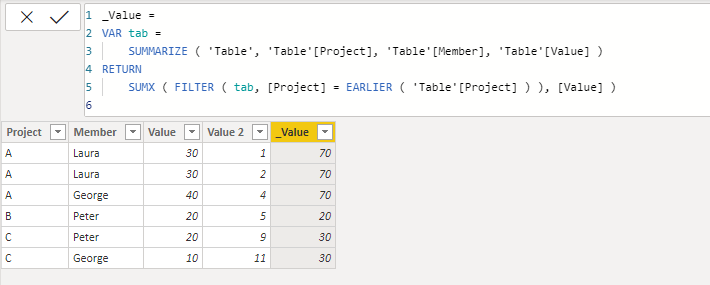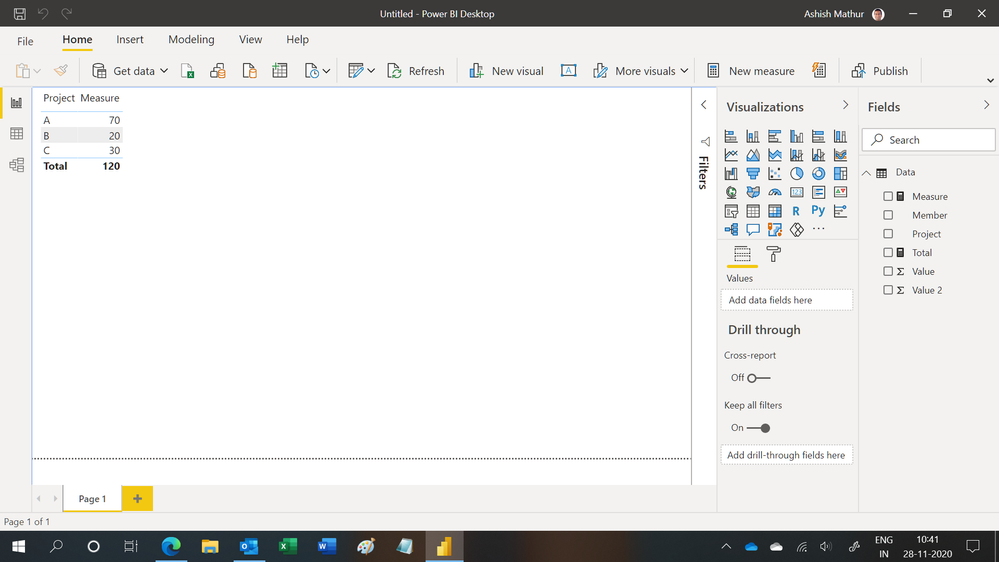- Power BI forums
- Updates
- News & Announcements
- Get Help with Power BI
- Desktop
- Service
- Report Server
- Power Query
- Mobile Apps
- Developer
- DAX Commands and Tips
- Custom Visuals Development Discussion
- Health and Life Sciences
- Power BI Spanish forums
- Translated Spanish Desktop
- Power Platform Integration - Better Together!
- Power Platform Integrations (Read-only)
- Power Platform and Dynamics 365 Integrations (Read-only)
- Training and Consulting
- Instructor Led Training
- Dashboard in a Day for Women, by Women
- Galleries
- Community Connections & How-To Videos
- COVID-19 Data Stories Gallery
- Themes Gallery
- Data Stories Gallery
- R Script Showcase
- Webinars and Video Gallery
- Quick Measures Gallery
- 2021 MSBizAppsSummit Gallery
- 2020 MSBizAppsSummit Gallery
- 2019 MSBizAppsSummit Gallery
- Events
- Ideas
- Custom Visuals Ideas
- Issues
- Issues
- Events
- Upcoming Events
- Community Blog
- Power BI Community Blog
- Custom Visuals Community Blog
- Community Support
- Community Accounts & Registration
- Using the Community
- Community Feedback
Register now to learn Fabric in free live sessions led by the best Microsoft experts. From Apr 16 to May 9, in English and Spanish.
- Power BI forums
- Forums
- Get Help with Power BI
- Desktop
- Calculating duplicated values on the same column
- Subscribe to RSS Feed
- Mark Topic as New
- Mark Topic as Read
- Float this Topic for Current User
- Bookmark
- Subscribe
- Printer Friendly Page
- Mark as New
- Bookmark
- Subscribe
- Mute
- Subscribe to RSS Feed
- Permalink
- Report Inappropriate Content
Calculating duplicated values on the same column
Hello. I´ve been trying to do the following but haven´t been able to. I would appreciate any help.
| Project | Member | Value | Value 2 |
| A | Laura | 30 | 1 |
| A | Laura | 30 | 2 |
| A | George | 40 | 4 |
| B | Peter | 20 | 5 |
| C | Peter | 20 | 9 |
| C | George | 10 | 11 |
I would like for project A, to obtain 30+40 = 70. Instead of getting 30+30+40.
Value 2 was obtained with a merge query and that caused some rows to duplicate.
Thanks in advance.
Solved! Go to Solution.
- Mark as New
- Bookmark
- Subscribe
- Mute
- Subscribe to RSS Feed
- Permalink
- Report Inappropriate Content
Hi @Diodio26 ,
Based on your description, you can create a calculated column like this:
_Value =
VAR tab =
SUMMARIZE ( 'Table', 'Table'[Project], 'Table'[Member], 'Table'[Value] )
RETURN
SUMX ( FILTER ( tab, [Project] = EARLIER ( 'Table'[Project] ) ), [Value] )
Attached a sample file in the below, hopes to help you.
Best Regards,
Community Support Team _ Yingjie Li
If this post helps, then please consider Accept it as the solution to help the other members find it more quickly.
- Mark as New
- Bookmark
- Subscribe
- Mute
- Subscribe to RSS Feed
- Permalink
- Report Inappropriate Content
Hi @Diodio26 ,
Based on your description, you can create a calculated column like this:
_Value =
VAR tab =
SUMMARIZE ( 'Table', 'Table'[Project], 'Table'[Member], 'Table'[Value] )
RETURN
SUMX ( FILTER ( tab, [Project] = EARLIER ( 'Table'[Project] ) ), [Value] )
Attached a sample file in the below, hopes to help you.
Best Regards,
Community Support Team _ Yingjie Li
If this post helps, then please consider Accept it as the solution to help the other members find it more quickly.
- Mark as New
- Bookmark
- Subscribe
- Mute
- Subscribe to RSS Feed
- Permalink
- Report Inappropriate Content
Hi,
I wrote these measures
Total = min(Data[Value])Measure = SUMX(SUMMARIZE(Data,Data[Project],Data[Member],"ABCD",[Total]),[ABCD])To your visual, drag Project and Measure.
Hope this helps.
Regards,
Ashish Mathur
http://www.ashishmathur.com
https://www.linkedin.com/in/excelenthusiasts/
- Mark as New
- Bookmark
- Subscribe
- Mute
- Subscribe to RSS Feed
- Permalink
- Report Inappropriate Content
You should further modify your query to remove those duplicate rows if you don't need them. In any case, here is a measure that should get your desired result.
NewMeasure =
VAR vSummary =
SUMMARIZE (
Projects,
Projects[Project],
Projects[Member],
"cAvg", AVERAGE ( Projects[Value] )
)
RETURN
SUMX (
vSummary,
[cAvg]
)
Regards,
Pat
Did I answer your question? Mark my post as a solution! Kudos are also appreciated!
To learn more about Power BI, follow me on Twitter or subscribe on YouTube.
@mahoneypa HoosierBI on YouTube
Helpful resources

Microsoft Fabric Learn Together
Covering the world! 9:00-10:30 AM Sydney, 4:00-5:30 PM CET (Paris/Berlin), 7:00-8:30 PM Mexico City

Power BI Monthly Update - April 2024
Check out the April 2024 Power BI update to learn about new features.

| User | Count |
|---|---|
| 113 | |
| 97 | |
| 85 | |
| 70 | |
| 61 |
| User | Count |
|---|---|
| 151 | |
| 121 | |
| 104 | |
| 87 | |
| 67 |