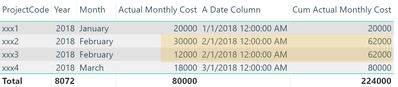- Power BI forums
- Updates
- News & Announcements
- Get Help with Power BI
- Desktop
- Service
- Report Server
- Power Query
- Mobile Apps
- Developer
- DAX Commands and Tips
- Custom Visuals Development Discussion
- Health and Life Sciences
- Power BI Spanish forums
- Translated Spanish Desktop
- Power Platform Integration - Better Together!
- Power Platform Integrations (Read-only)
- Power Platform and Dynamics 365 Integrations (Read-only)
- Training and Consulting
- Instructor Led Training
- Dashboard in a Day for Women, by Women
- Galleries
- Community Connections & How-To Videos
- COVID-19 Data Stories Gallery
- Themes Gallery
- Data Stories Gallery
- R Script Showcase
- Webinars and Video Gallery
- Quick Measures Gallery
- 2021 MSBizAppsSummit Gallery
- 2020 MSBizAppsSummit Gallery
- 2019 MSBizAppsSummit Gallery
- Events
- Ideas
- Custom Visuals Ideas
- Issues
- Issues
- Events
- Upcoming Events
- Community Blog
- Power BI Community Blog
- Custom Visuals Community Blog
- Community Support
- Community Accounts & Registration
- Using the Community
- Community Feedback
Register now to learn Fabric in free live sessions led by the best Microsoft experts. From Apr 16 to May 9, in English and Spanish.
- Power BI forums
- Forums
- Get Help with Power BI
- Desktop
- Calculating cumulative Months by project code
- Subscribe to RSS Feed
- Mark Topic as New
- Mark Topic as Read
- Float this Topic for Current User
- Bookmark
- Subscribe
- Printer Friendly Page
- Mark as New
- Bookmark
- Subscribe
- Mute
- Subscribe to RSS Feed
- Permalink
- Report Inappropriate Content
Calculating cumulative Months by project code
Hi There,
I am trying to calculate a cumulative monthly total (adding each months total to the previous month) and filtered by relevant project codes. I have the following headings which i am using;
Project code / Actual Monthly Cost / Date / Month Number
I have been trying the use the below formula however it doesnt seem to be working;
Cumulative_actual = CALCULATE(DISTINCTCOUNT([Actual Monthly Cost]);FILTER(ALLEXCEPT, SHEET NAME [ProjectCode], SHEET DATE[Month number] <=MAX(SHEET [Month number]
If anyone is able to help that would be much appreciated.
Solved! Go to Solution.
- Mark as New
- Bookmark
- Subscribe
- Mute
- Subscribe to RSS Feed
- Permalink
- Report Inappropriate Content
- Mark as New
- Bookmark
- Subscribe
- Mute
- Subscribe to RSS Feed
- Permalink
- Report Inappropriate Content
The below formula seems to work; I created a sum column calculating figures by month, then created another colum to filter by project;
Monthly Sum = CALCULATE(SUM(Financials[Actual Monthly Cost]),FILTER(ALL(Financials),Financials[Date] <=TODAY())) |
|
By Project = CALCULATE(SUM(Financials[Actual Monthly Cost]),ALLEXCEPT(Financials,Financials[ProjectCode],Financials[Monthly Sum])) |
- Mark as New
- Bookmark
- Subscribe
- Mute
- Subscribe to RSS Feed
- Permalink
- Report Inappropriate Content
Hey,
thanks for sharing sample data, maybe you might consider to share the link using a normal post and not a private message 🙂
Nevertheless ...
I created a new column that just contains a date datatype using this statement, because your sample data did not contain a column called "Month Number":
A Date Column =
DATE('Financials'[Year]
,SWITCH('Financials'[Month]
,"January",1
,"February",2
,"March",3
,"April",4
,"May",5
,"June",6
,"July",7
,"August",8
,"September",9
,"October",10
,"November",11
,"December",12)
,1)After that I created another calculated column, that acumulates the values from the column Actual Monthly Cost:
**bleep** Actual Monthly Cost =
var currentDate = 'Financials'[A Date Column]
var currentProjectCode = 'Financials'[ProjectCode]
return
CALCULATE(
SUM('Financials'[Actual Monthly Cost])
,FILTER(ALL('Financials')
,Financials[A Date Column] <= currentDate
//&& 'Financials'[ProjectCode] = currentProjectCode
)
)I was'n sure if you wanted this calculation per Projectcode (probable: inspecting the formula you provided). If this is the case, just remove the comment sign // from this line
//&& 'Financials'[ProjectCode] = currentProjectCode
If you do not need the line, you can remove the following lines:
...
var currentProjectCode = 'Financials'[ProjectCode]
...
//&& 'Financials'[ProjectCode] = currentProjectCode
...Here is a little screenshot:
As you can see, there is an issue with the February issues, this will be automatically resolved if the acumulation has to happen for each Projectcode separately. If not the calculation will become much more sophisticated, and can't be achieved using a calculated column. And you also have to provide an explanation about the nature of your sample data and provide the expected result that matches your sample data.
Regards
Tom
Did I answer your question? Mark my post as a solution, this will help others!
Proud to be a Super User!
I accept Kudos 😉
Hamburg, Germany
- Mark as New
- Bookmark
- Subscribe
- Mute
- Subscribe to RSS Feed
- Permalink
- Report Inappropriate Content
Many thanks for your response. I have managed to calculate a monthly sum of the Actual Monthly Cost now however, still unable to filter the Actual Monthly cost by project code (so currently it is showing the figure as a sum of all projects). I am unable to get the last part of the formula to work; //&& 'Financials'[ProjectCode] = currentProjectCode
- Mark as New
- Bookmark
- Subscribe
- Mute
- Subscribe to RSS Feed
- Permalink
- Report Inappropriate Content
@Bryony,
Could you please share sample data of your table and expected result through online service such as OneDrive?
Regards,
Lydia
If this post helps, then please consider Accept it as the solution to help the other members find it more quickly.
- Mark as New
- Bookmark
- Subscribe
- Mute
- Subscribe to RSS Feed
- Permalink
- Report Inappropriate Content
Hi,
I have now managed to create the formulas 🙂 Thank you
- Mark as New
- Bookmark
- Subscribe
- Mute
- Subscribe to RSS Feed
- Permalink
- Report Inappropriate Content
Hey @Bryony,
this is a great!
Can you please post your solution and mark it as answer, this will help all the other community members (including me) a lot!!
Thanks
Tom
Did I answer your question? Mark my post as a solution, this will help others!
Proud to be a Super User!
I accept Kudos 😉
Hamburg, Germany
- Mark as New
- Bookmark
- Subscribe
- Mute
- Subscribe to RSS Feed
- Permalink
- Report Inappropriate Content
The below formula seems to work; I created a sum column calculating figures by month, then created another colum to filter by project;
Monthly Sum = CALCULATE(SUM(Financials[Actual Monthly Cost]),FILTER(ALL(Financials),Financials[Date] <=TODAY())) |
|
By Project = CALCULATE(SUM(Financials[Actual Monthly Cost]),ALLEXCEPT(Financials,Financials[ProjectCode],Financials[Monthly Sum])) |
- Mark as New
- Bookmark
- Subscribe
- Mute
- Subscribe to RSS Feed
- Permalink
- Report Inappropriate Content
@Bryony,
Please check if one of the following DAX returns your expected result.
Cumulative_actual = CALCULATE(DISTINCTCOUNT([Actual Monthly Cost]);FILTER(ALLEXCEPT(SHEETNAME;SHEET NAME [ProjectCode]); SHEET DATE[Month number] <=MAX(SHEET [Month number])))
Cumulative_actual = CALCULATE(DISTINCTCOUNT([Actual Monthly Cost]),FILTER(ALLEXCEPT(SHEETNAME,SHEET NAME [ProjectCode]),SHEET DATE[Month number] <=MAX(SHEET [Month number])))
Regards,
Lydia
If this post helps, then please consider Accept it as the solution to help the other members find it more quickly.
- Mark as New
- Bookmark
- Subscribe
- Mute
- Subscribe to RSS Feed
- Permalink
- Report Inappropriate Content
Hey,
as far as I can see the formula you provided will not work due to missing parnetheses.
I would recommend that you create some sample data, upload the pbix to onedrive or dropbox and share the link.
Regards
Tom
Did I answer your question? Mark my post as a solution, this will help others!
Proud to be a Super User!
I accept Kudos 😉
Hamburg, Germany
- Mark as New
- Bookmark
- Subscribe
- Mute
- Subscribe to RSS Feed
- Permalink
- Report Inappropriate Content
Many thanks Tom. I have just sent the link to your inbox.
Helpful resources

Microsoft Fabric Learn Together
Covering the world! 9:00-10:30 AM Sydney, 4:00-5:30 PM CET (Paris/Berlin), 7:00-8:30 PM Mexico City

Power BI Monthly Update - April 2024
Check out the April 2024 Power BI update to learn about new features.

| User | Count |
|---|---|
| 106 | |
| 93 | |
| 75 | |
| 62 | |
| 50 |
| User | Count |
|---|---|
| 147 | |
| 107 | |
| 105 | |
| 87 | |
| 61 |