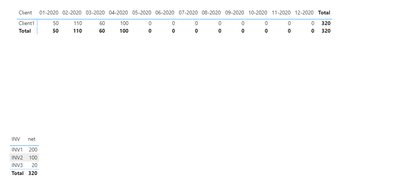- Power BI forums
- Updates
- News & Announcements
- Get Help with Power BI
- Desktop
- Service
- Report Server
- Power Query
- Mobile Apps
- Developer
- DAX Commands and Tips
- Custom Visuals Development Discussion
- Health and Life Sciences
- Power BI Spanish forums
- Translated Spanish Desktop
- Power Platform Integration - Better Together!
- Power Platform Integrations (Read-only)
- Power Platform and Dynamics 365 Integrations (Read-only)
- Training and Consulting
- Instructor Led Training
- Dashboard in a Day for Women, by Women
- Galleries
- Community Connections & How-To Videos
- COVID-19 Data Stories Gallery
- Themes Gallery
- Data Stories Gallery
- R Script Showcase
- Webinars and Video Gallery
- Quick Measures Gallery
- 2021 MSBizAppsSummit Gallery
- 2020 MSBizAppsSummit Gallery
- 2019 MSBizAppsSummit Gallery
- Events
- Ideas
- Custom Visuals Ideas
- Issues
- Issues
- Events
- Upcoming Events
- Community Blog
- Power BI Community Blog
- Custom Visuals Community Blog
- Community Support
- Community Accounts & Registration
- Using the Community
- Community Feedback
Register now to learn Fabric in free live sessions led by the best Microsoft experts. From Apr 16 to May 9, in English and Spanish.
- Power BI forums
- Forums
- Get Help with Power BI
- Desktop
- Re: Calculating budget done from rolling budget le...
- Subscribe to RSS Feed
- Mark Topic as New
- Mark Topic as Read
- Float this Topic for Current User
- Bookmark
- Subscribe
- Printer Friendly Page
- Mark as New
- Bookmark
- Subscribe
- Mute
- Subscribe to RSS Feed
- Permalink
- Report Inappropriate Content
Calculating budget done from rolling budget left - totals issues
Hi,
I got the following data (+ a datetable), describing invoiced budgets within a month + budget left on the end of that month, by invoice. Main goal is to calculate the "budget-done" for each month.
| INV | month | net | net-left | Client |
| INV1 | 01/01/2020 | 200 | 150 | Client1 |
| INV1 | 01/02/2020 | 50 | Client1 | |
| INV1 | 01/03/2020 | 10 | Client1 | |
| INV2 | 01/02/2020 | 100 | 90 | Client1 |
| INV2 | 01/03/2020 | 90 | Client1 | |
| INV3 | 01/03/2020 | 20 | Client1 |
The expected result are two matrix tables, one with summed up clientdata of delivered budget per month:
| Client | 01/01/2020 | 01/02/2020 | 01/03/2020 | 01/04/2020 | 01/05/2020 | 01/06/2020 | Total |
| Client1 | 50 | 110 | 60 | 100 | 0 | 0 | 320 |
And one with details about the invoice
| INV | net |
| INV1 | 200 |
| INV2 | 100 |
| INV3 | 20 |
I tryed a lot of stuff already, this got my the best result, but is still way off the expected result
SUM('Table'[net])
- if(
HASONEVALUE('Table'[net-left]),
SUM('Table'[net-left])
,0
)
+CALCULATE(
CALCULATE(
SUM('Table'[net-left]),ALLSELECTED(dates)),PREVIOUSMONTH(dates[Date]))
Best I got so far with this measure is a Matrix displaying the invoices correctly, but all sums are wrong:
| Client | 01/01/2020 | 01/02/2020 | 01/03/2020 | 01/04/2020 | 01/05/2020 | 01/06/2020 | Total |
| Client1 | 50 | 250 | 160 | 100 | 0 | 0 | 320 |
| INV1 | 50 | 100 | 40 | 10 | 0 | 0 | 200 |
| INV2 | 0 | 10 | 0 | 90 | 0 | 0 | -80 |
| INV3 | 0 | 0 | 20 | 0 | 0 | 0 | 20 |
| Total | 50 | 250 | 160 | 100 | 0 | 0 | 320 |
Thanks for your help!
Solved! Go to Solution.
- Mark as New
- Bookmark
- Subscribe
- Mute
- Subscribe to RSS Feed
- Permalink
- Report Inappropriate Content
Hi @123456789123456 ,
Try the following measure:
Measure =
SUM ( 'Table'[net] ) - SUM ( 'Table'[net-left] )
+ CALCULATE ( SUM ( 'Table'[net-left] ); DATEADD ( dates[Date]; -1; MONTH ) ) + 0Check PBIx file attach.
Regards
Miguel Félix
Did I answer your question? Mark my post as a solution!
Proud to be a Super User!
Check out my blog: Power BI em Português- Mark as New
- Bookmark
- Subscribe
- Mute
- Subscribe to RSS Feed
- Permalink
- Report Inappropriate Content
Hi @123456789123456 ,
Try the following measure:
Measure =
SUM ( 'Table'[net] ) - SUM ( 'Table'[net-left] )
+ CALCULATE ( SUM ( 'Table'[net-left] ); DATEADD ( dates[Date]; -1; MONTH ) ) + 0Check PBIx file attach.
Regards
Miguel Félix
Did I answer your question? Mark my post as a solution!
Proud to be a Super User!
Check out my blog: Power BI em Português- Mark as New
- Bookmark
- Subscribe
- Mute
- Subscribe to RSS Feed
- Permalink
- Report Inappropriate Content
Thank you for your help.
I actually had this solution at some point, but without the +0, but dropped it as it did not work with my dates table for some reason - filters wont change the visual (e.g. filtering for 2020 only -> 12 columns, instead of 2015-2025 as in my datetable), something I don't see in your pbix, need to look into that. The same issue also occurs when I use excatly your calculated datetable
Any tipps on this particular issue?
Thanks again, will mark as solved.
- Mark as New
- Bookmark
- Subscribe
- Mute
- Subscribe to RSS Feed
- Permalink
- Report Inappropriate Content
Hi @123456789123456 ,
Be aware that I only used a sample data with information for 2020, so my calendar is limited for that time frame. Believe that the way things are setup can work with more years, however your data mockup was pretty reduced, if you want please send out a broader sample and I can check if it works properly.
Regards
Miguel Félix
Did I answer your question? Mark my post as a solution!
Proud to be a Super User!
Check out my blog: Power BI em Português- Mark as New
- Bookmark
- Subscribe
- Mute
- Subscribe to RSS Feed
- Permalink
- Report Inappropriate Content
I don't speak Spanish, but I think I understand it now: the way you build the data table is different from my approach (which is actually a dataflow of data to keep all reports at exactly the same level). For now I'll just adapt to your dating solution
thanks again
Helpful resources

Microsoft Fabric Learn Together
Covering the world! 9:00-10:30 AM Sydney, 4:00-5:30 PM CET (Paris/Berlin), 7:00-8:30 PM Mexico City

Power BI Monthly Update - April 2024
Check out the April 2024 Power BI update to learn about new features.

| User | Count |
|---|---|
| 110 | |
| 94 | |
| 82 | |
| 66 | |
| 58 |
| User | Count |
|---|---|
| 151 | |
| 121 | |
| 104 | |
| 87 | |
| 67 |