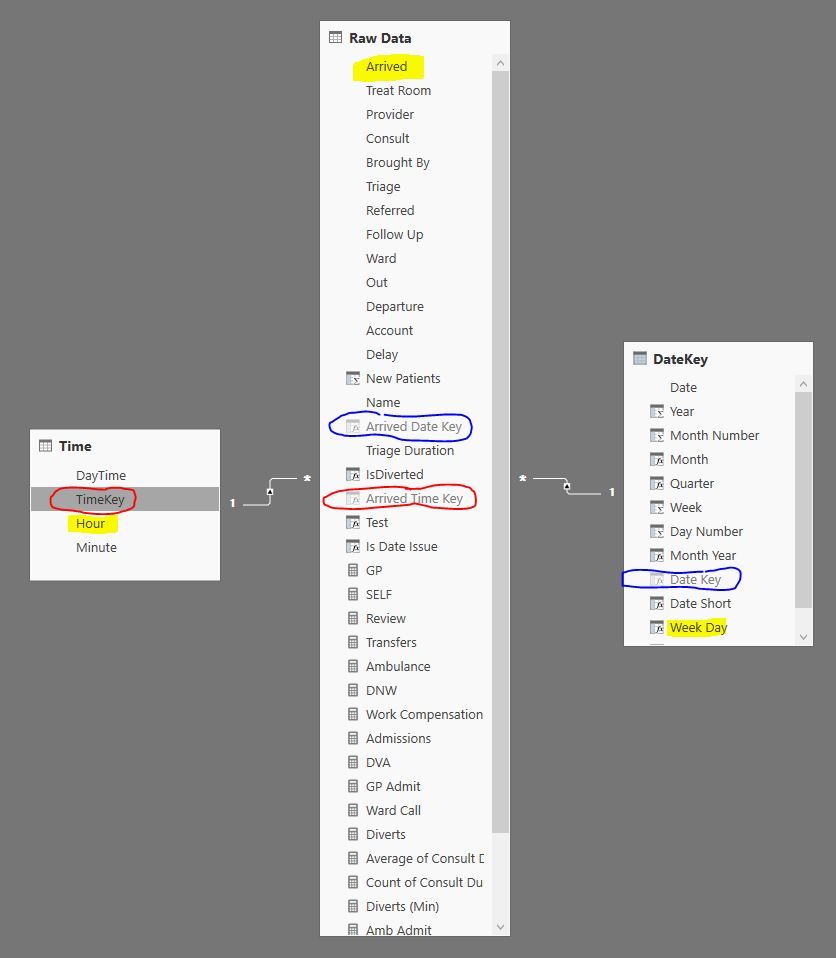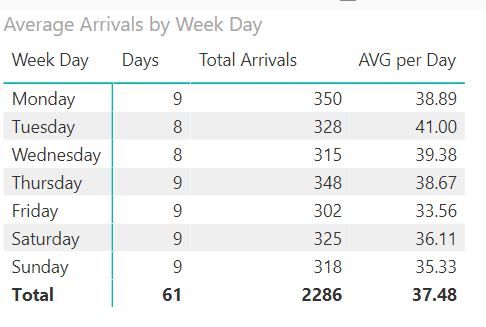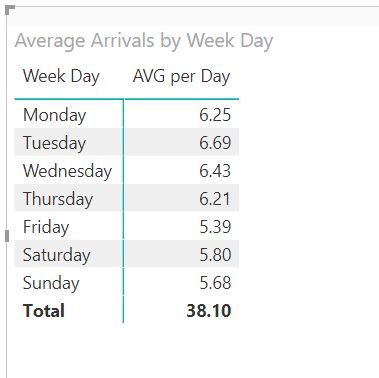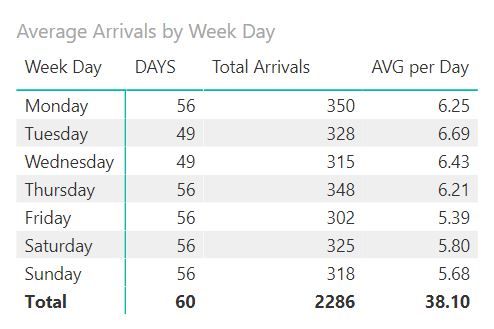- Power BI forums
- Updates
- News & Announcements
- Get Help with Power BI
- Desktop
- Service
- Report Server
- Power Query
- Mobile Apps
- Developer
- DAX Commands and Tips
- Custom Visuals Development Discussion
- Health and Life Sciences
- Power BI Spanish forums
- Translated Spanish Desktop
- Power Platform Integration - Better Together!
- Power Platform Integrations (Read-only)
- Power Platform and Dynamics 365 Integrations (Read-only)
- Training and Consulting
- Instructor Led Training
- Dashboard in a Day for Women, by Women
- Galleries
- Community Connections & How-To Videos
- COVID-19 Data Stories Gallery
- Themes Gallery
- Data Stories Gallery
- R Script Showcase
- Webinars and Video Gallery
- Quick Measures Gallery
- 2021 MSBizAppsSummit Gallery
- 2020 MSBizAppsSummit Gallery
- 2019 MSBizAppsSummit Gallery
- Events
- Ideas
- Custom Visuals Ideas
- Issues
- Issues
- Events
- Upcoming Events
- Community Blog
- Power BI Community Blog
- Custom Visuals Community Blog
- Community Support
- Community Accounts & Registration
- Using the Community
- Community Feedback
Register now to learn Fabric in free live sessions led by the best Microsoft experts. From Apr 16 to May 9, in English and Spanish.
- Power BI forums
- Forums
- Get Help with Power BI
- Desktop
- Re: Calculating average over linked tables
- Subscribe to RSS Feed
- Mark Topic as New
- Mark Topic as Read
- Float this Topic for Current User
- Bookmark
- Subscribe
- Printer Friendly Page
- Mark as New
- Bookmark
- Subscribe
- Mute
- Subscribe to RSS Feed
- Permalink
- Report Inappropriate Content
Calculating average over linked tables
Hello everyone
Can someone please help with this task. I need to build several measures like:
Average Number of Arrivals per Week Day
Average Number of Arrivals per Hour
I split data in to 2 dimension tables - Date and Time and linked them to main table Raw Data. Number of Arrivals will be count of rows and ket fields are Arrived and Departure. For experienced developers it should not be hard but I am new and my head is spinning so far without much output. Thank you.
Solved! Go to Solution.
- Mark as New
- Bookmark
- Subscribe
- Mute
- Subscribe to RSS Feed
- Permalink
- Report Inappropriate Content
I think I found solution to this.
Days = CALCULATE(COUNTROWS(Date), ALL(Date[Week Day]))
where Date is dimension table. This only works when I filter by month. There should be a way to display correct figures regardless of if month is selected or not. Anyway, it is all about learning report contexts and matching what is required:
- Mark as New
- Bookmark
- Subscribe
- Mute
- Subscribe to RSS Feed
- Permalink
- Report Inappropriate Content
Not sure if your going to want a single date-time key and single date-time table in order to avoid any issues if your trying to show both of these values in the same visuals. but try this with your current model.
Total Arrivals = DISTINCTCOUNT(COUNTROWS(FACT) DAYS = DATEFIFF(MAX(fact[arrival date key]),MIN(fact[arrival date key],day) HOURS = DATEFIFF(MAX(fact[arrival hour key]),MIN(fact[arrival hour key],hour)
AVG per Hour = DIVIDE([Total Arrivals],[Hours])
AVG per Day = DIVIDE([Total Arrivals],[Days]
- Mark as New
- Bookmark
- Subscribe
- Mute
- Subscribe to RSS Feed
- Permalink
- Report Inappropriate Content
Thank you, it works in some cases. Just when it comes to filtering it generates incorrect results. Example is below:
Total average is correct but by week day it is not. I know it is to do with filtering context as shown below.
Could you please help with this particular example and I try to figure out what needs to be done for similar reports?
Thank you again.
- Mark as New
- Bookmark
- Subscribe
- Mute
- Subscribe to RSS Feed
- Permalink
- Report Inappropriate Content
Can you share a copy of that matrix with the Total Arrivals and Days on the columns.
- Mark as New
- Bookmark
- Subscribe
- Mute
- Subscribe to RSS Feed
- Permalink
- Report Inappropriate Content
Hope this is what you need, thank you for looking into this. Seems like Total Arrivals per day is fine but not DAYS.
DAYS = DATEDIFF(MIN('Raw Data'[Arrived]),MAX('Raw Data'[Arrived]),DAY)
For the given report I selected March and April and it calculated 56 as difference between first Monday of March and last Monday of April. I guess instead it should be 9 - number of Mondays within that period.
- Mark as New
- Bookmark
- Subscribe
- Mute
- Subscribe to RSS Feed
- Permalink
- Report Inappropriate Content
I think I found solution to this.
Days = CALCULATE(COUNTROWS(Date), ALL(Date[Week Day]))
where Date is dimension table. This only works when I filter by month. There should be a way to display correct figures regardless of if month is selected or not. Anyway, it is all about learning report contexts and matching what is required:
- Mark as New
- Bookmark
- Subscribe
- Mute
- Subscribe to RSS Feed
- Permalink
- Report Inappropriate Content
Key concept is that each cell in a table is calculated independently of all others. To the total is calculated without the filter context of the rows above vs being a sum.
- Mark as New
- Bookmark
- Subscribe
- Mute
- Subscribe to RSS Feed
- Permalink
- Report Inappropriate Content
Date table is generated as this Date = CALENDAR(DATE(2015,01,01), DATE(2020,06,30)) from fact table.
Fact table has all [Arrived] populated, no blanks or zeros.
As suggested I am coming to conclusion that I need to use one Date/Time table as I only need to go down to hour level that should not create too many records. Having Date and Time dimension tables separately makes things more complex.
Toooo much to learn still for me ...
- Mark as New
- Bookmark
- Subscribe
- Mute
- Subscribe to RSS Feed
- Permalink
- Report Inappropriate Content
Hi @pgolbi,
It's glad that you have solved your problem. Please accecpt you answer as a solution so that people who may have the same question can get the solution directly.
Best Regards,
Cherry
If this post helps, then please consider Accept it as the solution to help the other members find it more quickly.
Helpful resources

Microsoft Fabric Learn Together
Covering the world! 9:00-10:30 AM Sydney, 4:00-5:30 PM CET (Paris/Berlin), 7:00-8:30 PM Mexico City

Power BI Monthly Update - April 2024
Check out the April 2024 Power BI update to learn about new features.

| User | Count |
|---|---|
| 111 | |
| 100 | |
| 80 | |
| 64 | |
| 57 |
| User | Count |
|---|---|
| 146 | |
| 110 | |
| 93 | |
| 84 | |
| 67 |