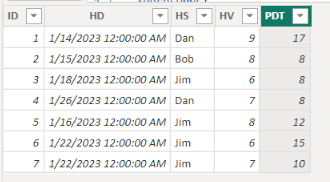- Power BI forums
- Updates
- News & Announcements
- Get Help with Power BI
- Desktop
- Service
- Report Server
- Power Query
- Mobile Apps
- Developer
- DAX Commands and Tips
- Custom Visuals Development Discussion
- Health and Life Sciences
- Power BI Spanish forums
- Translated Spanish Desktop
- Power Platform Integration - Better Together!
- Power Platform Integrations (Read-only)
- Power Platform and Dynamics 365 Integrations (Read-only)
- Training and Consulting
- Instructor Led Training
- Dashboard in a Day for Women, by Women
- Galleries
- Community Connections & How-To Videos
- COVID-19 Data Stories Gallery
- Themes Gallery
- Data Stories Gallery
- R Script Showcase
- Webinars and Video Gallery
- Quick Measures Gallery
- 2021 MSBizAppsSummit Gallery
- 2020 MSBizAppsSummit Gallery
- 2019 MSBizAppsSummit Gallery
- Events
- Ideas
- Custom Visuals Ideas
- Issues
- Issues
- Events
- Upcoming Events
- Community Blog
- Power BI Community Blog
- Custom Visuals Community Blog
- Community Support
- Community Accounts & Registration
- Using the Community
- Community Feedback
Register now to learn Fabric in free live sessions led by the best Microsoft experts. From Apr 16 to May 9, in English and Spanish.
- Power BI forums
- Forums
- Get Help with Power BI
- Desktop
- Calculating an average of an average
- Subscribe to RSS Feed
- Mark Topic as New
- Mark Topic as Read
- Float this Topic for Current User
- Bookmark
- Subscribe
- Printer Friendly Page
- Mark as New
- Bookmark
- Subscribe
- Mute
- Subscribe to RSS Feed
- Permalink
- Report Inappropriate Content
Calculating an average of an average
I am trying to find an average per user based off an average measure from two columns. Here is some sample data. This table made up of data from multiple tables. The table below it is the expected output I would like to see. Whenever I attempt this im just using the same measure for (Average Accuracry) as the same as (accuracry). The measure below works for the initial table but for the end game it appears that its taking the sum of all the prices paid divided by the sum of all the highs set and giving a much high %
| Main Table | ||||
| *measure | ||||
| Item | Paid | High | Accuracy | High Setter |
| a | 2 | 3 | 67% | Bob |
| b | 3 | 3 | 100% | Steve |
| c | 5 | 4 | 125% | Jim |
| d | 5 | 6 | 83% | Bob |
| e | 2 | 2 | 100% | Lisa |
| f | 3 | 4 | 75% | Steve |
| g | 5 | 4 | 125% | Jim |
| h | 4 | 4 | 100% | Jim |
| i | 4 | 5 | 80% | Steve |
| j | 2 | 3 | 67% | Bob |
| k | 1 | 1 | 100% | Lisa |
| Output | |
| High Setter | Average Accuracy |
| Bob | 72.30% |
| Steve | 85% |
| Jim | 116.67% |
| Lisa | 100% |
Solved! Go to Solution.
- Mark as New
- Bookmark
- Subscribe
- Mute
- Subscribe to RSS Feed
- Permalink
- Report Inappropriate Content
Accuracy =
VAR a =
ADDCOLUMNS(
VALUES( 'Change Log'[ID] ),
"HD",
VAR mxid = [ID]
RETURN
CALCULATE(
MAX( 'Change Log'[Date] ),
REMOVEFILTERS( 'Change Log'[Name] ),
'Change Log'[ID] = mxid
),
"HS",
VAR mxid = [ID]
VAR mxd =
CALCULATE(
MAX( 'Change Log'[Date] ),
REMOVEFILTERS( 'Change Log'[Name] ),
'Change Log'[ID] = mxid
)
RETURN
CALCULATE(
MAX( 'Change Log'[Name] ),
ALLSELECTED( 'Change Log' ),
'Change Log'[ID] = mxid,
'Change Log'[Date] = mxd
),
"HV",
VAR mxid = [ID]
VAR mxd =
CALCULATE(
MAX( 'Change Log'[Date] ),
REMOVEFILTERS( 'Change Log'[Name] ),
'Change Log'[ID] = mxid
)
RETURN
CALCULATE(
SUM( 'Change Log'[High] ),
ALLSELECTED( 'Change Log' ),
'Change Log'[ID] = mxid,
'Change Log'[Date] = mxd
),
"PDT",
VAR mxid = [ID]
RETURN
CALCULATE( SUM( 'Payment Details'[Total] ), 'Payment Details'[ID] = mxid )
)
VAR b =
FILTER( a, [HS] = MAX( 'Change Log'[Name] ) )
RETURN
AVERAGEX( b, DIVIDE( [HV], [PDT], 0 ) )
- Mark as New
- Bookmark
- Subscribe
- Mute
- Subscribe to RSS Feed
- Permalink
- Report Inappropriate Content
@freddiec03 It's either one of these two solutions but I can't be sure which:
First, please vote for this idea: https://ideas.powerbi.com/ideas/idea/?ideaid=082203f1-594f-4ba7-ac87-bb91096c742e
This looks like a measure totals problem. Very common. See my post about it here: https://community.powerbi.com/t5/DAX-Commands-and-Tips/Dealing-with-Measure-Totals/td-p/63376
Also, this Quick Measure, Measure Totals, The Final Word should get you what you need:
https://community.powerbi.com/t5/Quick-Measures-Gallery/Measure-Totals-The-Final-Word/m-p/547907
Also: https://youtu.be/uXRriTN0cfY
And: https://youtu.be/n4TYhF2ARe8
or:
This looks like a measure aggregation problem. See my blog article about that here: https://community.powerbi.com/t5/Community-Blog/Design-Pattern-Groups-and-Super-Groups/ba-p/138149
The pattern is:
MinScoreMeasure = MINX ( SUMMARIZE ( Table, Table[Group] , "Measure",[YourMeasure] ), [Measure])
MaxScoreMeasure = MAXX ( SUMMARIZE ( Table, Table[Group] , "Measure",[YourMeasure] ), [Measure])
AvgScoreMeasure = AVERAGEX ( SUMMARIZE ( Table, Table[Group] , "Measure",[YourMeasure] ), [Measure])
etc.
@ me in replies or I'll lose your thread!!!
Instead of a Kudo, please vote for this idea
Become an expert!: Enterprise DNA
External Tools: MSHGQM
YouTube Channel!: Microsoft Hates Greg
Latest book!: The Definitive Guide to Power Query (M)
DAX is easy, CALCULATE makes DAX hard...
- Mark as New
- Bookmark
- Subscribe
- Mute
- Subscribe to RSS Feed
- Permalink
- Report Inappropriate Content
Hi @freddiec03
Have you considered using a calculated table? (or is that cheating?)
/********** Measure **********/
Accuracy (%) =
IF(
ISBLANK( MAX( 'Table'[High] ) ),
BLANK(),
SUM( 'Table'[Paid] )
/ MAX( 'Table'[High] )
)
/********** Calculated Table */
zSummary =
SUMMARIZECOLUMNS(
'Table'[Item],
'Table'[High Setter],
"Accuracy", [Accuracy (%)]
)
/********** Measure **********/
zAvg =
AVERAGEX(
FILTER(
ALL( 'zSummary' ),
'zSummary'[High Setter] = SELECTEDVALUE( zSummary[High Setter] )
),
[Accuracy]
)
pbix: Average_of_an_Average.pbix
- Mark as New
- Bookmark
- Subscribe
- Mute
- Subscribe to RSS Feed
- Permalink
- Report Inappropriate Content
So I actually did a bad job at explaining this.... in your item column the goal is to have a unique item ID but whenever I bring over the High data there is multiple highs for each item... I want to just look at the most recent high submission. (there is a datetime column to create a measure if needed just not sure how to proceed)
- Mark as New
- Bookmark
- Subscribe
- Mute
- Subscribe to RSS Feed
- Permalink
- Report Inappropriate Content
- Mark as New
- Bookmark
- Subscribe
- Mute
- Subscribe to RSS Feed
- Permalink
- Report Inappropriate Content
first time posting a pbix file on here so let me know. One not to add is on the Date column that the format is DateTime and has times inserted as well in the same column. Just simplified the data as easy as possible for you though. The way the table is set up is how I have tried connecting 3 different data sets. I created one measure for Accuracy % as well. Let me know your thoughts or if you have any questions! Thanks!
- Mark as New
- Bookmark
- Subscribe
- Mute
- Subscribe to RSS Feed
- Permalink
- Report Inappropriate Content
- Mark as New
- Bookmark
- Subscribe
- Mute
- Subscribe to RSS Feed
- Permalink
- Report Inappropriate Content
I would like to see the final two tables to look like the ones below. I only want to show the most recent high based off date and for the user average I would like it to only calculate for the ones represented in the table not for everyone that has inputed a high (as you can see in the pbix that multiple ppl have submitted a high but the table will only reflect the latest submission)
| ID | Company | Total (Paid) | High | Change Accuracy | Name (High Setter) | Date | Manager |
| 1 | Sheetz | 10 | 9 | 111% | Dan | 1/14/2023 | Lisa |
| 2 | McDonalds | 7 | 8 | 87.50% | Bob | 1/15/2023 | Steve |
| 3 | Arby | 8 | 6 | 133% | Jim | 1/18/2023 | Wes |
| 4 | Wendys | 6 | 7 | 85.71% | Dan | 1/26/2023 | Jess |
| 5 | Subway | 9 | 8 | 112.50% | JIm | 1/16/2023 | Mike |
| 6 | Walmart | 8 | 6 | 133.33% | JIm | 1/22/2023 | Ken |
| 7 | Chick Fila | 10 | 7 | 142.86% | Jim | 1/22/2023 | Bill |
| High Setter | Accuracy |
| Dan | 98% |
| Bob | 87.50% |
| Jim | 131% |
- Mark as New
- Bookmark
- Subscribe
- Mute
- Subscribe to RSS Feed
- Permalink
- Report Inappropriate Content
Hi @freddiec03
I'm not having much luck at this. (tried changing relationships, "average of average" pattern...)
Maybe you should call in some of the big-guns...
- Mark as New
- Bookmark
- Subscribe
- Mute
- Subscribe to RSS Feed
- Permalink
- Report Inappropriate Content
Just cannot understand your question. Explain the expected result in detail.
Regards,
Ashish Mathur
http://www.ashishmathur.com
https://www.linkedin.com/in/excelenthusiasts/
- Mark as New
- Bookmark
- Subscribe
- Mute
- Subscribe to RSS Feed
- Permalink
- Report Inappropriate Content
I sent Freddie a msg on the side for clarification. These seem to be the required steps.
1. For each company, filter out all records except for the latest for that company to find [Setter] (employee).
2. For each record in the result set, calculate [Change Accuracy %].
3. For each employee in the result set, calculate an average of that employee's [Change Accuracy %] amounts.
- Mark as New
- Bookmark
- Subscribe
- Mute
- Subscribe to RSS Feed
- Permalink
- Report Inappropriate Content
(as you can see in the pbix that multiple ppl have submitted a high but the table will only reflect the latest submission)
That is an assumption bordering on a fallacy. How can you guarantee that each company has at least one entry in the change log? What should be done if there are two changes for the same company and date?
Please let me know why the sum total in my version doesn't match your sample.
For the second deliverable I would change the perspective and iterate through the list of names, check if they are high setter for any of the companies, and then apply the averagex.
- Mark as New
- Bookmark
- Subscribe
- Mute
- Subscribe to RSS Feed
- Permalink
- Report Inappropriate Content
for the question on what if a high is submitted on the same day the format and data I am pulling is pulling DateTime so we have a time aspect as well... in my example I just used a simplified version of the data
- Mark as New
- Bookmark
- Subscribe
- Mute
- Subscribe to RSS Feed
- Permalink
- Report Inappropriate Content
Accuracy =
VAR a =
ADDCOLUMNS(
VALUES( 'Change Log'[ID] ),
"HD",
VAR mxid = [ID]
RETURN
CALCULATE(
MAX( 'Change Log'[Date] ),
REMOVEFILTERS( 'Change Log'[Name] ),
'Change Log'[ID] = mxid
),
"HS",
VAR mxid = [ID]
VAR mxd =
CALCULATE(
MAX( 'Change Log'[Date] ),
REMOVEFILTERS( 'Change Log'[Name] ),
'Change Log'[ID] = mxid
)
RETURN
CALCULATE(
MAX( 'Change Log'[Name] ),
ALLSELECTED( 'Change Log' ),
'Change Log'[ID] = mxid,
'Change Log'[Date] = mxd
),
"HV",
VAR mxid = [ID]
VAR mxd =
CALCULATE(
MAX( 'Change Log'[Date] ),
REMOVEFILTERS( 'Change Log'[Name] ),
'Change Log'[ID] = mxid
)
RETURN
CALCULATE(
SUM( 'Change Log'[High] ),
ALLSELECTED( 'Change Log' ),
'Change Log'[ID] = mxid,
'Change Log'[Date] = mxd
),
"PDT",
VAR mxid = [ID]
RETURN
CALCULATE( SUM( 'Payment Details'[Total] ), 'Payment Details'[ID] = mxid )
)
VAR b =
FILTER( a, [HS] = MAX( 'Change Log'[Name] ) )
RETURN
AVERAGEX( b, DIVIDE( [HV], [PDT], 0 ) )
- Mark as New
- Bookmark
- Subscribe
- Mute
- Subscribe to RSS Feed
- Permalink
- Report Inappropriate Content
This gets me very close to where I need to be but the biggest problem I am seeing is for the PDT column it is returning a calculated value rather than a data point that was set. The return values of 17,12,15,10 arent values that were submitted by the High setters.
- Mark as New
- Bookmark
- Subscribe
- Mute
- Subscribe to RSS Feed
- Permalink
- Report Inappropriate Content
Please see my question further up.
- Mark as New
- Bookmark
- Subscribe
- Mute
- Subscribe to RSS Feed
- Permalink
- Report Inappropriate Content
I cannot understand. Someone else who does will help. Sorry.
Regards,
Ashish Mathur
http://www.ashishmathur.com
https://www.linkedin.com/in/excelenthusiasts/
- Mark as New
- Bookmark
- Subscribe
- Mute
- Subscribe to RSS Feed
- Permalink
- Report Inappropriate Content
Hi @freddiec03
I took a look at your model and am trying a couple of other methods but with no luck yet.
(The model has changed quite a bit.)
I'll let you know if I have any luck.
- Mark as New
- Bookmark
- Subscribe
- Mute
- Subscribe to RSS Feed
- Permalink
- Report Inappropriate Content
Yea apoligies as I didnt do to well explianing to begin with as some data is sensitive to share.... new to the forums here so if theres anything else you need please let me know
- Mark as New
- Bookmark
- Subscribe
- Mute
- Subscribe to RSS Feed
- Permalink
- Report Inappropriate Content
When creating a calculate table Im getting an error shot back at me "The expression refers to multiple columns. Multiple columns cannot be converted to a scalar value."
- Mark as New
- Bookmark
- Subscribe
- Mute
- Subscribe to RSS Feed
- Permalink
- Report Inappropriate Content
Hi @freddiec03
Have you checked the pbix that I attached?
This might seem like a simple question but... Are you sure you created a Calculated Table, not a Calculated Column? the error you describe appears in that case.
Helpful resources

Microsoft Fabric Learn Together
Covering the world! 9:00-10:30 AM Sydney, 4:00-5:30 PM CET (Paris/Berlin), 7:00-8:30 PM Mexico City

Power BI Monthly Update - April 2024
Check out the April 2024 Power BI update to learn about new features.

| User | Count |
|---|---|
| 111 | |
| 95 | |
| 80 | |
| 68 | |
| 59 |
| User | Count |
|---|---|
| 150 | |
| 119 | |
| 104 | |
| 87 | |
| 67 |