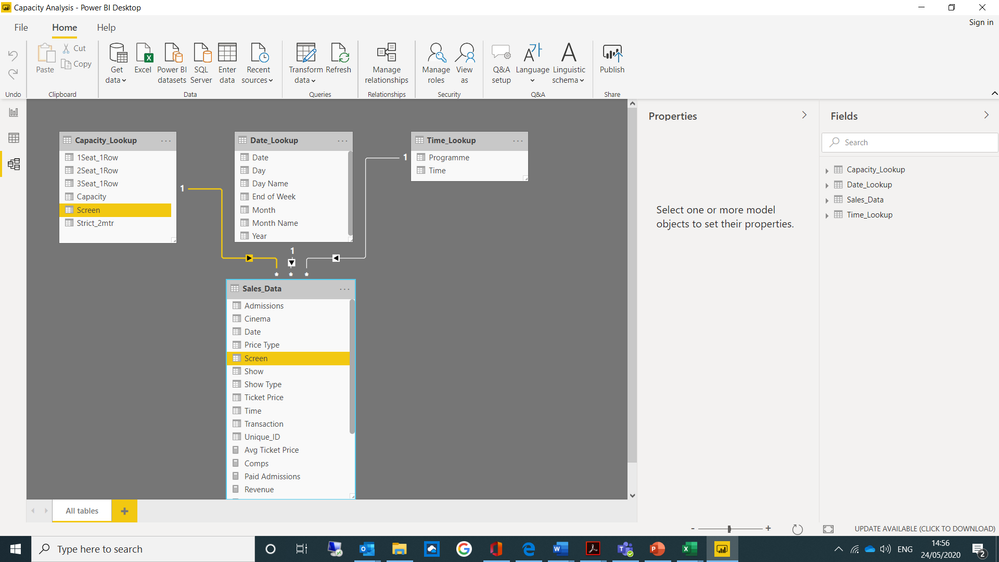- Power BI forums
- Updates
- News & Announcements
- Get Help with Power BI
- Desktop
- Service
- Report Server
- Power Query
- Mobile Apps
- Developer
- DAX Commands and Tips
- Custom Visuals Development Discussion
- Health and Life Sciences
- Power BI Spanish forums
- Translated Spanish Desktop
- Power Platform Integration - Better Together!
- Power Platform Integrations (Read-only)
- Power Platform and Dynamics 365 Integrations (Read-only)
- Training and Consulting
- Instructor Led Training
- Dashboard in a Day for Women, by Women
- Galleries
- Community Connections & How-To Videos
- COVID-19 Data Stories Gallery
- Themes Gallery
- Data Stories Gallery
- R Script Showcase
- Webinars and Video Gallery
- Quick Measures Gallery
- 2021 MSBizAppsSummit Gallery
- 2020 MSBizAppsSummit Gallery
- 2019 MSBizAppsSummit Gallery
- Events
- Ideas
- Custom Visuals Ideas
- Issues
- Issues
- Events
- Upcoming Events
- Community Blog
- Power BI Community Blog
- Custom Visuals Community Blog
- Community Support
- Community Accounts & Registration
- Using the Community
- Community Feedback
Register now to learn Fabric in free live sessions led by the best Microsoft experts. From Apr 16 to May 9, in English and Spanish.
- Power BI forums
- Forums
- Get Help with Power BI
- Desktop
- Re: Calculating an Occupancy Percentage, **with mo...
- Subscribe to RSS Feed
- Mark Topic as New
- Mark Topic as Read
- Float this Topic for Current User
- Bookmark
- Subscribe
- Printer Friendly Page
- Mark as New
- Bookmark
- Subscribe
- Mute
- Subscribe to RSS Feed
- Permalink
- Report Inappropriate Content
Calculating an Occupancy Percentage
Firstly, my apologies for this being such a simple question, but I am in my first few days of Power BI and doing some COVID related modelling and I've hit a wall.
I am trying to work out occupancy of cinemas in time slots by day.
I have a transactions table that includes admissions and number of screenings in it. To clarify that is real data downloaded from February. The number of screenings is the DISTINCTCOUNT of a unique ID for each screening.
In a separate lookup table I have by cinema screen a capacity number per screening.
I think what I am trying to calculate is: Total admissions / (number of screenings * capacity from capacity table)
I've got myself tied in knots on whether that needs DAX to calculate the %age etc etc. I think its just late and my head is fried.
Many thanks for any help you can offer.
Dougie
- Mark as New
- Bookmark
- Subscribe
- Mute
- Subscribe to RSS Feed
- Permalink
- Report Inappropriate Content
Hi @Anonymous ,
Could you please share your sample data and expected result to me if you don't have any Confidential Information? Please upload your files to OneDrive for Business and share the link here.
If this post helps, then please consider Accept it as the solution to help the other members find it.
- Mark as New
- Bookmark
- Subscribe
- Mute
- Subscribe to RSS Feed
- Permalink
- Report Inappropriate Content
@Anonymous , Assuming Trasansaction table can join with a capacity table using screen number of screen ID
If transactions[number of screenings] is count/sum like 1,2,3 etc
divide(sum(transactions[admissions]),sumx(transactions,transactions[number of screenings]*related(capacity,[capacity])))
If screen Creen Number like S1, or 1, not the total of screen
divide(sum(transactions[admissions]),sumx(transactions,1*related(capacity,[capacity])))
Microsoft Power BI Learning Resources, 2023 !!
Learn Power BI - Full Course with Dec-2022, with Window, Index, Offset, 100+ Topics !!
Did I answer your question? Mark my post as a solution! Appreciate your Kudos !! Proud to be a Super User! !!
- Mark as New
- Bookmark
- Subscribe
- Mute
- Subscribe to RSS Feed
- Permalink
- Report Inappropriate Content
Hi @amitchandak , @v-eachen-msft , @parry2k
I've tied myself in knots with this! I have attached an anonymised, abbreviated sample of data here for one day
The link between the two data tables is the Cinema field. There are variable number of screenings per day per screen and I created a field of "Unique_ID"
So, I have a measure of screenings in my transactions data table which is
Now I want the number of screenings x capacity per screening to have a filter relevant capacity.
This is my first attempt at Power BI, and I love it but I'm really struggling to get my head around the syntax!
Many thanks
Dougie
- Mark as New
- Bookmark
- Subscribe
- Mute
- Subscribe to RSS Feed
- Permalink
- Report Inappropriate Content
Sorry, should have said that finding the denominator for occupancy ie the capacity is causing me more problems that the actual occupancy %.
Thank you friends.
Dougie
- Mark as New
- Bookmark
- Subscribe
- Mute
- Subscribe to RSS Feed
- Permalink
- Report Inappropriate Content
Can you confirm that you have a relationship set up correctly between the tables?
The data in the attached file requires some manipulation first (You said further up that "The link between the two data tables is the Cinema field" but at the moment the fields won't match).
Also what is your desired output ? (maybe you can show with reference to the attached data)
- Mark as New
- Bookmark
- Subscribe
- Mute
- Subscribe to RSS Feed
- Permalink
- Report Inappropriate Content
Thanks @HotChilli
My apologies! I made an error when anonymising the data! Revised data set here:
The real live data model and the table connection is shown in the picture.
Let me try and explain the end point.
Each cinema has roughly 4 screenings per day, 28 per week etc. In any day I can easily see total admissions by creating a measure on "Qty".
But I want to be able to relate that to the potential capacity of screenings * capacity.
I have a measure that is the number of screenings using distinctcount on unique_ID, but now I am really struggling to create the multiplication between the new screenings measure in the transactions table and capacity in the capacity table, so that when I apply filters I get whatever cut I want for example by date, name of film etc.
I hope that makes a bit more sense, thank you very much for your time,
Dougie
- Mark as New
- Bookmark
- Subscribe
- Mute
- Subscribe to RSS Feed
- Permalink
- Report Inappropriate Content
The model looks fine.
Give me an example of the desired output. Words help but the figures will show me what you want,
- Mark as New
- Bookmark
- Subscribe
- Mute
- Subscribe to RSS Feed
- Permalink
- Report Inappropriate Content
Thank you for your patience @HotChilli !
The picture is an idea of the kind of output I'd like to get (i've just used random data to illustrate the . The second table is part that I am really struggling to get to ie variable numbers of screening per day per screen multiplied by a fixed capacity.
The Morning, Afternoon etc are a column I already have in my data model
Thank you
Dougie
- Mark as New
- Bookmark
- Subscribe
- Mute
- Subscribe to RSS Feed
- Permalink
- Report Inappropriate Content
Hi folks
One last try to see if anyone can point me in the right direction.
Thanks
Dougie
- Mark as New
- Bookmark
- Subscribe
- Mute
- Subscribe to RSS Feed
- Permalink
- Report Inappropriate Content
@Anonymous I would recommend to share sample data in excel sheet using one drive/google drive and will get you the solution.
Subscribe to the @PowerBIHowTo YT channel for an upcoming video on List and Record functions in Power Query!!
Learn Power BI and Fabric - subscribe to our YT channel - Click here: @PowerBIHowTo
If my solution proved useful, I'd be delighted to receive Kudos. When you put effort into asking a question, it's equally thoughtful to acknowledge and give Kudos to the individual who helped you solve the problem. It's a small gesture that shows appreciation and encouragement! ❤
Did I answer your question? Mark my post as a solution. Proud to be a Super User! Appreciate your Kudos 🙂
Feel free to email me with any of your BI needs.
Helpful resources

Microsoft Fabric Learn Together
Covering the world! 9:00-10:30 AM Sydney, 4:00-5:30 PM CET (Paris/Berlin), 7:00-8:30 PM Mexico City

Power BI Monthly Update - April 2024
Check out the April 2024 Power BI update to learn about new features.

| User | Count |
|---|---|
| 111 | |
| 100 | |
| 80 | |
| 64 | |
| 58 |
| User | Count |
|---|---|
| 148 | |
| 111 | |
| 93 | |
| 84 | |
| 66 |