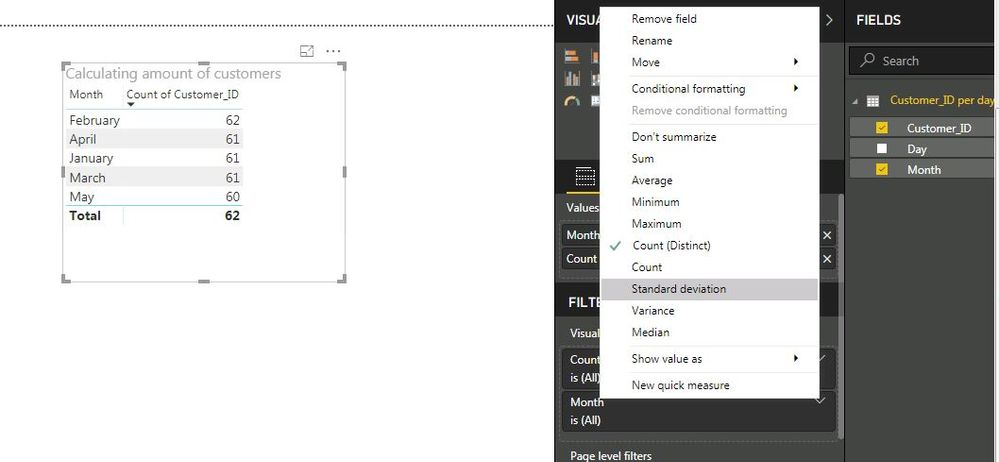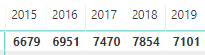- Power BI forums
- Updates
- News & Announcements
- Get Help with Power BI
- Desktop
- Service
- Report Server
- Power Query
- Mobile Apps
- Developer
- DAX Commands and Tips
- Custom Visuals Development Discussion
- Health and Life Sciences
- Power BI Spanish forums
- Translated Spanish Desktop
- Power Platform Integration - Better Together!
- Power Platform Integrations (Read-only)
- Power Platform and Dynamics 365 Integrations (Read-only)
- Training and Consulting
- Instructor Led Training
- Dashboard in a Day for Women, by Women
- Galleries
- Community Connections & How-To Videos
- COVID-19 Data Stories Gallery
- Themes Gallery
- Data Stories Gallery
- R Script Showcase
- Webinars and Video Gallery
- Quick Measures Gallery
- 2021 MSBizAppsSummit Gallery
- 2020 MSBizAppsSummit Gallery
- 2019 MSBizAppsSummit Gallery
- Events
- Ideas
- Custom Visuals Ideas
- Issues
- Issues
- Events
- Upcoming Events
- Community Blog
- Power BI Community Blog
- Custom Visuals Community Blog
- Community Support
- Community Accounts & Registration
- Using the Community
- Community Feedback
Register now to learn Fabric in free live sessions led by the best Microsoft experts. From Apr 16 to May 9, in English and Spanish.
- Power BI forums
- Forums
- Get Help with Power BI
- Desktop
- Calculating amount of customers
- Subscribe to RSS Feed
- Mark Topic as New
- Mark Topic as Read
- Float this Topic for Current User
- Bookmark
- Subscribe
- Printer Friendly Page
- Mark as New
- Bookmark
- Subscribe
- Mute
- Subscribe to RSS Feed
- Permalink
- Report Inappropriate Content
Calculating amount of customers
Hello everyone,
In our system, new customers and customers who are leaving our company are measured each month. So, the amount of customers per month is reliable. However, I want to measure this for the whole year. But when I use DistinctCount([Customer_ID]), that number isn't reliable, since it is way to high. DistinctCount counts all the customers in that year, even if they left the company. So, I need the average of the twelve months to have a reliable value. Is there a way to do this?
- Mark as New
- Bookmark
- Subscribe
- Mute
- Subscribe to RSS Feed
- Permalink
- Report Inappropriate Content
- Mark as New
- Bookmark
- Subscribe
- Mute
- Subscribe to RSS Feed
- Permalink
- Report Inappropriate Content
Hi @Anonymous ,
You can write formula to calculate distinct count of customer grouped by 'year', 'month', then use summarize function to summary these records and do average calculation on year level to get correspond result.
If you are confused on coding formula ,please share some sample data for test.
Regards,
Xiaoxin Sheng
If this post helps, please consider accept as solution to help other members find it more quickly.
- Mark as New
- Bookmark
- Subscribe
- Mute
- Subscribe to RSS Feed
- Permalink
- Report Inappropriate Content
Hey @v-shex-msft ,
We work with ID-numbers for our customers. Since customers show up many times in a column (almost every day, since we've contact with them on a daily basis), a measure have been created: amount of customers = Distinctcount(Customers[Customer-ID]).
When I create a matrix table, I get the following numbers:
Those numbers are our unique customers, but this number is too high (see image below), since not all of those are customers anymore. So, that is why I want the average of the twelve months.
The other value I've used, is our date column, which is Calender[Date].
I hope I've provided you with enough information. Otherwise let me know.
- Mark as New
- Bookmark
- Subscribe
- Mute
- Subscribe to RSS Feed
- Permalink
- Report Inappropriate Content
Hi @Anonymous ,
Please share some sample data with similar data structure so that we can test to coding formula on it. You can build same fake data and stored to excel file, then upload to onedrive or google drive and share link here.
Notice: do mask on sensitive data.
Regards,
Xiaoxin Sheng
If this post helps, please consider accept as solution to help other members find it more quickly.
- Mark as New
- Bookmark
- Subscribe
- Mute
- Subscribe to RSS Feed
- Permalink
- Report Inappropriate Content
Hi @v-shex-msft
I've created a sample data set of five months. The link is https://drive.google.com/file/d/1glmiEFuszOCNmUI832xysnpTS-3_mVJg/view?usp=sharing
The column 'Number of customers' is a DAX-formula: DISTINCTCOUNT([Customer_ID]).
The number of customers per month reliable. However, the total of those five months isn't. The sample set is small, but when you've thousands of customers, it's a big deal. For example, we could have 3000 customers in January, and 4000 in February, and the total of that could be 4100. Because it counts the unique customers of those two months together, which isn't reliable (it is reliable per month, because we've contracts with our customers for a month).
I hope this helps!
- Mark as New
- Bookmark
- Subscribe
- Mute
- Subscribe to RSS Feed
- Permalink
- Report Inappropriate Content
Hi @Anonymous ,
You can try to use following measure formula if it works.(I add a summary function to do summarize to get distinct results each month level and use average function to calculate on total level)
Measure =
AVERAGEX (
SUMMARIZE (
'Customer',
[Year],
[Month],
"DC", DISTINCTCOUNT ( 'Customer'[Customer_ID] )
),
[DC]
)
Regards,
Xiaoxin Sheng
If this post helps, please consider accept as solution to help other members find it more quickly.
- Mark as New
- Bookmark
- Subscribe
- Mute
- Subscribe to RSS Feed
- Permalink
- Report Inappropriate Content
Thank you very much! It works!
Could you explain why you've quotation marks and parenthesis for DC?
- Mark as New
- Bookmark
- Subscribe
- Mute
- Subscribe to RSS Feed
- Permalink
- Report Inappropriate Content
HI @Anonymous ,
You can take a look at following blog to know more about how to deal with measure calculated on total level:
Measure Totals, The Final Word
Regards,
Xiaoxin Sheng
If this post helps, please consider accept as solution to help other members find it more quickly.
Helpful resources

Microsoft Fabric Learn Together
Covering the world! 9:00-10:30 AM Sydney, 4:00-5:30 PM CET (Paris/Berlin), 7:00-8:30 PM Mexico City

Power BI Monthly Update - April 2024
Check out the April 2024 Power BI update to learn about new features.

| User | Count |
|---|---|
| 114 | |
| 99 | |
| 82 | |
| 70 | |
| 61 |
| User | Count |
|---|---|
| 149 | |
| 114 | |
| 107 | |
| 89 | |
| 67 |