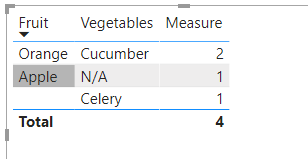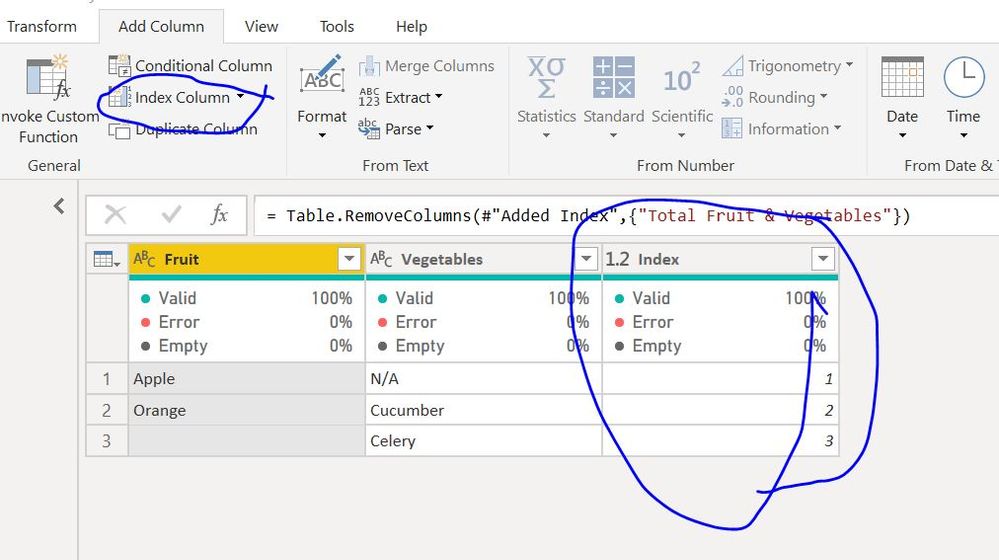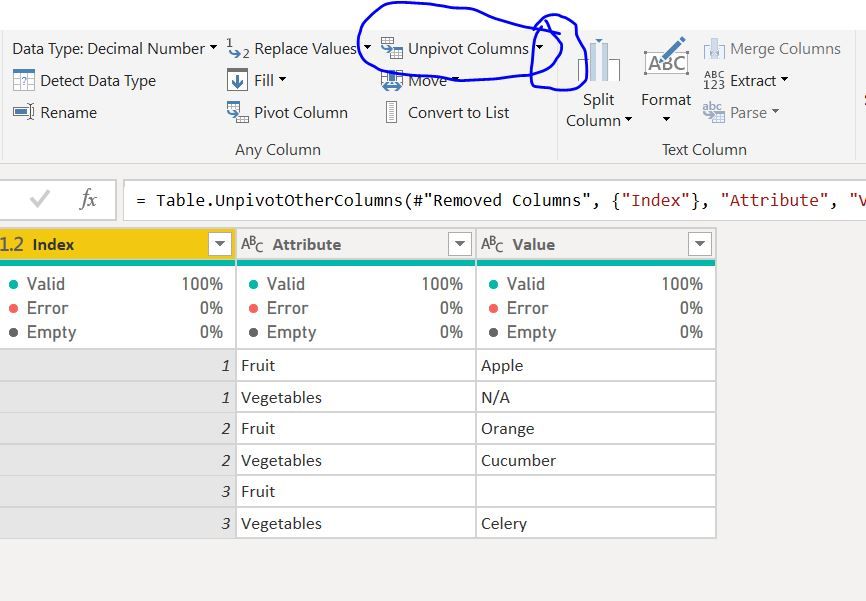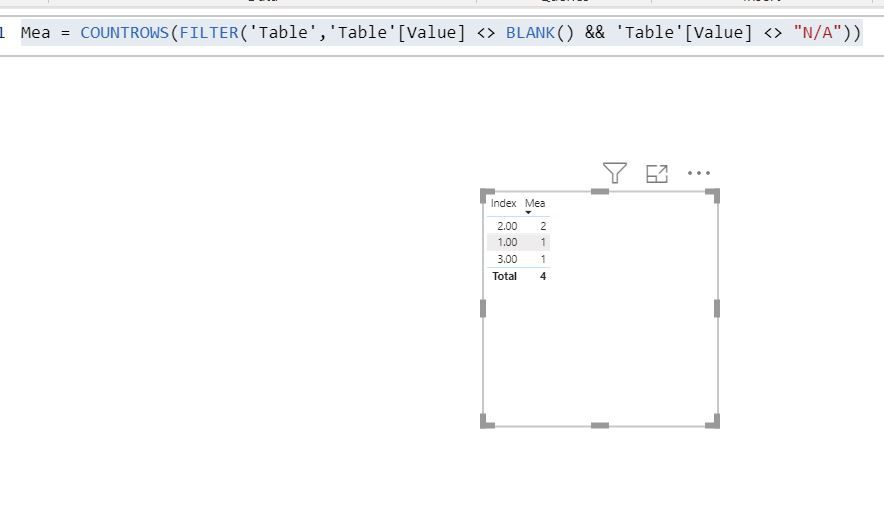- Power BI forums
- Updates
- News & Announcements
- Get Help with Power BI
- Desktop
- Service
- Report Server
- Power Query
- Mobile Apps
- Developer
- DAX Commands and Tips
- Custom Visuals Development Discussion
- Health and Life Sciences
- Power BI Spanish forums
- Translated Spanish Desktop
- Power Platform Integration - Better Together!
- Power Platform Integrations (Read-only)
- Power Platform and Dynamics 365 Integrations (Read-only)
- Training and Consulting
- Instructor Led Training
- Dashboard in a Day for Women, by Women
- Galleries
- Community Connections & How-To Videos
- COVID-19 Data Stories Gallery
- Themes Gallery
- Data Stories Gallery
- R Script Showcase
- Webinars and Video Gallery
- Quick Measures Gallery
- 2021 MSBizAppsSummit Gallery
- 2020 MSBizAppsSummit Gallery
- 2019 MSBizAppsSummit Gallery
- Events
- Ideas
- Custom Visuals Ideas
- Issues
- Issues
- Events
- Upcoming Events
- Community Blog
- Power BI Community Blog
- Custom Visuals Community Blog
- Community Support
- Community Accounts & Registration
- Using the Community
- Community Feedback
Register now to learn Fabric in free live sessions led by the best Microsoft experts. From Apr 16 to May 9, in English and Spanish.
- Power BI forums
- Forums
- Get Help with Power BI
- Desktop
- Re: Calculating a value in a cell except for Blank...
- Subscribe to RSS Feed
- Mark Topic as New
- Mark Topic as Read
- Float this Topic for Current User
- Bookmark
- Subscribe
- Printer Friendly Page
- Mark as New
- Bookmark
- Subscribe
- Mute
- Subscribe to RSS Feed
- Permalink
- Report Inappropriate Content
Calculating a value in a cell except for Blanks and N/A
Hi, I am trying to calculate a Measure in power BI that returns me a count if a value is present in a cell, except for N/A and blanks, similar to the Total Fruit & Vegetables column below:
| Fruit | Vegetables | Total Fruit & Vegetables |
| Apple | N/A | 1 |
| Orange | Cucumber | 2 |
| Celery | 1 |
Does anyone know what is the line of code for this in DAX Power BI?
Thanks in advance
Solved! Go to Solution.
- Mark as New
- Bookmark
- Subscribe
- Mute
- Subscribe to RSS Feed
- Permalink
- Report Inappropriate Content
Hi @treack ,
Or Create a measure like this.
Measure =
VAR __fruit =
COUNTAX(
FILTER( Sheet4, Sheet4[Fruit] <> BLANK() && Sheet4[Fruit] <> "N/A" ),
[Fruit]
)
VAR __vegetables =
COUNTAX(
FILTER( Sheet4, Sheet4[Vegetables] <> BLANK() && Sheet4[Vegetables] <> "N/A" ),
[Vegetables]
)
RETURN
__fruit + __vegetables
Best regards,
Lionel Chen
If this post helps, then please consider Accept it as the solution to help the other members find it more quickly.
- Mark as New
- Bookmark
- Subscribe
- Mute
- Subscribe to RSS Feed
- Permalink
- Report Inappropriate Content
Hi @treack ,
Or Create a measure like this.
Measure =
VAR __fruit =
COUNTAX(
FILTER( Sheet4, Sheet4[Fruit] <> BLANK() && Sheet4[Fruit] <> "N/A" ),
[Fruit]
)
VAR __vegetables =
COUNTAX(
FILTER( Sheet4, Sheet4[Vegetables] <> BLANK() && Sheet4[Vegetables] <> "N/A" ),
[Vegetables]
)
RETURN
__fruit + __vegetables
Best regards,
Lionel Chen
If this post helps, then please consider Accept it as the solution to help the other members find it more quickly.
- Mark as New
- Bookmark
- Subscribe
- Mute
- Subscribe to RSS Feed
- Permalink
- Report Inappropriate Content
Hi @treack ,
Steps to follow.
You will need to add a Index Column.
Then Select the Index Column and Unpivot ALL other Columns
Then use the measure
Mea = COUNTROWS(FILTER('Table','Table'[Value] <> BLANK() && 'Table'[Value] <> "N/A"))
Regards,
Harsh Nathani
Did I answer your question? Mark my post as a solution! Appreciate with a Kudos!! (Click the Thumbs Up Button)
Helpful resources

Microsoft Fabric Learn Together
Covering the world! 9:00-10:30 AM Sydney, 4:00-5:30 PM CET (Paris/Berlin), 7:00-8:30 PM Mexico City

Power BI Monthly Update - April 2024
Check out the April 2024 Power BI update to learn about new features.

| User | Count |
|---|---|
| 109 | |
| 95 | |
| 77 | |
| 65 | |
| 53 |
| User | Count |
|---|---|
| 144 | |
| 105 | |
| 102 | |
| 89 | |
| 63 |