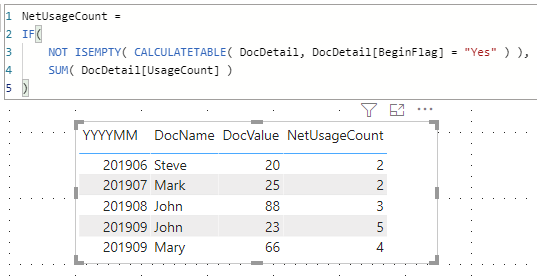- Power BI forums
- Updates
- News & Announcements
- Get Help with Power BI
- Desktop
- Service
- Report Server
- Power Query
- Mobile Apps
- Developer
- DAX Commands and Tips
- Custom Visuals Development Discussion
- Health and Life Sciences
- Power BI Spanish forums
- Translated Spanish Desktop
- Power Platform Integration - Better Together!
- Power Platform Integrations (Read-only)
- Power Platform and Dynamics 365 Integrations (Read-only)
- Training and Consulting
- Instructor Led Training
- Dashboard in a Day for Women, by Women
- Galleries
- Community Connections & How-To Videos
- COVID-19 Data Stories Gallery
- Themes Gallery
- Data Stories Gallery
- R Script Showcase
- Webinars and Video Gallery
- Quick Measures Gallery
- 2021 MSBizAppsSummit Gallery
- 2020 MSBizAppsSummit Gallery
- 2019 MSBizAppsSummit Gallery
- Events
- Ideas
- Custom Visuals Ideas
- Issues
- Issues
- Events
- Upcoming Events
- Community Blog
- Power BI Community Blog
- Custom Visuals Community Blog
- Community Support
- Community Accounts & Registration
- Using the Community
- Community Feedback
Register now to learn Fabric in free live sessions led by the best Microsoft experts. From Apr 16 to May 9, in English and Spanish.
- Power BI forums
- Forums
- Get Help with Power BI
- Desktop
- Calculating a sum but have specific filters for ot...
- Subscribe to RSS Feed
- Mark Topic as New
- Mark Topic as Read
- Float this Topic for Current User
- Bookmark
- Subscribe
- Printer Friendly Page
- Mark as New
- Bookmark
- Subscribe
- Mute
- Subscribe to RSS Feed
- Permalink
- Report Inappropriate Content
Calculating a sum but have specific filters for other measures
Hello,
I have the below two source tables
DocDetail
| BeginFlag | DoC | UsageCount | ValueDate | DocName |
| Yes | 20 | NULL | 6/3/2019 | Steve |
| No | 2 | NULL | 6/4/2019 | Steve |
| No | 10 | 2 | 6/5/2019 | Steve |
| Yes | 25 | NULL | 7/6/2019 | Mark |
| No | 67 | NULL | 7/7/2019 | Mark |
| No | 45 | 2 | 7/8/2019 | Mark |
| No | 34 | NULL | 7/9/2019 | Mark |
| No | 76 | NULL | 7/10/2019 | Steve |
| No | 77 | NULL | 7/11/2019 | Mark |
| Yes | 88 | NULL | 8/12/2019 | John |
| No | 9 | 1 | 8/13/2019 | John |
| No | 4 | NULL | 8/14/2019 | John |
| No | 34 | NULL | 8/15/2019 | John |
| No | 34 | 2 | 8/16/2019 | John |
| No | 67 | NULL | 8/17/2019 | John |
| Yes | 66 | NULL | 9/18/2019 | Mary |
| No | 44 | 1 | 9/19/2019 | Mary |
| No | 88 | NULL | 9/20/2019 | Mary |
| No | 57 | 1 | 9/21/2019 | Mary |
| No | 35 | NULL | 9/22/2019 | Mary |
| No | 35 | 2 | 9/23/2019 | Mary |
| Yes | 23 | 5 | 9/24/2019 | John |
| No | 45 | NULL | 9/25/2019 | Mary |
The ValueDate is linked to the Date table as..
| YearMonth | Datevalue |
| 201906 | 6/3/2019 |
| 201906 | 6/4/2019 |
| 201906 | 6/5/2019 |
| 201907 | 7/6/2019 |
| 201907 | 7/7/2019 |
| 201907 | 7/8/2019 |
| 201907 | 7/9/2019 |
| 201907 | 7/10/2019 |
| 201907 | 7/11/2019 |
| 201908 | 8/12/2019 |
| 201908 | 8/13/2019 |
| 201908 | 8/14/2019 |
| 201908 | 8/15/2019 |
| 201908 | 8/16/2019 |
| 201908 | 8/17/2019 |
| 201909 | 9/18/2019 |
| 201909 | 9/19/2019 |
| 201909 | 9/20/2019 |
| 201909 | 9/21/2019 |
| 201909 | 9/22/2019 |
| 201909 | 9/23/2019 |
| 201909 | 9/24/2019 |
| 201909 | 9/25/2019 |
The Goal is to end with
| YearMonth | NetUsageCount | DocValue | DocName |
| 201906 | 2 | 20 | Steve |
| 201907 | 2 | 25 | Mark |
| 201908 | 3 | 88 | John |
| 201909 | 4 | 66 | Mary |
| 201909 | 5 | 23 | John |
I am to capture the DocValue where the BeginFlag = yes for that Doc , but the Netusage count must be the sum for that month again for that Doc. I tried using All except as below
NetUsageCount = Calculate(sum(Docdetail[UsageCount]), allexcept(DateTable, DateTable[YearMonth]), AllExcept(Docdetail[Docname]))
But the Usage count is getting 16 for everybody. Please advise on how to fix this.
- Mark as New
- Bookmark
- Subscribe
- Mute
- Subscribe to RSS Feed
- Permalink
- Report Inappropriate Content
Thank you @CNENFRNL happy Camper was I , as your solution worked , until the specifications got changed and it now does work because of attached file and now it doesnt work. https://file.re/2021/06/17/book2/
The differences are, DocID Count, is the count of DocId's that have a begin flag = yes, but the UsageSum, is the sum of UsageCount field for only those DocID's that have a Yes. So even though A9021 has a value of 6, it should not be counted, because it does have a yes Flag. Likewise, D2025 is counted/summed for 2/1 and 2/2 because it had a Yes for 2/1.
Any help please.
- Mark as New
- Bookmark
- Subscribe
- Mute
- Subscribe to RSS Feed
- Permalink
- Report Inappropriate Content
| Thanks to the great efforts by MS engineers to simplify syntax of DAX! Most beginners are SUCCESSFULLY MISLED to think that they could easily master DAX; but it turns out that the intricacy of the most frequently used RANKX() is still way beyond their comprehension! |
DAX is simple, but NOT EASY! |
- Mark as New
- Bookmark
- Subscribe
- Mute
- Subscribe to RSS Feed
- Permalink
- Report Inappropriate Content
@CNENFRNL . Please look at the file at this link. When using your code, it is not working as the requirements were modified as per below.
The differences are, DocID Count, is the count of DocId's that have a begin flag = yes, but the UsageSum, is the sum of UsageCount field for only those DocID's that have a Yes. So even though A9021 has a value of 6, it should not be counted, because it does have a yes Flag. Likewise, D2025 is counted/summed for 2/1 and 2/2 because it had a Yes for 2/1.
Would you be able to provide a recommeded solution for this. https://file.re/2021/06/18/book2/
Helpful resources

Microsoft Fabric Learn Together
Covering the world! 9:00-10:30 AM Sydney, 4:00-5:30 PM CET (Paris/Berlin), 7:00-8:30 PM Mexico City

Power BI Monthly Update - April 2024
Check out the April 2024 Power BI update to learn about new features.

| User | Count |
|---|---|
| 110 | |
| 94 | |
| 82 | |
| 66 | |
| 58 |
| User | Count |
|---|---|
| 151 | |
| 121 | |
| 104 | |
| 87 | |
| 67 |