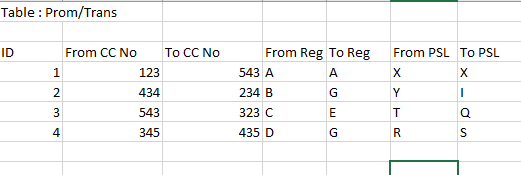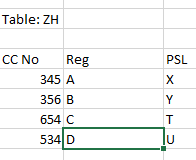- Power BI forums
- Updates
- News & Announcements
- Get Help with Power BI
- Desktop
- Service
- Report Server
- Power Query
- Mobile Apps
- Developer
- DAX Commands and Tips
- Custom Visuals Development Discussion
- Health and Life Sciences
- Power BI Spanish forums
- Translated Spanish Desktop
- Power Platform Integration - Better Together!
- Power Platform Integrations (Read-only)
- Power Platform and Dynamics 365 Integrations (Read-only)
- Training and Consulting
- Instructor Led Training
- Dashboard in a Day for Women, by Women
- Galleries
- Community Connections & How-To Videos
- COVID-19 Data Stories Gallery
- Themes Gallery
- Data Stories Gallery
- R Script Showcase
- Webinars and Video Gallery
- Quick Measures Gallery
- 2021 MSBizAppsSummit Gallery
- 2020 MSBizAppsSummit Gallery
- 2019 MSBizAppsSummit Gallery
- Events
- Ideas
- Custom Visuals Ideas
- Issues
- Issues
- Events
- Upcoming Events
- Community Blog
- Power BI Community Blog
- Custom Visuals Community Blog
- Community Support
- Community Accounts & Registration
- Using the Community
- Community Feedback
Register now to learn Fabric in free live sessions led by the best Microsoft experts. From Apr 16 to May 9, in English and Spanish.
- Power BI forums
- Forums
- Get Help with Power BI
- Desktop
- Re: Calculating a count with certain conditions
- Subscribe to RSS Feed
- Mark Topic as New
- Mark Topic as Read
- Float this Topic for Current User
- Bookmark
- Subscribe
- Printer Friendly Page
- Mark as New
- Bookmark
- Subscribe
- Mute
- Subscribe to RSS Feed
- Permalink
- Report Inappropriate Content
Calculating a count with certain conditions
I have the following tables:
P/T :
ID CC.No From Region To Region From PS To PS
1 123 A A X H
2 345 B D Y I
3 234 C E Z Z
.
.
And another Table called ZH:
CC.No Region PSL
123 A X
233 B Y
455 C Z
I want to create a measure that calculates the Count of ID with conditions :
If a Region is selected from the ZH table in the filters and From Region is not equal to To Region, then the measure value appears otherwise 0, and in the same code for the PSL as well.
A user can select only a PSL or Region at one time (Which I can put as a note). The 2 tables are connected by CC.No.
Any suggestions?
Thank You!
- Mark as New
- Bookmark
- Subscribe
- Mute
- Subscribe to RSS Feed
- Permalink
- Report Inappropriate Content
HI @Anonymous
What is the direction of the relationship between the two tables? Oh, and can you please post an expected result based on the sample dataset you have provided.
Cheers,
Phil
- Mark as New
- Bookmark
- Subscribe
- Mute
- Subscribe to RSS Feed
- Permalink
- Report Inappropriate Content
Hey, it is in Single Direction.
The tables are:
The To CC No in the Prom/Trans is liked to the CC No in the ZH Table. (Many to One - Single Direction)
I want to create a measure such that if the PSL or Region is a report level filter:
1) Only a PSL or a Region can be selected one by one (When PSL is selected then user should not select a region- tjis part can be mentioned as a note to the end user)
2) The measure gives a value only when a region or psl is selected
3)Whatever region or PSL is selected by the user, the measure should not include that value in From PSL or From Reg. For exacple if PSL U is selected, then this would link to TO PSL in Prom/Trans Table because of the link. so it should filter such that From PSL is NOT EQUAL to U, and calculate for the remaining.
Hope I was able to explain it clearly! Thanks!
- Mark as New
- Bookmark
- Subscribe
- Mute
- Subscribe to RSS Feed
- Permalink
- Report Inappropriate Content
hi, @Anonymous
the sample dataset you have provided is a little confusing. could you please share some sample data that is well convenient to create the relationship and calculate, as well as the expected output.
Do mask sensitive data before uploading.
Best Regards,
Lin
If this post helps, then please consider Accept it as the solution to help the other members find it more quickly.
- Mark as New
- Bookmark
- Subscribe
- Mute
- Subscribe to RSS Feed
- Permalink
- Report Inappropriate Content
Hey, The Qlik View equivalent formula is as follows:
=if(getselectedcount(PSL_TEXT)>0,
count(DISTINCT(if( PRTR.FrPSL<>PRTR.ToPSL, PRTR.ID))),
if(getselectedcount(REGION)>0,
count(DISTINCT(if( PRTR.FrRegion<>PRTR.ToRegion, PRTR.ID))),
)
A user can choose a PSL or a Region only one at a time. When they select a PSL, this gets connected to TOPSL in the PROM TRANS Table (As the TO CC No. and CC No. are connected). It should return back the count where FR.PSL is not equal to ToPSL ( That is if ToPSL is A then FrPSL should be all others except A)
I hope this was clearer. Thanks!
Helpful resources

Microsoft Fabric Learn Together
Covering the world! 9:00-10:30 AM Sydney, 4:00-5:30 PM CET (Paris/Berlin), 7:00-8:30 PM Mexico City

Power BI Monthly Update - April 2024
Check out the April 2024 Power BI update to learn about new features.

| User | Count |
|---|---|
| 111 | |
| 100 | |
| 80 | |
| 64 | |
| 58 |
| User | Count |
|---|---|
| 148 | |
| 111 | |
| 93 | |
| 84 | |
| 66 |