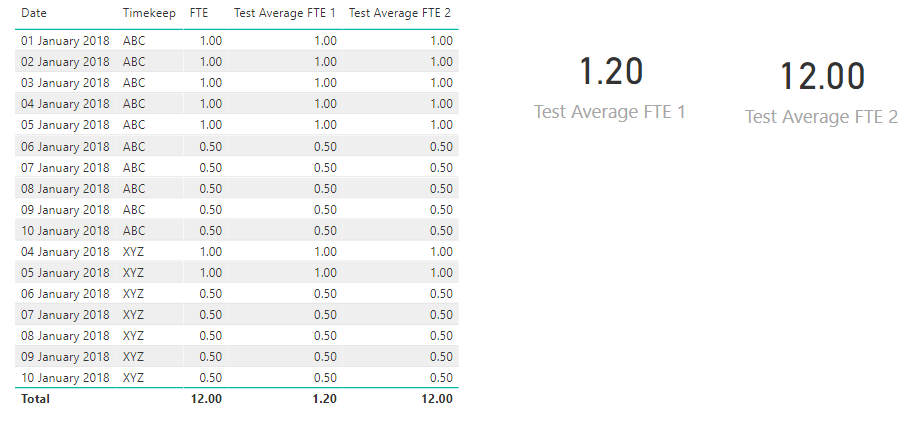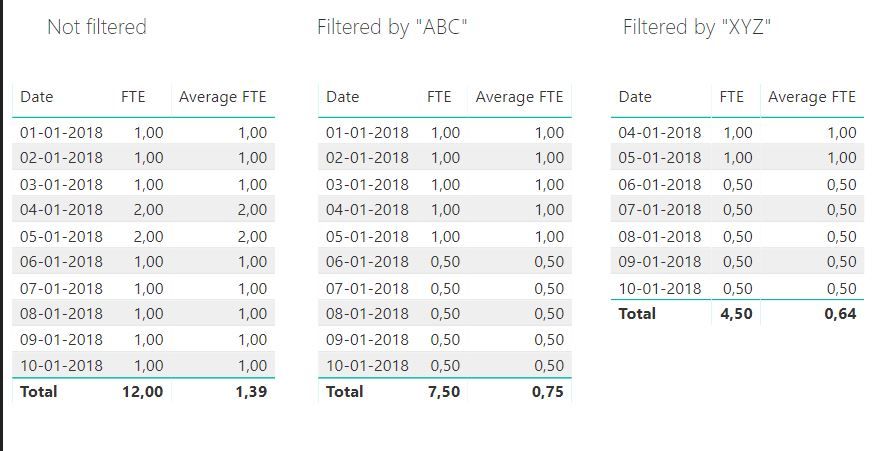- Power BI forums
- Updates
- News & Announcements
- Get Help with Power BI
- Desktop
- Service
- Report Server
- Power Query
- Mobile Apps
- Developer
- DAX Commands and Tips
- Custom Visuals Development Discussion
- Health and Life Sciences
- Power BI Spanish forums
- Translated Spanish Desktop
- Power Platform Integration - Better Together!
- Power Platform Integrations (Read-only)
- Power Platform and Dynamics 365 Integrations (Read-only)
- Training and Consulting
- Instructor Led Training
- Dashboard in a Day for Women, by Women
- Galleries
- Community Connections & How-To Videos
- COVID-19 Data Stories Gallery
- Themes Gallery
- Data Stories Gallery
- R Script Showcase
- Webinars and Video Gallery
- Quick Measures Gallery
- 2021 MSBizAppsSummit Gallery
- 2020 MSBizAppsSummit Gallery
- 2019 MSBizAppsSummit Gallery
- Events
- Ideas
- Custom Visuals Ideas
- Issues
- Issues
- Events
- Upcoming Events
- Community Blog
- Power BI Community Blog
- Custom Visuals Community Blog
- Community Support
- Community Accounts & Registration
- Using the Community
- Community Feedback
Register now to learn Fabric in free live sessions led by the best Microsoft experts. From Apr 16 to May 9, in English and Spanish.
- Power BI forums
- Forums
- Get Help with Power BI
- Desktop
- Calculating a Sum of a Daily FTE column
- Subscribe to RSS Feed
- Mark Topic as New
- Mark Topic as Read
- Float this Topic for Current User
- Bookmark
- Subscribe
- Printer Friendly Page
- Mark as New
- Bookmark
- Subscribe
- Mute
- Subscribe to RSS Feed
- Permalink
- Report Inappropriate Content
Calculating a Sum of a Daily FTE column
Hello Experts
This seems like a really simple one..
I have a simple data set consisting of Day, Employee ID, FTE.
I need to be able to calculate the Average FTE for any given period (via slicers) - so could be 1 month, or could be one year, or even 1 week. To do this - I need to first average the FTE column for that day for each employee, and then sum up the Average across the employees to give me the result I need to display in a card.
I think I need to create a table on the fly of average per Employee first and then sum that up - but not sure how to go about it.
Thanks
Neil
Solved! Go to Solution.
- Mark as New
- Bookmark
- Subscribe
- Mute
- Subscribe to RSS Feed
- Permalink
- Report Inappropriate Content
Hello Neil,
Here are two possible formulas.
The first simply sums total FTE by day and averages the sum over the days currently filtered.
The second does the same thing but per Employee, then sums them.
I would expect them to return the same result, except for cases where some Employees are not present in the dataset on certain days, in which case the second formula only averages their FTE values over the days they were present, before summing.
Regards,
Owen
Average FTE =
AVERAGEX (
VALUES ( YourTable[Day] ),
CALCULATE ( SUM ( YourTable[FTE] ) )
)
Average FTE per Employee Summed =
SUMX (
VALUES ( YourTable[FTE] ),
CALCULATE (
AVERAGEX (
VALUES ( YourTable[Day] ),
CALCULATE ( SUM ( YourTable[FTE] ) )
)
)
)EDIT: 2nd formula corrected. SUMX changed to AVERAGEX
- Mark as New
- Bookmark
- Subscribe
- Mute
- Subscribe to RSS Feed
- Permalink
- Report Inappropriate Content
You said
”first average the fte column for that day for each employee”. Why do you need to do this for each employee? I assume each employees only has one record for each day, so why do you need to average by employee? Do you mean “ average the fte by day”?
Then you say you want to “sum that up” but if you do that you won’t get the average, you will get the sum of the average for that month or year. So is that what you want, or do you want the average of the average? Or something else? Maybe you want the total fte column divided by the number of days? It is not clear.
- Mark as New
- Bookmark
- Subscribe
- Mute
- Subscribe to RSS Feed
- Permalink
- Report Inappropriate Content
Apologies - I may have confused mytself a little there.
I have a daily table of employee and FTE on that day.
So if one employee was 1 FTE for 5 days, and then 0.5 FTE for Days - then the average would be 0.75 FTE for the 10 days. I would then want to sum up the averages (in this case the 0.75FTE) so that I get a total of the average headcount for that period.
So in the above example if there were 2 employees who followed the same scenario - then the result would be a total of 1.5 FTE (2 Employees at 0.75FTE each)
Hope that makes sense.
Thanks
Neil
- Mark as New
- Bookmark
- Subscribe
- Mute
- Subscribe to RSS Feed
- Permalink
- Report Inappropriate Content
How about you post some sample data.
- Mark as New
- Bookmark
- Subscribe
- Mute
- Subscribe to RSS Feed
- Permalink
- Report Inappropriate Content
Hello Neil,
Here are two possible formulas.
The first simply sums total FTE by day and averages the sum over the days currently filtered.
The second does the same thing but per Employee, then sums them.
I would expect them to return the same result, except for cases where some Employees are not present in the dataset on certain days, in which case the second formula only averages their FTE values over the days they were present, before summing.
Regards,
Owen
Average FTE =
AVERAGEX (
VALUES ( YourTable[Day] ),
CALCULATE ( SUM ( YourTable[FTE] ) )
)
Average FTE per Employee Summed =
SUMX (
VALUES ( YourTable[FTE] ),
CALCULATE (
AVERAGEX (
VALUES ( YourTable[Day] ),
CALCULATE ( SUM ( YourTable[FTE] ) )
)
)
)EDIT: 2nd formula corrected. SUMX changed to AVERAGEX
- Mark as New
- Bookmark
- Subscribe
- Mute
- Subscribe to RSS Feed
- Permalink
- Report Inappropriate Content
Thanks Owen
The first seems to do what I need, and treats people who are not here as zero - which is what I want for this.
Not sure the second works though, as I end up getting a sum of everything, where I would expect to see a figure of 1.39 I think. ABC average of 0.75 plus XYZ Average of 0.64 - totals 1.39.
Example dataset and output below:
Thanks
Neil
- Mark as New
- Bookmark
- Subscribe
- Mute
- Subscribe to RSS Feed
- Permalink
- Report Inappropriate Content
Is this the result you're after?
I ask this because this are the values you mentioned on a previous post (.75 for ABC and .64 for XYZ).
Average FTE =
AVERAGEX (
VALUES ( Table1[TimeKeep] );
CALCULATE ( SUMX ( ALLSELECTED ( Table1[TimeKeep] ); AVERAGE ( Table1[FTE] ) ) )
)
- Mark as New
- Bookmark
- Subscribe
- Mute
- Subscribe to RSS Feed
- Permalink
- Report Inappropriate Content
Hello Neil
Here are a couple of options:
1. This formula will take each Day present in your dataset (subject to any filters), calculate the sum of FTE on that Day, and average over all Days.
Average Daily FTE =
AVERAGEX (
VALUES ( YourTable[Day] ),
CALCULATE ( SUM ( YourTable[FTE] ) )
)
2. If, instead, you wanted to calculate the average of each Employee's FTE over only the days for which that Employee exists in the dataset, then sum each Employee's result, you could use a slightly different formula:
Average Daily FTE Calculated Per Employee then Summed =
SUMX (
VALUES ( YourTable[Employee] ),
CALCULATE (
AVERAGEX (
VALUES ( YourTable[Day] ),
CALCULATE ( SUM ( YourTable[FTE] ) )
)
)
)
Regards,
Owen
Helpful resources

Microsoft Fabric Learn Together
Covering the world! 9:00-10:30 AM Sydney, 4:00-5:30 PM CET (Paris/Berlin), 7:00-8:30 PM Mexico City

Power BI Monthly Update - April 2024
Check out the April 2024 Power BI update to learn about new features.

| User | Count |
|---|---|
| 107 | |
| 93 | |
| 77 | |
| 65 | |
| 53 |
| User | Count |
|---|---|
| 147 | |
| 106 | |
| 104 | |
| 87 | |
| 61 |