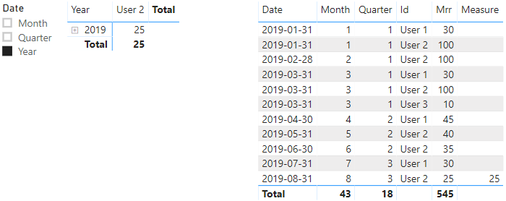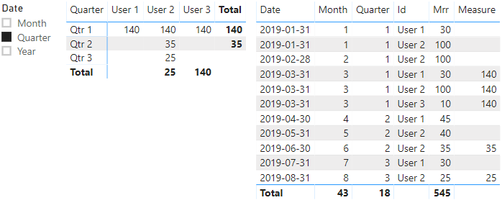- Power BI forums
- Updates
- News & Announcements
- Get Help with Power BI
- Desktop
- Service
- Report Server
- Power Query
- Mobile Apps
- Developer
- DAX Commands and Tips
- Custom Visuals Development Discussion
- Health and Life Sciences
- Power BI Spanish forums
- Translated Spanish Desktop
- Power Platform Integration - Better Together!
- Power Platform Integrations (Read-only)
- Power Platform and Dynamics 365 Integrations (Read-only)
- Training and Consulting
- Instructor Led Training
- Dashboard in a Day for Women, by Women
- Galleries
- Community Connections & How-To Videos
- COVID-19 Data Stories Gallery
- Themes Gallery
- Data Stories Gallery
- R Script Showcase
- Webinars and Video Gallery
- Quick Measures Gallery
- 2021 MSBizAppsSummit Gallery
- 2020 MSBizAppsSummit Gallery
- 2019 MSBizAppsSummit Gallery
- Events
- Ideas
- Custom Visuals Ideas
- Issues
- Issues
- Events
- Upcoming Events
- Community Blog
- Power BI Community Blog
- Custom Visuals Community Blog
- Community Support
- Community Accounts & Registration
- Using the Community
- Community Feedback
Register now to learn Fabric in free live sessions led by the best Microsoft experts. From Apr 16 to May 9, in English and Spanish.
- Power BI forums
- Forums
- Get Help with Power BI
- Desktop
- Calculating a Sum of Mrr based on the report's cur...
- Subscribe to RSS Feed
- Mark Topic as New
- Mark Topic as Read
- Float this Topic for Current User
- Bookmark
- Subscribe
- Printer Friendly Page
- Mark as New
- Bookmark
- Subscribe
- Mute
- Subscribe to RSS Feed
- Permalink
- Report Inappropriate Content
Calculating a Sum of Mrr based on the report's current time period's last date
Hi all,
I'm attempting to create a measure that calculates the Mrr of a single date based on the current context of the report. For example, if I'm looking at July, I want a sum of all the Mrr values (converted into USD) in my table that match the 31st of July in that year. If I'm looking at Q3, I want it to sum all the Mrr values in my table that match the 30th of september.
Here's the form of my data in table fAccounts:
Id, Mrr, Currency, Date(only contains dates of the final days in each months from 2014-2019)
Here's my measure so far (it works when looking at months but not when I move to quarters. In quarters it adds up the last date of all three months in the quarter):
Solved! Go to Solution.
- Mark as New
- Bookmark
- Subscribe
- Mute
- Subscribe to RSS Feed
- Permalink
- Report Inappropriate Content
The solution was rather simple.
The first thing I did was simplify my Mrr calculation by creating a new column (MrrUSD) with standardized Mrr values in USD (the lookup part of my original measure). Next, I used this simple measure:
- Mark as New
- Bookmark
- Subscribe
- Mute
- Subscribe to RSS Feed
- Permalink
- Report Inappropriate Content
The solution was rather simple.
The first thing I did was simplify my Mrr calculation by creating a new column (MrrUSD) with standardized Mrr values in USD (the lookup part of my original measure). Next, I used this simple measure:
- Mark as New
- Bookmark
- Subscribe
- Mute
- Subscribe to RSS Feed
- Permalink
- Report Inappropriate Content
Hi @Anonymous ,
Can you please share a dummy file? In your formula, I saw the table of dExchangeRates and dDates.What is the form of them? If you can't post a file, please share some sample data and your expected results.
How to Get Your Question Answered Quickly
Best Regards,
Xue Ding
If this post helps, then please consider Accept it as the solution to help the other members find it more quickly.
Xue Ding
If this post helps, then please consider Accept it as the solution to help the other members find it more quickly.
- Mark as New
- Bookmark
- Subscribe
- Mute
- Subscribe to RSS Feed
- Permalink
- Report Inappropriate Content
Hi @v-xuding-msft,
dExchangeRates has the form:
Date, Currency, Exchange Rate to USD (ex: 1/12/2019, AUD, 0.83)
dDates has a single column of dates (ex: 3/20/2018).
Here's some sample data and some expected results
fAccounts: Id, Mrr, Currency, Date
User 1, $30, USD, 1/31/2019
User 2, $100, USD, 1/31/2019
User 2, $100, USD, 2/28/2019
User 1, $30, USD, 3/31/2019
User 2, $100, USD, 3/31/2019
User 3, $10, USD, 3/31/2019
When my report is at the context of months, I want to see the total Mrr of Jan to be $130, Feb to be $100 and Mar to be $140.
When my report is at the context of quarters, I want to see Q1 to be $140 (adding up the last date of the quarter)
And so on...
Thank you for the help!
- Mark as New
- Bookmark
- Subscribe
- Mute
- Subscribe to RSS Feed
- Permalink
- Report Inappropriate Content
The measure can't be filtered by date hierarchy automatically while drilling down. I created a measure to changed based on slicer.
- Create calculated columns
dDate: last date = CALCULATE(MAX(dDates[Date]),ALLEXCEPT(dDates,dDates[Date].[Month])) fAccounts: Month = MONTH(fAccounts[Date]) Quarter = ROUNDUP(MONTH([Date])/3,0) Max Month per Quarter = CALCULATE(MAX(fAccounts[Month]),FILTER(ALLEXCEPT(fAccounts,fAccounts[Quarter]),fAccounts[Quarter] <= EARLIER(fAccounts[Quarter])))
- Create a measure
Measure =
var a = SELECTEDVALUE('Table'[Date]) var max_month = CALCULATE(MAX(fAccounts[Month]),ALL(fAccounts)) var max_quarter = CALCULATE(MAX(fAccounts[Month]),ALL(fAccounts[Quarter])) var month = CALCULATE(SUM(fAccounts[Mrr]),FILTER(ALL(fAccounts),fAccounts[Date] = MAX(dDates[Date]))) var year = CALCULATE(SUM(fAccounts[Mrr]),FILTER(ALL(fAccounts),fAccounts[Date] = MAX(dDates[Date]) && fAccounts[Month] = max_month )) var quarter = CALCULATE(SUM(fAccounts[Mrr]),FILTER(ALLEXCEPT(fAccounts,fAccounts[Quarter]),fAccounts[Date] = MAX(dDates[Date]) && fAccounts[Month] = MAX(fAccounts[Column]) )) return SWITCH(TRUE(),a= "Month", month, a= "Year", year,a= "Quarter",quarter,month)
- Create a new table manually as slicer
Results:
I attached my sample that you can download.
Best Regards,
Xue Ding
If this post helps, then please consider Accept it as the solution to help the other members find it more quickly.
Xue Ding
If this post helps, then please consider Accept it as the solution to help the other members find it more quickly.
- Mark as New
- Bookmark
- Subscribe
- Mute
- Subscribe to RSS Feed
- Permalink
- Report Inappropriate Content
Hi @Anonymous ,
How about create another column that holds the last date of the quarters, and change your reference to that?
If this solves your issues, please mark it as the solution, so that others can find it easily. Kudos are nice too.
Nathaniel
Did I answer your question? Mark my post as a solution!
Proud to be a Super User!
Helpful resources

Microsoft Fabric Learn Together
Covering the world! 9:00-10:30 AM Sydney, 4:00-5:30 PM CET (Paris/Berlin), 7:00-8:30 PM Mexico City

Power BI Monthly Update - April 2024
Check out the April 2024 Power BI update to learn about new features.

| User | Count |
|---|---|
| 114 | |
| 100 | |
| 81 | |
| 70 | |
| 62 |
| User | Count |
|---|---|
| 148 | |
| 116 | |
| 104 | |
| 90 | |
| 65 |