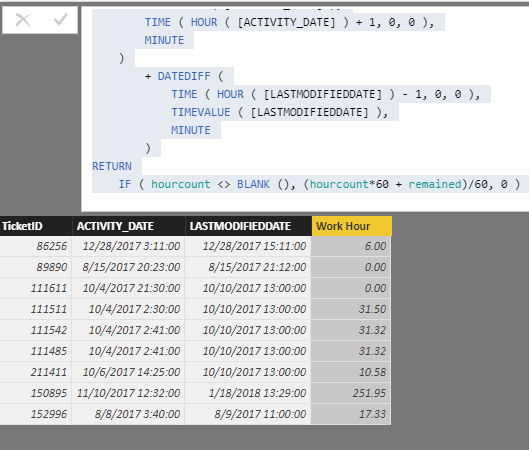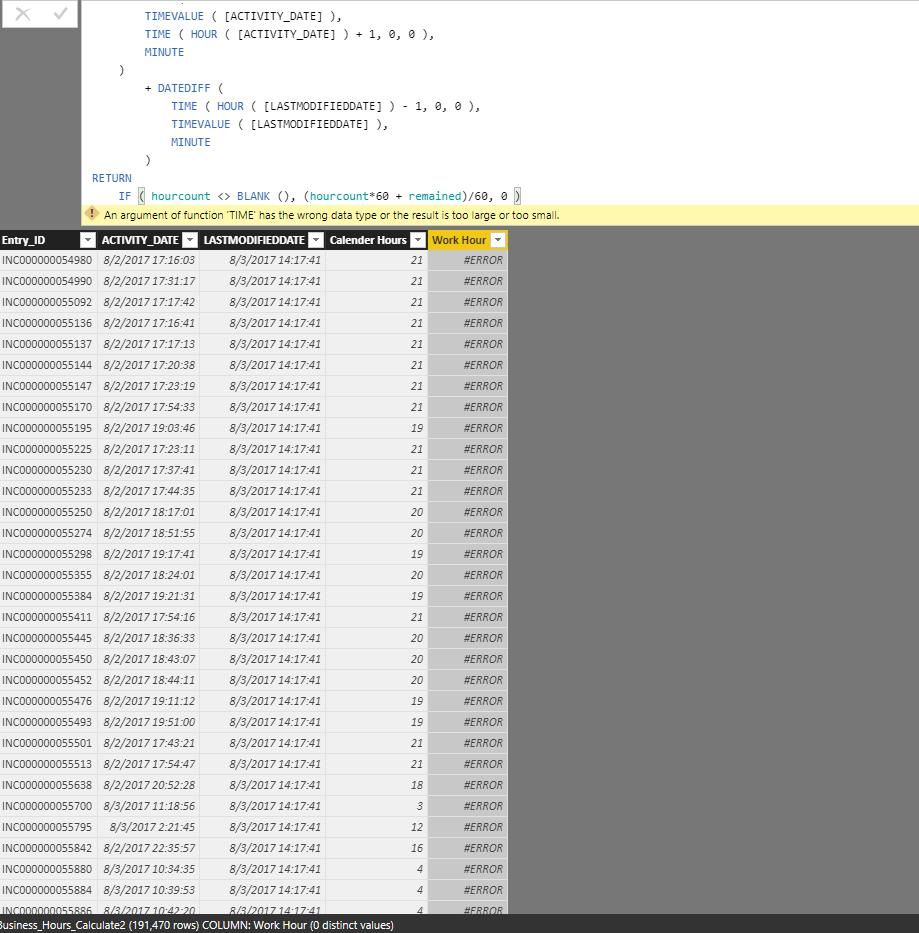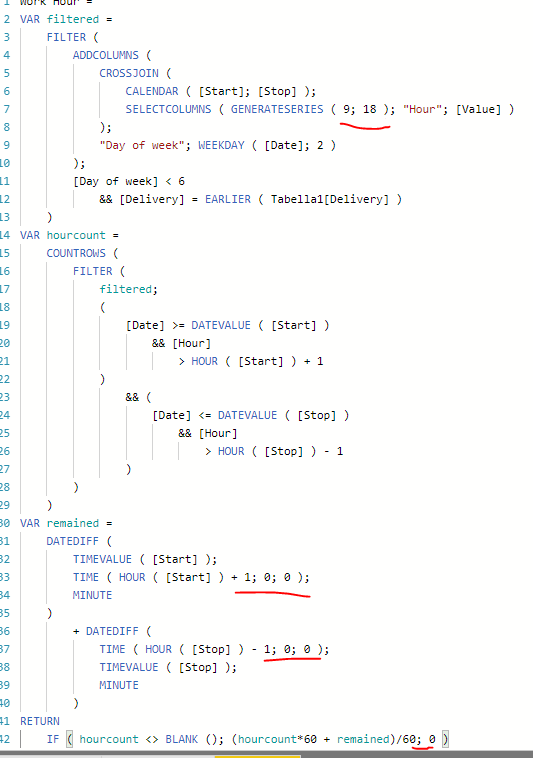- Power BI forums
- Updates
- News & Announcements
- Get Help with Power BI
- Desktop
- Service
- Report Server
- Power Query
- Mobile Apps
- Developer
- DAX Commands and Tips
- Custom Visuals Development Discussion
- Health and Life Sciences
- Power BI Spanish forums
- Translated Spanish Desktop
- Power Platform Integration - Better Together!
- Power Platform Integrations (Read-only)
- Power Platform and Dynamics 365 Integrations (Read-only)
- Training and Consulting
- Instructor Led Training
- Dashboard in a Day for Women, by Women
- Galleries
- Community Connections & How-To Videos
- COVID-19 Data Stories Gallery
- Themes Gallery
- Data Stories Gallery
- R Script Showcase
- Webinars and Video Gallery
- Quick Measures Gallery
- 2021 MSBizAppsSummit Gallery
- 2020 MSBizAppsSummit Gallery
- 2019 MSBizAppsSummit Gallery
- Events
- Ideas
- Custom Visuals Ideas
- Issues
- Issues
- Events
- Upcoming Events
- Community Blog
- Power BI Community Blog
- Custom Visuals Community Blog
- Community Support
- Community Accounts & Registration
- Using the Community
- Community Feedback
Register now to learn Fabric in free live sessions led by the best Microsoft experts. From Apr 16 to May 9, in English and Spanish.
- Power BI forums
- Forums
- Get Help with Power BI
- Desktop
- Re: Calculating Working hours
- Subscribe to RSS Feed
- Mark Topic as New
- Mark Topic as Read
- Float this Topic for Current User
- Bookmark
- Subscribe
- Printer Friendly Page
- Mark as New
- Bookmark
- Subscribe
- Mute
- Subscribe to RSS Feed
- Permalink
- Report Inappropriate Content
Calculating Working hours
I have this following Data, I am trying to find a way to calculating Working hours in betwen dates excluding Weekends.
Works hours are between: Morning 9:00 AM to Evening 6:00 PM and Saturday and Sunday are holidays.
| TicketID | ACTIVITY_DATE | LASTMODIFIEDDATE |
| 86256 | 28-12-2017 03:11 | 28-12-2017 15:11 |
| 89890 | 15-08-2017 20:23 | 15-08-2017 21:12 |
| 111611 | 04-10-2017 21:30 | 10-10-2017 13:00 |
| 111511 | 04-10-2017 02:30 | 10-10-2017 13:00 |
| 111542 | 04-10-2017 02:41 | 10-10-2017 13:00 |
| 111485 | 04-10-2017 02:41 | 10-10-2017 13:00 |
| 211411 | 06-10-2017 14:25 | 10-10-2017 13:00 |
| 150895 | 10-11-2017 12:32 | 18-01-2018 13:29 |
| 152996 | 08-08-2017 03:40 | 09-08-2017 11:00 |
any help?
Solved! Go to Solution.
- Mark as New
- Bookmark
- Subscribe
- Mute
- Subscribe to RSS Feed
- Permalink
- Report Inappropriate Content
HI @rocky09,
You can try to use below calculated column formula to calculate valid working hour:
Work Hour =
VAR filtered =
FILTER (
ADDCOLUMNS (
CROSSJOIN (
CALENDAR ( [ACTIVITY_DATE], [LASTMODIFIEDDATE] ),
SELECTCOLUMNS ( GENERATESERIES ( 9, 18 ), "Hour", [Value] )
),
"Day of week", WEEKDAY ( [Date], 2 )
),
[Day of week] < 6
&& [TicketID] = EARLIER ( Table1[TicketID] )
)
VAR hourcount =
COUNTROWS (
FILTER (
filtered,
(
[Date] >= DATEVALUE ( [ACTIVITY_DATE] )
&& [Hour]
> HOUR ( [ACTIVITY_DATE] ) + 1
)
&& (
[Date] <= DATEVALUE ( [LASTMODIFIEDDATE] )
&& [Hour]
> HOUR ( [LASTMODIFIEDDATE] ) - 1
)
)
)
VAR remained =
DATEDIFF (
TIMEVALUE ( [ACTIVITY_DATE] ),
TIME ( HOUR ( [ACTIVITY_DATE] ) + 1, 0, 0 ),
MINUTE
)
+ DATEDIFF (
TIME ( HOUR ( [LASTMODIFIEDDATE] ) - 1, 0, 0 ),
TIMEVALUE ( [LASTMODIFIEDDATE] ),
MINUTE
)
RETURN
IF ( hourcount <> BLANK (), (hourcount*60 + remained)/60, 0 )
Regards,
Xiaoxin Sheng
If this post helps, please consider accept as solution to help other members find it more quickly.
- Mark as New
- Bookmark
- Subscribe
- Mute
- Subscribe to RSS Feed
- Permalink
- Report Inappropriate Content
I tried this solution for the data in SQL server database. I am also getting the same error:
"An argument of function 'TIME' has the wrong data type or the result is too large or too small."
Can some one please help me to replve this
KKMUrthy
- Mark as New
- Bookmark
- Subscribe
- Mute
- Subscribe to RSS Feed
- Permalink
- Report Inappropriate Content
Please check your Data Type for the Date Column. It should be Date format.
- Mark as New
- Bookmark
- Subscribe
- Mute
- Subscribe to RSS Feed
- Permalink
- Report Inappropriate Content
I ensure the data type as Datetime in query editor. I then changed the datetime format to the one shown in the screenshot
- Mark as New
- Bookmark
- Subscribe
- Mute
- Subscribe to RSS Feed
- Permalink
- Report Inappropriate Content
I chose the data type as Datetime for the date fields in query editor. I then changed the datetime format to the one shown in the screenshot in the data tab. I still get the same error
any thoughts please?
- Mark as New
- Bookmark
- Subscribe
- Mute
- Subscribe to RSS Feed
- Permalink
- Report Inappropriate Content
replace the comma with a semicolon
- Mark as New
- Bookmark
- Subscribe
- Mute
- Subscribe to RSS Feed
- Permalink
- Report Inappropriate Content
Hi
Thank you for spending time on this issue.
I am getting the syntax error: The syntax for ';' is incorrect.
for using ; in place of ,
I am using the power BI Desktop( Aug 2018)
Any further help is greatly appreciated
- Mark as New
- Bookmark
- Subscribe
- Mute
- Subscribe to RSS Feed
- Permalink
- Report Inappropriate Content
Did you checked your data type of Date Column in query editor?
- Mark as New
- Bookmark
- Subscribe
- Mute
- Subscribe to RSS Feed
- Permalink
- Report Inappropriate Content
Thank you so much sir.
I am getting the below error.
The Start date in Calendar function can not be later thanthe end date.
I guess, the first column may have greater date than modified date. Is there a way to dealth it
- Mark as New
- Bookmark
- Subscribe
- Mute
- Subscribe to RSS Feed
- Permalink
- Report Inappropriate Content
Hi @rocky09,
>>I guess, the first column may have greater date than modified date. Is there a way to dealth it
It means your table contains records which start date greater than end date. Datediff function not support calculated with records who have greater startdate(compare with end date).
You can add some conditions to ignore calculation when 'start date' greater than 'end date'.
Notice: DATEDIFF(start date, end date, unit)
Regards,
Xiaoxin Sheng
If this post helps, please consider accept as solution to help other members find it more quickly.
- Mark as New
- Bookmark
- Subscribe
- Mute
- Subscribe to RSS Feed
- Permalink
- Report Inappropriate Content
Hi @v-shex-msft I got a question for you:
I have 2 issues when I use your solution.
1. Error because those fields in calendar can not be blank.
2. Error because sometimes the lastdate is previous to firstdate.
Can you PLEASE give me some solution? I know those are conditions I have to add in the same code you put. But I don't know where to make it work.
Thanks man! I hope you to be fine.
- Mark as New
- Bookmark
- Subscribe
- Mute
- Subscribe to RSS Feed
- Permalink
- Report Inappropriate Content
Hi,
I tried the formula above and I get the error message "The start date or end date in Calendar function can not be Blank value". Any way to resolve this?
Thanks
- Mark as New
- Bookmark
- Subscribe
- Mute
- Subscribe to RSS Feed
- Permalink
- Report Inappropriate Content
actually, i found the reason,
My Date is changing once loading to data model. Actually, the time is early monring. Is it possible to prevent?
example: from 01-12-2017 01:50 to 01-12-2017 PM 01:50
- Mark as New
- Bookmark
- Subscribe
- Mute
- Subscribe to RSS Feed
- Permalink
- Report Inappropriate Content
I got the same error, could you solve it ?
- Mark as New
- Bookmark
- Subscribe
- Mute
- Subscribe to RSS Feed
- Permalink
- Report Inappropriate Content
Helpful resources

Microsoft Fabric Learn Together
Covering the world! 9:00-10:30 AM Sydney, 4:00-5:30 PM CET (Paris/Berlin), 7:00-8:30 PM Mexico City

Power BI Monthly Update - April 2024
Check out the April 2024 Power BI update to learn about new features.

| User | Count |
|---|---|
| 111 | |
| 95 | |
| 77 | |
| 68 | |
| 54 |
| User | Count |
|---|---|
| 144 | |
| 105 | |
| 102 | |
| 89 | |
| 63 |