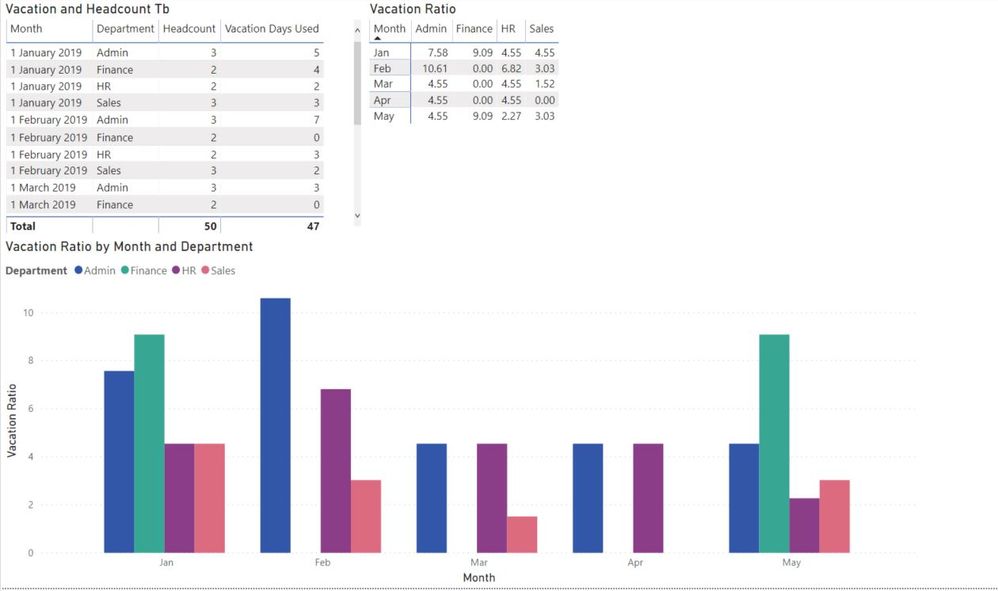- Power BI forums
- Updates
- News & Announcements
- Get Help with Power BI
- Desktop
- Service
- Report Server
- Power Query
- Mobile Apps
- Developer
- DAX Commands and Tips
- Custom Visuals Development Discussion
- Health and Life Sciences
- Power BI Spanish forums
- Translated Spanish Desktop
- Power Platform Integration - Better Together!
- Power Platform Integrations (Read-only)
- Power Platform and Dynamics 365 Integrations (Read-only)
- Training and Consulting
- Instructor Led Training
- Dashboard in a Day for Women, by Women
- Galleries
- Community Connections & How-To Videos
- COVID-19 Data Stories Gallery
- Themes Gallery
- Data Stories Gallery
- R Script Showcase
- Webinars and Video Gallery
- Quick Measures Gallery
- 2021 MSBizAppsSummit Gallery
- 2020 MSBizAppsSummit Gallery
- 2019 MSBizAppsSummit Gallery
- Events
- Ideas
- Custom Visuals Ideas
- Issues
- Issues
- Events
- Upcoming Events
- Community Blog
- Power BI Community Blog
- Custom Visuals Community Blog
- Community Support
- Community Accounts & Registration
- Using the Community
- Community Feedback
Register now to learn Fabric in free live sessions led by the best Microsoft experts. From Apr 16 to May 9, in English and Spanish.
- Power BI forums
- Forums
- Get Help with Power BI
- Desktop
- Re: Calculating Vacation Day Ratio
- Subscribe to RSS Feed
- Mark Topic as New
- Mark Topic as Read
- Float this Topic for Current User
- Bookmark
- Subscribe
- Printer Friendly Page
- Mark as New
- Bookmark
- Subscribe
- Mute
- Subscribe to RSS Feed
- Permalink
- Report Inappropriate Content
Calculating Vacation Day Ratio
EDIT: I've explained this a bit more thoroughly in a comment below.
I've been struggling with this on my own for a bit, if someone could find a solution you would make my year!
I have two sets of data:
- A table of all employees with their department, hire date and termination date
- A table with rows for each vacation date and department
I would like to create a "ratio" measure that would calculate:
# OF VACATION DAYS / # OF EMPLOYEES
However, I run into a bit of a snag because I would like to be able to use "Department" as a series, and I would also like it to work across a date axis.
i.e. I'd like to be able to show a trend like, "Human Resources employees are taking less vacation this quarter compared to last."
The ratio is necessary because some departments have hundreds of people while others only have four, and I'd like to be comparing apples to apples.
Am I making sense? 😞
Solved! Go to Solution.
- Mark as New
- Bookmark
- Subscribe
- Mute
- Subscribe to RSS Feed
- Permalink
- Report Inappropriate Content
There you go:
I created a new measure
:
For the Headcount i plug in the values as previosly, to calculate it from your employee table you just have to follow the solution at :
https://community.powerbi.com/t5/Desktop/Number-of-employee-between-two-dates/m-p/398921#M182124
For understanding, i proposed you attempt your solution one table/one measure at a time and if you hit specific question we are here
Regards
- Mark as New
- Bookmark
- Subscribe
- Mute
- Subscribe to RSS Feed
- Permalink
- Report Inappropriate Content
Hi @Anonymous ,
Please share more detail informations, it will help us to clarify your requirement and do test to coding formula.
How to Get Your Question Answered Quickly
Regards,
Xiaoxin Sheng
If this post helps, please consider accept as solution to help other members find it more quickly.
- Mark as New
- Bookmark
- Subscribe
- Mute
- Subscribe to RSS Feed
- Permalink
- Report Inappropriate Content
I can break this down a bit more maybe to make it understandable.
This is what I have:
Employee Table
| Employee # | Department | Hire Date | Termination Date |
| 1 | HR | 2018-05-07 | |
| 2 | HR | 2018-09-01 | |
| 3 | Sales | 2019-08-01 | |
| 4 | Sales | 2000-01-01 | 2019-01-01 |
| 5 | Sales | 2005-01-01 | |
| 6 | Finance | 2006-08-04 | |
| 7 | Finance | 2004-05-08 | |
| 8 | Admin | 2010-06-08 | 2013-05-01 |
| 9 | Admin | 2010-06-09 | |
| 10 | Admin | 2010-06-10 |
Vacation Days Taken Table
| Vacation Day | Department |
| 2019-01-03 | HR |
| 2019-04-01 | HR |
| 2019-07-01 | Sales |
| 2019-08-04 | Admin |
| 2019-10-01 | Finance |
This is what I'd like to do:
Vacation and Headcount Table
| Month | Department | Headcount | Vacation Days Used |
| 2019-01-01 | HR | 2 | 1 |
| 2019-01-01 | Sales | 3 | 0 |
| 2019-01-01 | Admin | 3 | 0 |
| 2019-01-01 | Finance | 2 | 0 |
| 2019-02-01 | HR | 2 | 0 |
| 2019-02-01 | Sales | 3 | 0 |
| 2019-02-01 | Admin | 3 | 0 |
| 2019-02-01 | Finance | 2 | 0 |
| 2019-03-01 | HR | 2 | 0 |
| 2019-03-01 | Sales | 3 | 1 |
| 2019-03-01 | Admin | 3 | 0 |
| 2019-03-01 | Finance | 2 | 0 |
This would enable me to create a vacation ratio metic. E.g. In January of 2019, HR had a 2% absence rate.
[ Number of vacation days ] / ( [headcount] * [number of workdays] )
Does that clarify things?
- Mark as New
- Bookmark
- Subscribe
- Mute
- Subscribe to RSS Feed
- Permalink
- Report Inappropriate Content
Thanks for the clarification,
i draft this and hope it can get you started:
The key is that one should have a calendar table unless you can be sure that the vacation and headcount table also have the 1st date for each department. ps: in your example the vacation are mainly 0 so i took the liberity to add in more vacations=)😊
see attached: https://drive.google.com/open?id=1wDDYLe26KWE1sGsJKXAecCnLAkMoj_L_
In this example. i keep workdays as a constant of 22 each month, if need be a measure can be add to count the number of weekdays of each month, and a next level would be to include a holiday column in the calendar to substract for public holidays in your region.
The rest that happens before i guess, you have pretty much figured and it just been routine.
Something missing out(or just cleaner) could be Employee_vacation_day_table where you have:
[EmployeeID], [Vacation Day].
Your source should only be (1)Employee_Table and (2)Employee_vacation_day_table
Vacation Days Taken Table and Vacation and Headcount Table is not necessary(bothcalculated form (1) and (2)), it can be a working table if you like or temp table.
Great project,
regards
- Mark as New
- Bookmark
- Subscribe
- Mute
- Subscribe to RSS Feed
- Permalink
- Report Inappropriate Content
Thank you for putting this together! I really appreciate you taking the time to help me figure it out.
Unfortunately, my challenge is that the table Vac_Head_Tb doesn't actually exist, I created that as a sample of what I want.
All I have right now is the first two tables, the third one I showed is my desired outcome. However, I can't figure out how to transform the first to tables to result in Vac_Head_Tb.
- Mark as New
- Bookmark
- Subscribe
- Mute
- Subscribe to RSS Feed
- Permalink
- Report Inappropriate Content
There you go:
I created a new measure
:
For the Headcount i plug in the values as previosly, to calculate it from your employee table you just have to follow the solution at :
https://community.powerbi.com/t5/Desktop/Number-of-employee-between-two-dates/m-p/398921#M182124
For understanding, i proposed you attempt your solution one table/one measure at a time and if you hit specific question we are here
Regards
- Mark as New
- Bookmark
- Subscribe
- Mute
- Subscribe to RSS Feed
- Permalink
- Report Inappropriate Content
Hi,
can i ask what is the link between the Sick day under vacationdays taken table and Vacation days used under vacation and headcount table?
regards
- Mark as New
- Bookmark
- Subscribe
- Mute
- Subscribe to RSS Feed
- Permalink
- Report Inappropriate Content
Sorry for the confusion, it's supposed to be vacation. I'm starting with vacation and would like to move to sick days after to create an all absences rate.
Helpful resources

Microsoft Fabric Learn Together
Covering the world! 9:00-10:30 AM Sydney, 4:00-5:30 PM CET (Paris/Berlin), 7:00-8:30 PM Mexico City

Power BI Monthly Update - April 2024
Check out the April 2024 Power BI update to learn about new features.

| User | Count |
|---|---|
| 109 | |
| 99 | |
| 77 | |
| 66 | |
| 54 |
| User | Count |
|---|---|
| 144 | |
| 104 | |
| 102 | |
| 87 | |
| 64 |