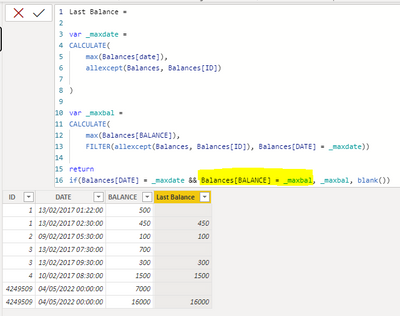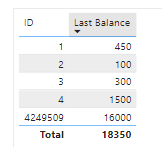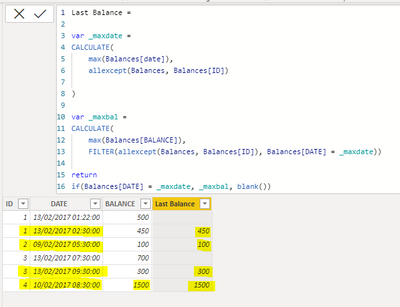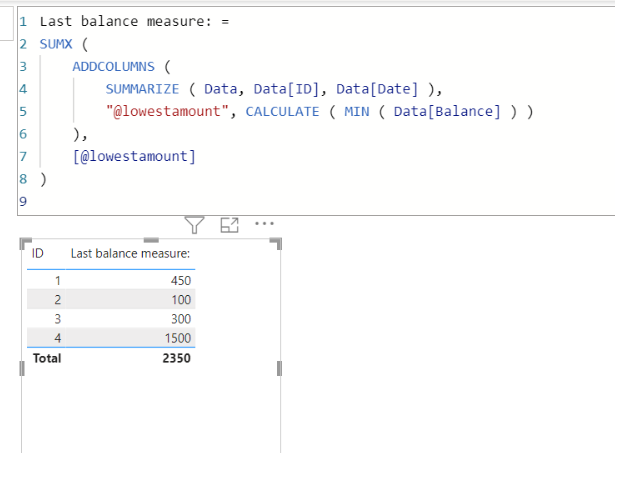- Power BI forums
- Updates
- News & Announcements
- Get Help with Power BI
- Desktop
- Service
- Report Server
- Power Query
- Mobile Apps
- Developer
- DAX Commands and Tips
- Custom Visuals Development Discussion
- Health and Life Sciences
- Power BI Spanish forums
- Translated Spanish Desktop
- Power Platform Integration - Better Together!
- Power Platform Integrations (Read-only)
- Power Platform and Dynamics 365 Integrations (Read-only)
- Training and Consulting
- Instructor Led Training
- Dashboard in a Day for Women, by Women
- Galleries
- Community Connections & How-To Videos
- COVID-19 Data Stories Gallery
- Themes Gallery
- Data Stories Gallery
- R Script Showcase
- Webinars and Video Gallery
- Quick Measures Gallery
- 2021 MSBizAppsSummit Gallery
- 2020 MSBizAppsSummit Gallery
- 2019 MSBizAppsSummit Gallery
- Events
- Ideas
- Custom Visuals Ideas
- Issues
- Issues
- Events
- Upcoming Events
- Community Blog
- Power BI Community Blog
- Custom Visuals Community Blog
- Community Support
- Community Accounts & Registration
- Using the Community
- Community Feedback
Register now to learn Fabric in free live sessions led by the best Microsoft experts. From Apr 16 to May 9, in English and Spanish.
- Power BI forums
- Forums
- Get Help with Power BI
- Desktop
- Re: Calculating Total Balances
- Subscribe to RSS Feed
- Mark Topic as New
- Mark Topic as Read
- Float this Topic for Current User
- Bookmark
- Subscribe
- Printer Friendly Page
- Mark as New
- Bookmark
- Subscribe
- Mute
- Subscribe to RSS Feed
- Permalink
- Report Inappropriate Content
Calculating Total Balances
hi community
I am working on a project where I am trying to add the total balances of id numbers. In order to get this, I need to pull the last balance posted from our files from several id numbers and add them together. I spent a great deal of time researching and came across a couple of ideas, like using LastNonBlank or date, but they aren't working. Here is some context using some dummy numbers.
ID DATE BALANCE
1 2/13/17 500.00
1 2/13/17 450.00
2 2/09/17 100.00
3 2/13/17 700.00
3 2/13/17 300.00
4 2/10/17 1500.00
So what I am trying to accomplish is to write a formula telling PBI to take the most recent balance for each ID and add them together (i.e. (ID 1) 450 + (ID2) 100 + (ID 3) 300 + (ID 4) 1500.00. I've listed the formula I've come up with below.
When I tried this, it appeared to add up all the numbers and not just the specific ones I am triyng to pull. Any help would be greatly appreciated.
Solved! Go to Solution.
- Mark as New
- Bookmark
- Subscribe
- Mute
- Subscribe to RSS Feed
- Permalink
- Report Inappropriate Content
Please use the following measure
MyMeasure =
SUMX (
SUMMARIZE (
'Balance',
'Balance'[created_at],
'Balance'[account_id]
),
CALCULATE (
VAR maxid =
MAX ( 'Balance'[id] )
RETURN
CALCULATE ( SUM ( 'Balance'[balance] ), 'Balance'[id] = maxid )
)
)
- Mark as New
- Bookmark
- Subscribe
- Mute
- Subscribe to RSS Feed
- Permalink
- Report Inappropriate Content
Please use the following measure
MyMeasure =
SUMX (
SUMMARIZE (
'Balance',
'Balance'[created_at],
'Balance'[account_id]
),
CALCULATE (
VAR maxid =
MAX ( 'Balance'[id] )
RETURN
CALCULATE ( SUM ( 'Balance'[balance] ), 'Balance'[id] = maxid )
)
)
- Mark as New
- Bookmark
- Subscribe
- Mute
- Subscribe to RSS Feed
- Permalink
- Report Inappropriate Content
@kovan Try this calculated column:
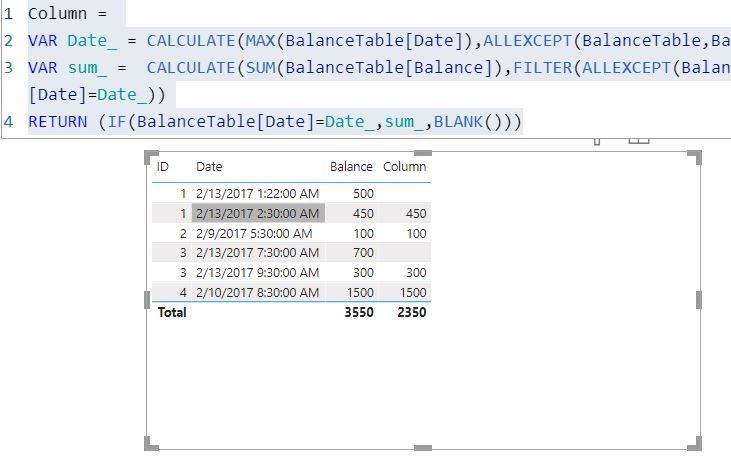
Please take a quick glance at newly created dashboards : Restaurant Management Dashboard , HR Analytics Report , Hotel Management Report, Sales Analysis Report , Fortune 500 Companies Analysis , Revenue Tracking Dashboard
- Mark as New
- Bookmark
- Subscribe
- Mute
- Subscribe to RSS Feed
- Permalink
- Report Inappropriate Content
this is so good but i have one issue it is SUMing all balance on a same Date/and time
but now i want to SUM when it has Maximum "id" and latest date
- Mark as New
- Bookmark
- Subscribe
- Mute
- Subscribe to RSS Feed
- Permalink
- Report Inappropriate Content
@kovan So tweak my dax like below:
Please take a quick glance at newly created dashboards : Restaurant Management Dashboard , HR Analytics Report , Hotel Management Report, Sales Analysis Report , Fortune 500 Companies Analysis , Revenue Tracking Dashboard
- Mark as New
- Bookmark
- Subscribe
- Mute
- Subscribe to RSS Feed
- Permalink
- Report Inappropriate Content
Hi @kovan ,
Try my solution below I've fixed the calculation now in my previous comment :
Kind regards,
Rohit
Please mark this answer as the solution if it resolves your issue.
Appreciate your kudos! 🙂
- Mark as New
- Bookmark
- Subscribe
- Mute
- Subscribe to RSS Feed
- Permalink
- Report Inappropriate Content
Hi @kovan ,
Please create a calculated column as shown below :
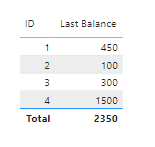
Kind regards,
Rohit
Please mark this answer as the solution if it resolves your issue.
Appreciate your kudos! 🙂
- Mark as New
- Bookmark
- Subscribe
- Mute
- Subscribe to RSS Feed
- Permalink
- Report Inappropriate Content
Hi,
I assume, on the same date for the same ID - the lowest amount is the latest value. -> Am I correct?
Or, how do you define what is the latest value on the same date?
If my assumption is correct, please check the below picture and the attached pbix file.
Last balance measure: =
SUMX (
ADDCOLUMNS (
SUMMARIZE ( Data, Data[ID], Data[Date] ),
"@lowestamount", CALCULATE ( MIN ( Data[Balance] ) )
),
[@lowestamount]
)
If this post helps, then please consider accepting it as the solution to help other members find it faster, and give a big thumbs up.
- Mark as New
- Bookmark
- Subscribe
- Mute
- Subscribe to RSS Feed
- Permalink
- Report Inappropriate Content
the latest Balance based on date/time sorry for not mentioning
ID DATE BALANCE
1 2/13/17 01:22:00 AM 500.00
1 2/13/17 02:30:00 AM 450.00
2 2/09/17 05:30:00 AM 100.00
3 2/13/17 07:30:00 AM 700.00
3 2/13/17 09:30:00 AM 300.00
4 2/10/17 08:30:00 AM 1500.00
- Mark as New
- Bookmark
- Subscribe
- Mute
- Subscribe to RSS Feed
- Permalink
- Report Inappropriate Content
Hi @kovan
But both blances at the same date. What do yo mean then by last date? Or the date is actually date/time column?
- Mark as New
- Bookmark
- Subscribe
- Mute
- Subscribe to RSS Feed
- Permalink
- Report Inappropriate Content
yes the date is actually date/time
ID DATE BALANCE
1 2/13/17 01:22:00 AM 500.00
1 2/13/17 02:30:00 AM 450.00
- Mark as New
- Bookmark
- Subscribe
- Mute
- Subscribe to RSS Feed
- Permalink
- Report Inappropriate Content
Please use
Last balance =
CALCULATE (
MAX ( TableName[BALANCE] ),
TableName[Date] = MAX ( TableName[Date] )
)- Mark as New
- Bookmark
- Subscribe
- Mute
- Subscribe to RSS Feed
- Permalink
- Report Inappropriate Content
this calculation is giving back Maximum balance for each id
- Mark as New
- Bookmark
- Subscribe
- Mute
- Subscribe to RSS Feed
- Permalink
- Report Inappropriate Content
@kovan
It shouldn't. Please make sure you are creatin a measure not a calculated column. To be more safe please use
Last balance =
VAR MaxDate =
MAX ( TableName[Date] )
RETURN
CALCULATE ( SELECTEDVALUE ( TableName[BALANCE] ), TableName[Date] = MaxDate )If you want to create a calculated column then
Last balance =
VAR IdTable =
CALCULATETABLE ( TableName, ALLEXCEPT ( TableName, TableName[ID] ) )
VAR MaxDate =
MAXX ( IdTable, TableName[Date] )
RETURN
MAXX ( FILTER ( TableName, TableName[Date] = MaxDate ), TableName[BALANCE] )Helpful resources

Microsoft Fabric Learn Together
Covering the world! 9:00-10:30 AM Sydney, 4:00-5:30 PM CET (Paris/Berlin), 7:00-8:30 PM Mexico City

Power BI Monthly Update - April 2024
Check out the April 2024 Power BI update to learn about new features.

| User | Count |
|---|---|
| 117 | |
| 105 | |
| 69 | |
| 67 | |
| 43 |
| User | Count |
|---|---|
| 151 | |
| 103 | |
| 102 | |
| 87 | |
| 63 |