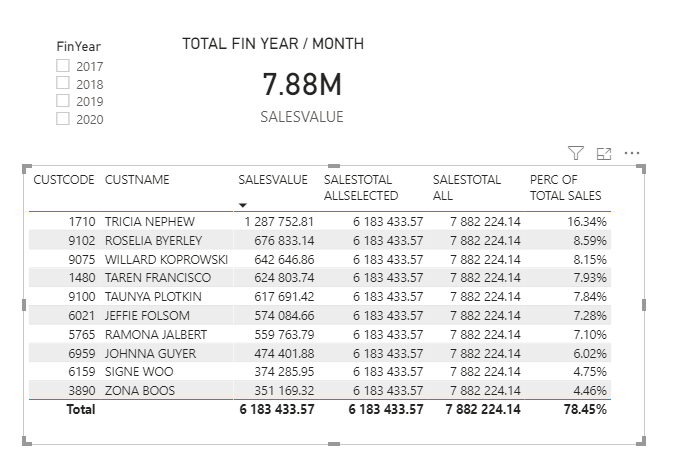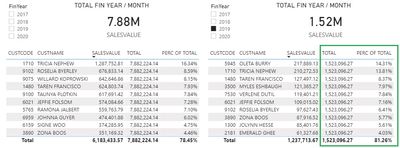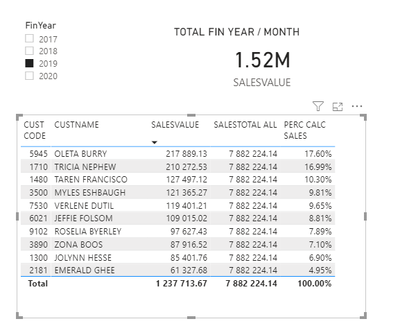- Power BI forums
- Updates
- News & Announcements
- Get Help with Power BI
- Desktop
- Service
- Report Server
- Power Query
- Mobile Apps
- Developer
- DAX Commands and Tips
- Custom Visuals Development Discussion
- Health and Life Sciences
- Power BI Spanish forums
- Translated Spanish Desktop
- Power Platform Integration - Better Together!
- Power Platform Integrations (Read-only)
- Power Platform and Dynamics 365 Integrations (Read-only)
- Training and Consulting
- Instructor Led Training
- Dashboard in a Day for Women, by Women
- Galleries
- Community Connections & How-To Videos
- COVID-19 Data Stories Gallery
- Themes Gallery
- Data Stories Gallery
- R Script Showcase
- Webinars and Video Gallery
- Quick Measures Gallery
- 2021 MSBizAppsSummit Gallery
- 2020 MSBizAppsSummit Gallery
- 2019 MSBizAppsSummit Gallery
- Events
- Ideas
- Custom Visuals Ideas
- Issues
- Issues
- Events
- Upcoming Events
- Community Blog
- Power BI Community Blog
- Custom Visuals Community Blog
- Community Support
- Community Accounts & Registration
- Using the Community
- Community Feedback
Register now to learn Fabric in free live sessions led by the best Microsoft experts. From Apr 16 to May 9, in English and Spanish.
- Power BI forums
- Forums
- Get Help with Power BI
- Desktop
- Re: Calculating TopN Percentage of Grand Total wit...
- Subscribe to RSS Feed
- Mark Topic as New
- Mark Topic as Read
- Float this Topic for Current User
- Bookmark
- Subscribe
- Printer Friendly Page
- Mark as New
- Bookmark
- Subscribe
- Mute
- Subscribe to RSS Feed
- Permalink
- Report Inappropriate Content
Calculating TopN Percentage of Grand Total with Slicer
Hi all
I've searched high and low but cannot find a solution to the problem of creating a percentage per customer of the sales total that works with data for multiple years (using a slicer).
I've attempted using the following 2x formula's to try getting a total sales per selected year but find issue with both:
The other method of SelectAll works perfectly in above example and calculates the desired amount and resulting percentage.
However as indicated below, as soon as a slicer option (FinYear) is selected, the calculation does not adjust and the Percentage calc is no longer reflecting accurately as its still calculating based off all the financial years, not the selected one.
I have created a sample file with data for multiple years as reference.
Any help will be greatly appreciated.
Thanks
Solved! Go to Solution.
- Mark as New
- Bookmark
- Subscribe
- Mute
- Subscribe to RSS Feed
- Permalink
- Report Inappropriate Content
Hi @JateenK
You will have to keep the filter on FinYear and remove all other filters, so I use ALLEXCEPT function to realize it, please try the measures below.
TOTAL = CALCULATE(SUM(FactData[SALESVALUE]),ALLEXCEPT(FactData,'Calendar'[FinYear]))
PERC OF TOTAL = DIVIDE(SUM(FactData[SALESVALUE]),[TOTAL],0)
And the result below. Hope this will be helpful.
Best Regards,
Community Support Team _ Jing Zhang
If this post helps, please consider Accept it as the solution to help other members find it more quickly.
- Mark as New
- Bookmark
- Subscribe
- Mute
- Subscribe to RSS Feed
- Permalink
- Report Inappropriate Content
Hi @JateenK
You will have to keep the filter on FinYear and remove all other filters, so I use ALLEXCEPT function to realize it, please try the measures below.
TOTAL = CALCULATE(SUM(FactData[SALESVALUE]),ALLEXCEPT(FactData,'Calendar'[FinYear]))
PERC OF TOTAL = DIVIDE(SUM(FactData[SALESVALUE]),[TOTAL],0)
And the result below. Hope this will be helpful.
Best Regards,
Community Support Team _ Jing Zhang
If this post helps, please consider Accept it as the solution to help other members find it more quickly.
- Mark as New
- Bookmark
- Subscribe
- Mute
- Subscribe to RSS Feed
- Permalink
- Report Inappropriate Content
@JateenK , I am not sure I got the issue. But I Check the formula It was on all I created a new one and it responded to filter on FY
PERC OF AllSele SALES = DIVIDE(SUM(FactData[SALESVALUE]), [SALESTOTAL ALLSELECTED],0)
For Top You can use TopN or Rank
Top 10 City Rank = CALCULATE([Sales],TOPN(10,all(Geography[City]),[Sales],DESC),VALUES(Geography[City Id]))
City Rank = RANKX(all(Geography[City]),[Sales])
Rank Top 10 1 = sumx(VALUES(Geography[City]),if([City Rank]<=10,[Sales],BLANK()) )
Rank 2nd top = sumx(filter(VALUES(Geography[City]),[City Rank]=2),[Sales] )
TOPN
https://databear.com/power-bi-dax-topn-function/
For Rank Refer these links
https://radacad.com/how-to-use-rankx-in-dax-part-2-of-3-calculated-measures
https://radacad.com/how-to-use-rankx-in-dax-part-1-of-3-calculated-columns
https://radacad.com/how-to-use-rankx-in-dax-part-3-of-3-the-finale
https://community.powerbi.com/t5/Community-Blog/Dynamic-TopN-made-easy-with-What-If-Parameter/ba-p/3...
Microsoft Power BI Learning Resources, 2023 !!
Learn Power BI - Full Course with Dec-2022, with Window, Index, Offset, 100+ Topics !!
Did I answer your question? Mark my post as a solution! Appreciate your Kudos !! Proud to be a Super User! !!
- Mark as New
- Bookmark
- Subscribe
- Mute
- Subscribe to RSS Feed
- Permalink
- Report Inappropriate Content
Hi @amitchandak
I had previously attempted that calculation - and while it does respond to the filter, it calculates based on the total of the Top10 sales, not the Sales amount for the Year. IE: it always incorrectly totals to 100%. I have shown the result of that measure on below screenshot as reference.
To highlight the issue, the example shown is using 2019 financial year selected:
Total Sales for 2019 = 1.52m
Top10 Sales for 2019 = 1.24m
Therefore the total percent of Sales should be 81.6%
and while the 1.52m calc is simple to define outside of the Top10 table, trying to calculate that value within the table is proving difficult
- Mark as New
- Bookmark
- Subscribe
- Mute
- Subscribe to RSS Feed
- Permalink
- Report Inappropriate Content
@JateenK - Can you not just add the SALESVALUE measure/column to the visual again and in the Visualizations pane, click the drop down arrow next on the column in the Values area for this second sales amount. Choose "Show value as" and then Percent of grand total?
The issue you are having is because of your ALL statement for your all sales total all measure. You probably need to use ALLEXCEPT('Table',[Year]) or something like that.
@ me in replies or I'll lose your thread!!!
Instead of a Kudo, please vote for this idea
Become an expert!: Enterprise DNA
External Tools: MSHGQM
YouTube Channel!: Microsoft Hates Greg
Latest book!: The Definitive Guide to Power Query (M)
DAX is easy, CALCULATE makes DAX hard...
- Mark as New
- Bookmark
- Subscribe
- Mute
- Subscribe to RSS Feed
- Permalink
- Report Inappropriate Content
Thanks for the input. The problem with adding a 2nd column SALESVALUE and showing as percent of Grand Total shows the sales value against total of Top 10 Sales - not against the Total Sales filtered by selected FinYear. ie: Percent should not add up to 100% as we are not showing all customers, only top 10.
I have previously attempted adding the ALLEXCEPT FinYear into the equation, but gave the same result as ALLSELECTED most likely due to the fact it is used within a table filtered for TopN which seems to be the complicating factor.
Helpful resources

Microsoft Fabric Learn Together
Covering the world! 9:00-10:30 AM Sydney, 4:00-5:30 PM CET (Paris/Berlin), 7:00-8:30 PM Mexico City

Power BI Monthly Update - April 2024
Check out the April 2024 Power BI update to learn about new features.

| User | Count |
|---|---|
| 109 | |
| 99 | |
| 77 | |
| 66 | |
| 54 |
| User | Count |
|---|---|
| 144 | |
| 104 | |
| 102 | |
| 87 | |
| 64 |