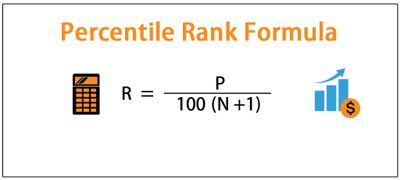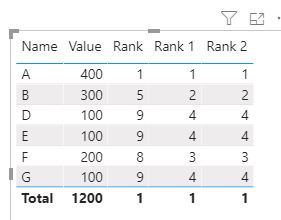- Power BI forums
- Updates
- News & Announcements
- Get Help with Power BI
- Desktop
- Service
- Report Server
- Power Query
- Mobile Apps
- Developer
- DAX Commands and Tips
- Custom Visuals Development Discussion
- Health and Life Sciences
- Power BI Spanish forums
- Translated Spanish Desktop
- Power Platform Integration - Better Together!
- Power Platform Integrations (Read-only)
- Power Platform and Dynamics 365 Integrations (Read-only)
- Training and Consulting
- Instructor Led Training
- Dashboard in a Day for Women, by Women
- Galleries
- Community Connections & How-To Videos
- COVID-19 Data Stories Gallery
- Themes Gallery
- Data Stories Gallery
- R Script Showcase
- Webinars and Video Gallery
- Quick Measures Gallery
- 2021 MSBizAppsSummit Gallery
- 2020 MSBizAppsSummit Gallery
- 2019 MSBizAppsSummit Gallery
- Events
- Ideas
- Custom Visuals Ideas
- Issues
- Issues
- Events
- Upcoming Events
- Community Blog
- Power BI Community Blog
- Custom Visuals Community Blog
- Community Support
- Community Accounts & Registration
- Using the Community
- Community Feedback
Register now to learn Fabric in free live sessions led by the best Microsoft experts. From Apr 16 to May 9, in English and Spanish.
- Power BI forums
- Forums
- Get Help with Power BI
- Desktop
- Calculating Percentiles in PowerBI
- Subscribe to RSS Feed
- Mark Topic as New
- Mark Topic as Read
- Float this Topic for Current User
- Bookmark
- Subscribe
- Printer Friendly Page
- Mark as New
- Bookmark
- Subscribe
- Mute
- Subscribe to RSS Feed
- Permalink
- Report Inappropriate Content
Calculating Percentiles in PowerBI
In Excel, we can use percentrank.inc function to calculate the percentile scores for a list of values. How do I accomplish the same in powerbi? So, for illustration, say, I have a set of 7 values - For each value I want to know what is its percentile score. I hope to then put each value in different quartiles.
I was able to calculate the 'rank', if that helps.
Rank = RANKX(ALL('Table'),CALCULATE(SUM('Table'[Value])))
Solved! Go to Solution.
- Mark as New
- Bookmark
- Subscribe
- Mute
- Subscribe to RSS Feed
- Permalink
- Report Inappropriate Content
Try this DAX:
Percentile = RANKX ( ALL ( TableName ), CALCULATE ( SUM ( TableName[Value] ) ), , ASC, SKIP ) / COUNTX ( ALL ( TableName ), TableName[Value] )
Please take a quick glance at newly created dashboards : Restaurant Management Dashboard , HR Analytics Report , Hotel Management Report, Sales Analysis Report , Fortune 500 Companies Analysis , Revenue Tracking Dashboard
- Mark as New
- Bookmark
- Subscribe
- Mute
- Subscribe to RSS Feed
- Permalink
- Report Inappropriate Content
@Sid10 According to Excel to DAX Translation: https://community.powerbi.com/t5/Community-Blog/Excel-to-DAX-Translation/ba-p/1060991
https://community.powerbi.com/t5/Community-Blog/P-Q-Excel-to-DAX-Translation/ba-p/1061107
PERCENTRANK Equivalent is here:
https://community.powerbi.com/t5/Quick-Measures-Gallery/PERCENTILERANK/td-p/1082573
and kind of looks like this:
PERCENTILERANK.INC =
VAR __Value = MAX('RanksInc'[Rank])
RETURN
IF(
__Value IN SELECTCOLUMNS('ValuesInc',"Values",[Value]),
VAR __NumLower = COUNTROWS(FILTER('ValuesInc',[Value] < __Value))
VAR __NumHigher = COUNTROWS(FILTER('ValuesInc',[Value] > __Value))
VAR __Rank = __NumLower / (__NumLower + __NumHigher)
RETURN IF(ISBLANK(__Rank),0,__Rank),
VAR __Lower = MAXX(FILTER('ValuesInc',[Value] < __Value),[Value])
VAR __Higher = MINX(FILTER('ValuesInc',[Value] > __Value),[Value])
VAR __LowerNumLower = COUNTROWS(FILTER('ValuesInc',[Value] < __Lower))
VAR __LowerNumHigher = COUNTROWS(FILTER('ValuesInc',[Value] > __Lower))
VAR __LowerRank = __LowerNumLower / (__LowerNumLower + __LowerNumHigher)
VAR __HigherNumLower = COUNTROWS(FILTER('ValuesInc',[Value] < __Higher))
VAR __HigherNumHigher = COUNTROWS(FILTER('ValuesInc',[Value] > __Higher))
VAR __HigherRank = __HigherNumLower / (__HigherNumLower + __HigherNumHigher)
RETURN
__LowerRank + ( __Value - __Lower ) / (__Higher - __Lower ) * ( __HigherRank - __LowerRank )
)
@ me in replies or I'll lose your thread!!!
Instead of a Kudo, please vote for this idea
Become an expert!: Enterprise DNA
External Tools: MSHGQM
YouTube Channel!: Microsoft Hates Greg
Latest book!: The Definitive Guide to Power Query (M)
DAX is easy, CALCULATE makes DAX hard...
- Mark as New
- Bookmark
- Subscribe
- Mute
- Subscribe to RSS Feed
- Permalink
- Report Inappropriate Content
Try this DAX:
Percentile = RANKX ( ALL ( TableName ), CALCULATE ( SUM ( TableName[Value] ) ), , ASC, SKIP ) / COUNTX ( ALL ( TableName ), TableName[Value] )
Please take a quick glance at newly created dashboards : Restaurant Management Dashboard , HR Analytics Report , Hotel Management Report, Sales Analysis Report , Fortune 500 Companies Analysis , Revenue Tracking Dashboard
- Mark as New
- Bookmark
- Subscribe
- Mute
- Subscribe to RSS Feed
- Permalink
- Report Inappropriate Content
@Tahreem24 Thank you for that elegant solution to get to percentiles using a simple Rank and Count function!
There is a small error in your formula though. Percentile = R/(n+1) [In other words you need to add 1 to the denominator]. Please edit your answer so others are not misguided on this.
- Mark as New
- Bookmark
- Subscribe
- Mute
- Subscribe to RSS Feed
- Permalink
- Report Inappropriate Content
hi @Sid10
Just adjust the rank measure as below:
Rank 1 = RANKX(ALL('Table'[Name]),CALCULATE(SUM('Table'[Value])))or
Rank 2 = RANKX(ALLSELECTED('Table'[Name]),CALCULATE(SUM('Table'[Value])))Result:
Regards,
Lin
If this post helps, then please consider Accept it as the solution to help the other members find it more quickly.
Helpful resources

Microsoft Fabric Learn Together
Covering the world! 9:00-10:30 AM Sydney, 4:00-5:30 PM CET (Paris/Berlin), 7:00-8:30 PM Mexico City

Power BI Monthly Update - April 2024
Check out the April 2024 Power BI update to learn about new features.

| User | Count |
|---|---|
| 109 | |
| 98 | |
| 77 | |
| 66 | |
| 54 |
| User | Count |
|---|---|
| 144 | |
| 104 | |
| 100 | |
| 86 | |
| 64 |