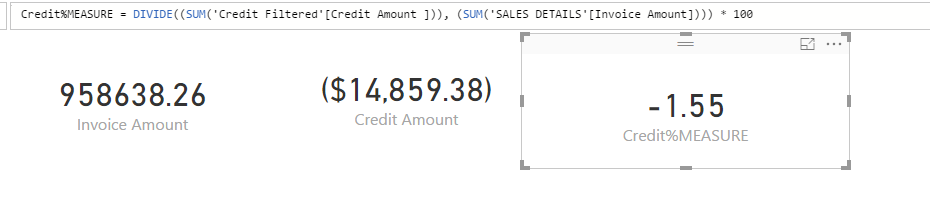- Power BI forums
- Updates
- News & Announcements
- Get Help with Power BI
- Desktop
- Service
- Report Server
- Power Query
- Mobile Apps
- Developer
- DAX Commands and Tips
- Custom Visuals Development Discussion
- Health and Life Sciences
- Power BI Spanish forums
- Translated Spanish Desktop
- Power Platform Integration - Better Together!
- Power Platform Integrations (Read-only)
- Power Platform and Dynamics 365 Integrations (Read-only)
- Training and Consulting
- Instructor Led Training
- Dashboard in a Day for Women, by Women
- Galleries
- Community Connections & How-To Videos
- COVID-19 Data Stories Gallery
- Themes Gallery
- Data Stories Gallery
- R Script Showcase
- Webinars and Video Gallery
- Quick Measures Gallery
- 2021 MSBizAppsSummit Gallery
- 2020 MSBizAppsSummit Gallery
- 2019 MSBizAppsSummit Gallery
- Events
- Ideas
- Custom Visuals Ideas
- Issues
- Issues
- Events
- Upcoming Events
- Community Blog
- Power BI Community Blog
- Custom Visuals Community Blog
- Community Support
- Community Accounts & Registration
- Using the Community
- Community Feedback
Register now to learn Fabric in free live sessions led by the best Microsoft experts. From Apr 16 to May 9, in English and Spanish.
- Power BI forums
- Forums
- Get Help with Power BI
- Desktop
- Calculating Percentage of total (not using new Qui...
- Subscribe to RSS Feed
- Mark Topic as New
- Mark Topic as Read
- Float this Topic for Current User
- Bookmark
- Subscribe
- Printer Friendly Page
- Mark as New
- Bookmark
- Subscribe
- Mute
- Subscribe to RSS Feed
- Permalink
- Report Inappropriate Content
Calculating Percentage of total (not using new QuicCalc Feature) - getting a NaN or 0 for percentage
I am trying to calculate the percentage of total manually in regards to Credit Vs. Total Sales.
For Example:
Credits for June: ($100)
Invoiced for June: $10,000
Unless I'm missing something the basic calculation for this would be
(Credits / Invoiced) * 100
Here is my formula in Power BI:
Credit Percentage = CALCULATE(DIVIDE(SUM('SALES DETAILS'[Credit Amount]), SUM('SALES DETAILS'[Invoice Amount])) * 100)The data is from Quickbooks (which is always seems to be a pain to work with due to the database structure).
For invoice amount, my data looks like this:
Credit Raw data looks like this:
I've tried every combination of this type. I either get 0.00 or Nan. Every now and then I'll get a funky number.
This seems simple enough... I can't figure out why it won't just work. Any ideas or tips would be extremely helpful. 🙂
Thanks in advance!
~H
Solved! Go to Solution.
- Mark as New
- Bookmark
- Subscribe
- Mute
- Subscribe to RSS Feed
- Permalink
- Report Inappropriate Content
Figured it out!!! 😄
Instead of Credit% being a column it needs to be a MEASURE. (this deserves a little bit of a palm slap).
I had tried a measure before but I may not have had the calculation right. See below. 🙂
- Mark as New
- Bookmark
- Subscribe
- Mute
- Subscribe to RSS Feed
- Permalink
- Report Inappropriate Content
I tried the code that you sent - Credit% = DIVIDE((SUM('Sales Details'[Credit Amount])),(SUM('Sales Details'[Invoice Amount])))*100
And I got an incorrect value - (-65.86). I have no idea how it's coming up with that number. 😕
Here are the figures I'm testing with:
It should calculate to be - 1.55% as the end result
- Mark as New
- Bookmark
- Subscribe
- Mute
- Subscribe to RSS Feed
- Permalink
- Report Inappropriate Content
Figured it out!!! 😄
Instead of Credit% being a column it needs to be a MEASURE. (this deserves a little bit of a palm slap).
I had tried a measure before but I may not have had the calculation right. See below. 🙂
- Mark as New
- Bookmark
- Subscribe
- Mute
- Subscribe to RSS Feed
- Permalink
- Report Inappropriate Content
![]()
![]()
![]()
@heathernicole I'm surprised you didn't add an appropriate picture to accompany the post above (like you always do ![]() )
)
- Mark as New
- Bookmark
- Subscribe
- Mute
- Subscribe to RSS Feed
- Permalink
- Report Inappropriate Content
@Sean ![]() I ended up taking out the multiply by 100 so I could get just the initial decimal figure then changed the data type to percentage. That worked a lot better. 🙂
I ended up taking out the multiply by 100 so I could get just the initial decimal figure then changed the data type to percentage. That worked a lot better. 🙂
- Mark as New
- Bookmark
- Subscribe
- Mute
- Subscribe to RSS Feed
- Permalink
- Report Inappropriate Content
@Vvelarde - Hello! 🙂 I'm getting emails that show your responses - but I can't see them when I come to this post - not sure why?
- Mark as New
- Bookmark
- Subscribe
- Mute
- Subscribe to RSS Feed
- Permalink
- Report Inappropriate Content
Something like this should give you what you need:
Credit Percentage = CALCULATE(SUM(Table[Credit Amount])/SUM(Table[Invoice Amount]))
Stick *-1 on the end if you want the percentage to appear positive.
- Mark as New
- Bookmark
- Subscribe
- Mute
- Subscribe to RSS Feed
- Permalink
- Report Inappropriate Content
Credit% = Divide(Sum('Sales Details[Credit Amount]);(SUM('Sales Details[Invoice Amount])))*100
Lima - Peru
Helpful resources

Microsoft Fabric Learn Together
Covering the world! 9:00-10:30 AM Sydney, 4:00-5:30 PM CET (Paris/Berlin), 7:00-8:30 PM Mexico City

Power BI Monthly Update - April 2024
Check out the April 2024 Power BI update to learn about new features.

| User | Count |
|---|---|
| 107 | |
| 99 | |
| 78 | |
| 64 | |
| 58 |
| User | Count |
|---|---|
| 148 | |
| 111 | |
| 94 | |
| 84 | |
| 67 |