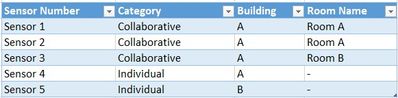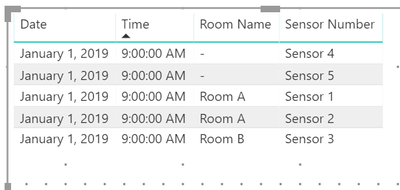- Power BI forums
- Updates
- News & Announcements
- Get Help with Power BI
- Desktop
- Service
- Report Server
- Power Query
- Mobile Apps
- Developer
- DAX Commands and Tips
- Custom Visuals Development Discussion
- Health and Life Sciences
- Power BI Spanish forums
- Translated Spanish Desktop
- Power Platform Integration - Better Together!
- Power Platform Integrations (Read-only)
- Power Platform and Dynamics 365 Integrations (Read-only)
- Training and Consulting
- Instructor Led Training
- Dashboard in a Day for Women, by Women
- Galleries
- Community Connections & How-To Videos
- COVID-19 Data Stories Gallery
- Themes Gallery
- Data Stories Gallery
- R Script Showcase
- Webinars and Video Gallery
- Quick Measures Gallery
- 2021 MSBizAppsSummit Gallery
- 2020 MSBizAppsSummit Gallery
- 2019 MSBizAppsSummit Gallery
- Events
- Ideas
- Custom Visuals Ideas
- Issues
- Issues
- Events
- Upcoming Events
- Community Blog
- Power BI Community Blog
- Custom Visuals Community Blog
- Community Support
- Community Accounts & Registration
- Using the Community
- Community Feedback
Register now to learn Fabric in free live sessions led by the best Microsoft experts. From Apr 16 to May 9, in English and Spanish.
- Power BI forums
- Forums
- Get Help with Power BI
- Desktop
- Calculating Max and Averages across tables
- Subscribe to RSS Feed
- Mark Topic as New
- Mark Topic as Read
- Float this Topic for Current User
- Bookmark
- Subscribe
- Printer Friendly Page
- Mark as New
- Bookmark
- Subscribe
- Mute
- Subscribe to RSS Feed
- Permalink
- Report Inappropriate Content
Calculating Max and Averages across tables
Hi,
I have the following data model (2 tables linked by Sensor Number)
'DATA TABLE'
&
'SENSOR ASSOCIATIONS TABLE'
I need to have 4 measures that can calculate;
- Maximum number of collaborative rooms used in any hour period = (2)
- Collaborative Room Utilisation (46.9%) calculated as total room uses (15) divided by total possible room uses - 2 Rooms x 2 Days x 8 Hours (32)
- Collaborative Sensor Utilisation (33.3%) calculated as total no. sensor uses (16) divided by total possible sensor uses - 3 Sensors Rooms x 2 Days x 8 Hours (48)
- Collaborative Sensor Utilisation when the room is used (64.0%) calculated as total no. sensor uses (16) divided by total possible sensor uses when room is used (25)
I have tried lots of ways of doing this but cant crack it. Once i have the logic straight i can append for other things. The data set is millions of sensors, hundreds of rooms over several years. The results are subject to slicers on the report pages.
Thanks
- Mark as New
- Bookmark
- Subscribe
- Mute
- Subscribe to RSS Feed
- Permalink
- Report Inappropriate Content
@PaulHallam Please share data in excel using onedrive/google drive to get your answer quickly. Remove any sensitive information before sharing.
Subscribe to the @PowerBIHowTo YT channel for an upcoming video on List and Record functions in Power Query!!
Learn Power BI and Fabric - subscribe to our YT channel - Click here: @PowerBIHowTo
If my solution proved useful, I'd be delighted to receive Kudos. When you put effort into asking a question, it's equally thoughtful to acknowledge and give Kudos to the individual who helped you solve the problem. It's a small gesture that shows appreciation and encouragement! ❤
Did I answer your question? Mark my post as a solution. Proud to be a Super User! Appreciate your Kudos 🙂
Feel free to email me with any of your BI needs.
- Mark as New
- Bookmark
- Subscribe
- Mute
- Subscribe to RSS Feed
- Permalink
- Report Inappropriate Content
- Mark as New
- Bookmark
- Subscribe
- Mute
- Subscribe to RSS Feed
- Permalink
- Report Inappropriate Content
@PaulHallam the result you provided in the original post, are we expecing the same result from the dataset you provided?
Subscribe to the @PowerBIHowTo YT channel for an upcoming video on List and Record functions in Power Query!!
Learn Power BI and Fabric - subscribe to our YT channel - Click here: @PowerBIHowTo
If my solution proved useful, I'd be delighted to receive Kudos. When you put effort into asking a question, it's equally thoughtful to acknowledge and give Kudos to the individual who helped you solve the problem. It's a small gesture that shows appreciation and encouragement! ❤
Did I answer your question? Mark my post as a solution. Proud to be a Super User! Appreciate your Kudos 🙂
Feel free to email me with any of your BI needs.
- Mark as New
- Bookmark
- Subscribe
- Mute
- Subscribe to RSS Feed
- Permalink
- Report Inappropriate Content
Yes, its the same sample data. Thanks for looking at this
- Mark as New
- Bookmark
- Subscribe
- Mute
- Subscribe to RSS Feed
- Permalink
- Report Inappropriate Content
@PaulHallam how you get to following number what is the logic?
Maximum number of collaborative rooms used in any hour period = (2)
Subscribe to the @PowerBIHowTo YT channel for an upcoming video on List and Record functions in Power Query!!
Learn Power BI and Fabric - subscribe to our YT channel - Click here: @PowerBIHowTo
If my solution proved useful, I'd be delighted to receive Kudos. When you put effort into asking a question, it's equally thoughtful to acknowledge and give Kudos to the individual who helped you solve the problem. It's a small gesture that shows appreciation and encouragement! ❤
Did I answer your question? Mark my post as a solution. Proud to be a Super User! Appreciate your Kudos 🙂
Feel free to email me with any of your BI needs.
- Mark as New
- Bookmark
- Subscribe
- Mute
- Subscribe to RSS Feed
- Permalink
- Report Inappropriate Content
Hi,
Apologies, as this data set is small it may be a little less obvious than with a full set.
Looking at the Sensor Associations Table there are two collaborative rooms (Room A and Room B)
The maximum number measure that im trying to get is the maximum number of rooms that were used in any hour period over the dates selected. A room is counted as used if any sensor shows occupancy.
Because Room A and Room B were both occupied in the same hour (at 9:00,11:00 and 13:00 on the 02/01/2019) the maximum concurrent use of rooms is 2.
Hope this makes it clear.
- Mark as New
- Bookmark
- Subscribe
- Mute
- Subscribe to RSS Feed
- Permalink
- Report Inappropriate Content
@PaulHallam hmmm i thought the same too but in this case we are getting room count 3, are you ignoring room with "-" dash.
Subscribe to the @PowerBIHowTo YT channel for an upcoming video on List and Record functions in Power Query!!
Learn Power BI and Fabric - subscribe to our YT channel - Click here: @PowerBIHowTo
If my solution proved useful, I'd be delighted to receive Kudos. When you put effort into asking a question, it's equally thoughtful to acknowledge and give Kudos to the individual who helped you solve the problem. It's a small gesture that shows appreciation and encouragement! ❤
Did I answer your question? Mark my post as a solution. Proud to be a Super User! Appreciate your Kudos 🙂
Feel free to email me with any of your BI needs.
- Mark as New
- Bookmark
- Subscribe
- Mute
- Subscribe to RSS Feed
- Permalink
- Report Inappropriate Content
@PaulHallam hang on a sec, i think i just looked at time and get 3 rooms but based on date and time I think I will get 2
Subscribe to the @PowerBIHowTo YT channel for an upcoming video on List and Record functions in Power Query!!
Learn Power BI and Fabric - subscribe to our YT channel - Click here: @PowerBIHowTo
If my solution proved useful, I'd be delighted to receive Kudos. When you put effort into asking a question, it's equally thoughtful to acknowledge and give Kudos to the individual who helped you solve the problem. It's a small gesture that shows appreciation and encouragement! ❤
Did I answer your question? Mark my post as a solution. Proud to be a Super User! Appreciate your Kudos 🙂
Feel free to email me with any of your BI needs.
- Mark as New
- Bookmark
- Subscribe
- Mute
- Subscribe to RSS Feed
- Permalink
- Report Inappropriate Content
@PaulHallam isn't it following will return 3
Subscribe to the @PowerBIHowTo YT channel for an upcoming video on List and Record functions in Power Query!!
Learn Power BI and Fabric - subscribe to our YT channel - Click here: @PowerBIHowTo
If my solution proved useful, I'd be delighted to receive Kudos. When you put effort into asking a question, it's equally thoughtful to acknowledge and give Kudos to the individual who helped you solve the problem. It's a small gesture that shows appreciation and encouragement! ❤
Did I answer your question? Mark my post as a solution. Proud to be a Super User! Appreciate your Kudos 🙂
Feel free to email me with any of your BI needs.
- Mark as New
- Bookmark
- Subscribe
- Mute
- Subscribe to RSS Feed
- Permalink
- Report Inappropriate Content
There are only 2 rooms listed Room A and Room B, anything without a Room Name is not a Room. Perhaps i should have left these blank
- Mark as New
- Bookmark
- Subscribe
- Mute
- Subscribe to RSS Feed
- Permalink
- Report Inappropriate Content
@PaulHallam ok make sense, will do.
Subscribe to the @PowerBIHowTo YT channel for an upcoming video on List and Record functions in Power Query!!
Learn Power BI and Fabric - subscribe to our YT channel - Click here: @PowerBIHowTo
If my solution proved useful, I'd be delighted to receive Kudos. When you put effort into asking a question, it's equally thoughtful to acknowledge and give Kudos to the individual who helped you solve the problem. It's a small gesture that shows appreciation and encouragement! ❤
Did I answer your question? Mark my post as a solution. Proud to be a Super User! Appreciate your Kudos 🙂
Feel free to email me with any of your BI needs.
- Mark as New
- Bookmark
- Subscribe
- Mute
- Subscribe to RSS Feed
- Permalink
- Report Inappropriate Content
@PaulHallam I had made the calculation for #1, but not sure about others, could you please put all this in excel sheet sample data dn the calculations, it will help to get this going otehrwise there will be lot of back and forth.
Subscribe to the @PowerBIHowTo YT channel for an upcoming video on List and Record functions in Power Query!!
Learn Power BI and Fabric - subscribe to our YT channel - Click here: @PowerBIHowTo
If my solution proved useful, I'd be delighted to receive Kudos. When you put effort into asking a question, it's equally thoughtful to acknowledge and give Kudos to the individual who helped you solve the problem. It's a small gesture that shows appreciation and encouragement! ❤
Did I answer your question? Mark my post as a solution. Proud to be a Super User! Appreciate your Kudos 🙂
Feel free to email me with any of your BI needs.
- Mark as New
- Bookmark
- Subscribe
- Mute
- Subscribe to RSS Feed
- Permalink
- Report Inappropriate Content
Any luck with these mesures guys?
- Mark as New
- Bookmark
- Subscribe
- Mute
- Subscribe to RSS Feed
- Permalink
- Report Inappropriate Content
I have resaved the spreadsheet with the calculations and explanation on,
Thansk for looking at this for me
- Mark as New
- Bookmark
- Subscribe
- Mute
- Subscribe to RSS Feed
- Permalink
- Report Inappropriate Content
DATA TABLE
| Sensor Number | Date | Time | Occupied |
| Sensor 1 | 01/01/2019 | 09:00 | 1 |
| Sensor 1 | 01/01/2019 | 10:00 | 0 |
| Sensor 1 | 01/01/2019 | 11:00 | 1 |
| Sensor 1 | 01/01/2019 | 12:00 | 0 |
| Sensor 1 | 01/01/2019 | 13:00 | 1 |
| Sensor 1 | 01/01/2019 | 14:00 | 0 |
| Sensor 1 | 01/01/2019 | 15:00 | 0 |
| Sensor 1 | 01/01/2019 | 16:00 | 0 |
| Sensor 2 | 01/01/2019 | 09:00 | 0 |
| Sensor 2 | 01/01/2019 | 10:00 | 0 |
| Sensor 2 | 01/01/2019 | 11:00 | 0 |
| Sensor 2 | 01/01/2019 | 12:00 | 0 |
| Sensor 2 | 01/01/2019 | 13:00 | 0 |
| Sensor 2 | 01/01/2019 | 14:00 | 0 |
| Sensor 2 | 01/01/2019 | 15:00 | 1 |
| Sensor 2 | 01/01/2019 | 16:00 | 1 |
| Sensor 3 | 01/01/2019 | 09:00 | 0 |
| Sensor 3 | 01/01/2019 | 10:00 | 0 |
| Sensor 3 | 01/01/2019 | 11:00 | 0 |
| Sensor 3 | 01/01/2019 | 12:00 | 0 |
| Sensor 3 | 01/01/2019 | 13:00 | 0 |
| Sensor 3 | 01/01/2019 | 14:00 | 0 |
| Sensor 3 | 01/01/2019 | 15:00 | 0 |
| Sensor 3 | 01/01/2019 | 16:00 | 0 |
| Sensor 4 | 01/01/2019 | 09:00 | 0 |
| Sensor 4 | 01/01/2019 | 10:00 | 0 |
| Sensor 4 | 01/01/2019 | 11:00 | 0 |
| Sensor 4 | 01/01/2019 | 12:00 | 1 |
| Sensor 4 | 01/01/2019 | 13:00 | 1 |
| Sensor 4 | 01/01/2019 | 14:00 | 1 |
| Sensor 4 | 01/01/2019 | 15:00 | 1 |
| Sensor 4 | 01/01/2019 | 16:00 | 1 |
| Sensor 5 | 01/01/2019 | 09:00 | 1 |
| Sensor 5 | 01/01/2019 | 10:00 | 1 |
| Sensor 5 | 01/01/2019 | 11:00 | 1 |
| Sensor 5 | 01/01/2019 | 12:00 | 1 |
| Sensor 5 | 01/01/2019 | 13:00 | 1 |
| Sensor 5 | 01/01/2019 | 14:00 | 1 |
| Sensor 5 | 01/01/2019 | 15:00 | 1 |
| Sensor 5 | 01/01/2019 | 16:00 | 1 |
| Sensor 1 | 02/01/2019 | 09:00 | 1 |
| Sensor 1 | 02/01/2019 | 10:00 | 0 |
| Sensor 1 | 02/01/2019 | 11:00 | 1 |
| Sensor 1 | 02/01/2019 | 12:00 | 0 |
| Sensor 1 | 02/01/2019 | 13:00 | 1 |
| Sensor 1 | 02/01/2019 | 14:00 | 0 |
| Sensor 1 | 02/01/2019 | 15:00 | 0 |
| Sensor 1 | 02/01/2019 | 16:00 | 0 |
| Sensor 2 | 02/01/2019 | 09:00 | 1 |
| Sensor 2 | 02/01/2019 | 10:00 | 0 |
| Sensor 2 | 02/01/2019 | 11:00 | 0 |
| Sensor 2 | 02/01/2019 | 12:00 | 0 |
| Sensor 2 | 02/01/2019 | 13:00 | 0 |
| Sensor 2 | 02/01/2019 | 14:00 | 0 |
| Sensor 2 | 02/01/2019 | 15:00 | 1 |
| Sensor 2 | 02/01/2019 | 16:00 | 1 |
| Sensor 3 | 02/01/2019 | 09:00 | 1 |
| Sensor 3 | 02/01/2019 | 10:00 | 1 |
| Sensor 3 | 02/01/2019 | 11:00 | 1 |
| Sensor 3 | 02/01/2019 | 12:00 | 0 |
| Sensor 3 | 02/01/2019 | 13:00 | 1 |
| Sensor 3 | 02/01/2019 | 14:00 | 1 |
| Sensor 3 | 02/01/2019 | 15:00 | 0 |
| Sensor 3 | 02/01/2019 | 16:00 | 0 |
| Sensor 4 | 02/01/2019 | 09:00 | 1 |
| Sensor 4 | 02/01/2019 | 10:00 | 1 |
| Sensor 4 | 02/01/2019 | 11:00 | 1 |
| Sensor 4 | 02/01/2019 | 12:00 | 1 |
| Sensor 4 | 02/01/2019 | 13:00 | 1 |
| Sensor 4 | 02/01/2019 | 14:00 | 1 |
| Sensor 4 | 02/01/2019 | 15:00 | 1 |
| Sensor 4 | 02/01/2019 | 16:00 | 0 |
| Sensor 5 | 02/01/2019 | 09:00 | 1 |
| Sensor 5 | 02/01/2019 | 10:00 | 1 |
| Sensor 5 | 02/01/2019 | 11:00 | 0 |
| Sensor 5 | 02/01/2019 | 12:00 | 0 |
| Sensor 5 | 02/01/2019 | 13:00 | 0 |
| Sensor 5 | 02/01/2019 | 14:00 | 0 |
| Sensor 5 | 02/01/2019 | 15:00 | 0 |
| Sensor 5 | 02/01/2019 | 16:00 | 1 |
- Mark as New
- Bookmark
- Subscribe
- Mute
- Subscribe to RSS Feed
- Permalink
- Report Inappropriate Content
Please see data table Below
DATA TABLE
| Sensor Number | Date | Time | Occupied |
| Sensor 1 | 01/01/2019 | 09:00 | 1 |
| Sensor 1 | 01/01/2019 | 10:00 | 0 |
| Sensor 1 | 01/01/2019 | 11:00 | 1 |
| Sensor 1 | 01/01/2019 | 12:00 | 0 |
| Sensor 1 | 01/01/2019 | 13:00 | 1 |
| Sensor 1 | 01/01/2019 | 14:00 | 0 |
| Sensor 1 | 01/01/2019 | 15:00 | 0 |
| Sensor 1 | 01/01/2019 | 16:00 | 0 |
| Sensor 2 | 01/01/2019 | 09:00 | 0 |
| Sensor 2 | 01/01/2019 | 10:00 | 0 |
| Sensor 2 | 01/01/2019 | 11:00 | 0 |
| Sensor 2 | 01/01/2019 | 12:00 | 0 |
| Sensor 2 | 01/01/2019 | 13:00 | 0 |
| Sensor 2 | 01/01/2019 | 14:00 | 0 |
| Sensor 2 | 01/01/2019 | 15:00 | 1 |
| Sensor 2 | 01/01/2019 | 16:00 | 1 |
| Sensor 3 | 01/01/2019 | 09:00 | 0 |
| Sensor 3 | 01/01/2019 | 10:00 | 0 |
| Sensor 3 | 01/01/2019 | 11:00 | 0 |
| Sensor 3 | 01/01/2019 | 12:00 | 0 |
| Sensor 3 | 01/01/2019 | 13:00 | 0 |
| Sensor 3 | 01/01/2019 | 14:00 | 0 |
| Sensor 3 | 01/01/2019 | 15:00 | 0 |
| Sensor 3 | 01/01/2019 | 16:00 | 0 |
| Sensor 4 | 01/01/2019 | 09:00 | 0 |
| Sensor 4 | 01/01/2019 | 10:00 | 0 |
| Sensor 4 | 01/01/2019 | 11:00 | 0 |
| Sensor 4 | 01/01/2019 | 12:00 | 1 |
| Sensor 4 | 01/01/2019 | 13:00 | 1 |
| Sensor 4 | 01/01/2019 | 14:00 | 1 |
| Sensor 4 | 01/01/2019 | 15:00 | 1 |
| Sensor 4 | 01/01/2019 | 16:00 | 1 |
| Sensor 5 | 01/01/2019 | 09:00 | 1 |
| Sensor 5 | 01/01/2019 | 10:00 | 1 |
| Sensor 5 | 01/01/2019 | 11:00 | 1 |
| Sensor 5 | 01/01/2019 | 12:00 | 1 |
| Sensor 5 | 01/01/2019 | 13:00 | 1 |
| Sensor 5 | 01/01/2019 | 14:00 | 1 |
| Sensor 5 | 01/01/2019 | 15:00 | 1 |
| Sensor 5 | 01/01/2019 | 16:00 | 1 |
| Sensor 1 | 02/01/2019 | 09:00 | 1 |
| Sensor 1 | 02/01/2019 | 10:00 | 0 |
| Sensor 1 | 02/01/2019 | 11:00 | 1 |
| Sensor 1 | 02/01/2019 | 12:00 | 0 |
| Sensor 1 | 02/01/2019 | 13:00 | 1 |
| Sensor 1 | 02/01/2019 | 14:00 | 0 |
| Sensor 1 | 02/01/2019 | 15:00 | 0 |
| Sensor 1 | 02/01/2019 | 16:00 | 0 |
| Sensor 2 | 02/01/2019 | 09:00 | 1 |
| Sensor 2 | 02/01/2019 | 10:00 | 0 |
| Sensor 2 | 02/01/2019 | 11:00 | 0 |
| Sensor 2 | 02/01/2019 | 12:00 | 0 |
| Sensor 2 | 02/01/2019 | 13:00 | 0 |
| Sensor 2 | 02/01/2019 | 14:00 | 0 |
| Sensor 2 | 02/01/2019 | 15:00 | 1 |
| Sensor 2 | 02/01/2019 | 16:00 | 1 |
| Sensor 3 | 02/01/2019 | 09:00 | 1 |
| Sensor 3 | 02/01/2019 | 10:00 | 1 |
| Sensor 3 | 02/01/2019 | 11:00 | 1 |
| Sensor 3 | 02/01/2019 | 12:00 | 0 |
| Sensor 3 | 02/01/2019 | 13:00 | 1 |
| Sensor 3 | 02/01/2019 | 14:00 | 1 |
| Sensor 3 | 02/01/2019 | 15:00 | 0 |
| Sensor 3 | 02/01/2019 | 16:00 | 0 |
| Sensor 4 | 02/01/2019 | 09:00 | 1 |
| Sensor 4 | 02/01/2019 | 10:00 | 1 |
| Sensor 4 | 02/01/2019 | 11:00 | 1 |
| Sensor 4 | 02/01/2019 | 12:00 | 1 |
| Sensor 4 | 02/01/2019 | 13:00 | 1 |
| Sensor 4 | 02/01/2019 | 14:00 | 1 |
| Sensor 4 | 02/01/2019 | 15:00 | 1 |
| Sensor 4 | 02/01/2019 | 16:00 | 0 |
| Sensor 5 | 02/01/2019 | 09:00 | 1 |
| Sensor 5 | 02/01/2019 | 10:00 | 1 |
| Sensor 5 | 02/01/2019 | 11:00 | 0 |
| Sensor 5 | 02/01/2019 | 12:00 | 0 |
| Sensor 5 | 02/01/2019 | 13:00 | 0 |
| Sensor 5 | 02/01/2019 | 14:00 | 0 |
| Sensor 5 | 02/01/2019 | 15:00 | 0 |
| Sensor 5 | 02/01/2019 | 16:00 | 1 |
Thanks
P
Helpful resources

Microsoft Fabric Learn Together
Covering the world! 9:00-10:30 AM Sydney, 4:00-5:30 PM CET (Paris/Berlin), 7:00-8:30 PM Mexico City

Power BI Monthly Update - April 2024
Check out the April 2024 Power BI update to learn about new features.

| User | Count |
|---|---|
| 110 | |
| 95 | |
| 76 | |
| 65 | |
| 51 |
| User | Count |
|---|---|
| 146 | |
| 109 | |
| 106 | |
| 88 | |
| 61 |