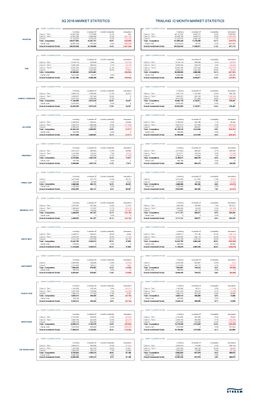- Power BI forums
- Updates
- News & Announcements
- Get Help with Power BI
- Desktop
- Service
- Report Server
- Power Query
- Mobile Apps
- Developer
- DAX Commands and Tips
- Custom Visuals Development Discussion
- Health and Life Sciences
- Power BI Spanish forums
- Translated Spanish Desktop
- Power Platform Integration - Better Together!
- Power Platform Integrations (Read-only)
- Power Platform and Dynamics 365 Integrations (Read-only)
- Training and Consulting
- Instructor Led Training
- Dashboard in a Day for Women, by Women
- Galleries
- Community Connections & How-To Videos
- COVID-19 Data Stories Gallery
- Themes Gallery
- Data Stories Gallery
- R Script Showcase
- Webinars and Video Gallery
- Quick Measures Gallery
- 2021 MSBizAppsSummit Gallery
- 2020 MSBizAppsSummit Gallery
- 2019 MSBizAppsSummit Gallery
- Events
- Ideas
- Custom Visuals Ideas
- Issues
- Issues
- Events
- Upcoming Events
- Community Blog
- Power BI Community Blog
- Custom Visuals Community Blog
- Community Support
- Community Accounts & Registration
- Using the Community
- Community Feedback
Register now to learn Fabric in free live sessions led by the best Microsoft experts. From Apr 16 to May 9, in English and Spanish.
- Power BI forums
- Forums
- Get Help with Power BI
- Desktop
- Calculating Market Statistics - Difference from Ti...
- Subscribe to RSS Feed
- Mark Topic as New
- Mark Topic as Read
- Float this Topic for Current User
- Bookmark
- Subscribe
- Printer Friendly Page
- Mark as New
- Bookmark
- Subscribe
- Mute
- Subscribe to RSS Feed
- Permalink
- Report Inappropriate Content
Calculating Market Statistics - Difference from Time Periods
Good evening everyone!
I'm currently converting an excel spreadsheet to Access that I have linked to Power BI. I need help understanding how to convert the data so I can calculate differences of market data between months and quarters. I've been using Excel to calculate market data for the office commercial real estate market. I'm super new to Power BI and I think it's going to be amazing, but definitely need some help, please.
The information that I get is from a paid monthly subscription, and I have to export it to excel and then connect to Power BI. Below is the data that I receive each month:
- Submarket - 11 submarkets
- Class / Tier - Class A Tier 1, Class A Tier 2, Class A Tier 3, Class B, Owner User
- Rentable Square Feet ("RSF")
- Vacant Square Feet ("SF")
There are 11 submarkets that we track the stats for our office market. For example, those 11 submarkets total 160 million SF. We also get vacant SF. From there, we have to calculate "Occupied SF," which is the total RSF minus the vacant SF.
This is an import aspect because each month the most important stat we watch is absorption. Absorption is the change (positive or negative) in occupied SF. So I need to be able to track the absorption pretty much from any given period that I could use, so incorporating the slicer is perfect. My problem is that I don't know
Specific questions:
- How to calculate difference from previous periods (quarters, months, etc.); this would be for supply and absorption
- I also need to be able to track year over year changes, or absorption to date if possible
- For each quarter, and under each submarket, I need to be able to add up Class A Tier, Class A Tier 2, and Class B (grouped together - AKA "Investment Grade Inventory"). Seperately, I need to have Owner User as a line item underneath. Adding the "Investment Grade Inventory" plus Owner User gives us the total.
- If I can get that done, then I'll need to be able to calculate totals of absorption for each class/tier under each submarket for each quarter.
- I also have data from 1999 - 2016, so I'll need to calculate average absorption per tier in specific submarkets, etc.
Thank everyone in advance for the time you've given me by reading this and/or possibly helping 🙂
Below is what I've put together via an image.
Solved! Go to Solution.
- Mark as New
- Bookmark
- Subscribe
- Mute
- Subscribe to RSS Feed
- Permalink
- Report Inappropriate Content
Hi @Anonymous,
You can use below formula to get the "Absorption" of different date ranges:
Absorption(Quarter) =
var currClassTier= LASTNONBLANK(OfficeStats[ClassTier],[ClassTier])
var currSubmarket=LASTNONBLANK(OfficeStats[Submarket],[Submarket])
var currQuarter=ROUNDUP(MONTH(MAX([Quarter]))/3, 0)
var temp=FILTER(ALL(OfficeStats),[ClassTier]=currClassTier&&[Submarket]=currSubmarket&&
YEAR([Quarter])=YEAR(MAX([Quarter]))&&ROUNDUP(MONTH([Quarter])/3, 0)=ROUNDUP(MONTH(MAX([Quarter]))/3, 0))
return
SUMX(FILTER(temp,[Quarter]=MAXX(temp,[Quarter])),[Occupied SF]) -SUMX(FILTER(temp,[Quarter]=MINX(temp,[Quarter])),[Occupied SF])
Absorption(Year) =
var currClassTier= LASTNONBLANK(OfficeStats[ClassTier],[ClassTier])
var currSubmarket=LASTNONBLANK(OfficeStats[Submarket],[Submarket])
var temp=FILTER(ALL(OfficeStats),[ClassTier]=currClassTier&&[Submarket]=currSubmarket&&
YEAR([Quarter])=YEAR(MAX([Quarter])))
return
SUMX(FILTER(temp,[Quarter]=MAXX(temp,[Quarter])),[Occupied SF]) -SUMX(FILTER(temp,[Quarter]=MINX(temp,[Quarter])),[Occupied SF])
Absorption(All) =
var currClassTier= LASTNONBLANK(OfficeStats[ClassTier],[ClassTier])
var currSubmarket=LASTNONBLANK(OfficeStats[Submarket],[Submarket])
var temp=FILTER(ALL(OfficeStats),[ClassTier]=currClassTier&&[Submarket]=currSubmarket)
return
SUMX(FILTER(temp,[Quarter]=MAXX(temp,[Quarter])),[Occupied SF]) -SUMX(FILTER(temp,[Quarter]=MINX(temp,[Quarter])),[Occupied SF])
Regards,
Xiaoxin Sheng
If this post helps, please consider accept as solution to help other members find it more quickly.
Helpful resources

Microsoft Fabric Learn Together
Covering the world! 9:00-10:30 AM Sydney, 4:00-5:30 PM CET (Paris/Berlin), 7:00-8:30 PM Mexico City

Power BI Monthly Update - April 2024
Check out the April 2024 Power BI update to learn about new features.

| User | Count |
|---|---|
| 112 | |
| 100 | |
| 76 | |
| 74 | |
| 49 |
| User | Count |
|---|---|
| 146 | |
| 108 | |
| 106 | |
| 90 | |
| 62 |