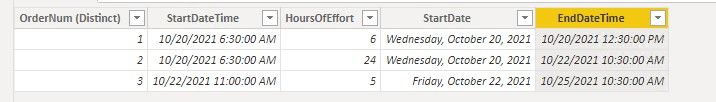- Power BI forums
- Updates
- News & Announcements
- Get Help with Power BI
- Desktop
- Service
- Report Server
- Power Query
- Mobile Apps
- Developer
- DAX Commands and Tips
- Custom Visuals Development Discussion
- Health and Life Sciences
- Power BI Spanish forums
- Translated Spanish Desktop
- Power Platform Integration - Better Together!
- Power Platform Integrations (Read-only)
- Power Platform and Dynamics 365 Integrations (Read-only)
- Training and Consulting
- Instructor Led Training
- Dashboard in a Day for Women, by Women
- Galleries
- Community Connections & How-To Videos
- COVID-19 Data Stories Gallery
- Themes Gallery
- Data Stories Gallery
- R Script Showcase
- Webinars and Video Gallery
- Quick Measures Gallery
- 2021 MSBizAppsSummit Gallery
- 2020 MSBizAppsSummit Gallery
- 2019 MSBizAppsSummit Gallery
- Events
- Ideas
- Custom Visuals Ideas
- Issues
- Issues
- Events
- Upcoming Events
- Community Blog
- Power BI Community Blog
- Custom Visuals Community Blog
- Community Support
- Community Accounts & Registration
- Using the Community
- Community Feedback
Register now to learn Fabric in free live sessions led by the best Microsoft experts. From Apr 16 to May 9, in English and Spanish.
- Power BI forums
- Forums
- Get Help with Power BI
- Desktop
- Re: Calculating EndDateTime based on StartDateTime...
- Subscribe to RSS Feed
- Mark Topic as New
- Mark Topic as Read
- Float this Topic for Current User
- Bookmark
- Subscribe
- Printer Friendly Page
- Mark as New
- Bookmark
- Subscribe
- Mute
- Subscribe to RSS Feed
- Permalink
- Report Inappropriate Content
Calculating EndDateTime based on StartDateTime, Hours Of Effort Required and Working Hours
Hi,
First time posting here, hoping someone is able to help with this.
I have 2 tables:
- Working hours (with Date, StartTime, EndTime)
| Date | DayOfWeek | WorkStartTime | WorkEndTime | WorkHours |
| 20/Oct | Wed | 06:30 | 16:30 | 10 |
| 21/Oct | Thur | 06:30 | 16:30 | 10 |
| 22/Oct | Fri | 06:30 | 12:00 | 5.5 |
| 23/Oct | Sat | 00:00 | 00:00 | 0 |
| 24/Oct | Sun | 00:00 | 00:00 | 0 |
| 25/Oct | Mon | 06:30 | 16:30 | 10 |
| 26/Oct | Tues | 06:30 | 16:30 | 10 |
- Production Orders
| OrderNum (Distinct) | StartDateTime | HoursOfEffort | Result |
| 1 | 20/Oct/21 06:30 | 6 | 20/Oct/21 06:30 |
| 2 | 20/Oct/21 06:30 | 24 | 22/Oct/21 10:30 |
What I want to be able to do is calculate the Result column (which is the EndDateTime) based on the StartDateTime, the HoursOfEffort and working hours.
For example, if an order takes 24 hours of effort to complete it and starts on 20th Oct 2021 @ 06:30 then it calculates that the Result (EndDateTime) would be the 22nd Oct 2021 @ 10:30.
Solved! Go to Solution.
- Mark as New
- Bookmark
- Subscribe
- Mute
- Subscribe to RSS Feed
- Permalink
- Report Inappropriate Content
You could use below code to add a column. I add a new column 'StartDate' to 'Production Orders' table before creating this column.
EndDateTime =
var vStartDate = 'Production Orders'[StartDate]
var vWorkEndDateTime = vStartDate + MAXX(FILTER('Working hours','Working hours'[Date]=vStartDate),'Working hours'[WorkEndTime])
var vRemainWorkHours = ROUND((VALUE(vWorkEndDateTime) - VALUE('Production Orders'[StartDateTime])) * 24, 2) // Round the hours to have 2 digits
var vRemainEffortHours = 'Production Orders'[HoursOfEffort] - vRemainWorkHours
var vEndDateTime =IF(vRemainWorkHours>='Production Orders'[HoursOfEffort],'Production Orders'[StartDateTime] + 'Production Orders'[HoursOfEffort]/24,
var vTable = FILTER('Working hours','Working hours'[Date]>vStartDate)
var vTable2 = ADDCOLUMNS(vTable,"SumOfWorkingHours",SUMX(FILTER(vTable,'Working hours'[Date]<=EARLIER('Working hours'[Date])),'Working hours'[WorkHours]))
var vEndDate = MINX(FILTER(vTable2,[SumOfWorkingHours]>=vRemainEffortHours),'Working hours'[Date])
return
vEndDate + MAXX(FILTER(vTable2,'Working hours'[Date] = vEndDate),'Working hours'[WorkEndTime]) - (MAXX(FILTER(vTable2,'Working hours'[Date] = vEndDate),[SumOfWorkingHours]) - vRemainEffortHours)/24)
return
vEndDateTime
Best Regards,
Community Support Team _ Jing
If this post helps, please Accept it as Solution to help other members find it.
- Mark as New
- Bookmark
- Subscribe
- Mute
- Subscribe to RSS Feed
- Permalink
- Report Inappropriate Content
It is a little complicated. Will the StartDateTime in 'Production Orders' table be possible to have a time value between the WorkStartTime and WorkEndTime on a date or it will always be identical with a WorkStartTime in 'Working hours' table?
Best Regards,
Community Support Team _ Jing
- Mark as New
- Bookmark
- Subscribe
- Mute
- Subscribe to RSS Feed
- Permalink
- Report Inappropriate Content
Hi @v-jingzhang
Yes, the StartDateTime could be any time within the 'Working hours' StartTime & EndTime.
My thought is to try break it down the 2 calculations.
Let's say i have a 3rd Production Order with a StartDateTime of 22Oct2021 at 11:00 that takes 5 hours of effort.
If i can cumulative sum the Working Hours WorkHours from the Production Order StartDate i should be able to work out the date.
So i know theres 1 hour of working hours left for 22Oct2021 (at the working day ends at12) which means i need to cover 4 hours of work. If i add that 1 hour to the next days WorkHours is there enough to cover the 4 hours, if not then add the next two days, and so on until a TRUE is returned... so 4>= 1+0 would be FALSE, then 4>= 1+0+0 would be FALSE, then 4 >= 1+0+0+10 would be TRUE, so thats my EndDate.
Then the EndTime would be the 4 hours + the Working Hours StartTime of that TRUE Date.
Think it's possible using variables but im struggling with it.
- Mark as New
- Bookmark
- Subscribe
- Mute
- Subscribe to RSS Feed
- Permalink
- Report Inappropriate Content
You could use below code to add a column. I add a new column 'StartDate' to 'Production Orders' table before creating this column.
EndDateTime =
var vStartDate = 'Production Orders'[StartDate]
var vWorkEndDateTime = vStartDate + MAXX(FILTER('Working hours','Working hours'[Date]=vStartDate),'Working hours'[WorkEndTime])
var vRemainWorkHours = ROUND((VALUE(vWorkEndDateTime) - VALUE('Production Orders'[StartDateTime])) * 24, 2) // Round the hours to have 2 digits
var vRemainEffortHours = 'Production Orders'[HoursOfEffort] - vRemainWorkHours
var vEndDateTime =IF(vRemainWorkHours>='Production Orders'[HoursOfEffort],'Production Orders'[StartDateTime] + 'Production Orders'[HoursOfEffort]/24,
var vTable = FILTER('Working hours','Working hours'[Date]>vStartDate)
var vTable2 = ADDCOLUMNS(vTable,"SumOfWorkingHours",SUMX(FILTER(vTable,'Working hours'[Date]<=EARLIER('Working hours'[Date])),'Working hours'[WorkHours]))
var vEndDate = MINX(FILTER(vTable2,[SumOfWorkingHours]>=vRemainEffortHours),'Working hours'[Date])
return
vEndDate + MAXX(FILTER(vTable2,'Working hours'[Date] = vEndDate),'Working hours'[WorkEndTime]) - (MAXX(FILTER(vTable2,'Working hours'[Date] = vEndDate),[SumOfWorkingHours]) - vRemainEffortHours)/24)
return
vEndDateTime
Best Regards,
Community Support Team _ Jing
If this post helps, please Accept it as Solution to help other members find it.
- Mark as New
- Bookmark
- Subscribe
- Mute
- Subscribe to RSS Feed
- Permalink
- Report Inappropriate Content
Helpful resources

Microsoft Fabric Learn Together
Covering the world! 9:00-10:30 AM Sydney, 4:00-5:30 PM CET (Paris/Berlin), 7:00-8:30 PM Mexico City

Power BI Monthly Update - April 2024
Check out the April 2024 Power BI update to learn about new features.

| User | Count |
|---|---|
| 114 | |
| 101 | |
| 78 | |
| 75 | |
| 49 |
| User | Count |
|---|---|
| 145 | |
| 108 | |
| 107 | |
| 89 | |
| 61 |