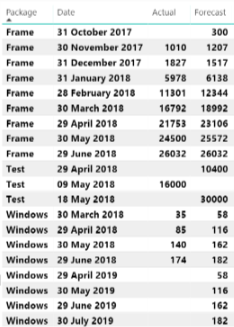- Power BI forums
- Updates
- News & Announcements
- Get Help with Power BI
- Desktop
- Service
- Report Server
- Power Query
- Mobile Apps
- Developer
- DAX Commands and Tips
- Custom Visuals Development Discussion
- Health and Life Sciences
- Power BI Spanish forums
- Translated Spanish Desktop
- Power Platform Integration - Better Together!
- Power Platform Integrations (Read-only)
- Power Platform and Dynamics 365 Integrations (Read-only)
- Training and Consulting
- Instructor Led Training
- Dashboard in a Day for Women, by Women
- Galleries
- Community Connections & How-To Videos
- COVID-19 Data Stories Gallery
- Themes Gallery
- Data Stories Gallery
- R Script Showcase
- Webinars and Video Gallery
- Quick Measures Gallery
- 2021 MSBizAppsSummit Gallery
- 2020 MSBizAppsSummit Gallery
- 2019 MSBizAppsSummit Gallery
- Events
- Ideas
- Custom Visuals Ideas
- Issues
- Issues
- Events
- Upcoming Events
- Community Blog
- Power BI Community Blog
- Custom Visuals Community Blog
- Community Support
- Community Accounts & Registration
- Using the Community
- Community Feedback
Register now to learn Fabric in free live sessions led by the best Microsoft experts. From Apr 16 to May 9, in English and Spanish.
- Power BI forums
- Forums
- Get Help with Power BI
- Desktop
- Calculating Difference Between Current and last Va...
- Subscribe to RSS Feed
- Mark Topic as New
- Mark Topic as Read
- Float this Topic for Current User
- Bookmark
- Subscribe
- Printer Friendly Page
- Mark as New
- Bookmark
- Subscribe
- Mute
- Subscribe to RSS Feed
- Permalink
- Report Inappropriate Content
Calculating Difference Between Current and last Values (By Date) and Divide by Date Diff
Hi, I occasionally spend many hours trying to solve something without success. And on these occasions I have to turn to the good people of the PBI community. Hoping somebody out there has come accross something similar.
Below is a simple table > "Package", "Date", "Actual", "Forecast". I am expecting that where an 'Actual' value is recorded, there will often be a blank corresponding 'Forecast' Value (E.g. Test - 09 May 2018 shown below). When this happens I need to calculate a forecast.
For the first part of this I need a column or measure to calculate a rolling difference, which subtracts the row Forecast value from the forecast value of the last assosciated date. E.g. For the 'Test Package' below it would calculate 30,000 - 10,400 = 19,600.
Then I need to divide that by the date difference of the dates used in that calculation. In this case 18 May 2018 minus 29 April 18 = 19 days.......... 19,600 = 1,032
Where the 'Forecast' value is blank but an 'Actual' value is recorded (Using Test 09 May 2018 as the example) Then the formula would take the 1,032 and multiply it by the Date Diff of the actual and the last Forecast Date (In this case 09 May 2018 minus 29 April 2018 = 10 days.) So 1,032 x 10 = 10,320.
The last part of the formula would add the 10,320 to the last availble forecast value of 10,400 = 20,720. This would be the calculated forecast for the 09 May 2018 and is the result I'm trying to get to.
I hope that makes sense, but I've probably done a terrible job of explaining it. Hope somebody can help. Many thanks
Solved! Go to Solution.
- Mark as New
- Bookmark
- Subscribe
- Mute
- Subscribe to RSS Feed
- Permalink
- Report Inappropriate Content
Hi @dm1904,
I assume the dates are in order. Please download the demo from the attachment. You should reconsider which days to use, 18 or 19.
ForecaseNew = VAR currentPackage = [Package] VAR currentDate = [Date] VAR lastdateHasFC = CALCULATE ( MAX ( Table1[Date] ), FILTER ( Table1, Table1[Package] = currentPackage && Table1[Date] < currentDate && Table1[Forecast] > 0 ) ) VAR nextdateHasFC = CALCULATE ( MIN ( Table1[Date] ), FILTER ( Table1, Table1[Package] = currentPackage && Table1[Date] > currentDate && Table1[Forecast] > 0 ) ) VAR lastForecast = CALCULATE ( MAX ( Table1[Forecast] ), FILTER ( Table1, Table1[Package] = currentPackage && Table1[Date] = lastdateHasFC ) ) VAR nextForecast = CALCULATE ( MAX ( Table1[Forecast] ), FILTER ( Table1, Table1[Package] = currentPackage && Table1[Date] = nextdateHasFC ) ) VAR newForecast = lastForecast + DIVIDE ( nextForecast - lastForecast, DATEDIFF ( lastdateHasFC, nextdateHasFC, DAY ) ) * DATEDIFF ( lastdateHasFC, currentDate, DAY ) RETURN IF ( ISBLANK ( [Forecast] ), newForecast, Table1[Forecast] )
Best Regards,
If this post helps, then please consider Accept it as the solution to help the other members find it more quickly.
- Mark as New
- Bookmark
- Subscribe
- Mute
- Subscribe to RSS Feed
- Permalink
- Report Inappropriate Content
Hi @dm1904,
I assume the dates are in order. Please download the demo from the attachment. You should reconsider which days to use, 18 or 19.
ForecaseNew = VAR currentPackage = [Package] VAR currentDate = [Date] VAR lastdateHasFC = CALCULATE ( MAX ( Table1[Date] ), FILTER ( Table1, Table1[Package] = currentPackage && Table1[Date] < currentDate && Table1[Forecast] > 0 ) ) VAR nextdateHasFC = CALCULATE ( MIN ( Table1[Date] ), FILTER ( Table1, Table1[Package] = currentPackage && Table1[Date] > currentDate && Table1[Forecast] > 0 ) ) VAR lastForecast = CALCULATE ( MAX ( Table1[Forecast] ), FILTER ( Table1, Table1[Package] = currentPackage && Table1[Date] = lastdateHasFC ) ) VAR nextForecast = CALCULATE ( MAX ( Table1[Forecast] ), FILTER ( Table1, Table1[Package] = currentPackage && Table1[Date] = nextdateHasFC ) ) VAR newForecast = lastForecast + DIVIDE ( nextForecast - lastForecast, DATEDIFF ( lastdateHasFC, nextdateHasFC, DAY ) ) * DATEDIFF ( lastdateHasFC, currentDate, DAY ) RETURN IF ( ISBLANK ( [Forecast] ), newForecast, Table1[Forecast] )
Best Regards,
If this post helps, then please consider Accept it as the solution to help the other members find it more quickly.
- Mark as New
- Bookmark
- Subscribe
- Mute
- Subscribe to RSS Feed
- Permalink
- Report Inappropriate Content
Hi @v-jiascu-msft. That's incredible, thank you! I have some wider testing to do, but so far this seems to have worked in my model. I need to take this a few steps further but I think you've given me the necessary building blocks. The dates wouldn't necessarily be in order, is that necessary? In any case I'm hoping I can sort into date order via Power Query. The only thing I didn't understand was your comment "You should reconsider which days to use, 18 or 19".
Many thanks again for your help, this saved me a lot more stress.
- Mark as New
- Bookmark
- Subscribe
- Mute
- Subscribe to RSS Feed
- Permalink
- Report Inappropriate Content
Hi @dm1904,
1. I should make it more clear. It's 18 days in your first post while it's 19 days returned by the formula. It's easy to adjust.
2. The dates don't need to be in order. But the formula searches the nearest dates. In other words, the formula has an order inside.
3. Another assumption is one package and one date only has one row.
Any related question, please feel free to post here.
Best Regards,
If this post helps, then please consider Accept it as the solution to help the other members find it more quickly.
Helpful resources

Microsoft Fabric Learn Together
Covering the world! 9:00-10:30 AM Sydney, 4:00-5:30 PM CET (Paris/Berlin), 7:00-8:30 PM Mexico City

Power BI Monthly Update - April 2024
Check out the April 2024 Power BI update to learn about new features.

| User | Count |
|---|---|
| 111 | |
| 95 | |
| 77 | |
| 68 | |
| 54 |
| User | Count |
|---|---|
| 144 | |
| 105 | |
| 102 | |
| 89 | |
| 63 |