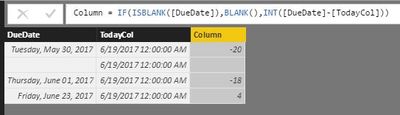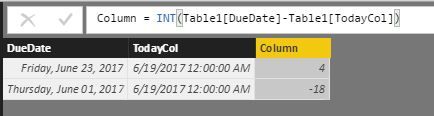- Power BI forums
- Updates
- News & Announcements
- Get Help with Power BI
- Desktop
- Service
- Report Server
- Power Query
- Mobile Apps
- Developer
- DAX Commands and Tips
- Custom Visuals Development Discussion
- Health and Life Sciences
- Power BI Spanish forums
- Translated Spanish Desktop
- Power Platform Integration - Better Together!
- Power Platform Integrations (Read-only)
- Power Platform and Dynamics 365 Integrations (Read-only)
- Training and Consulting
- Instructor Led Training
- Dashboard in a Day for Women, by Women
- Galleries
- Community Connections & How-To Videos
- COVID-19 Data Stories Gallery
- Themes Gallery
- Data Stories Gallery
- R Script Showcase
- Webinars and Video Gallery
- Quick Measures Gallery
- 2021 MSBizAppsSummit Gallery
- 2020 MSBizAppsSummit Gallery
- 2019 MSBizAppsSummit Gallery
- Events
- Ideas
- Custom Visuals Ideas
- Issues
- Issues
- Events
- Upcoming Events
- Community Blog
- Power BI Community Blog
- Custom Visuals Community Blog
- Community Support
- Community Accounts & Registration
- Using the Community
- Community Feedback
Register now to learn Fabric in free live sessions led by the best Microsoft experts. From Apr 16 to May 9, in English and Spanish.
- Power BI forums
- Forums
- Get Help with Power BI
- Desktop
- Error in Calculating Days Between a Date and Toda...
- Subscribe to RSS Feed
- Mark Topic as New
- Mark Topic as Read
- Float this Topic for Current User
- Bookmark
- Subscribe
- Printer Friendly Page
- Mark as New
- Bookmark
- Subscribe
- Mute
- Subscribe to RSS Feed
- Permalink
- Report Inappropriate Content
Calculating Days Between a Date and Today
Hi,
I'm trying to calculate the number of days between 1 date field and today.
I created a column for Today = DATE(YEAR(NOW()),MONTH(NOW()),DAY(NOW()))
Then did this: Remaining Days Until Due Date = ('Account Planning'[Due Date]-'Account Planning'[TodayCol])*1
The two due dates that I have is 6/23/17 and 5/30/17. One is overdue. It should return 4 and -20 respectively.
However, it is returning the values as 2092 and -10460? Both fields are in date format. Am I doing something wrong?
Solved! Go to Solution.
- Mark as New
- Bookmark
- Subscribe
- Mute
- Subscribe to RSS Feed
- Permalink
- Report Inappropriate Content
Yes, it will likely return negative INT value for today's date, if there are blanks.
You can nest the function in IF() function to return blank if [Due Date] is blank.
=IF(ISBLANK('Account Planning'[Due Date]),BLANK(),INT('Account Planning'[Due Date]-'Account Planning'[TodayCol]))
- Mark as New
- Bookmark
- Subscribe
- Mute
- Subscribe to RSS Feed
- Permalink
- Report Inappropriate Content
I have a simple calculation to show how many days until a shipment of product is expected to arrive. The formula I used is: Expected Arrival in days = int('FA Live$Purchase Line'[Expected Receipt Date]-Today()). It works fine EXCEPT for shipments arriving today. Then it shows 3 days rather than 0 days.
I found that the INT(Today()) = 43039 (October 31,2017)
I found that the INT('FA Live$Purchase Line'[Expected Receipt Date]) for a shipment due today = 43042.
This is confusing to me. Any help would be appreciated.
- Mark as New
- Bookmark
- Subscribe
- Mute
- Subscribe to RSS Feed
- Permalink
- Report Inappropriate Content
Try using...
=INT('Account Planning'[Due Date]-'Account Planning'[TodayCol])
Also, instead of using DATE() & NOW() for Today column. You can just use TODAY().
EDIT: If above doesn't fix it. Try first converting each of date column to integer using INT(COLUMN).
If the value does not fall in range of 42736 to 43100 for year 2017. Then there's something off with your date column(s).
- Mark as New
- Bookmark
- Subscribe
- Mute
- Subscribe to RSS Feed
- Permalink
- Report Inappropriate Content
Thanks. For some reason, it's not working for me. There are some rows that have a "null" in the Due Date field. Will that cause it?
- Mark as New
- Bookmark
- Subscribe
- Mute
- Subscribe to RSS Feed
- Permalink
- Report Inappropriate Content
Yes, it will likely return negative INT value for today's date, if there are blanks.
You can nest the function in IF() function to return blank if [Due Date] is blank.
=IF(ISBLANK('Account Planning'[Due Date]),BLANK(),INT('Account Planning'[Due Date]-'Account Planning'[TodayCol]))
Helpful resources

Microsoft Fabric Learn Together
Covering the world! 9:00-10:30 AM Sydney, 4:00-5:30 PM CET (Paris/Berlin), 7:00-8:30 PM Mexico City

Power BI Monthly Update - April 2024
Check out the April 2024 Power BI update to learn about new features.

| User | Count |
|---|---|
| 116 | |
| 102 | |
| 78 | |
| 77 | |
| 49 |
| User | Count |
|---|---|
| 145 | |
| 108 | |
| 107 | |
| 89 | |
| 61 |