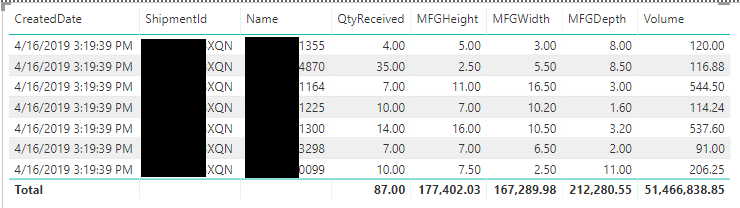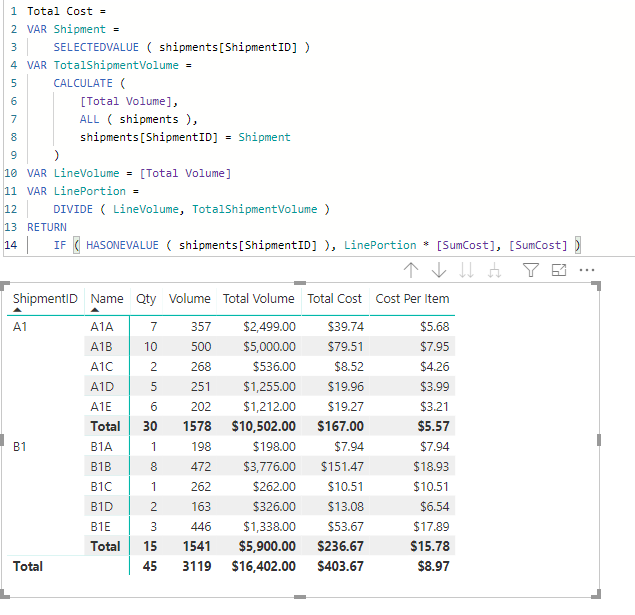- Power BI forums
- Updates
- News & Announcements
- Get Help with Power BI
- Desktop
- Service
- Report Server
- Power Query
- Mobile Apps
- Developer
- DAX Commands and Tips
- Custom Visuals Development Discussion
- Health and Life Sciences
- Power BI Spanish forums
- Translated Spanish Desktop
- Power Platform Integration - Better Together!
- Power Platform Integrations (Read-only)
- Power Platform and Dynamics 365 Integrations (Read-only)
- Training and Consulting
- Instructor Led Training
- Dashboard in a Day for Women, by Women
- Galleries
- Community Connections & How-To Videos
- COVID-19 Data Stories Gallery
- Themes Gallery
- Data Stories Gallery
- R Script Showcase
- Webinars and Video Gallery
- Quick Measures Gallery
- 2021 MSBizAppsSummit Gallery
- 2020 MSBizAppsSummit Gallery
- 2019 MSBizAppsSummit Gallery
- Events
- Ideas
- Custom Visuals Ideas
- Issues
- Issues
- Events
- Upcoming Events
- Community Blog
- Power BI Community Blog
- Custom Visuals Community Blog
- Community Support
- Community Accounts & Registration
- Using the Community
- Community Feedback
Register now to learn Fabric in free live sessions led by the best Microsoft experts. From Apr 16 to May 9, in English and Spanish.
- Power BI forums
- Forums
- Get Help with Power BI
- Desktop
- Re: Calculating Cost Per Unit based off of a total...
- Subscribe to RSS Feed
- Mark Topic as New
- Mark Topic as Read
- Float this Topic for Current User
- Bookmark
- Subscribe
- Printer Friendly Page
- Mark as New
- Bookmark
- Subscribe
- Mute
- Subscribe to RSS Feed
- Permalink
- Report Inappropriate Content
Calculating Cost Per Unit based off of a total cost
Hi,
I am needing help wrapping my head around the best way to apply a percentage based off of the total volume per item of a shipment.
Here is the data I am working with. On this shipment we have 6 different products being shipped and a total of 87 units. The total cost of that Shipment was $167. I would like an output like the one attached at the bottom.
Thank you.
Solved! Go to Solution.
- Mark as New
- Bookmark
- Subscribe
- Mute
- Subscribe to RSS Feed
- Permalink
- Report Inappropriate Content
Hello @NBOnecall
A couple measures to get you to your goal.
Total Volume uses SUMX to calc qty * volume
Total Volume = SUMX ( shipments, shipments[Qty] * shipments[Volume] )
Quantity is just a straight sum
SumQty = Sum(shipments[Qty])
Total cost is done with a cross filter so the shipment id can flow back up the relationship to the cost table.
SumCost =
CALCULATE (
SUM ( Cost[Cost] ),
CROSSFILTER ( Cost[ShipmentID], shipments[ShipmentID], BOTH )
)Then the mesure to allocate the cost per shipment across the lines using our [Total Volume] measure
Total Cost =
VAR Shipment =
SELECTEDVALUE ( shipments[ShipmentID] )
VAR TotalShipmentVolume =
CALCULATE (
[Total Volume],
ALL ( shipments ),
shipments[ShipmentID] = Shipment
)
VAR LineVolume = [Total Volume]
VAR LinePortion =
DIVIDE ( LineVolume, TotalShipmentVolume )
RETURN
IF ( HASONEVALUE ( shipments[ShipmentID] ), LinePortion * [SumCost], [SumCost] )It includes the IF ( HASONEVALE () ) portion so that subtotals on the measure will work correctly.
Finally the per unit cost measure.
Cost Per Item = DIVIDE( [Total Cost] , [SumQty] )
- Mark as New
- Bookmark
- Subscribe
- Mute
- Subscribe to RSS Feed
- Permalink
- Report Inappropriate Content
Hello @NBOnecall
A couple measures to get you to your goal.
Total Volume uses SUMX to calc qty * volume
Total Volume = SUMX ( shipments, shipments[Qty] * shipments[Volume] )
Quantity is just a straight sum
SumQty = Sum(shipments[Qty])
Total cost is done with a cross filter so the shipment id can flow back up the relationship to the cost table.
SumCost =
CALCULATE (
SUM ( Cost[Cost] ),
CROSSFILTER ( Cost[ShipmentID], shipments[ShipmentID], BOTH )
)Then the mesure to allocate the cost per shipment across the lines using our [Total Volume] measure
Total Cost =
VAR Shipment =
SELECTEDVALUE ( shipments[ShipmentID] )
VAR TotalShipmentVolume =
CALCULATE (
[Total Volume],
ALL ( shipments ),
shipments[ShipmentID] = Shipment
)
VAR LineVolume = [Total Volume]
VAR LinePortion =
DIVIDE ( LineVolume, TotalShipmentVolume )
RETURN
IF ( HASONEVALUE ( shipments[ShipmentID] ), LinePortion * [SumCost], [SumCost] )It includes the IF ( HASONEVALE () ) portion so that subtotals on the measure will work correctly.
Finally the per unit cost measure.
Cost Per Item = DIVIDE( [Total Cost] , [SumQty] )
- Mark as New
- Bookmark
- Subscribe
- Mute
- Subscribe to RSS Feed
- Permalink
- Report Inappropriate Content
Thank you for replying. I well definelty try your way, but as I was waiting for a reply I went through and worked it a different way that I think gets the same results, but generally tried to based it off of sumif formula of Excel.
For shipment Cost I added a column to my shipment report -
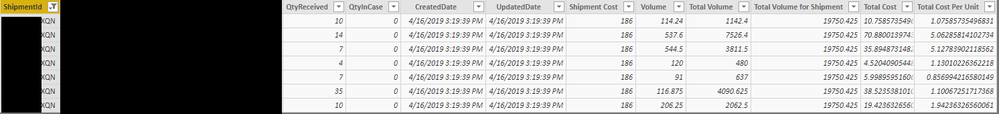
- Mark as New
- Bookmark
- Subscribe
- Mute
- Subscribe to RSS Feed
- Permalink
- Report Inappropriate Content
Hello @NBOnecall
For me the "better" way is the one that works that I understand. Sometimes the layers of formulas can get confusing and I want to be able to predict the behavior of the measures.
If both of the methods perform equally well (calculate quickly in visuals) then I would use the one you came up with on your own.
Cheers!
Helpful resources

Microsoft Fabric Learn Together
Covering the world! 9:00-10:30 AM Sydney, 4:00-5:30 PM CET (Paris/Berlin), 7:00-8:30 PM Mexico City

Power BI Monthly Update - April 2024
Check out the April 2024 Power BI update to learn about new features.

| User | Count |
|---|---|
| 112 | |
| 100 | |
| 76 | |
| 74 | |
| 49 |
| User | Count |
|---|---|
| 146 | |
| 108 | |
| 106 | |
| 90 | |
| 62 |