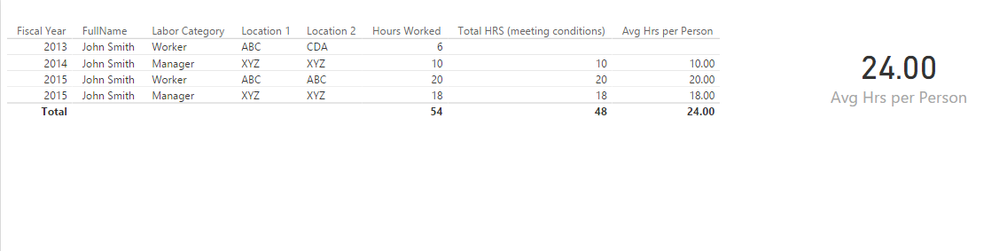- Power BI forums
- Updates
- News & Announcements
- Get Help with Power BI
- Desktop
- Service
- Report Server
- Power Query
- Mobile Apps
- Developer
- DAX Commands and Tips
- Custom Visuals Development Discussion
- Health and Life Sciences
- Power BI Spanish forums
- Translated Spanish Desktop
- Power Platform Integration - Better Together!
- Power Platform Integrations (Read-only)
- Power Platform and Dynamics 365 Integrations (Read-only)
- Training and Consulting
- Instructor Led Training
- Dashboard in a Day for Women, by Women
- Galleries
- Community Connections & How-To Videos
- COVID-19 Data Stories Gallery
- Themes Gallery
- Data Stories Gallery
- R Script Showcase
- Webinars and Video Gallery
- Quick Measures Gallery
- 2021 MSBizAppsSummit Gallery
- 2020 MSBizAppsSummit Gallery
- 2019 MSBizAppsSummit Gallery
- Events
- Ideas
- Custom Visuals Ideas
- Issues
- Issues
- Events
- Upcoming Events
- Community Blog
- Power BI Community Blog
- Custom Visuals Community Blog
- Community Support
- Community Accounts & Registration
- Using the Community
- Community Feedback
Register now to learn Fabric in free live sessions led by the best Microsoft experts. From Apr 16 to May 9, in English and Spanish.
- Power BI forums
- Forums
- Get Help with Power BI
- Desktop
- Calculating Averages when using a Calculate and Fi...
- Subscribe to RSS Feed
- Mark Topic as New
- Mark Topic as Read
- Float this Topic for Current User
- Bookmark
- Subscribe
- Printer Friendly Page
- Mark as New
- Bookmark
- Subscribe
- Mute
- Subscribe to RSS Feed
- Permalink
- Report Inappropriate Content
Calculating Averages when using a Calculate and Filter Measure
Hello, I'm having a little trouble figure out what is the best way to express my average over the course of 3 years using Measures.
My data structure looks like this (Table 1). As a note, there are other more unique data-elements (not illustrated below) that won't allow for this Table to be summerized/grouped to a higher level.
FullName | Hours Worked | Location 1 | Location 2 | Labor Category | Fiscal Year John Smith| 10 | ABC | ABC | Worker | 2015 John Smith| 5 | XYZ | XYZ | Manger | 2014
John Smith| 7 | XYZ | XYZ | Manger | 2015
John Smith| 3 | ABC | CDA | Worker | 2013
John Smith| 2 | XYZ | XYZ | Manger | 2015
John Smith| 10 | ABC | ABC | Worker | 2015
John Smith| 5 | XYZ | XYZ | Manger | 2014
John Smith| 7 | XYZ | XYZ | Manger | 2015
John Smith| 3 | ABC | CDA | Worker | 2013
John Smith| 2 | XYZ | XYZ | Manger | 2015
My Measure looks like this:
Avg Hrs per Person = CALCULATE(SUM(Table1[Hours Worked])/DISTINCTCOUNT(Table1[FullName] ), Filter(Table1, [FullName]<>"No Matching Name" && [Location 1]=[Location 2] && ([Labor Category] = "Worker"|| [Labor Category]="Manager")))
Because John Smith was an employee for 3 years and his name remained the same the distinct count of John Smith is always 1 not 3. Now the problem is that I want this measure to represent the average of 3 year's of averages for John Smith; aka an average of an avearage.
I believe that the solution here is to use some combination of AVERAGEX, VALUES, and/or SUMMARIZE but the solution is illuding me.
I've tried creating 3 separate measures (one for each Fiscal Year) but I don't see and easy way to average the result of 3 separate measrues. Also, I've been reading a bit on how Averaging Averages is not the best course of action here, kindly advise if there is a better route. Thanks in advance and let me know if you need any more detail.
Solved! Go to Solution.
- Mark as New
- Bookmark
- Subscribe
- Mute
- Subscribe to RSS Feed
- Permalink
- Report Inappropriate Content
Assuming your current measure is working as you want, the solution is just
Yearly Average := AVERAGEX( VALUES(Calendar[Year]), [Avg Hrs Per Person])
All the X routines work the same way... "Iterate over elements in the first parameter, evaluate the 2nd expression for each... then aggregate the results together".
- Mark as New
- Bookmark
- Subscribe
- Mute
- Subscribe to RSS Feed
- Permalink
- Report Inappropriate Content
Assuming your current measure is working as you want, the solution is just
Yearly Average := AVERAGEX( VALUES(Calendar[Year]), [Avg Hrs Per Person])
All the X routines work the same way... "Iterate over elements in the first parameter, evaluate the 2nd expression for each... then aggregate the results together".
- Mark as New
- Bookmark
- Subscribe
- Mute
- Subscribe to RSS Feed
- Permalink
- Report Inappropriate Content
Keep it simple I suppose, I kept trying to identify the year value in the Values funciton. (I'm new to DAX)
Quick question why can't I just put the acutal expression from the [Avg Hrs Per Person] Measure inside of AVERAGEX? Or more simply.... why the need for the "intermediate" measure....?
- Mark as New
- Bookmark
- Subscribe
- Mute
- Subscribe to RSS Feed
- Permalink
- Report Inappropriate Content
That should work fine as well, except you will need to wrap it in a CALCULATE( ). Calling a measure has an "implicit calculate".
This call to CALCULATE is a bit fringe in knowledge -- it is to convert the Row Context (created by the X function) to a Filter Context.
- Mark as New
- Bookmark
- Subscribe
- Mute
- Subscribe to RSS Feed
- Permalink
- Report Inappropriate Content
So you are saying this should work?
AVERAGEX(VALUES(Table1[Fiscal Year]), CALCULATE(SUM(Table1[Hours Worked])/DISTINCTCOUNT(Table1[FullName]
), Filter(Table1, [FullName]<>"No Matching Name" && [Location 1]=[Location 2] && ([Labor Category] = "Worker"|| [Labor Category]="Manager"))))
- Mark as New
- Bookmark
- Subscribe
- Mute
- Subscribe to RSS Feed
- Permalink
- Report Inappropriate Content
Let's just say... that if it doesn't... only @marcorusso has a chance of telling us why ... 🙂
- Mark as New
- Bookmark
- Subscribe
- Mute
- Subscribe to RSS Feed
- Permalink
- Report Inappropriate Content
It does not evaluate to the same average as having the Measure in the AVERAGEX function. I'll defer to @marcorusso as well.
- Mark as New
- Bookmark
- Subscribe
- Mute
- Subscribe to RSS Feed
- Permalink
- Report Inappropriate Content
If you have:
M := <exp>
X := aggX ( <table>, [M] )
You are doing:
X := aggX ( <table>, CALCULATE ( <exp> ) )
In your case, you forgot the CALCULATE embedding your measure. In this way, context transition will affect also filter arguments (the FILTER inside CALCULATE).
You should use this:
=
AVERAGEX (
VALUES ( Table1[Fiscal Year] ),
CALCULATE (
CALCULATE (
SUM ( Table1[Hours Worked] ) / DISTINCTCOUNT ( Table1[FullName] ),
FILTER (
Table1,
[FullName] <> "No Matching Name"
&& [Location 1] = [Location 2]
&& ( [Labor Category] = "Worker"
|| [Labor Category] = "Manager" )
)
)
)
)
- Mark as New
- Bookmark
- Subscribe
- Mute
- Subscribe to RSS Feed
- Permalink
- Report Inappropriate Content
Can anybody help me in calculating avrages of empoyees for a data of 5 years.
- Mark as New
- Bookmark
- Subscribe
- Mute
- Subscribe to RSS Feed
- Permalink
- Report Inappropriate Content
Helpful resources

Microsoft Fabric Learn Together
Covering the world! 9:00-10:30 AM Sydney, 4:00-5:30 PM CET (Paris/Berlin), 7:00-8:30 PM Mexico City

Power BI Monthly Update - April 2024
Check out the April 2024 Power BI update to learn about new features.

| User | Count |
|---|---|
| 107 | |
| 100 | |
| 80 | |
| 63 | |
| 58 |
| User | Count |
|---|---|
| 148 | |
| 111 | |
| 94 | |
| 84 | |
| 67 |