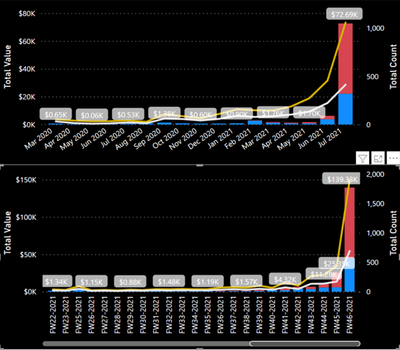- Power BI forums
- Updates
- News & Announcements
- Get Help with Power BI
- Desktop
- Service
- Report Server
- Power Query
- Mobile Apps
- Developer
- DAX Commands and Tips
- Custom Visuals Development Discussion
- Health and Life Sciences
- Power BI Spanish forums
- Translated Spanish Desktop
- Power Platform Integration - Better Together!
- Power Platform Integrations (Read-only)
- Power Platform and Dynamics 365 Integrations (Read-only)
- Training and Consulting
- Instructor Led Training
- Dashboard in a Day for Women, by Women
- Galleries
- Community Connections & How-To Videos
- COVID-19 Data Stories Gallery
- Themes Gallery
- Data Stories Gallery
- R Script Showcase
- Webinars and Video Gallery
- Quick Measures Gallery
- 2021 MSBizAppsSummit Gallery
- 2020 MSBizAppsSummit Gallery
- 2019 MSBizAppsSummit Gallery
- Events
- Ideas
- Custom Visuals Ideas
- Issues
- Issues
- Events
- Upcoming Events
- Community Blog
- Power BI Community Blog
- Custom Visuals Community Blog
- Community Support
- Community Accounts & Registration
- Using the Community
- Community Feedback
Register now to learn Fabric in free live sessions led by the best Microsoft experts. From Apr 16 to May 9, in English and Spanish.
- Power BI forums
- Forums
- Get Help with Power BI
- Desktop
- Re: Calculating Average Sales Per Day by Month / W...
- Subscribe to RSS Feed
- Mark Topic as New
- Mark Topic as Read
- Float this Topic for Current User
- Bookmark
- Subscribe
- Printer Friendly Page
- Mark as New
- Bookmark
- Subscribe
- Mute
- Subscribe to RSS Feed
- Permalink
- Report Inappropriate Content
Calculating Average Sales Per Day by Month / Week
I have a client that provided a calculation that is to be used to calculate total sales per day. The way that the client came up with the calculation: [Total Sales Per Day] = Total Sales / 90 (the 90 is days to reflect the amounts as shown per fiscal quarter bar chart). Now there is a new requirement that is to show this same calculation reflected by Month + Week. My problem is that the client is requiring that I use their calculation to reflect total sales by Fiscal Quarter + Month + Week on bar charts. Their calculation works when reflected by Fiscal Quarter but does not for Month + Week.
Any advice on how you would structure a daily average of sales by Month + Week? Below you will find the following: Current [Total Sales Per Day] measure + Current Average Daily Sales measure
Your support is greatly appreciated!
Current [Total Sales Per Day] measure: This measure is working correctly when it is reflected only for Fiscal Quarters.
IF(
DATEDIFF( MIN( 'Table'[Date] ), TODAY(), MONTH ) < 3,
DIVIDE( [Total Sales], DATEDIFF( MIN( 'Table'[Date] ), TODAY(), DAY ) ),
DIVIDE( [Total Sales], 90 )
)
Current Average Daily Sales measure by Month: I tried to use AVERAGEX and the measure above but it is giving me figures that are completely off.
AVERAGEX(
'Date_Table',
CALCULATE( [Total Sales Per Day] )
)
Solved! Go to Solution.
- Mark as New
- Bookmark
- Subscribe
- Mute
- Subscribe to RSS Feed
- Permalink
- Report Inappropriate Content
Tell the client they should think harder. Clearly, they'd benefit from some basic mathematical and business learning 🙂
What you want to do (and this incorporates what the client wants) is this:
[Daily Average] =
DIVIDE(
[Total Amount],
// Count the days visible
// in the current period of
// time. You have to have a proper
// Date table in the model. Do
// not attempt this on a bad
// model.
COUNTROWS( Dates )
)
// The measure above is totally
// flexible. It accomodates ANY
// period of time.- Mark as New
- Bookmark
- Subscribe
- Mute
- Subscribe to RSS Feed
- Permalink
- Report Inappropriate Content
Tell the client they should think harder. Clearly, they'd benefit from some basic mathematical and business learning 🙂
What you want to do (and this incorporates what the client wants) is this:
[Daily Average] =
DIVIDE(
[Total Amount],
// Count the days visible
// in the current period of
// time. You have to have a proper
// Date table in the model. Do
// not attempt this on a bad
// model.
COUNTROWS( Dates )
)
// The measure above is totally
// flexible. It accomodates ANY
// period of time.- Mark as New
- Bookmark
- Subscribe
- Mute
- Subscribe to RSS Feed
- Permalink
- Report Inappropriate Content
oh, this is SOOO Bad on so many levels.... But maybe something like this, that will change the logic of the Measure based on teh # of Days displayed? If it's Quarterly, and there's over 33 days per Column, do X... Else, if there's more than 8 days per Column (Now down to Monthly) do X, and lastly we are down to the week level, and just divide by 7?
Please give Kudos or Mark as a Solution!
https://www.linkedin.com/in/forrest-hill-04480730/
Proud to give back to the community!
Thank You!
Helpful resources

Microsoft Fabric Learn Together
Covering the world! 9:00-10:30 AM Sydney, 4:00-5:30 PM CET (Paris/Berlin), 7:00-8:30 PM Mexico City

Power BI Monthly Update - April 2024
Check out the April 2024 Power BI update to learn about new features.

| User | Count |
|---|---|
| 111 | |
| 94 | |
| 83 | |
| 67 | |
| 59 |
| User | Count |
|---|---|
| 151 | |
| 121 | |
| 104 | |
| 87 | |
| 67 |