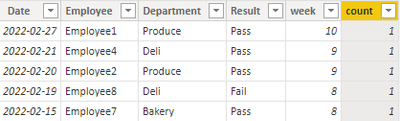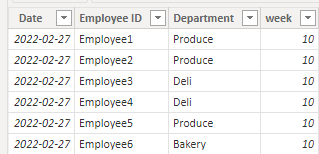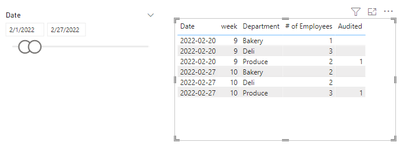- Power BI forums
- Updates
- News & Announcements
- Get Help with Power BI
- Desktop
- Service
- Report Server
- Power Query
- Mobile Apps
- Developer
- DAX Commands and Tips
- Custom Visuals Development Discussion
- Health and Life Sciences
- Power BI Spanish forums
- Translated Spanish Desktop
- Power Platform Integration - Better Together!
- Power Platform Integrations (Read-only)
- Power Platform and Dynamics 365 Integrations (Read-only)
- Training and Consulting
- Instructor Led Training
- Dashboard in a Day for Women, by Women
- Galleries
- Community Connections & How-To Videos
- COVID-19 Data Stories Gallery
- Themes Gallery
- Data Stories Gallery
- R Script Showcase
- Webinars and Video Gallery
- Quick Measures Gallery
- 2021 MSBizAppsSummit Gallery
- 2020 MSBizAppsSummit Gallery
- 2019 MSBizAppsSummit Gallery
- Events
- Ideas
- Custom Visuals Ideas
- Issues
- Issues
- Events
- Upcoming Events
- Community Blog
- Power BI Community Blog
- Custom Visuals Community Blog
- Community Support
- Community Accounts & Registration
- Using the Community
- Community Feedback
Register now to learn Fabric in free live sessions led by the best Microsoft experts. From Apr 16 to May 9, in English and Spanish.
- Power BI forums
- Forums
- Get Help with Power BI
- Desktop
- Calculating Audit Completions over time from Chang...
- Subscribe to RSS Feed
- Mark Topic as New
- Mark Topic as Read
- Float this Topic for Current User
- Bookmark
- Subscribe
- Printer Friendly Page
- Mark as New
- Bookmark
- Subscribe
- Mute
- Subscribe to RSS Feed
- Permalink
- Report Inappropriate Content
Calculating Audit Completions over time from Changing Roster of Employees
Hello,
I am trying to calculate the number/percentage of audits of a team as they are audited over a time period. I have been struggling with an efficient way to accomplish this task and I'm not making any more progress. I apologize in advance, because this is a long one. Here's what I'm working with:
My sources:
- I receive a weekly list of current employees. These are saved in a OneDrive folder and merged in PowerQuery to give me an overall roster of employees from week to week.
- Employees are audited for food safety at various times through the month. The list of audits are received as a spreadsheet weekly. This is a single file that is updated as audits are conducted.
Table 1. Employee Roster:
| Date | Employee ID | Department |
| 2/27 | Employee1 | Produce |
| 2/27 | Employee2 | Produce |
| 2/27 | Employee3 | Deli |
| 2/27 | Employee4 | Deli |
| 2/27 | Employee5 | Produce |
| 2/27 | Employee6 | Bakery |
| 2/27 | Employee7 | Bakery |
| 2/20 | Employee1 | Produce |
| 2/20 | Employee2 | Produce |
| 2/20 | Employee3 | Deli |
| 2/20 | Employee8 | Deli |
| 2/20 | Employee9 | Deli |
| 2/20 | Employee10 | Bakery |
I have a measure to calculate the number of employees in each department. I use COUNTROWS to return a roster size by department:
Measure Result - Department Employee Count:
| Date | Department | # of Employees |
| 2/27 | Produce | 3 |
| 2/27 | Deli | 2 |
| 2/27 | Bakery | 2 |
| 2/20 | Produce | 2 |
| 2/20 | Deli | 3 |
| 2/20 | Bakery | 1 |
These employees are periodically audited for cleanliness.
Table 2. Audit Results:
| Date | Employee | Department | Result |
| 2/27 | Employee1 | Produce | Pass |
| 2/21 | Employee4 | Deli | Pass |
| 2/20 | Employee2 | Produce | Pass |
| 2/19 | Employee8 | Deli | Fail |
| 2/15 | Employee7 | Bakery | Pass |
My desired outcome:
- Be able to calculate weekly how many/percentage of employees of each department have been audited as the month progresses.
- If an employee is audited during the measuring period, I would like to remove them from the list of remaining employees
Slicers: Date Slicer (choose week/month/quarter)
| Dates | Department | # of Employees (as of first date of measuring period) | Audited | Remaining |
| 2/1 - 2/27 | Deli | 3 | 2 | 1 |
| 2/1 - 2/27 | Bakery | 2 | 1 | 1 |
| 2/1 - 2/27 | Produce | 3 | 1 | 2 |
| 2/1 - 2/19 | Deli | 3 | 1 | 2 |
| 2/1 - 2/19 | Bakery | 2 | 1 | 1 |
| 2/1 - 2/19 | Produce | 3 | 0 | 3 |
My challenge(s):
- Employee roster numbers change from week to week. Week 1 (2/20) might have 6 employees, while Week 2 (has 7 employees). I can't SUM my roster because some employees show up on both weeks.
- I can compromise by getting the roster sizes at the beginning of the measuring period (date of the first audit of the month) and using it as my constant. How can I get a COUNTROWS value for the earliest date in a dateslicer period?
- How can I compare my audited list to my initial roster and remove those who have been audited?
Thank you for reading, and thank you for any guidance you may be able to provide!
- Mark as New
- Bookmark
- Subscribe
- Mute
- Subscribe to RSS Feed
- Permalink
- Report Inappropriate Content
@v-yangliu-msft Can you provide any more clarification on your proposed solution? I would greatly appreciate it!
- Mark as New
- Bookmark
- Subscribe
- Mute
- Subscribe to RSS Feed
- Permalink
- Report Inappropriate Content
@v-yangliu-msftHello and thank you for the answer! I'm trying to work my way through the steps and I've encountered a couple of error messages:
In the "Add a week and count to Audit Results" step, the following code:
count = COUNTX(FILTER(ALL('Audit Results'),'Audit Results'[week]=EARLIER('Audit Results'[week])&&'Audit Results'[Department]=EARLIER('Audit Results'[Department])),[Department])returns an error that says, "EARLIER/EARLIEST refers to an earlier row context which doesn't exist."
Secondly, when I use this code:
Audited =
var _min=MINX(ALLSELECTED('Audit Results'),'Audit Results'[Date])
var _max=MaxX(ALLSELECTED('Audit Results'),'Audit Results'[Date])
return
CALCULATE(SUM('Audit Results'[Column]),FILTER(ALL('Audit Results'),MAX('Audit Results'[week])>=WEEKNUM(_min,1)&&MAX('Audit Results'[week])<=WEEKNUM(_max,1)&&'Audit Results'[Department]=MAX('Employee Roster'[Department])))can you clarify which column 'Audit Results'[Column] should use?
Thank you for your time and assistance! I am very greatful!
- Mark as New
- Bookmark
- Subscribe
- Mute
- Subscribe to RSS Feed
- Permalink
- Report Inappropriate Content
Hi @bigchippah ,
Here are the steps you can follow:
1. Create calculated table.
Table = CALENDAR(DATE(2022,1,1),DATE(2022,12,31))2. Create calculated column.
Add a week and count to Audit Results:
week = WEEKNUM('Employee Roster'[Date],1)count = COUNTX(FILTER(ALL('Audit Results'),'Audit Results'[week]=EARLIER('Audit Results'[week])&&'Audit Results'[Department]=EARLIER('Audit Results'[Department])),[Department])Add a week to Employee Roster:
week = WEEKNUM('Employee Roster'[Date],1)3. Create measure.
# of Employees =
var _min=MINX(ALLSELECTED('Audit Results'),'Audit Results'[Date])
var _max=MaxX(ALLSELECTED('Audit Results'),'Audit Results'[Date])
return
COUNTX(FILTER(ALL('Employee Roster'),
'Employee Roster'[week] >=WEEKNUM(_min,1)&&
'Employee Roster'[week] <=WEEKNUM(_max,1)&&
'Employee Roster'[Department]=MAX('Employee Roster'[Department])&&
'Employee Roster'[week]=MAX('Employee Roster'[week])
),[Department])Audited =
var _min=MINX(ALLSELECTED('Audit Results'),'Audit Results'[Date])
var _max=MaxX(ALLSELECTED('Audit Results'),'Audit Results'[Date])
return
CALCULATE(SUM('Audit Results'[Column]),FILTER(ALL('Audit Results'),MAX('Audit Results'[week])>=WEEKNUM(_min,1)&&MAX('Audit Results'[week])<=WEEKNUM(_max,1)&&'Audit Results'[Department]=MAX('Employee Roster'[Department])))4. Result:
Take the [Date] of the Table table as the slicer.
Best Regards,
Liu Yang
If this post helps, then please consider Accept it as the solution to help the other members find it more quickly
Helpful resources

Microsoft Fabric Learn Together
Covering the world! 9:00-10:30 AM Sydney, 4:00-5:30 PM CET (Paris/Berlin), 7:00-8:30 PM Mexico City

Power BI Monthly Update - April 2024
Check out the April 2024 Power BI update to learn about new features.

| User | Count |
|---|---|
| 106 | |
| 93 | |
| 75 | |
| 62 | |
| 50 |
| User | Count |
|---|---|
| 147 | |
| 107 | |
| 105 | |
| 87 | |
| 61 |