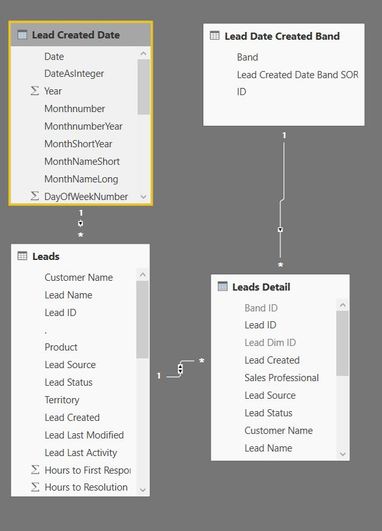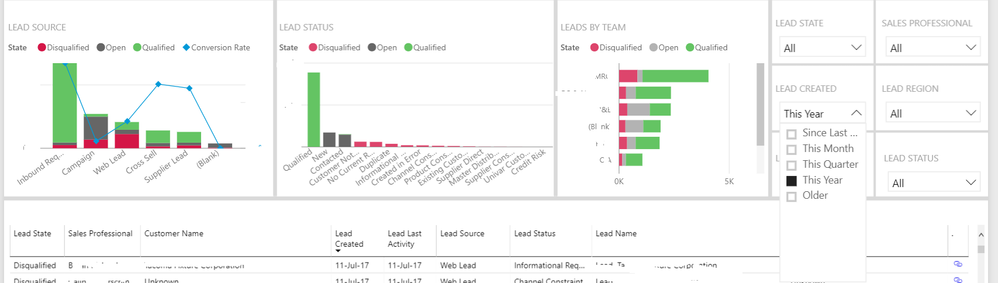- Power BI forums
- Updates
- News & Announcements
- Get Help with Power BI
- Desktop
- Service
- Report Server
- Power Query
- Mobile Apps
- Developer
- DAX Commands and Tips
- Custom Visuals Development Discussion
- Health and Life Sciences
- Power BI Spanish forums
- Translated Spanish Desktop
- Power Platform Integration - Better Together!
- Power Platform Integrations (Read-only)
- Power Platform and Dynamics 365 Integrations (Read-only)
- Training and Consulting
- Instructor Led Training
- Dashboard in a Day for Women, by Women
- Galleries
- Community Connections & How-To Videos
- COVID-19 Data Stories Gallery
- Themes Gallery
- Data Stories Gallery
- R Script Showcase
- Webinars and Video Gallery
- Quick Measures Gallery
- 2021 MSBizAppsSummit Gallery
- 2020 MSBizAppsSummit Gallery
- 2019 MSBizAppsSummit Gallery
- Events
- Ideas
- Custom Visuals Ideas
- Issues
- Issues
- Events
- Upcoming Events
- Community Blog
- Power BI Community Blog
- Custom Visuals Community Blog
- Community Support
- Community Accounts & Registration
- Using the Community
- Community Feedback
Register now to learn Fabric in free live sessions led by the best Microsoft experts. From Apr 16 to May 9, in English and Spanish.
- Power BI forums
- Forums
- Get Help with Power BI
- Desktop
- Calculated table with SUMMARIZE that changes dynam...
- Subscribe to RSS Feed
- Mark Topic as New
- Mark Topic as Read
- Float this Topic for Current User
- Bookmark
- Subscribe
- Printer Friendly Page
- Mark as New
- Bookmark
- Subscribe
- Mute
- Subscribe to RSS Feed
- Permalink
- Report Inappropriate Content
Calculated table with SUMMARIZE that changes dynamically based on disconnected filter/slicer
I have a report with a disconnected slicer that also includes a matrix to show details:
I would like the details matrix to only show records that match the criteria of the slicers. "LEAD CREATED" is based on a disconnected table called Lead Date Created Band, and I created a new calculated table as:
Leads Detail =
VAR CompareDate = IF(HASONEVALUE('Lead Date Created Band'[Band]),
SWITCH(VALUES('Lead Date Created Band'[ID]),
1,DATE(2017,7,3), -- last Monday
2,DATE(2017,7,1), -- this month
3,Date(2017,7,1), -- this quarter
4,DATE(2017,1,1)), -- this year
DATE(1900,1,1)) -- if no selection then show for all time
RETURN
SUMMARIZECOLUMNS(
Leads[Sales Professional],
Leads[Lead Source],
Leads[Lead Status],
Leads[Customer Name],
Leads[Lead Name],
Leads[Product],
Leads[Lead Created],
Leads[Lead Last Modified],
Leads[Lead Last Activity],
Leads[.],
FILTER(Leads, Leads[Lead Created]>= CompareDate))The last FILTER statement does not have any effect--the table always shows all records of all time. Is what I am attempting possible / what am I doing wrong?
Here is the disconnected table:
Solved! Go to Solution.
- Mark as New
- Bookmark
- Subscribe
- Mute
- Subscribe to RSS Feed
- Permalink
- Report Inappropriate Content
Thanks Aneglia. The "Lead Created" slicer with "Since last Monday" is just the slicer's title--it is not the name of the table. I was able to achieve the desired result by using the same pattern I used to build the tornado chart that I referenced above by creating a new Leads Detail table. Leads Detail is a union of each of the time sliced data (last week, last month, etc. The same record can be in multiple tranches, so the actual data grid is populated by the source 'Leads' table. Note I have bidirectional cross-filtering turned on in the relationship between Leads and Leads Detail.
Hope this helps someone else!
~Hymie
Leads Detail =
UNION(
SUMMARIZECOLUMNS(
Leads[Lead ID],
Leads[Lead Dim ID],
Leads[Sales Professional],
Leads[Lead Source],
Leads[Lead Status],
Leads[Lead State],
Leads[Customer Name],
Leads[Lead Name],
Leads[Product],
Leads[Lead Created],
Leads[Lead Last Modified],
Leads[Lead Last Activity],
Leads[Territory],
Leads[.],
Leads[Region],
FILTER('Leads','Leads'[IsSinceLastMonday]=1),
"Band ID",1
)
,
SUMMARIZECOLUMNS(
Leads[Lead ID],
Leads[Lead Dim ID],
Leads[Sales Professional],
Leads[Lead Source],
Leads[Lead Status],
Leads[Lead State],
Leads[Customer Name],
Leads[Lead Name],
Leads[Product],
Leads[Lead Created],
Leads[Lead Last Modified],
Leads[Lead Last Activity],
Leads[Territory],
Leads[.],
Leads[Region],
FILTER('Leads', Leads[IsThisMonth]=1),
"Band ID",2
)
,
SUMMARIZECOLUMNS(
Leads[Lead ID],
Leads[Lead Dim ID],
Leads[Sales Professional],
Leads[Lead Source],
Leads[Lead Status],
Leads[Lead State],
Leads[Customer Name],
Leads[Lead Name],
Leads[Product],
Leads[Lead Created],
Leads[Lead Last Modified],
Leads[Lead Last Activity],
Leads[Territory],
Leads[.],
Leads[Region],
FILTER('Leads', Leads[IsThisQuarter]=1),
"Band ID",3)
,
SUMMARIZECOLUMNS(
Leads[Lead ID],
Leads[Lead Dim ID],
Leads[Sales Professional],
Leads[Lead Source],
Leads[Lead Status],
Leads[Lead State],
Leads[Customer Name],
Leads[Lead Name],
Leads[Product],
Leads[Lead Created],
Leads[Lead Last Modified],
Leads[Lead Last Activity],
Leads[Territory],
Leads[.],
Leads[Region],
FILTER('Leads', Leads[IsThisYear]=1),
"Band ID",4)
,
SUMMARIZECOLUMNS(
Leads[Lead ID],
Leads[Lead Dim ID],
Leads[Sales Professional],
Leads[Lead Source],
Leads[Lead Status],
Leads[Lead State],
Leads[Customer Name],
Leads[Lead Name],
Leads[Product],
Leads[Lead Created],
Leads[Lead Last Modified],
Leads[Lead Last Activity],
Leads[Territory],
Leads[.],
Leads[Region],
FILTER('Leads', 'Leads'[IsSinceLastMonday]<>1 && Leads[IsThisMonth]<>1 && Leads[IsThisQuarter]<>1 && Leads[IsThisYear]<>1),
"Band ID",-1)
)
- Mark as New
- Bookmark
- Subscribe
- Mute
- Subscribe to RSS Feed
- Permalink
- Report Inappropriate Content
So clearly there is no filter context when SUMMARIZECOLUMNS is called which is why it isn't working. I think this is another version of the same problem I was having in this thread so I'm going to just UNION all of the results for each LEAD CREATED tranche similar to how I did it for the tornado chart.
- Mark as New
- Bookmark
- Subscribe
- Mute
- Subscribe to RSS Feed
- Permalink
- Report Inappropriate Content
Hi @hymieho,
Have you resolved your issue? From your screenshot, the Leads[LEAD CREATED] is "This month","This quarter","This year" etc values, which are text type. In your fiter "FILTER(Leads, Leads[Lead Created]>= CompareDate))", you compare text type and date type?
Best Regards,
Aneglia
- Mark as New
- Bookmark
- Subscribe
- Mute
- Subscribe to RSS Feed
- Permalink
- Report Inappropriate Content
Thanks Aneglia. The "Lead Created" slicer with "Since last Monday" is just the slicer's title--it is not the name of the table. I was able to achieve the desired result by using the same pattern I used to build the tornado chart that I referenced above by creating a new Leads Detail table. Leads Detail is a union of each of the time sliced data (last week, last month, etc. The same record can be in multiple tranches, so the actual data grid is populated by the source 'Leads' table. Note I have bidirectional cross-filtering turned on in the relationship between Leads and Leads Detail.
Hope this helps someone else!
~Hymie
Leads Detail =
UNION(
SUMMARIZECOLUMNS(
Leads[Lead ID],
Leads[Lead Dim ID],
Leads[Sales Professional],
Leads[Lead Source],
Leads[Lead Status],
Leads[Lead State],
Leads[Customer Name],
Leads[Lead Name],
Leads[Product],
Leads[Lead Created],
Leads[Lead Last Modified],
Leads[Lead Last Activity],
Leads[Territory],
Leads[.],
Leads[Region],
FILTER('Leads','Leads'[IsSinceLastMonday]=1),
"Band ID",1
)
,
SUMMARIZECOLUMNS(
Leads[Lead ID],
Leads[Lead Dim ID],
Leads[Sales Professional],
Leads[Lead Source],
Leads[Lead Status],
Leads[Lead State],
Leads[Customer Name],
Leads[Lead Name],
Leads[Product],
Leads[Lead Created],
Leads[Lead Last Modified],
Leads[Lead Last Activity],
Leads[Territory],
Leads[.],
Leads[Region],
FILTER('Leads', Leads[IsThisMonth]=1),
"Band ID",2
)
,
SUMMARIZECOLUMNS(
Leads[Lead ID],
Leads[Lead Dim ID],
Leads[Sales Professional],
Leads[Lead Source],
Leads[Lead Status],
Leads[Lead State],
Leads[Customer Name],
Leads[Lead Name],
Leads[Product],
Leads[Lead Created],
Leads[Lead Last Modified],
Leads[Lead Last Activity],
Leads[Territory],
Leads[.],
Leads[Region],
FILTER('Leads', Leads[IsThisQuarter]=1),
"Band ID",3)
,
SUMMARIZECOLUMNS(
Leads[Lead ID],
Leads[Lead Dim ID],
Leads[Sales Professional],
Leads[Lead Source],
Leads[Lead Status],
Leads[Lead State],
Leads[Customer Name],
Leads[Lead Name],
Leads[Product],
Leads[Lead Created],
Leads[Lead Last Modified],
Leads[Lead Last Activity],
Leads[Territory],
Leads[.],
Leads[Region],
FILTER('Leads', Leads[IsThisYear]=1),
"Band ID",4)
,
SUMMARIZECOLUMNS(
Leads[Lead ID],
Leads[Lead Dim ID],
Leads[Sales Professional],
Leads[Lead Source],
Leads[Lead Status],
Leads[Lead State],
Leads[Customer Name],
Leads[Lead Name],
Leads[Product],
Leads[Lead Created],
Leads[Lead Last Modified],
Leads[Lead Last Activity],
Leads[Territory],
Leads[.],
Leads[Region],
FILTER('Leads', 'Leads'[IsSinceLastMonday]<>1 && Leads[IsThisMonth]<>1 && Leads[IsThisQuarter]<>1 && Leads[IsThisYear]<>1),
"Band ID",-1)
)
- Mark as New
- Bookmark
- Subscribe
- Mute
- Subscribe to RSS Feed
- Permalink
- Report Inappropriate Content
Hi @hymieho,
Congratulations, please mark your solution as answer, so others can find the workaround clearly.
Best Regards,
Angelia
Helpful resources

Microsoft Fabric Learn Together
Covering the world! 9:00-10:30 AM Sydney, 4:00-5:30 PM CET (Paris/Berlin), 7:00-8:30 PM Mexico City

Power BI Monthly Update - April 2024
Check out the April 2024 Power BI update to learn about new features.

| User | Count |
|---|---|
| 114 | |
| 100 | |
| 88 | |
| 70 | |
| 61 |
| User | Count |
|---|---|
| 151 | |
| 120 | |
| 103 | |
| 87 | |
| 68 |