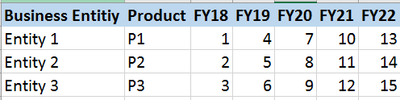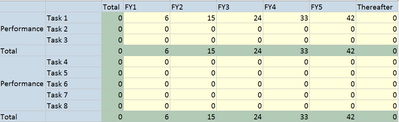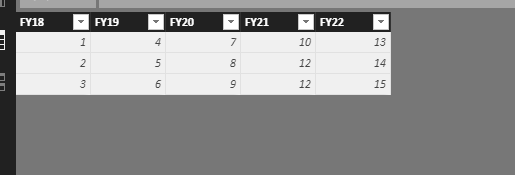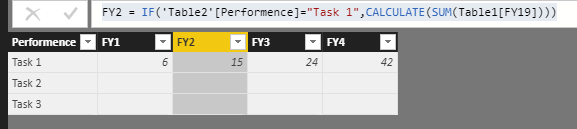- Power BI forums
- Updates
- News & Announcements
- Get Help with Power BI
- Desktop
- Service
- Report Server
- Power Query
- Mobile Apps
- Developer
- DAX Commands and Tips
- Custom Visuals Development Discussion
- Health and Life Sciences
- Power BI Spanish forums
- Translated Spanish Desktop
- Power Platform Integration - Better Together!
- Power Platform Integrations (Read-only)
- Power Platform and Dynamics 365 Integrations (Read-only)
- Training and Consulting
- Instructor Led Training
- Dashboard in a Day for Women, by Women
- Galleries
- Community Connections & How-To Videos
- COVID-19 Data Stories Gallery
- Themes Gallery
- Data Stories Gallery
- R Script Showcase
- Webinars and Video Gallery
- Quick Measures Gallery
- 2021 MSBizAppsSummit Gallery
- 2020 MSBizAppsSummit Gallery
- 2019 MSBizAppsSummit Gallery
- Events
- Ideas
- Custom Visuals Ideas
- Issues
- Issues
- Events
- Upcoming Events
- Community Blog
- Power BI Community Blog
- Custom Visuals Community Blog
- Community Support
- Community Accounts & Registration
- Using the Community
- Community Feedback
Register now to learn Fabric in free live sessions led by the best Microsoft experts. From Apr 16 to May 9, in English and Spanish.
- Power BI forums
- Forums
- Get Help with Power BI
- Desktop
- Calculated row/cell in Power BI
- Subscribe to RSS Feed
- Mark Topic as New
- Mark Topic as Read
- Float this Topic for Current User
- Bookmark
- Subscribe
- Printer Friendly Page
- Mark as New
- Bookmark
- Subscribe
- Mute
- Subscribe to RSS Feed
- Permalink
- Report Inappropriate Content
Calculated row/cell in Power BI
Hi,
I am new to Power BI and trying to resolve a problem which I have detailed below. The ideal solution would be to input a calculation at a cell level for financial years and totals although unsure if this is possible. Any help would be appreciated in solving this;
I have a table 1 as shown below;
I have then created a table via "enter data" to have a specific layout that I am looking for;
I am looking to input a calculation that will sum my financial years and input to Table 1, e.g sum(FY18) = Task 1 FY1, sum(FY19) = Task 1 FY2 etc. Row 1 of performance Task 1 is the only row to be inputted to and then the 2 total rows would calculate downwards. Below is an example of what this would look like when complete;
This is only used to export to excel to be used for another purpose within financial reporting. Table 1 and Table 2 are not linked in any way as Table 1 is my raw data, where Table 2 is one I have simply created within Power BI.
Please someone help with an answer! Thanks in advance
Eamon
Solved! Go to Solution.
- Mark as New
- Bookmark
- Subscribe
- Mute
- Subscribe to RSS Feed
- Permalink
- Report Inappropriate Content
Hi @eamclaughlin,
Based on my test, you could refer to below steps:
Sample data:
Create four calculated columns in Table2:
FY1 = IF('Table2'[Performence]="Task 1",CALCULATE(SUM(Table1[FY18])))
FY2 = IF('Table2'[Performence]="Task 1",CALCULATE(SUM(Table1[FY19])))
FY3 = IF('Table2'[Performence]="Task 1",CALCULATE(SUM(Table1[FY20])))
FY4 = IF('Table2'[Performence]="Task 1",CALCULATE(SUM(Table1[FY21])))
Result:
You could also download the pbix file to have a view.
Regards,
Daniel He
If this post helps, then please consider Accept it as the solution to help the other members find it more quickly.
- Mark as New
- Bookmark
- Subscribe
- Mute
- Subscribe to RSS Feed
- Permalink
- Report Inappropriate Content
Hi @eamclaughlin,
Based on my test, you could refer to below steps:
Sample data:
Create four calculated columns in Table2:
FY1 = IF('Table2'[Performence]="Task 1",CALCULATE(SUM(Table1[FY18])))
FY2 = IF('Table2'[Performence]="Task 1",CALCULATE(SUM(Table1[FY19])))
FY3 = IF('Table2'[Performence]="Task 1",CALCULATE(SUM(Table1[FY20])))
FY4 = IF('Table2'[Performence]="Task 1",CALCULATE(SUM(Table1[FY21])))
Result:
You could also download the pbix file to have a view.
Regards,
Daniel He
If this post helps, then please consider Accept it as the solution to help the other members find it more quickly.
- Mark as New
- Bookmark
- Subscribe
- Mute
- Subscribe to RSS Feed
- Permalink
- Report Inappropriate Content
Thank you very much for the help with this!! I was trying this method although using measures which didn't work so thanks for helping me with that error.
One other question as an add on - Using your equation for calculated columns, Am I able to insert an OR statement in to that to calculate 2 rows of data?
e.g IF(Performance = Task1 OR Task 2, SUM(FY18))
I am would be looking to use this to calculate 3 rows out of 50 although the equation is the same within each row. I have tried the below equation but it hasn't worked;
FY1 = IF(OR('Table2'[Performence]="Task 1",'Table2'[Performence]="Task 2"),CALCULATE(SUM(Table1[FY18])))I receive the below error;
The syntax for ')' is incorrect. (DAX(IF(OR('Table2'[Performence]="Task 1",'Table2'[Performence]="Task 2"),CALCULATE(SUM(Table1[FY18]))).
- Mark as New
- Bookmark
- Subscribe
- Mute
- Subscribe to RSS Feed
- Permalink
- Report Inappropriate Content
Helpful resources

Microsoft Fabric Learn Together
Covering the world! 9:00-10:30 AM Sydney, 4:00-5:30 PM CET (Paris/Berlin), 7:00-8:30 PM Mexico City

Power BI Monthly Update - April 2024
Check out the April 2024 Power BI update to learn about new features.

| User | Count |
|---|---|
| 113 | |
| 97 | |
| 85 | |
| 70 | |
| 61 |
| User | Count |
|---|---|
| 151 | |
| 121 | |
| 104 | |
| 87 | |
| 67 |