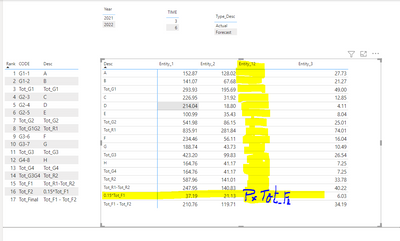- Power BI forums
- Updates
- News & Announcements
- Get Help with Power BI
- Desktop
- Service
- Report Server
- Power Query
- Mobile Apps
- Developer
- DAX Commands and Tips
- Custom Visuals Development Discussion
- Health and Life Sciences
- Power BI Spanish forums
- Translated Spanish Desktop
- Power Platform Integration - Better Together!
- Power Platform Integrations (Read-only)
- Power Platform and Dynamics 365 Integrations (Read-only)
- Training and Consulting
- Instructor Led Training
- Dashboard in a Day for Women, by Women
- Galleries
- Community Connections & How-To Videos
- COVID-19 Data Stories Gallery
- Themes Gallery
- Data Stories Gallery
- R Script Showcase
- Webinars and Video Gallery
- Quick Measures Gallery
- 2021 MSBizAppsSummit Gallery
- 2020 MSBizAppsSummit Gallery
- 2019 MSBizAppsSummit Gallery
- Events
- Ideas
- Custom Visuals Ideas
- Issues
- Issues
- Events
- Upcoming Events
- Community Blog
- Power BI Community Blog
- Custom Visuals Community Blog
- Community Support
- Community Accounts & Registration
- Using the Community
- Community Feedback
Register now to learn Fabric in free live sessions led by the best Microsoft experts. From Apr 16 to May 9, in English and Spanish.
- Power BI forums
- Forums
- Get Help with Power BI
- Desktop
- Re: Calculated row & column in the same matrix
- Subscribe to RSS Feed
- Mark Topic as New
- Mark Topic as Read
- Float this Topic for Current User
- Bookmark
- Subscribe
- Printer Friendly Page
- Mark as New
- Bookmark
- Subscribe
- Mute
- Subscribe to RSS Feed
- Permalink
- Report Inappropriate Content
Calculated row & column in the same matrix
Hello,
i got the following matrix:
I use this measure in order to calculate the blank rows
Amount_ok = SWITCH(TRUE(),
Max(BSH[Rank])=3,CALCULATE([Amount1000],FILTER(ALL(BSH),BSH[Rank] in {1,2})),
Max(BSH[Rank])=7,CALCULATE([Amount1000],FILTER(ALL(BSH),BSH[Rank] in {4,5,6})),
Max(BSH[Rank])=8,CALCULATE([Amount1000],FILTER(ALL(BSH),BSH[Rank] in {1,2,4,5,6})),
Max(BSH[Rank])=11,CALCULATE([Amount1000],FILTER(ALL(BSH),BSH[Rank] in {9,10})),
Max(BSH[Rank])=13,CALCULATE([Amount1000],FILTER(ALL(BSH),BSH[Rank] in {12})),
Max(BSH[Rank])=14,CALCULATE([Amount1000],FILTER(ALL(BSH),BSH[Rank] in {9,10,12})),
Max(BSH[Rank])=15,CALCULATE([Amount1000],FILTER(ALL(BSH),BSH[Rank] in {1,2,4,5,6})) - CALCULATE([Amount1000],FILTER(ALL(BSH),BSH[Rank] in {9,10,12})),
Max(BSH[Rank])=16,CALCULATE([Amount1000]*0.15),FILTER(ALL(BSH),BSH[Rank] in {1,2,4,5,6})) - CALCULATE([Amount1000]*0.15),FILTER(ALL(BSH),BSH[Rank] in {9,10,12})),
Max(BSH[Rank])=17,CALCULATE([Amount1000]*(1-0.15)),FILTER(ALL(BSH),BSH[Rank] in {1,2,4,5,6})) - CALCULATE([Amount1000]*(1-0.15)),FILTER(ALL(BSH),BSH[Rank] in {9,10,12})),
[Amount1000]
)Now i need to updated this measure in order to derive:
- a) the third column of the matrix, i.e. Entity_12, which is the sum of the Entity_1 + Entity_2.
- b) And in the row nr 16 only for the column Entity_12, the formula shouldn't be fixed, but it should be multiply by a parameter, like the one below:
Max(BSH[Rank])=16,CALCULATE([Amount1000]*max(Query1[ParamCol]),FILTER(ALL(BSH),BSH[Rank] in {1,2,4,5,6})) - CALCULATE([Amount1000]*max(Query1[ParamCol]),FILTER(ALL(BSH),BSH[Rank] in {9,10,12})),
How can I do this?
here is an example of the model:
https://drive.google.com/file/d/1F7kdItMzoopUx-qv6C5fD-0VHNDo51UJ/view?usp=share_link
Thanks
Solved! Go to Solution.
- Mark as New
- Bookmark
- Subscribe
- Mute
- Subscribe to RSS Feed
- Permalink
- Report Inappropriate Content
- Mark as New
- Bookmark
- Subscribe
- Mute
- Subscribe to RSS Feed
- Permalink
- Report Inappropriate Content
Try this measure that uses the one you had. I am not sure I understand what you want for row nr 16. Check it out and update if needed ( or elaborate showing with an example and the expected result). See it all at work in the attached file.
Amount_ok TOT V2 =
VAR ent1_ = CALCULATE ( [Amount_ok], Entity[DIM_E_DESC] = "Entity_1" , ALL(Entity))
VAR ent2_ = CALCULATE ( [Amount_ok], Entity[DIM_E_DESC] = "Entity_2", ALL(Entity))
RETURN
SWITCH( SELECTEDVALUE(Entity[DIM_E_DESC]),
"Entity_12", ent1_ + ent2_,
[Amount_ok])
|
|
Please accept the solution when done and consider giving a thumbs up if posts are helpful. Contact me privately for support with any larger-scale BI needs, tutoring, etc. |
- Mark as New
- Bookmark
- Subscribe
- Mute
- Subscribe to RSS Feed
- Permalink
- Report Inappropriate Content
i find the solution
- Mark as New
- Bookmark
- Subscribe
- Mute
- Subscribe to RSS Feed
- Permalink
- Report Inappropriate Content
Hi @dripet84
The link provided requires logging into Google. Can you remove that requirement?
|
|
Please accept the solution when done and consider giving a thumbs up if posts are helpful. Contact me privately for support with any larger-scale BI needs, tutoring, etc. |
- Mark as New
- Bookmark
- Subscribe
- Mute
- Subscribe to RSS Feed
- Permalink
- Report Inappropriate Content
now its ok
Helpful resources

Microsoft Fabric Learn Together
Covering the world! 9:00-10:30 AM Sydney, 4:00-5:30 PM CET (Paris/Berlin), 7:00-8:30 PM Mexico City

Power BI Monthly Update - April 2024
Check out the April 2024 Power BI update to learn about new features.

| User | Count |
|---|---|
| 109 | |
| 99 | |
| 77 | |
| 66 | |
| 54 |
| User | Count |
|---|---|
| 144 | |
| 104 | |
| 102 | |
| 87 | |
| 64 |