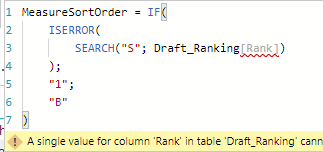- Power BI forums
- Updates
- News & Announcements
- Get Help with Power BI
- Desktop
- Service
- Report Server
- Power Query
- Mobile Apps
- Developer
- DAX Commands and Tips
- Custom Visuals Development Discussion
- Health and Life Sciences
- Power BI Spanish forums
- Translated Spanish Desktop
- Power Platform Integration - Better Together!
- Power Platform Integrations (Read-only)
- Power Platform and Dynamics 365 Integrations (Read-only)
- Training and Consulting
- Instructor Led Training
- Dashboard in a Day for Women, by Women
- Galleries
- Community Connections & How-To Videos
- COVID-19 Data Stories Gallery
- Themes Gallery
- Data Stories Gallery
- R Script Showcase
- Webinars and Video Gallery
- Quick Measures Gallery
- 2021 MSBizAppsSummit Gallery
- 2020 MSBizAppsSummit Gallery
- 2019 MSBizAppsSummit Gallery
- Events
- Ideas
- Custom Visuals Ideas
- Issues
- Issues
- Events
- Upcoming Events
- Community Blog
- Power BI Community Blog
- Custom Visuals Community Blog
- Community Support
- Community Accounts & Registration
- Using the Community
- Community Feedback
Register now to learn Fabric in free live sessions led by the best Microsoft experts. From Apr 16 to May 9, in English and Spanish.
- Power BI forums
- Forums
- Get Help with Power BI
- Desktop
- Calculated numeric field based on text field
- Subscribe to RSS Feed
- Mark Topic as New
- Mark Topic as Read
- Float this Topic for Current User
- Bookmark
- Subscribe
- Printer Friendly Page
- Mark as New
- Bookmark
- Subscribe
- Mute
- Subscribe to RSS Feed
- Permalink
- Report Inappropriate Content
Calculated numeric field based on text field
I have a hard time understanding the prereqs of DAX.
I am playing around with a toy database to learn more about PBI. I have a table that cointains a text column named Rank. The values there are deliberately contradicting sortorder. S is highest then comes A etc. So in order to get the sorting I want I would usually use IF(Rank = 'S', 1, IF(Rank = 'B', 2, ...) in T-SQL or Report Builder to get the sort order I want.
When I try this in DAX I get an error message that there is no aggregate of the textcolumn. "A single value.... without specifying an aggregation such as min, max,count or sum to get a single result".
I found a much earlier Message here in the From about this problem and saw that it was better to use M in the query Editor.
if Text.Contains([Rank], "A") then "a" else "B"
I could get that to work as far as syntax goes but when I try to apply the query changes it takes forever to update 150 rows of data. I thought it bombed but it came through after 5ish minutes. When I looked at the code after apply went through I had.
= Table.AddColumn(dbo_Draft_ranking, "SortOrder", each if Text.Contains([Rank], "S") then "1" else if Text.Contains([Rank], "A") then "2" else if Text.Contains([Rank], "B") then "3" else if Text.Contains([Rank], "C") then "3" else "4")
I checked my SQL-DB there was no new column created as I feared for a while.
How should I aggregate a text column to get the measure to do the same thing as I managed in the modelling of the query? If Rank = "S", 1, 0 is simple enough but DAX gives me headache.
Solved! Go to Solution.
- Mark as New
- Bookmark
- Subscribe
- Mute
- Subscribe to RSS Feed
- Permalink
- Report Inappropriate Content
Hi @Jackofall
I think you want to do that in a calculated column rather than in a measure. There you will not have the problems of aggregation. In a measure you do not have a row context, that is why DAX does not know what you are referring to when you write Draft_Ranking[Rank]
- Mark as New
- Bookmark
- Subscribe
- Mute
- Subscribe to RSS Feed
- Permalink
- Report Inappropriate Content
- Mark as New
- Bookmark
- Subscribe
- Mute
- Subscribe to RSS Feed
- Permalink
- Report Inappropriate Content
Hi @Jackofall
I think you want to do that in a calculated column rather than in a measure. There you will not have the problems of aggregation. In a measure you do not have a row context, that is why DAX does not know what you are referring to when you write Draft_Ranking[Rank]
- Mark as New
- Bookmark
- Subscribe
- Mute
- Subscribe to RSS Feed
- Permalink
- Report Inappropriate Content
Thanks for the feedback.
When I changed the Default Summarization I could sord Rank by SortOrder.
What I would do in T-SQL is to sum(case when d.Rank = 'S' then 1 else 0 end) as 'S' so I understand where my reasoning was off. There is the aggregation Another way I force sort order is to use union and set different values '3' as [Sortorder] then sort on that column in Report Builder. I managed to fool my self totaly. Thanks for straightening me out.
- Mark as New
- Bookmark
- Subscribe
- Mute
- Subscribe to RSS Feed
- Permalink
- Report Inappropriate Content
Helpful resources

Microsoft Fabric Learn Together
Covering the world! 9:00-10:30 AM Sydney, 4:00-5:30 PM CET (Paris/Berlin), 7:00-8:30 PM Mexico City

Power BI Monthly Update - April 2024
Check out the April 2024 Power BI update to learn about new features.

| User | Count |
|---|---|
| 112 | |
| 97 | |
| 84 | |
| 67 | |
| 60 |
| User | Count |
|---|---|
| 150 | |
| 120 | |
| 99 | |
| 87 | |
| 68 |